Chaque jour, nous vous offrons des logiciels sous licence GRATUITS que vous devriez autrement payer!

Giveaway of the day — 1AVCapture
L'offre gratuite du jour pour 1AVCapture était valable le 29 juin 2011!
1AVCapture est l'ultime solution de capture audio/vidéo sur PC.
1AVCapture peut capturer et enregistrer tout ce que vous pouvez entendre ou voir sur votre PC. Peu importe si la vidéo que vous souhaitez capturer vient de votre webcam, du bureau, de votre tuner TV, de sites web ou de lecteurs multimédias. Tout est bon. 1AVCapture enregistre également l'audio de n'importe quelle source y compris du streaming audio, de CD, de DVD, de jeux, et de la voix.
Fonctionnalités
- Enregistrement vidéo;
- Enregistrement audio;
- Capture d'images;
- Serveur de diffusion en temps réel.
Configuration minimale:
Windows 98/ Me/ 2000/ XP/ 2003/ 2008/ Vista/ 7
Éditeur:
PCWinSofPage web:
http://www.pcwinsoft.com/1AVCapture/Taille du fichier:
4.90 MB
Prix:
$59.95
Titres en vedette

1AVCenter est une application Windows puissante qui effectue le travail de toute une bibliothèque d'applications audio et vidéo. 1AVCenter est un logiciel tout-en-un de capture d'écran, capture vidéo, capture audio, capture webcam, surveillance informatique, surveillance de sécurité à domicile, diffusion de l'écran du bureau en direct, diffusion webcam, diffusion capture vidéo, diffusion webcam Internet, et de partage de fichiers sécurisé.

1AVMonitor est un outil tout-en-un de surveillance vidéo webcam à distance et de contrôle du bureau à distance qui permet aux utilisateurs de sécuriser leur maison, leur bureau, leurs enfants et leur PC. 1AVMonitor offre un accès à distance à l'audio et vidéo en direct, aux vidéos enregistrés et aux photos prises.

1AVStreamer vous permet de diffuser votre webcam ou votre bureau avec audio en haute résolution dans une page Web personnalisée dans votre site web. Tout est automatique et très facile à monter. Tuners TV et caméras DV pris en charge.
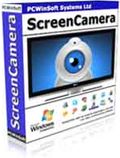
ScreenCamera est une caméra virtuelle pour votre bureau et un multiplicateur de webcam. Il transforme n'importe quelle application vidéo/chat en solution screencast. Il vous permet d'envoyer le vidéo de toute zone sélectionnée sur votre écran, fenêtre sélectionnée, votre bureau entier, ou même une zone qui suit le curseur de votre souris en mouvement.

SuperLauncher est un lanceur d'applications puissant. Il vous permet de lancer vos programmes, sites web, et des dossiers favoris par des raccourcis clavier ou un clic de la souris. SuperLauncher vise à accélérer votre vie sur le PC, vous permettant de produire davantage en moins de temps et d'arriver à la fin de la journée avec beaucoup moins de stress dans votre esprit.
GIVEAWAY download basket
Commentaires sur 1AVCapture
Please add a comment explaining the reason behind your vote.
Win XP SP 3 installed and registered OK, except the installer package is wrong.
The set up , after confirming the language selection does not give you the option to install where you want it , only in C progams/1AV capture.
It says click back button if you want to review or change any settings, yet there is no back button .
There is no mouse over on any of the symbols to tell you what they do ( which is a sign of things to come) .
To select a portion of the screen , I go to audio/ video and select.
There is no audio/ video on the top bar .
So now we look through the help file.
Go to tools menue and try the Record wizard , gives you an option of video source ( like Web cam ) which is good, accept I want to try recording a selection of the screen , yet it only gives the whole screen , not manual selection.
So we try settings , actions, record ... nope still cant find it.
So try the record button , select window record ..... at last there is a region box, tick ! click ok .
Left click mouse to start selected area and drag, but nothing happens!
Having ticked the box for selection, you then have to click " select" then it lets you drag a box with the mouse .
Click OK
So now we click record then start record and nothing appears on the screen to say the region you are recording .
Prog disappears, call back up from the task bar , and to look for stop recording and there is none , it is greyed out and an avi has appeared .
So double click that and it plays a blank white screen .No luck yet then!
Notice there is a red record button at the bottom of the prog. That at last looks familiar , click that. Again no stop option ( greyed out ) . another avi appears, click that plays again a white screen and has failed to record.
The sign of a good prog, is that it just works . You should not have to need to delve into a help file. I get the impression that it will be a good prog if you can be bothered to waste time and treat it as a game or crossword ... you might get there in the end. And I have not even delved into their profiles yet!
Why Portable? BECAUSE OF THE REGISTRY. Every time you INSTALL software, you are weighing down and bloating your system (making your PC churn and churn and churn over time). Don't forget that when you boot up, your PC loads that registry and, depending on what is installed, will be how long it takes to load. Then, after that, you have just used a lot of valuable resources/memory that maybe you just won't use for awhile. Maybe a software has installed a 'service'. Well, that baby is running, but you are not using it - duh, another resource hogging your system.
I try as often as I can, to ONLY USE PORTABLE APPLICATIONS. It just makes sense!!!! Do NOT overload your computer with useless installable apps. Go to portablefreeware.com or portableapps.com to see what is available as an alternative to this or any other software offered here. Do this first before deciding to download and install freebies and other SW. Also, you will always want to have REVO Uninstaller (free and portable) handy just in case you want to UNINSTALL frivolous or useless apps to free your PC up. THINK ABOUT YOUR SYSTEM and the damage you are doing to it by installing all this software. If you must, partition it off using 2 systems. Use 1 to test sofware, as I do, and the other to just surf or play media. Everytime you uninstall software, using the installed sw's uninstall feature, you will almost always leave behind garbage of some kind, which will not help your system. USE REVO UNINSTALLER (I use the PRO version, but it is a bit slower than the freebie) to uninstall all your software. First, it uses the installed software's uninstaller to remove the program. Then, REVO goes into your registry and removes any trace of the Software. Then, it goes out to your hard drive and cleans up any related stuff there. It is the best thing out there to clean up your system.
Software companies should offer a PAID Portable version of their software, if they can. That is how they will make more money. If it is good enough, people like me, WILL BUY IT, as I did with REVO Pro and other portables. I almost always DONATE TO THE AUTHOR if I really like their software and you should too! Support those programmers that you like who spend many many hours offering you free software that may solve a particular need you have for your PC. It's the right thing to do!
previous version offered was 1.7.6
this one is 1.9.0
Sounds like some here are experimenting kinda loosely. If you think it'll help, here is the User Manual:
http://www.pcwinsoft.com/1AVCapture/user_guide/
I like the functionality of the PCWinSoft products, but the installs are a bit messy using very old code and installing global codecs. I find their products easy-to-use and quite flexible, and they do a good job of determining my available video hardware.
#6, Peter B, you're one of the people who rushes to get out criticism without even bothering to look at the product. 1AVCapture is so easy-to-use, I don't bother with the Help. The tooltips are on the status bar. The settings can be a bit scattered, but there are only three main ones: global options (gear button), record source settings (wrench symbol on profile button-bar near top), and record settings (wrench symbol on record button-bar at bottom). The record source settings also lets you select a window with simple drag-and-drop, and frame rate. There are hotkeys if you don't want to stop from the tray icon. If you don't see anything in your recordings, your codecs are probably messed up, use a self-contained media player like VLC Media Player.
One problem that I have is 1AVCapture is old code and doesn't support Vista+ features, so I can't get the audio which normally goes to my Logitech G35 USB headset (stereo mix doesn't work in this situation).



1AV Capture : logiciel pas vraiment gratuit.
21 jours après, un code d'activation est demandé et pour l'obtenir il faut en faire la demande par email mais AUCUN CODE N'EST ENVOYÉ !
J'ai envoyé plusieurs demandes et j'ai JAMAIS reçu de réponse, sympa !
Résultat : j'ai désinstallé ce logiciel que je ne recommande absolument pas.
Save | Cancel
1AVCapture IMPOSSIBLE d'effectuer le setup. Tout est à jour-Dernier Flash Player...Comprends pas du tout!
Save | Cancel
pas terrible
Save | Cancel