Chaque jour, nous vous offrons des logiciels sous licence GRATUITS que vous devriez autrement payer!

Giveaway of the day — Advanced Task Scheduler
L'offre gratuite du jour pour Advanced Task Scheduler était valable le 22 août 2011!
Advanced Task Scheduler est un planificateur de tâches multifonctionnel qui vous permet d'automatiser l'ensemble de vos tâches jour après jour. Lancez les programmes, arrêtez votre système, établissez des connections de réseau: tout ce que vous souhaitez automatiser. Il vous permet de planifier un large éventail de tâches standards, d'envoyer des messages emails et de réseau, d'initier des transferts HTTP et FTP, et bien plus encore.
Configuration minimale:
Windows 9x/ NT/ 2000/ Me/ XP/ Vista/ 7 (x32/ x64)
Éditeur:
SouthsoftwarePage web:
http://www.advscheduler.com/Taille du fichier:
6.75 MB
Prix:
$ 39.95
Titres en vedette

Advanced Task Scheduler Professional est un planificateur de tâches multifonctionnel qui vous permet d'automatiser l'ensemble de vos tâches jour après jour. Lancez les programmes, arrêtez votre système, établissez des connections de réseau: tout ce que vous souhaitez automatiser. En plus de toutes les capacités de base, l'édition professionelle vous permet de crypter vos paramètres et listes de tâches, assigner des planifications multiples pour chaque tâche, utiliser la fonctionnalité Planifier Vacances et bien plus.

Advanced Time Synchronizer est un synchroniseur d'horloge pour PC puissant et facile à utiliser. Il fonctionne avec les serveurs de temps sur Internet. Advanced Time Synchroniser peut mettre à jour le système de temps à certains intervalles allant de une seconde à quelques mois.Il prend en charge trois protocoles de synchronisation du temps, des serveurs proxy et la numérotation automatique. Advanced Time Synchronizer peut également fonctionner comme un serveur de temps local et peut être lancé comme Service Windows.
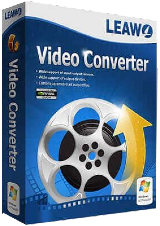
Commentaires sur Advanced Task Scheduler
Please add a comment explaining the reason behind your vote.
It seems as though the Basic Version does less than windows Task Manager that is Installed with Windows.
The Basic Version doesn't include these.
According to http://www.advscheduler.com/compare.html
Run tasks without user password entry
Run Tasks on Holidays (when did a computer care if it was a holiday?)
Several Schedules for each task
Several Shortcuts for a task
Start task if user is logged on
This is only some of the things the Basic Version doesn't have that the PRO version does.
Save | Cancel
Cool - now I can automate the process of coming here every day, 30 seconds after the giveaway starts, and writing "Make it portable" in the suggestions box (even when there is a portable version on offer)!
Sorry, it's not even funny anymore - get over it.
Save | Cancel
Installed easily on Vista 64-bit.
I only wanted a popup reminder, so this review is limited to that.
This program is easier to use than Windows Task Scheduler. The new task wizard is very helpful and clear and it was easy to get started right away.
There are many date intervals to choose for a task to run (minutely, hourly, weekly, etc), but I didn't see an option to have it run several days in a month, every month (ex. every 26th-30th). As far as I could find, it would only run on one day in a month. A workaround for that would be to schedule a new task for every day. Windows Task Manager will let you check days on a calendar and batch days together.
The GUI is simple but looks low quality. I don't need Win7 gloss on everything (though for $40, it would be nice), but anti-aliasing on the images and tab text would improve the appearance a lot. It's functional, but ugly.
Overall, at least for scheduling popup reminders, it's pretty good, especially for people like me (I'm not good with computers). Probably not worth $40, but I didn't really put it through its paces.
If I wasn't familiar with Windows Task Scheduler (which is tricky to use for first-timers but a good program that comes with the computer) I'd say this program is great. As it is, I'd rate it "good enough".
Uninstalled easily.
Save | Cancel
Advanced Task Scheduler Basic, today's GOTD, looks like a decent app, but it seems written for XP & Vista rather than as a replacement for win7's Task Scheduler -- I didn't see any way around win7's UAC prompt for example. That said, win7's Task Scheduler can be harder to use, & might require on-line research along with a bit of trial & error to get it to do exactly what you want. With the potential exception of the UAC prompt [which you can get around with win7's Task Scheduler], either app will let you execute a task via hot key, making them useful even if you never need to run anything on a schedule or event. I think maybe the best way to see what Advanced Task Scheduler can do is to check out the on-line help file at http://goo.gl/Nge9B , which is laid out pretty well.
Tested in XP & win7 32, setup is nicely done with options for desktop & quick launch shortcuts etc., adding the "Advanced Task Scheduler Basic" program folder with 22 files, 1 folder, ~12 MB. I recorded 136 new registry entries, & the Start Menu shortcuts include "Advanced Task Scheduler Service Control" -- click it & a small window opens where you can install/uninstall the app's service, basically adding/deleting service entries in the registry... by default it's uninstalled, but easily lets you run Advanced Task Scheduler Basic as a service if you want/need to. Probably not a big deal on a current desktop PC, running in the XP Mode VM with restricted resources, at idle CPU usage ranged up to 12%, meaning it might be a drag on slower systems, netbooks etc. The program window or GUI itself is a bit old school, if that matters to you, though everything seems to be where it should be when it comes to function.
Save | Cancel
#10- Arnie Anvir is a Task Manager, the GAOTD is a Task Scheduler, completely different functionality.
BTW since GAOTD says price is normally $39.95, it would be the Basic version offered here, as Pro version is $59.95. The developer website indicates they have 64 bit version too, don't know if that is available as a GAOTD today.
Save | Cancel