Chaque jour, nous vous offrons des logiciels sous licence GRATUITS que vous devriez autrement payer!
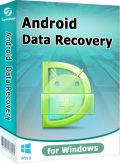
Giveaway of the day — Android Data Recovery
L'offre gratuite du jour pour Android Data Recovery était valable le 16 septembre 2013!
Tenorshare Android Data Recovery est le meilleur outil de restauration professionnel de données sur Android au monde. Ce logiciel de restauration de données pour Android est basé sur Windows et est spécialement conçu pour vous permettre de restaurer vos contacts, vos messages, votre historique des appels, vos photos et vos vidéos depuis tout type de téléphone et de tablette Android tels que Samsung, HTC One et Nexus 10, en raison de suppressions, des paramètres de restauration par défaut, du ROM flash, du rooting, etc.
Il est compatible avec toutes les versions actuelles d'Android (y compris Android 1.5 à 4.2).
Fonctionnalités :
- Restaure 5 types de fichiers : vos contacts, vos messages et votre historique des appels depuis l'espace de stockage de vos périphériques Android, vos photos et vos vidéos depuis la carte SD ;
- Enregistrez vos contacts, vos messages, votre historique des appels en txt, .xml, .xls et conservez vos photos et vidéos dans leurs formats originaux pour une meilleure visualisation ;
- Restaurez des données perdues en raison de suppressions, des paramètres de restauration par défaut, du ROM flash, du rooting, etc ;
- Prend en charge tous les téléphones mobiles, comme Samsung, HTC, LG, Motorola, ainsi que d'autres marques ;
- Prend en charge différents types de tablettes, y compris Google, Samsung, Asus, Sony, etc ;
- Prend en charge tous les appareils sous Android 4.2 ou une version ultérieure, Android 3.0 à 4.1, Android 2.3 ou une version antérieure ;
- Prévisualisation des fichiers perdus avant la restauration.
Configuration minimale:
Windows 8/ 7/Vista /Windows XP (x32/x64), Windows Server 2012(R2)/2008(R2)/ 2003/ 2000; CPU: 800MHZ or above (1GHZ is recommended); RAM: 256 MB or more (1024MB Recommended); Hard Disk Space: 1 GB or more
Éditeur:
TenorsharePage web:
http://www.tenorshare.com/products/android-data-recovery.htmlTaille du fichier:
31.9 MB
Prix:
$79.95
Titres en vedette

Tenorshare Card Data Recovery est un outil de restauration professionnel de données sur cartes mémoire. Il restaure les images, les fichiers vidéo et audio depuis de nombreuses cartes mémoire, telles que SD, Mini SD, Micro SD, carte CF, MMC, carte d'images XD, SDHC, etc. Offre exclusive limitée à 9,95 $ pour obtenir Card Data Recovery (Prix original 59,95 $)

Tenorshare Data Recovery Pro peut restaurer efficacement les photos, mes vidéos, les fichiers audio, etc., supprimés, formatés ou perdus depuis un disque dur, une carte mémoire, un disque dur externe, une clé USB, un téléphone mobile, un appareil photo numérique, etc. Il peut également restaurer des données depuis des partitions endommagées, corrompues ou altérées. Offre exclusive limitée à 12,99 $ pour obtenir Tenorshare Data Recovery Pro (Prix original 79,95 $)

Tenorshare Photo Recovery est un outil de restauration de photos professionnel qui peut restaurer les photos numériques dans tous les formats les plus courants, tels que JPG, PNG, PSD, GIF, RAW, etc. En outre, il peut restaurer de la musique, des vidéos et tout autre type de fichiers depuis un PC, un appareil photo formaté ou endommagé, une carte mémoire, une clé USB, un disque dur et tout autre type de périphériques de stockage. Offre exclusive limitée à 7,99 $ pour obtenir Photo Recovery (Prix original 49,95 $)
Commentaires sur Android Data Recovery
Please add a comment explaining the reason behind your vote.
Today's giveaway is an excellent tool to recover any kind of data from an Android device: contacts, text messages, photos, videos, songs, call history etc...
This means that, whenever you lose for some reasons important info stored in your Android phone or tablet, you no longer need to go to a technician to get back such data paying big buks for that: so this GAOTD is definitely a Godsend and money saver, because unfortunately in Android devices messages like "Android phone got corrupted" or "Memory card error" or "the card is not formatted, would you like to format it now", may happen very often!!
Full online tutorial:
http://www.tenorshare.com/guide/how-to-recover-android-data.html
Funny thing is that the same kind of software made by the same company designed for recovering data from iPhone/iPad got a very poor score here a few weeks ago, meaning most people here use Android phones rather than IOS devices.
Anyway, THUMBS UP from me and highly recommended!!
World’s 1st Android data recovery software?
hmmm, I think the developer should update/review his blurb....LOL!!!
http://7datarecovery.com/android-data-recovery
==> FREE <== Enjoy!!!!!!!
At first glance, this sounded useful, but then I noticed some issues. They don't appear to know that the current version of Android is 4.3. In some places, they say up to 4.2, and in others they say 4.2 or higher. Since the developer isn't clairvoyant and doesn't know what changes will be in future Android versions, they should specify up through the latest version that they have tested. The other major issue is that your device must be rooted. There are serious implications to doing this. They recommend enabling non-Google Play apps, which is a major no-no. My Google device doesn't (directly) support memory cards, so no value to me in trying to recover them. Google is all about the Cloud, worthwhile things are or should be stored there anyway. If you have a Gmail account, most things are or can be synced anyway. Also see How to Sync Your Android Phone to a Mac or PC.
Fubar (comment #3), enabling install of non-Play apps is most certainly not a "major no-no". In fact, there's really no good reason to ever not that have that setting enabled, as all it does is allow the user to choose to install apps from other sources if they wish. It's not as if that setting allows anything to be installed without explicit user consent.
In fact, from a pure security standpoint, you'd be far better off having the reverse of that setting, where only non-Play apps were allowed and Google Play was disabled, since Google gave the Play/Market app itself the special ability to bypass the normal install prompts, thus giving anyone who manages to get into your Google account the ability to silently install anything they wish on all your Android devices without your knowledge or consent.
(And, no, Google Play is not guaranteed to be free of malware. In fact, malware's been found there on multiple occasions.)
Also, as far as everything being in the "cloud", you might want to consider that not everyone is comfortable giving Google copies of all their personal data.
You can recover photos & videos without rooting phone
"This program recovers only photos, videos from unrooted handset"
@21 - Chris Roy Jackson: "I am also a Computer Technician (for over 22 years) but I am new to Android. First of all, What is “Rooted” ?"
Explained in this vid.
http://www.xda-developers.com/android/this-is-why-xda-developers-com-roots-android-xda-developer-tv/



2.Impossible de s’enregistrer. Oui, si vous enregistrez où se trouve le point ? Si vous prenez celui à gauche du panier, peut-être vous réussirez mieux ! Bonne chance !
Save | Cancel
http://www.bitsdujour.com/software/allmynotes-organizer
Save | Cancel
Et bien pour moi ça ne fonctionnait pas !
Et j'ai trouvé une solution, à savoir que la version proposé par GOTD est la version 2.0.1.1 et la version sur le site de l'éditeur est la 2.0.0.3.
J'ai désinstallé la version de GOTD puis fait un nettoyage de registre...
télécharger depuis le site de l'éditeur / installé / entré le code donné par courriel, et c'est bon ça marche :)
Save | Cancel
Aucun problème d"enregistrement, code reçu immédiatement ( dans le spam folder...)
Installation du programme sans soucis.
Le programme par contre ne fonctionne pas...
GalaxyS2, rooté,CyanogenMod10.1, mode super utilisateur : une fois connecté à l'ordinateur rien ne se passe...
Tablet2.07, OS d'origine4.3 : idem...
Programme désinstallé.
Pour les back-up ( contacts, sms,Appels) j'utilise Super Backup gratuit sur Play pour le reste SnapPea également sur Play
J'espère que ceci vous aidera....
Bonne journée ( encore)
Save | Cancel
Pour ceux ayant problème d'enregistrement, assurez-vous et insérez la bonne adresse email et le code d'enregistrement que vous avez reçu de l'équipe de soutien Tenorshare. S'il vous plaît suivez le guide ci-dessous pour vous inscrire Tenorshare Recovery Android données
Étape 1. Télécharger le programme de GOTD
Étape 2. Installez Android récupération de données sur un ordinateur Windows.
Étape 3. Cliquez sur l'icône clé dans la fenêtre de droite. dans la fenêtre pop up,
remplir le cadre E-mail licence avec: Androiddatarecoverygiveaway@tenorshare.com
(merci de ne pas utiliser votre e-mail personnelle, Il suffit d'utiliser celui-ci)
Code d'enregistrement: Copiez le code de l'email pour le code d'enregistrement. (Il est au-dessous de licence email dans le courriel. Et s'il vous plaît n'oubliez pas de laisser
aucun espace lorsque vous copiez le code).
Bonne journée !
Save | Cancel
depuis ce matin 3 enregistrements 3 adresses mails et toujours pas de clé, le service laisse vraiment à désirer.
Save | Cancel
Impossible de s'enregistrer. Lorsque je rentre les infos d'enregistrement reçues par mail un message me dit qu'elles sont invalides.
Save | Cancel
bonjour impossible de s enregistrer,reessayez 2 fois en desinstallant mais idem ,http://img15.hostingpics.net/pics/63871020130916101541.png voila un screen du message d erreur.
Save | Cancel