Chaque jour, nous vous offrons des logiciels sous licence GRATUITS que vous devriez autrement payer!
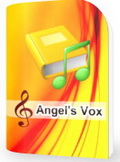
Giveaway of the day — Angel's Vox 1.5
L'offre gratuite du jour pour Angel's Vox 1.5 était valable le 12 mars 2011!
Angel's Vox est le premier logiciel de lecture conçu spécifiquement pour les livres audio. Combien de fois avez-vous eu à retrouver où vous en étiez rendu après une interruption? Aimeriez-vous écouter plus qu'un seul livre audio ou podcast à la fois sans perdre la position de lecture? Aimeriez-vous pouvoir accélérer la vitesse d'un enregistrement pour sauver du temps, ou le ralentir parce que vous avez de la difficulté à entendre (comme pour une langue étrangère)? Angel's Vox est la solution pratique et innovatrice!
Avec Angel's Vox, vous pouvez entretenir une collection de livres audio. Vous pouvez définir un volume et une vitesse différents pour chacun, et les réglages seront conservés quand vous les reprendrez. Ils reprendront exactement à la même position que vous les aurez interrompus.
Angel's Vox s'intègre avec Audiobook Downloader Pro, et comme les autres programmes, peut aussi être intégré dans le shell Windows pour un accès rapide à ses fonctions principales.
Pour obtenir de l'information sur la dernière mise à jour, cliquez ici.
Pour la version portable, cliquez ici (taille: 2.72 MB)
Configuration minimale:
Windows XP/ Vista/ 7
Éditeur:
SuperUtils.comPage web:
http://www.superutils.com/products/angels-vox/Taille du fichier:
2.74 MB
Prix:
$29.95
Titres en vedette
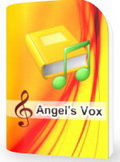
Si vous êtes intéressé par des logiciels pour livres audio - Angel's Vox audio book player, audiobook downloader, et audio speed changer - ne manquez pas l'offre spéciale GOTD. Commandez une des suites SuperUtils, utilisez le code GOTD, et obtenez 15% de rabais! Valide jusqu'au 15 mars 2011.

Audiobook Downloader Pro est un gestionnaire de téléchargement de livres audio à partir de LibriVox et des catalogues d'archives Internet. Il vous permet de trovuer un livre audio qui vous intéresse, et de le télécharger en utilisant la technique de téléchargement multi-parties.
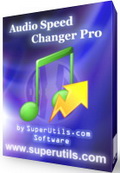
Audio Speed Changer Pro vous permet d'accélérer des fichiers audio sans en changer la fréquence. Il est primairement conçu pour accélérer les audio books et pour les podcasts, mais peut aussi être utilisé avec toute autre piste sonore ou trame sonore. La fonctionnalité de traitement par masse et l'interface commode rend Audio Speed Changer Pro un outil précieux pour les auditeurs de livres audio et pour les auteurs qui veulent sauver du temps.
GIVEAWAY download basket
Commentaires sur Angel's Vox 1.5
Please add a comment explaining the reason behind your vote.
Instant install. Happens occasionally at GOTD, it's like getting extra dark chocolates in a basket that you weren't expecting.
They even extend the courtesy of auto-opening the PDF help file (optional at initial startup).
This is a keeper. First, needs no help. It is so self-explanatory when you start using it that you have to laugh. More programs should be so easy.
No conflicts, none of the anti-software alarms rang.
Extra plus, it's lightweight, low RAM demand.
Having been here more than 1,200x, this one is an unusually good keeper, even though Audacity is the prime, and free alternative to most everything involving audio manipulation. Thanks to GOTD and SuperUtils, which also has other decent software.
Dear users, this is a quick start guide for the Angel's Vox audiobook player:
1. Download and install the program, then run it. The giveaway edition is already activated, so you do not need to deal with serial numbers.
2. Click the Edit -> Add Files(s) / Add Directory command and add book's files to the file list.
3. Hit the Library -> Add to Library menu command to name the current audio book.
4. If you want to add one more book into the library, call Library -> Create New, and repeat steps 2-3.
5. You can switch between audiobooks by double-clicking on a book's item in the Library list. The audiobook player will automatically remember the last played track & position for each book, as well as other playback parameters (the volume level, playback rate, tempo and pitch).
To learn more about the player, check out the following reviews:
Video review by Ehab El-agizy (Angel's Vox v1.5)
Written review by Brian (Angel's Vox 1.4)
If you liked this software, order your own copy now – then you will get technical support and future updates for Angel's Vox for free!
Um. If your looking for free public domain audiobooks to play on the angel vox you can go to http://www.audiobooksforfree.com/home plus project gutenberg has em too, as I see the audiobook downloader by superutils is not free. But really with a little effort you can find free modern book podcasts, free public domain classics yourself. Or I've even converted text books using text to speech, so don't be put off by the audiobbook downloader not being free.
Please pay attention that while your copy of Angel’s Vox 1.5 is given out for free, the embedded Audiobook Downloader Pro is not. When you click on File->Run Audiobook Downloader, you sre presented with the web page where you can obtain a 30-day trial copy for installation.
Very generous superutils for offering the PORTABLE version of Angel Vox. Thank you. As always the portable version doesn't clog our registry and if we put the program on a non-registry drive we don't have to worry about registry system crashes.
I tried the library/import audiobook for a podcast--didn't work (for podcast). So then I tried 'play file'--worked nice on my windows 7 netbook. I like that you can control the tempo which can come in handy in some situations (class lectures come to mind). There also seems to be a sleep feature and you can keep the control window 'on top'. There are 5 skins that come with the player, unfortunately all are the same size as I would have liked an option to make the control window smaller. (The control window takes too much space but can be minimized to the start bar.) Recently i downloaded gpodderportable, a podcast downloader from portableapps.com so I have lots of podcasts to listen to.
There are many free players out there, but in my opinion as a portable, Angel Vox has enough extras to be a keeper.
Free alternatives (what I was using for podcasts) VLC portable (an all-in-one player at portableapps.com that's worth having). There's also the reg window's media player and music players like coolplayer portable, xm player player portable.
Anyway thank you again superutils and giveaway of the day for Angel vox.


Au #1: Avec un nom comme Michel vous ne devez certainement pas être un anglophone? Pourquoi écrivez-vous, de toutes façons et quoi qu'il en soit, en anglais sur une page s'adressant aux francophones?
p.s.: Tout à fait en haut de la page, il y a un choix de langue, et c'est indiqué sur cette page: Français!
Save | Cancel
#2
Bonjour et merci envoyez moi un mail de votre actitée commerciale.
Claude
Commentaire par BINARD — mars 12th, 2011, 11:42
laquelle ??
Save | Cancel
Lit-il en français les livres en anglais?
Lit-il en français?
Save | Cancel
Bonjour et merci envoyez moi un mail de votre actitée commerciale.
Claude
Save | Cancel
Game is well but it's imposible to put the name of the player and activate the virtual keyboard of a PC all in one with tactile screen, but i manage to play with anonym player.
Save | Cancel