Chaque jour, nous vous offrons des logiciels sous licence GRATUITS que vous devriez autrement payer!
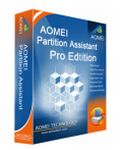
Giveaway of the day — Aomei Partition Assistant Pro 4.0
L'offre gratuite du jour pour Aomei Partition Assistant Pro 4.0 était valable le 28 avril 2012!
Aomei Partition Assistant Professional Edition est un logiciel pour partitions sur disque complet et performant pour les PC et stations de travail. Comment redimensionner ou fusionner des partitions sans perdre de données ? Comment maximiser les performances de votre ordinateur ?
Aomei Partition Assistant Professional Edition vous permet de gérer les partitions de votre disque dur comme Partition Magic, mais est bien plus performant et complet dans ses fonctionnalités et sa compatibilité.
Fonctionnalités clés :
- Aggrandissez ou réduisez une partition avec une protection de données améliorée, telle que l'extension du système NTFS sans redémarrage pour maximiser les performances de votre ordinateur tout en minimisant les temps d'arrêt ;
- Fusionne les partitions adjacentes dans une plus importante sans perte de données, ou fusionne les espaces discontinus non alloués à une partition;
- Sépare une grande partition en deux ou plusieurs partitions ;
- Créé plus de partitions comme vous le souhaitez même sans espace non alloué ;
- Copie les partitions pour migrer Windows ou sauvegarder les données importantes ;
- Clone le disque dur pour vous aider à achever la mise à jour du disque dur ;
- Allocation rapide de l'espace disponible à partir d'une partition vers une autre pour totalement utiliser l'espace du disque.
Configuration minimale:
Windows XP/ Vista/ 7 (SP1 included)/ 8 (x32/x64)
Éditeur:
Aomei TechnologyPage web:
http://www.extend-partition.com/partition-manager-pro-edition.htmlTaille du fichier:
4.14 MB
Prix:
$36.00
Titres en vedette
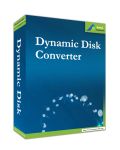
Aomei Dynamic Disk Converter est un assistant de conversion de disque dynamique en disque basique magique et performant qui optimise la gestion du stockage de votre disque dur. Grâce à sa principale fonction pour directement convertir un disque dynamique vers un disque basique sans perte de données, il fonctionne secteur par secteur pour convertir/cloner les volumes fractionnés, agrégés, en miroir et RAID 5 sur un disque dynamique vers une partition de disque basique.

Aomei Dynamic Disk Manager est un logiciel de gestion de disques et de volumes dynamiques riche en fonctionnalités et fiable pour les environnements physiques et virtuels basés sur Windows.
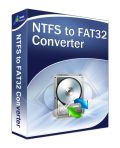
Aomei NTFS to FAT32 Converter 2.0 (Ntfs2Fat32) est un utilitaire professionnel pour la conversion de système de fichiers à partir de NTFS vrs FAT32 sans perte de données et qui prend également en charge la conversion de FAT, FAT32 en NTFS. De plus, il constitue un convertisseur de système de fichiers Windows fiable, efficace et facile à utiliser. Quels que soient les moments où les besoins en conversion de NTFS en FAT32 se font sentir et vice versa, rien ne peut vous empêcher d'effectuer ces opérations.
Commentaires sur Aomei Partition Assistant Pro 4.0
Please add a comment explaining the reason behind your vote.
Nice one but PARTITION WIZARD is FREE and better than this GAOTD (and always updatable of course!!):
http://www.partitionwizard.com/free-partition-manager.html
Screenshots:
http://www.softpedia.com/progScreenshots/Partition-Wizard-Home-Edition-Screenshot-133833.html
Bootable CD/DVD & Bootable Flash Drive Version:
http://www.partitionwizard.com/partition-wizard-bootable-cd.html
http://www.partitionwizard.com/bootable-flash-drive.html
That beins said....did you know that WINDOWS includes its own partition manager?
So to manage the partitions of your HD there wouldn't be any need to download any third-party partition manager software like the one offered here today!!
Don't believe me?? Just read here:
http://www.howtogeek.com/101862/how-to-manage-partitions-on-windows-without-downloading-any-other-software/?utm_source=newsletter&utm_medium=email&utm_campaign=110112
Enjoy!!
Not sure why you claim to have a more complete tool than partition magic, i have been using PM for years and have not found a good tool that does the same that costs nothing.
Fix your spelling mistakes first though, because that is something you will really get bashed for.
Partition Magic at wikipedia.org article
http://en.wikipedia.org/wiki/PartitionMagic
Aomai Partition Assistant software review at softpedia.com
http://www.softpedia.com/reviews/windows/Aomei-Partition-Assistant-Professional-Edition-4-Review-245020.shtml
Aomei company profile at legalForce
http://www.trademarkia.com/aomei-85317642.html
excerpt:
On Wednesday, May 11, 2011, a U.S. federal trademark registration was filed for AOMEI by Chengdu Aomei Technology Co., Ltd., Chengdu 610000. The USPTO has given the AOMEI trademark serial number of 85317642. The current federal status of this trademark filing is REGISTERED. The correspondent listed for AOMEI is RAJ ABHYANKER of RAJ ABHYANKER, P.C., 1580 W EL CAMINO REAL STE 8, MOUNTAIN VIEW, CA 94040-2462 .
Aomei has no official contact address or Tel. number listing on their website.
The only means contacting Aomei is via email:
Technical Support: support@aomeitech.com
Sales Inquiry: sales@aomeitech.com
Aomei company statement at
http://www.aomeitech.com/company.html
while this staement may be partially true, it can not be verified entirely.
exerpt:
We start to research on hard drives since early 1990s and in recent years focus on data security and partition management.
official Symantec statement to Partition Magic
http://us.norton.com/theme.jsp?themeid=partition_magic&depthpath=0&header=0
Even though, Aomei has a Symantec trademark credit at their website, an official statement to Aomei's acquisition of Partition Magic can not be found or is missing.
http://www.extend-partition.com/res/free-download-partition-magic-server-edition.html
I'm not impressed. I fired it up, and then plugged in a flash drive.
I had to restart the program before it would notice it. Then it only showed me one of the three partitions already on the drive, and told me it was unformatted even though there is data on it. So far, I'm not impressed. Show me how to install this on a BartPE CD, and maybe I'll be interested. I'm not sure I'll ever use this. PM, Gnu Parted, GParted, and the resize tools in more recent versions of Windows seem to work well enough for me.
I also noticed the useless dialog pointed out in post #2.
@reghacker
your recommendations renaming system DLLs within the system folder of a Windows OS can cause other software applications that rely on these DLLs stop functioning.
The MFC Runtime DLLs (Microsoft Foundation Class ) are vital to applications that were developed using the Microsoft Visual Studio IDE.
http://msdn.microsoft.com/en-us/library/abx4dbyh(v=vs.80).aspx
I urge everyone not to rename Microsoft Runtime DLLs in the system folder.
If you copy the original Runtime DLLs and place the renamed DLLs in the application folder it is a different matter...



Bonjour,
Logiciel utilisé pour agrandir la partition système(C:) en diminuant celle ou j'ai installé tous mes logiciels (D:)-> opération sans problème et rapide.
Save | Cancel
Bonjour,
contrairement à Easus, Aomei ne propose pas de cd de boot. Il faut donc impérativement disposé d'un ordinateur équipé du programme pour réussir l'opération de recopie. Avec l'utilisation de trois ports Sata, la restauration entre le second port et le troisième port est alors possible sans altéré le disque de Boot.
Save | Cancel
Personnellement, j'utilise Partition wizard 7, c'est la seule application portable à ma connaissance. Qu'en est-il de Aomei Partition Assistant?
Save | Cancel
Salut Miroir,
Mon ex métier puisse que je suis à la retraite.
Informaticien Analyste programmeur :
Début 1969 IBM 360/30 Cobol
Passion Les PC la musique le jardin.
Mais je reste un informaticien passionné par la technologie
de l'IBM 360/300256 KB à mon PC de 4GB il y en a eu des avantures
http://www.easeus.com/
Aussi le recovery manager free très bon
Bonne route à tous
Save | Cancel
Merci Titi pour ton commentaire éclairant, mais il serait bien de mettre l'URL de ton site ou de ton blog, ou sinon un petir mot à propos de ton métier ou de ta passion, pour ajouter de la crédibilité à ton opinion que j'apprécie par la comparaison faite entre Aomei Partition Assistant et Easeus Partiton Manager qui est un programme considéré comme fiable et fort apprécié par les informaticiens.
Par ex., quand un designer, un passionné de photos ou un photographe tel que Nicolas Cytrynowicz http://nicolascytrynowicz.blogspot.fr/ fait un commentaire sur un logiciel de retouche d'images comme Simply Good Pictures offert sur http://fr.giveawayoftheday.com/simply-good-pictures10/#comments, je suis plus enclin à télécharger le logiciel (car il l'a essayé comme étant sans virus ou autre danger) et à le tester (car il sait de quoi il parle) que si le même commentaire était fait un inconnu.
Save | Cancel
Avec Easeus partiton manager Pro 9.11, les minuscules accentuées sont interdites pour le libéllé des partitions, avec Aomei Partition Pro Assistant 4.0 c'est possible.
Save | Cancel
Bonjour,
Installé et testé, vraiment extra.
Il y a beaucoup de logiciels qui ont les mêmes fonctionnalités, mais l'avantage de ce logiciel est la taille.
Vraiment bravo.
Save | Cancel
Bonjour,
Programme testé
Très bon rapide semblable à Easeus partiton manager
Save | Cancel