Chaque jour, nous vous offrons des logiciels sous licence GRATUITS que vous devriez autrement payer!

Giveaway of the day — Auslogics Disk Defrag Pro
L'offre gratuite du jour pour Auslogics Disk Defrag Pro était valable le 27 septembre 2012!
L'édition professionnelle du programme de défragmentation d'Auslogics offre des algorithmes d'optimisation de pointe et une technologie innovante lors du démarrage. Le logiciel permet de délivrer des performances significatives accélérant votre système.
Ses fonctionnalités de pointe vous permettent non seulement de défragmenter et d'optimiser vos disques, mais également d'éviter la fragmentation. De même, il maintient votre système dans un état neuf.:
- Défragmente vos fichiers systèmes (MFT, pagefile, hiberfil, etc.) afin que votre système d'exploitation démarre plus facilement ;
- Offre des 4 algorithmes d'optimisation pour disques permettant de personnaliser le programme selon vos besoins ;
- Non seulement le logiciel défragmente, mais il évite les fragmentations supplémentaires grâce à une consolidation de l'espace libre et un placement de fichiers intelligent ;
- Utilise des algorithmes spécifiques pour lecteurs SSD et activés VSS pour éviter l'usure du disque et la perte des points de restauration ;
- Offre des options de planification importantes qui vous permettent de paramétrer la défragmentation et les tâches d'optimisation selon vos besoins ;
- Affiche des rapports détaillés et des tableaux de performances afin que vous puissiez visualiser les actions du programme et son influence sur les performances de votre PC.
Tout-en-un, Auslogics Disk Defrag Pro est un outil qui vous aide à restaurer ou à maintenir votre ordinateur à sa vitesses et à ses performances les plus élevées.
Configuration minimale:
Windows 7/Vista/2008/XP (x32/x64); 25 MB available HD space; 512 MB RAM; supported languages: English
Éditeur:
AuslogicsPage web:
http://www.auslogics.com/go/gotd_270912_dd/en/software/disk-defrag-pro/?utm_source=giveawayoftheday.com&utm_medium=giveaway&utm_term=ddpro&utm_campaign=gotd270912Taille du fichier:
9.84 MB
Prix:
$29.95
Titres en vedette
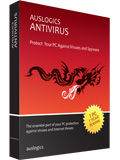
Auslogics Antivirus v.15 a été distingué comme programme de pointe permettant de tenir un PC à l'écart des virus et logiciels commerciaux les plus sophistiqués par de nombreuses récompenses dans son secteur d'activité. Lors de tests récents par Virus Bulletin, il a de nouveau démontré des taux de détection parfaits et zéro faux positifs, lui permettant de glaner un autre badge VB100.

Auslogics BoostSpeed est une suite tout-en-un de maintenance te d'optimisation de votre PC contenant plus de 18 utilitaires conçus pour maintenir votre ordinateur dans le même état. Le logiciel défragmente et optimise aussi bien le disque dur que le registre Windows, offre des astuces de réglage de connexion du système et d'Internet, supprime les éléments indésirables et vous aide à vous débarrasser des programmes inutiles et des éléments de démarrage tout en offrant des possibilités de restauration et de suppression de fichiers ainsi que des options de nettoyage du disque visant à protéger vos informations personnelles sensibles contre les personnes malintentionnées.

Auslogics File Recovery offre des mécanismes performants permettant de récupérer les fichiers accidentellement supprimés ou les éléments effacés par des attaques de virus. le logiciel vous permet de filtrer les fichiers restaurables et de les prévisualiser afin de garantir une restauration des éléments dont vous avez réellement besoin. IL restaure tous types de fichiers de la plupart des médias, y compris les disques durs (également externes), les cartes SD, les clés USB ainsi que d'autres sources analogues.
GIVEAWAY download basket
Commentaires sur Auslogics Disk Defrag Pro
Please add a comment explaining the reason behind your vote.
Auslogics is a long established software developer widely acclaimed for its light, fast and always-free Disk Defragmenter. The company estimates over 10 million users worldwide and, despite the nay-sayers who've already posted here, this freeware regularly features in the Top 10 list of many tech-related sites on the Net. I am one such user, and have been for more years than I can recall.
If you subscribe to the view that Windows is perfectly capable of undertaking defrag tasks, then don't bother to read on: no point in you wasting your time. If, however, you're interested in knowing more about today's giveaway, then:
1. Downloaded easily and installed without a hitch. (Note: I first Revo'd out my existing Auslogics free defragger.)
2. Using the link in the GAOTD pop-up on installation, I went to the special Auslogics/Giveaway site and registered, using one of my gmail addresses. Auslogics emailed me the license code in less than 60 seconds. I C&P'd into the software's 'Register Now' and that was it, job done. In total, the entire process took no more than six minutes from start to finish.
3. A word of praise to Auslogics: there are no deceptions where the install routine is concerned. You do not have to figure out whether to go for 'express' or 'custom', as is the case with so many other developers nowadays seeking to burden your computer with crap you don't want and haven't asked for.
4. Today's offer is of a 1 year license. Not a lifetime license. (I have no objection to that. It's when outfits like Iobit come along with obscure 6-month time-limited crippleware deals that my hackles rise.)
5. Despite the small size of the download, this software is anything but light on features. Even a cursory run through its features -- many of them not immediately apparent, especially user-chooser configuration options -- indicates that this is Iceberg-class stuff, i.e.: what you see is the tip; there's a heck of a lot more waiting to be discovered beneath the surface.
6. Auslogics has produced an excellent 76-page User Manual. (Again, kudos to the developer.) I'd recommend potential users NOT to blithely plunge into installing and running this software without going to the link below and right-clicking on the green View Manual button 'Save Link As' so as to download the pdf document:
http://www.auslogics.com/en/software/disk-defrag-pro/manual/
7. The software's numerous facilities, options, and promised abilities are such that I suspect an initial defrag is going to take some time to accomplish, time I don't have right now. (Though yes, it can run in the background for however long may be necessary, were I going to be here at the computer.) However, given my experience of the developer's freeware product, I'm confident that this 'Professional' version will be consistent with Auslogics' reputation. And if it isn't, well: I can always Revo it out and go back to Auslogics Free again.
Verdict: a fuss-free download/activation and clean / honest installation from a developer of provenance. The product is quantifiably more substantial in scope and configuration than the long-established freeware offering. As such, downloading the User Manual from the link given above is strongly recommended.
I am not one of those who subscribes to the view that Windows' own defrag routine is superior to anything else, but then, I run two computers on XP and one on Vista.
This is not a 'review' of the product because of limited time today, but I can see no reason at all why others should not take advantage of a *genuine* offer (as distinct from a certain other developer's recent silliness over non-existent commercial software) and road-test Auslogics Disk Defrag Pro themselves. There's nothing to lose and, perhaps, much to be gained in terms of improved overall computer performance.
Thanks, then, Auslogics, and thanks, too, to GAOTD.
There's always nonsense from defragmenter developers and posters here about SSD's. SSD fragmentation does matter, sequential access is faster than random access. The problem is, there's not a 1:1 mapping between NTFS sectors and SSD pages. The SSD controller tracks and changes the mapping as necessary, to PC software the SSD is a black box. There are various SSD architectures and algorithms for handling blocks and higher-level structures. There's really nothing PC software can do in terms of optimizing SSD data layout. There might be some small advantage to algorithms which try to prevent fragmentation in the first place, but not for the reason that the developers claim. It's not possible to prevent SSD fragmentation. It may be possible to reduce "fragmentation" from the NTFS data structure perspective, but that will only slightly reduce NTFS file table I/O, it will have no effect on SSD fragmentation and data access times.
This GAOTD is undoubtely one of the best (or maybe THE BEST) HD defragmenter ever released so far, taking into account that even the FREE version outclasses most of the FREE and PAID solutions out there.
Unlike the FREE version, the PRO one sports of course many more advanced features, such as the Special algorithms for SSD drives, the Boot Time System File Defragmentation Technology and of course the "Fragmentation Prevention Mode", which enables users to prevent further fragmentation so as to effectively maintain their system as brand new.
Here you can find a detailed Comparison Chart between the FREE and PRO version of this magic tool:
http://www.auslogics.com/en/software/disk-defrag-pro/comparison/
So overall I give it 3 huge THUMBS UP!!
BEST FREEWARE (and always UPDATABLE) ALTERNATIVES
* (Portable) UltimateDefrag Freeware Edition
This is a revolutionary Defrgmenter packed with an amazing array of advanced options. Why is it better than others similar (paid & free)products out there?? Simply because it's actually much more than just a defragger: in fact, not only defrags your HD deeply & effectively, but it's also able to automatically place all of your files and folders in the right areas of your HD so that your PC may achieve maximum performance. According to recent surveys, about 80% of the time PC users only use 20% of the files stored in their hard drive: so why not move the rarely used files onto the slower performing areas of HD and, on the other side, the most frequently used files onto the higher performing areas where data transfer rates are doubled?? This is where this magic tool comes in!!Official version is shareware but here it's amazingly FREE of charges:
http://www.freewaregeeks.com/?page=detail&get_id=176&category=53
And to make it PORTABLE just follow instructions here:
http://www.pendriveapps.com/ultimate-defrag-defragmenter/
Other great FREE DEFRAGMENTERS are also (google them as can't post any other link today):
- (Portable) UltraDefrag
- MyDefrag (==> Softpedia Editor Pick)
- Puran Defrag
- (Portable) Iobit Smart Defrag
- O&O Defrag Free Edition
- DiskTune
- (Portable) Defraggler
- (Portable) Power Defragmenter (==> Softpedia Editor Pick)
- Glarysoft Disk SpeedUp
And for a limited period of time, you can even grab for FREE the award-winning Raxco's flagship "PerfectDisk Professional 11", which can defrag the HD of your PC as deeply as Auslogics Disk Defrag (or maybe even deeper and better).
http://www.softpedia.com/reviews/windows/PerfectDisk-Professional-Review-137182.shtml
Just send a blank email to this email address:
chpd@raxco.de
One second later you'll receive a nice gift in German language...LOL!
Finally, as you should know, modern HDs need the right ALIGNMENT to achieve their best performance: so, why not performing a full FREE TEST to check the VOLUME ALIGNMENT of your HDs??
http://diskat.net/faq-en.html
So as usual with (DiaboliK) Giovanni you can take your pick dudes...for FREE of course...otherwise why call me "Diabolic King of Freebies"?? LOL!!
Enjoy!!
Thank You GOTD and Auslogics.
Is this a time limited version, or can you use it for as long as you like? The following related URL states that its a 1 year license ( http://auslogics.com/en/cpages/giveaway-of-the-day/). Does this mean it becomes dysfunctional after 1 year?
Thanks,
fast clean full of tips and helpful advice all in all a good program , yes there are loads of free ones out their but they do not give you 1/100 th of the info or tips this program has . .not really made for first timers ..
loads fast
defrags fast and complete
10/10



Programme pro? et il n'y a pas de choix de langue ! donc on règle au petit bonheur. Des soft pas pro, pas payant, ( tous les jours ) font de la défragmentation, de la consolidation d'espace, de l'analyses de secteur défectueux et en plus offre un choix multiple de langue. Ici le temps de comprendre à quoi peut bien servir telle ou telle commande ou le programme est largement dépassé, ou c'est le PC qui est bon pour la poubelle. Mydefrgag, OOdefrag offre les options les plus utile sans mettre 30$ de soft (plus 30€ pour un dictionnaire de traduction)
le pro est un peu galvaudé ( surtout dans le domaine informatique.. un simple rasoir électrique à un mode d'emploi en français)
Save | Cancel
Bonjour à tous, j'ai voulu enregistrer le logiciel comme indiqué mais je n'ai jamais reçu le code. Une fenêtre popup s'ouvre sous forme de carré blanc et rose et avec une croix noir et rien dedans. J'ai essayé avec IE et Chrome avec parefeu et antivirus désactivés. HELP !!!!!!!!!
Hello everyone, I wanted to register the software as described but I never received the code. A popup window opens as a white square and a cross with pink and black and nothing inside. I tried with IE and Chrome with firewall and antivirus disabled. HELP!!!
Save | Cancel