Chaque jour, nous vous offrons des logiciels sous licence GRATUITS que vous devriez autrement payer!

Giveaway of the day — CollageIt 1.2.2
L'offre gratuite du jour pour CollageIt 1.2.2 était valable le 13 décembre 2010!
CollageIt est un logiciel de collage automatique facile à utiliser. Tout se fait en trois étapes: ajouter les photos, régler les paramètres et générer le collage, et l'enregistrer en format BMP, JPG, PNG, TGA, GIF, ou autre.
Fonctionnalités
- Générez automatiquement un collage
- Facile à utiliser
- Inclut des fonctions avancées pour créer divers types de collage
- Paramètres variables
Configuration minimale:
Windows 2000/ XP/ 2003/ Vista/ 7
Éditeur:
Pearl MountainPage web:
http://www.collageitfree.com/Taille du fichier:
5.59 MB
Prix:
$19.90
GIVEAWAY download basket
Commentaires sur CollageIt 1.2.2
Please add a comment explaining the reason behind your vote.
The Good
* Straightforward and very easy to use.
* Automatically generates a collage layout based on the layout/picture settings the user defines.
* Users are allowed to shuffle images within a collage after a layout has been generated.
* Allows users to customize the background of the collage.
* Allows users to control the resolution of the output collage image.
* Users can say collage layouts and reuse them later.
* Handles large number of images really, really well.
The Bad
* Only creates "random" collages - does not allow for creation of collages based on templates.
* Lacks an easy way to use a custom image for the collage background.
* Doesn't allow users to add text to collage.
* Doesn't have an "Add Folder" feature for loading in images.
Free Alternatives
Foto-Mosaik-Edda
For final verdict, recommendations, and full review please click here.
First of all I would like to say that I was pleasantly surprised after installing this giveaway. Yes it is a basic program but it could serve those people with less "tech" know how than others when it comes to working with photo's.
all you do is add a group of photos, generate your collage,pick a back ground style,choose a frame colour, preview in full screen,pick the out put format(BMP/GIF/JPG/PNG/TIF),then go to the layout tab and select your lay out. when your happy click save,choose format and your done.
also you can choose the size of the out put as:
800x600/ 1024x768/ 1280x720/ 1440x1080/ different scrapbook sizes/ greeting card/ half a fold card and more.
choose between land scape and portrait lay out.
making a collage takes very little time and anybody can do it with this software.
ya it's basic but some people like that feature.
this is a keeper
thanks GOTD and Pearl Mountain software
I have to add this note:
@ #7 freebird31- just because a program is user friendly does not make it for "dummies". I find that comment insulting to the people who visit this site every day and take the time to install and review the software presented.Ashraf gives it a good review, is he a dummy?
I give it a thumbs up,Am I a dummy?
If you dont like what is being given away,don't use it, but do not degrade or insult the fine people who visit this site daily.
This is not a personal attack on you just my view.sorry..
WWin XP SP3
Downloaded and installed without a hitch.
The "about" details show this as "CollageIt 1.2.2 Pro Version". Once installed it takes you to a link where you can purchase "Picture Collage Maker" at a discount price. This separate program has all the bells and whistles including 140+ templates and over 2300+ Collage Resources.
I cannot see a difference between this giveaway (Pro version) and the normal free version offered at Pearlmountainsoft's web site apart from the fact that no watermarks appear on the output. I also cannot find THIS version offered for sale.
In other words, it is my opinion that this is just a slightly manipulated copy of the free version given away with the sole purpose of promoting the paid for "Picture Collage Maker"
I would like to hear from the company “If” I am wrong.
Today's GOTD, CollageIt Pro zooms/crops, optionally rotates, & arranges imported photos into a collage. You have your choice of several page or screen sizes [+ dpi], portrait/landscape, & can place a simple frame around each image, setting the color & width. You can turn photo shadows on/off, but otherwise can't control them. The page [collage] background can be a solid color, vertical or horizontal gradient [you set to & from colors], or you can import an image for the background, setting opacity, & choosing Tile, Center, Stretch, or Stretch & Crop for how the image is applied. There are a couple of sliders to set photo spacing, & if you check the box for "Auto Sparse", you can use a slider to control the amount of clear space, i.e. how densely the images are packed together. Under "Layout" there's a "Use all photos" checkbox -- when unchecked you can set the number of photos to use... anything greater than the number of imported images causes them to repeat.
To use CollageIt Pro [I know the top of this page doesn't say pro, but the app's Title Bar does], you 1st add your photos -- you can't import folders or drag/drop but you can select more than one at a time using CTRL or Shift clicking... you can import .bmp, .jpg, .jpeg, .gif, .png, & .tga. Then click the "Page Setup" button to at least set the background size/aspect & orientation. From there it's just a matter of playing & clicking until you get something your like. The "Generate Layout" button triggers a new auto-arrangement -- the "Shuffle" button keeps the photo arrangement as is, but changes the pictures in each position. At the lower right corner of the preview there's a round button with a "+" on it you can click to see the preview full-screen -- press Escape to get back. You can Save, & later Load a layout you like, & your collage can be saved in .bmp, .gif, .jpg, .png, & .tif formats. Oddly there's no Print option, & I also thought it odd that 1440 X 1080 was an included page size, but not full HD, 1920 X 1080.
Installation isn't bad at all -- if it was unpacked you wouldn't need to run setup... That's not to say CollageIt Pro is portable [strictly speaking], but it runs without installation, creating the same folders & adding the app's key to the registry. Running Setup.exe you'll get folders in User & All Users App Data [or Application Data], one folder under All Users Documents, + the program's folder [~10 MB with 90 files, 9 folders]. [70 files are backgrounds in ...\CollageIt \background \tile]. In the registry you get the app's key & an uninstall key.
CollageIt Pro is quick & easy, & I think that's why you'd use it. It doesn't have a lot of controls, or a re-sizable window, or editing or anything like that, but then if had more it probably wouldn't be so quick/easy, & you might as well use your regular image editing software. That said, there are alternatives to CollageIt Pro almost everywhere you look, & while it does it's job, I didn't see anything that makes it really stand out from the crowd. Ashampoo has been offering some pretty steep discounts, & their Photo Commander (besides editing etc) does collages. Printer software, downloaded (free) &/or included on CD, often includes image editing apps that do collages too -- the same with some cameras. That's not to mention free & share-ware apps, or the many photo sharing & printing sites that not only let you create a collage, but will print it for you [often costing you less than using your own ink & paper]. You don't even need a PC -- you can take your camera's memory card or a USB stick to the photo center at many local stores like pharmacies & DIY using their kiosks.
Yeah, Picasa 3 (From Google) already does this.
1) Picasa 3 is FREE
2) You can arrange the photo's and tilt them
3) Print them off or upload
...but the best point...its FREE!
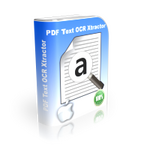


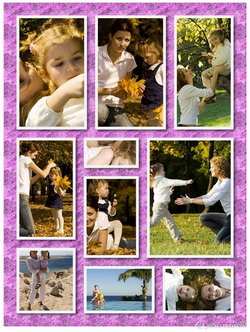

Je viens de re-vérifier sur le site de l'éditeur et il semblerait que la version freeware soit trés limitée (copyrigth sur l'image, etc) et que la version shareware "CollageIt Pro" enlève juste ces limitations.
J'espère que c'est la version que propose Giveaway.
Dommage que ce soit pas précisé sur le freeware disponible sur le web.
Save | Cancel
Ce programme (version 1.2.2) est déjà disponible gratuitement sur le web, y compris sur le site de l'éditeur.
C'est la version pro qui est payante (CollageIt Pro).
Save | Cancel
Merci infiniment, ce programme est très sympa.
Save | Cancel
Mais pourquoi n'y a t'il pas une option "conserver le cadrage original des images" ?! On se retrouve avec des crop à la resolution pourrie
Dommage
Soft nomade et avec serial auto enregistré
Save | Cancel
Bonjour.
je ne vois pas la différence avec la fonction gratuite.
Merci de m'expliquer.
Cordialement.
Save | Cancel