Chaque jour, nous vous offrons des logiciels sous licence GRATUITS que vous devriez autrement payer!

Giveaway of the day — Disk Space Fan Pro
L'offre gratuite du jour pour Disk Space Fan Pro était valable le 30 décembre 2009!
Disk Space Fan Pro n'est pas seulement un chercheur de fichiers copies, mais aussi un outil d'analyse d'espace disque pour Windows puissant. Il vous aide à libérer de l'espace disque en trouvant rapidement et en supprimant des fichiers gros et inutiles. Il affiche l'usage de l'espace disque dans un graphique en fleur. Vous pouvez filtrer les résultats pour voir certains types de fichiers. Vous pouvez trouver les statistiques des fichiers audio et vidéo facilement.
Fonctionnalités
- Scanne répertoires, disques complets pour les fichiers en double
- Critères de comparaison facilement configurables (nom du fichier, taille, date et contenu)
- Vous pouvez exclure des fichiers selon le type de fichier, la taille et le dossier
- Présente une liste de tous les fichiers identiques de sorte que vous pouvez décider quels sont ceux à supprimer
- Supprime, déplace ou remplace les fichiers en double par des raccourcis
- Filtre d'affichage pour montrer l'espace disque utilisé selon les types de fichiers
- Filtre d'affichage pour voir les fichiers en double selon les types de fichiers
- Graphique en fleur pour afficher l'utilisation de l'espace disque
- Lancez directement à partir de l'explorateur
- Noms Unicode pris en charge
Configuration minimale:
Windows XP Service Pack 2, or above, Vista, Windows 7
Éditeur:
Disk Space Fan TeamPage web:
http://www.diskspacefan.com/pro.htmlTaille du fichier:
2.61 MB
Prix:
$19.95
GIVEAWAY download basket
Commentaires sur Disk Space Fan Pro
Please add a comment explaining the reason behind your vote.
1.#23 FUBAR. I appreciate and respect the time you take to analyze the GOTD programs and then give informed opinion about them to help others. As it happens, I have only once had a problem activating a GOTD program. But please dont criticize others for sticking with older operating systems; I am presently on XP and this suits ME and probably millions of others, and after all its what suits YOU that counts. Having seen the disaster that was Vista, I’m pleased I didn’t upgrade. You say that you have to know how the VISTA operating system works – WHY?? I thought those days were long past.(as it happens I do know as I took the trouble to go back to college and learn). You don’t have to be an engineer to drive a car, and in the same way anyone should be able to sit down at a computer and use it almost immediately.
I know this is off topic, and will probably be marked down, but please allow me to express my opinion in answer to Fubars opinion.
I had a look at their website, the look of it does not win my trust for sure, unprofessional sentences like 'Blow away useless files with fun' and total lack of detailed information, it just look like a cheap sales website and for that reason I will pass this one. Though the function looks very useful for me, but I need more supporting information before I deside to download and risk trying it !
Will come back after few hours to read the more professional users experiences and deside then, but a hint for them to change their website.
Installation OK (Windows XP SP3), registration OK.
Application looked just fine with this eye-catching little pie chart statistics. Scanning was also OK.
The problem was the duplicate file list. You can't adjust the size of the frame, so you can only have partial view of the files (path, date, etc.)
And there are some problem deleting the files; you get this annoying "File can not be deleted when viewing history." message whenever you try to delete the duplicates.
Free (best) alternative: SpaceSniffer (SpaceSniffer is a freeWare (donations are welcome) and portable tool application that lets you understand how folders and files are structured on your disks. )
http://www.uderzo.it/main_products/space_sniffer/index.html
Enjoy
Vista and higher users will need to right-click Activate and Run as Administrator. This is decent in most respects for what it does, although hardly unique. Raxco PerfectDisk also has interactive radial charts, duplicate file finder, space reports, space reclamation (temporary files and recycle bin), etc. There are various differences. PerfectDisk has much higher-resolution charts, but lacks the filtering. One major issue with Disk Space Fan Pro is that it keeps a database of your file data, which is about 250 MB on my PC, which partly defeats the purpose of such a product. Minor issues with Disk Space Fan Pro include spelling errors. Native speakers of other languages don't get a pass, because there are spelling checkers for each localization. There's so much freeware in this category that I personally wouldn't pay for such a product. I've given my opinion about duplicate file finders before, there are numerous issues, and I haven't found one which has all the safety and features which I would want. Sorry, but I'm not going to repeat comments and recommendations which have appeared here a zillion times already, and GOTD has eliminated useful searching of their site.
#13, Jeeem, you're just like the guy who sticks with Windows 3.1. Users of Vista and higher don't run into multiple problems with everything. You have to know how the OS works, and Microsoft is largely responsible for much of the incompetence of application programmers because their OS, development tools and supported programming languages permit all sorts of bad coding. Decent tools can't eliminate incompetence, but they can greatly reduce bad coding by simply not permitting it (i.e., a lot of bad coding won't make it past the compiler). Similarly, a real OS wouldn't allow installation software to do whatever it wanted, nor would it allow executed code to do whatever it wanted. Nor would a highly secure OS involve a bunch of user prompts. You have no idea how many features and improvements you're missing out on by clinging to the past.
#11, JonathansToolBar&Grill, although for the most part GOTD's current gateway problems aren't impacting display in IE8 and Firefox, when I do run into problems, on my system Firefox is more likely to display GOTD correctly. The fact is, none of the browsers are great. Firefox just tied with Adobe for buggiest software, and earlier this year, Safari, IE8, and Firefox were all successfully breached on Windows 7 at a hacking contest (other browsers weren't included in the contest).

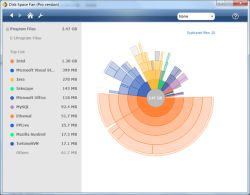

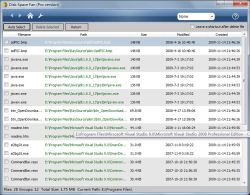


Undeniably believe that that you said. Your favorite justification appeared to be on the internet the simplest factor to take into accout of. I say to you, I definitely get annoyed while other people think about concerns that they plainly don't know about. You managed to hit the nail upon the highest and also defined out the whole thing with no need side effect , folks can take a signal. Will likely be back to get more. Thank you|
Save | Cancel
It's never an easy task to be out of work nevertheless it's becoming a challenge in such a trying economic recession. com, but they are just as many lesser known websites out there too. And even though 227,000 jobs were added in February, many people still can't find work and are wondering where their next job will be.
Save | Cancel
you are truly a excellent webmaster. The website loading velocity is incredible. It kind of feels that you are doing any distinctive trick. Also, The contents are masterpiece. you have done a excellent task in this subject!
Save | Cancel
You have to find a niche to sell to, you have to find the right product, and you have to create a sales model to do this. Each of the above areas will require inputs and goals you want to achieve. Any way you look at it, going back to a job equal to or greater than the one you had is not in the cards for many displaced Boomers.
Save | Cancel
A lla, message n°8: Merci pour le retour d'info. Perso, je ne peux plus me passer de Vista start menu gratuit (www.vistastartmenu.com). Microsoft devrait en prendre exemple. Petit truc : si on veut occasionnellement accéder au Menu Démarrer classique, tenir la touche de majuscule temporaire (shift) quand on clique sur "Démarrer".
Save | Cancel
Windirstat reste quand même mieux.
Save | Cancel
Disk Space Fan PRO est à la fois un bon outil visuel d’analyse de l’espace disque (pour Windows uniquement) et un excellent logiciel pour rapidement rechercher et supprimer des fichiers inutiles. Il est convivial et fonctionne très bien sur mon portable Vista Premium SP2.
La version gratuite sur http://www.diskspacefan.com/index.html est elle aussi un bon outil pour libérer de l'espace disque, mais ses fonctions sont moins avancées, en particulier elle ne permet pas de trouver automatiquement et de supprimer facilement les fichiers en double.
Comme alternative gratuite, il y a WinDirStat http://windirstat.info/
Quoique le site soit en anglais (ainsi que le fichier d'aide), l'interface du logiciel est en 12 langues dont le français comme on peut le voir à http://windirstat.info/images/040c/wds_full.png
Save | Cancel
Bonjour !
Et bien pour moi, sous XP Pro SP3 pas de problème d'installation!
Jolie fleur avec le diagramme des programmes, j'étais pas mal
emballé par ce "truc" ....
Commencé à scanner, les résultats semblaient correctes sur certains doublons, décochés ceux qui me semblaient bizarres....
PUIS VINT LE MOMENT DU NETTOYAGE!
Et, là, oh surprise pleins de "non effaçage", soit le programme est en cours( la ça devient inquiétant), soit impossibilité de supprimer tels ou tels fichiers !
Un gros doute me pris, comme une petite boule d'anxiété à la gorge!
Il va ce passer quelque chose de pas bon!
Et oui ! Blocage, BING gagné ! ctrl,alt suppr.....
Conflit avec l'antivirus, blocage de l'antivirus, point d'interrogation jaune sur l'antivirus :?:
Voulez-vous arrêtez machin Fan Pro--> OUI (bien sûr, je ne vais pas passer les fêtes la dessus!
Bling, redémarrage de l'ordi sans avis, et affichage ANTIVIRUS---> erreur grave !
Conclusion:
Je ne suis pas fan de ce logiciel !
A ne pas mettre entre toutes les mains, avis perso :!: surtout pas les miennes!
Comme dit Rojamel, (il manque sérieusement) Dommage que la detection de doublons soit aussi banale et ne profite pas du visuel principal (arborescence).
Manposer
Save | Cancel
@ Ila #8
j'ai regardé la vidéo pour Vista Start Menu , on démarre quand même rarement les programmes en passant par le menu "Démarrer"
Save | Cancel
Le freeware Easycleaner est très efficace pour voir la répartition de l'espace disque mais il n'est pas compatible avec Vista.
Je le recommande à ceux qui sont restés à XP ou antérieur.
http://www.clubic.com/telecharger-fiche11170-easycleaner.html
En ce qui concerne DiskSpaceFanPro, je viens juste de l'essayer et il me semble une bonne alternative pour Vista.
Seul bémol : dans chaque répertoire, seuls les 10 plus gros sous-répertoires sont affichés. Cela empêche de faire un nettoyage en profondeur.
Save | Cancel
teste sous windows 7 64bits non fonctionelle
Save | Cancel
Jack, merci pour Vista Start Menu! Belle application pratique et visuellement réussie simplifiant, approfondissant et clarifiant le "démarrer" de Windows (XP SP3).
Save | Cancel
J'utilise Treesize
Save | Cancel
Pas mal.
Nomade et scan rapide.
Coté répartition des données, faut un peu ballader la souris sur le camembert pour avoir les infos suplémentaires importantes, la taille d'affichage est un peu petite mais on peut manager les zones (exploration, suppression)
Tout de même, WindirStat (gratuit) est plus complet pour une gestion rapide du bousin (affichage, gestion, rapport). Par contre, il n'a pas un filtage aussi pratique que le cadeau d'aujourd'hui
Dommage que la detection de doublon soit aussi banale et ne profite pas du visuel principal (arborescence)
Save | Cancel
SpaceSniffer
est une application portable qui permet de comprendre comment les dossiers et les fichiers sont structurés sur vos disques. En utilisant une mise en page de visualisation "Treemap", le programme offre une perception immédiate du lieu où de grands dossiers ou des fichiers volumineux sont stockés sur vos disques. Vous désirez plus de détails sur un dossier? Effectuez juste un double clic sur le dossier en question. L'élément sélectionné sera de suite détaillée avec son contenu. Peut-être que vous voulez vous concentrer uniquement sur un certain type de fichiers. Il suffit de taper le type de fichier dans le champ de filtrage (par exemple: *.jpg et appuyez sur ENTER. SpaceSniffer n'affichera alors que des fichiers JPEG...
http://www.libellules.ch/dotclear/index.php?post/2009/12/10/SpaceSniffer
Save | Cancel
Ps: utilise énormément de ressource CPU, ce qui explique le plantage
Save | Cancel
Bilan à ce stade: excellent pour le scan des duplicates, mais gros plantage au moment de les effacer... Dommage...
Save | Cancel
Chouette, je cherchais justement un logiciel de ce genre pour faire le ménage sur mon disque dur. Je vais tester.
Save | Cancel
dans le même ordre d'idée une outils que j'utilise depuis longtemps:
"scanner" de steffen gerlach
http://www.steffengerlach.de/freeware/
pas besoin d'installation, vous le lancer directement
par contre il n'a pas de fonctionnalité de recherche de doublons
Save | Cancel