Chaque jour, nous vous offrons des logiciels sous licence GRATUITS que vous devriez autrement payer!
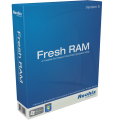
Giveaway of the day — Fresh RAM
L'offre gratuite du jour pour Fresh RAM était valable le 11 juin 2009!
Fresh RAM est un logiciel qui peut efficacement améliorer la situation, en optimisant la manière dont votre système et vos applications utilisent la mémoire, et de ce fait, accélérer le travail en entier sans aucune dépense matérielle supplémentaire.
Fresh RAM a des algorithmes mémoires rapides et complexes sous le capot; mais l'apparence du logiciel est simple, compréhensible et attrayante: vous voyez toujours la situation générale sur votre mémoire système, vous pouvez sélectionner la complexité de l'algorithme (vitesse vs. efficacité) et effectuer l'optimisation; en quelques minutes, vous sentirez à quel point votre système roule mieux - puisque tout fonctionne comme sur des roulettes!
Configuration minimale:
Windows XP, Windows Vista, Windows 7
Éditeur:
Reohix LtdPage web:
http://www.reohix.com/freshram.htmTaille du fichier:
4.84 MB
Prix:
$14.99
GIVEAWAY download basket
Commentaires sur Fresh RAM
Please add a comment explaining the reason behind your vote.
Hello Everyone,
You should really give this product a try. I know people might be a little skeptical at first as to whether this products works or not. But we have developed it and we can assure that it does and it costs you nothing at all to give it a try.
Basically there is no magic to it. It basically optimizes your Windows Memory to ensure that any wasted RAM from applications such as Firefox for example (it uses a lot of memory and has a lot of what is called memory leaks) is returned to your free pool of RAM.
This way windows and other application will find the RAM Available to use. The maximum optimization option is also excellent to use before a game or watching a movie since it will try to free the most possible RAM from your system so that when you run your memory intensive program or game it will be able to capture as much as it desires.
Give it a try and you will not be disappointed especially with the extra features that it contains such as the Memory Analyzer and advanced Windows XP Tweaks.
This product has attracted quite some attention from media with over a million downloads and magazine reviews. You can also take a look at this review from Softpedia.com which is a very popular software website:
http://www.softpedia.com/reviews/windows/Fresh-RAM-Review-113720.shtml
Enjoy this product for free everyone and thanks for downloading and leaving comments!
The Good
I was able to free my system's RAM up to 75%. The different optimization classes perform accordingly and do in fact free up your memory to be used for something more useful than just minor system processing. It has a good clean interface along with an interactive graph.
The Bad
I didn't see any difference between the Mega (medium) Optimization and the Hyper(large) Optimizations. The program is like a bad instant messaging dream, since it keeps blinking at the bottom of your screen. It's absolutely distracting and annoying. The re-centering is also a pet peeve of mine, since I like to place windows wherever and however I like on my own desktop. The most disappointing was that the optimizations had to be done every twenty or so minutes to actually maintain their effects.
The Truth
Well, I'd have to say that no matter which optimization you choose to do, you're still going to get the same end result. After freeing up tons of memory, I still managed to only get to about 60% free and 40% used from the 50%/50% I started with. So the end result was that I had a little extra RAM that didn't last too long. After every optimization, my RAM percentage went back to what it originally was. I wish I didn't have to keep hitting the optimize button at twenty minute intervals.
Full review here.
http://www.softpedia.com/reviews/windows/Fresh-RAM-Review-12859.shtml
I saved two extremely insightful comments from an other GOTD RAM-related giveaway, they're a great read, and there are more.
From Jay: BUY MORE:RAM(random access memory)…STOP BEING CHEAP PEOPLE…
RAM can be compared to a person’s short-term memory and the hard disk to the long-term memory. The short-term memory focuses on work at hand, but can only keep so many facts in view at one time. If short-term memory fills up, your brain sometimes is able to refresh it from facts stored in long-term memory. A computer also works this way. If RAM fills up, the processor needs to continually go to the hard disk to overlay old data in RAM with new, slowing down the computer’s operation. Unlike the hard disk which can become completely full of data so that it won’t accept any more, RAM never runs out of memory. It keeps operating, but much more slowly than you may want it to.
How Big is RAM?
RAM is small, both in physical size (it’s stored in microchips) and in the amount of data it can hold. It’s much smaller than your hard disk. A typical computer may come with 256 million bytes of RAM and a hard disk that can hold 40 billion bytes. RAM comes in the form of “discrete” (meaning separate) microchips and also in the form of modules that plug into holes in the computer’s motherboard. These holes connect through a bus or set of electrical paths to the processor. The hard drive, on the other hand, stores data on a magnetized surface that looks like a phonograph record.
Most personal computers are designed to allow you to add additional RAM modules up to a certain limit. Having more RAM in your computer reduces the number of times that the computer processor has to read data in from your hard disk, an operation that takes much longer than reading data from RAM. (RAM access time is in nanoseconds; hard disk access time is in milliseconds.)
Why Random Access?
RAM is called “random access” because any storage location can be accessed directly. Originally, the term distinguished regular core memory from offline memory, usually on magnetic tape in which an item of data could only be accessed by starting from the beginning of the tape and finding an address sequentially. Perhaps it should have been called “nonsequential memory” because RAM access is hardly random. RAM is organized and controlled in a way that enables data to be stored and retrieved directly to specific locations. A term IBM has preferred is direct access storage or memory. Note that other forms of storage such as the hard disk and CD-ROM are also accessed directly (or “randomly”) but the term random access is not applied to these forms of storage.
In addition to disk, floppy disk, and CD-ROM storage, another important form of storage is read-only memory (ROM), a more expensive kind of memory that retains data even when the computer is turned off. Every computer comes with a small amount of ROM that holds just enough programming so that the operating system can be loaded into RAM each time the computer is turned on.
And the second one:
From BuBBy: Memory “Optimizers” only make a difference if you want to believe (kind of like believing in fairies). I could explain memory management in XP or Vista, or how allocated memory is protected from other processes. I could give URLs of documents explaining why Memory Optimizers/Cleaners/Defraggers are unnecessary on XP/Vista.
Memory fragmentation does occur - but inside each individual application. Other applications cannot know what the memory in other applications should look like, what is used or unused. Windows allocates a block of memory to a program. The program doesn’t know (or care) where that memory comes from - from the programs viewpoint there is no mapping to any physical location. So “fragmentation” is only virtual, and only the program that owns that block of memory has any way of knowing if the memory is affected by fragmentation or segmentation. (because either the program or the user caused it)
When the program “decides to” or when the program “finishes” - that memory is returned to windows to be used for other purposes. So Program A cannot know what parts of memory that Program B has, that are being wasted or fragmented. It doesn’t even have any way to directly inspect the memory contents even if it did have a memory roadmap of Program B. (’A’ doesn’t know about ‘B’s good data from bad, leaked from current and valid - If there is a problem in B, then B has to fix it or release it).
Probably the logical answer I could give to somebody who doesn’t want to know the geeky details:-
Do you think, that if fixing all memory leaks, fragmentation and segmentation problems in all programs, could be done with a third party program that is hocked for $20 or $30 to anyone who “will only believe” - would Microsoft with all of their millions (billions?) of dollars in research and development - have come up with an equivalent in Windows? In fact surely such an earth shatteringly amazing development would’ve been bought out/taken over by Microsoft and patents filed? (Even if they only used it on their own code) :P
But hey, if “defragging” your memory or your mouse or whatever, makes you happy - if you think it’s making you go faster - That’s great, I wish you well (I hear wrapping a scarf around your head makes you go even faster if it is blowing behind you like the Red Baron). It’s not going to blow up your PC or give you cancer (at least it can’t be proven to be linked) - but for goodness sake - use this one today, or grab a free one from somewhere (doesn’t matter which - they are all as fantastic as each other). Just keep your money for something useful… extra RAM would be my suggestion.
Fresh RAM >>> normally $14.99 >> http://www.pcwintech.com/node/145 <<< ALWAYS FREE!!
My 2 cents.
BG
I can guarantee you that some very smart (and I mean that sincerely) people here will tell you that this can't possible work to free RAM. It depends. More than one method that's typically used doesn't work. At least one does, to some extent. People here will tell you that all memory optimizers work the same way and all slow your system down. That's not true.
The problem with memory optimizers - which were created in the 95, 98 days of very small RAM and which I have used back in the day - is that they're probably the least effective solution to your problem. People here will tell you to buy RAM. That's the best possible solution, but you may not be upgradeable, and, besides, I'm not going to be so arrogant as to tell you how to spend your money. There are times when it's just better to bite the bullet and close unneeded software and close and then reopen some software to free memory. Especially when getting ready to open a memory intensive program. Minimizing windows will also help you regain a little memory. The system is actually drawing those Windows you have obscured whether your looking at them or not. If your software keeps grabbing more memory and not giving it back - leaking - even though your currently doing less intensive stuff, you might be better off finding software that doesn't. Nowadays, most don't leak. You can even download monitors to alert you when you're getting low on memory so you can practice some of the memory management techniques mentioned above.
But I can't tell you that a memory manager can't work for you, just that it's the least desirable solution. In rare cases they can corrupt files and, much more often, they can also slow down your computer. Whether this one will work depends on the method used and I don't see that described. There is one litmus test. If you recover memory with an optimizer and the system takes it back very shortly thereafter without you upping what you're doing, then your not getting any effective use of it, and you're program isn't leaking. Another crude way to test programs for leaks is, as I said above, minimize the Window. If you reopen it and the gained RAM disappears again, then it wasn't leaking. If it doesn't dissappear, then it was leaking.
Some of the monitor features this program has can be conveniently found in Windows. The developer says it has other tweaking features that you may or may not want to try.

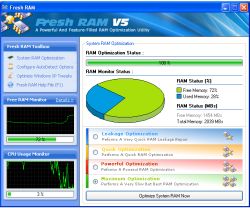
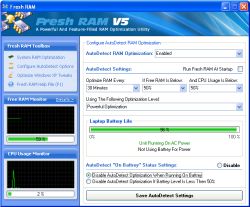
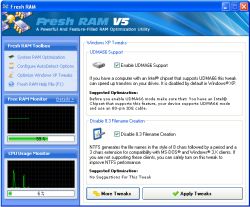


merci à Manpo pour la lecon d'informatique!
de plus, merci à Clavich pour son commentaire, j'approuve à 100%.
pour ma part je ne prends JAMAIS la peine de déchiffrer de toute façon... aaah, l'art d'obstruer pour rien une demi-page.
Save | Cancel
--->> Mich
Pourriez-vous s'il vous plaît écrire dans un français compréhensible ?
Le franssai fonétik, outr ke cé dificil a lirr, cé en + painibl à komprendr et ci il é pa possibl décrir otreman, alor fo retourné à lescolles !
Merci beaucoup de vos futures efforts !
Save | Cancel
Aucun logiciel ne peut améliorer l'usage de la RAM,c'est pas moi qui le dit,c'est Russinovitch (Mr Systernal tools)Tout les prog qui disent qu'ils le font sont des arnaques...
A Rojamel:beaucoup d'entreprises sont toujours sous Win 98...
Save | Cancel
3 min de la fif toujours aucun commentaire paru donc ca sert a rien
Save | Cancel
Bjr bjr :-)
j'espere ke vous allez bien à tous égards :-)
bon alors depuis qqu années j'utilise dans le meme genre Ramboost de G de Bournault ki est gratuit et en français avec qqu tuto facile a trouver sur le net. les réglages sont faciles et éfficaces parole de mich ;-)
Mais celui là kess ke vou voulez ke j'vous dise..?
pour le bien tester il me fodré qqu jours pr remarké son comportement.. fo etre honnete ici les prog défilent kotidiènement et c pa tjr en qqu heures kon pe s'apercevoir de leurs lacunes ou de leur kalités. c come avec les gens d'ailleurs et ya un adage ki dit ke la présentation ça fé bocou oui pour les imbéciles on a oublié de le dire ça car come les prog y'en a ki ont de la gueule mais sont ils vrément éfficaces ..?
bref! installation rapide et imppec
essais sur la Ram... pas mal mais demande à etre approfondit
k'il est seulement en anglais ça jm'en tape le cokillard lol
je conseille de cocher quick optimisation koike ke total optimisation est assez efficace mais fé un "blanc" pr l'utilisation de votre machine en cours. si vou voulez fo attendre ke les choz se remettre en place et ça pe prendre 1 tite minute. mais l'optimisation est agissante c dja pa mal :-)
pour autodetect settings kon trouvera sous l'onglet Configure autodetect Options de la fenetre principale je conseille 60mn 35 et 15 pr cent le reste c a vous de voir..
pour Optimise windows xp tweaks: alors là je comprends rien et pr more tweaks aussi.. doit on coché ou pas ? c koi ça les tweaks chez eux ?
bon aprés ya une otre fenetre ki s'appel view ram analyser dan lakel ya 2 boutons en dessous de la liste ben là jvoi pa tro a koi ils servent aussi. fodré k'1 pro de la ram nous explic. mais là fo pa révé les mec sont tro oqp à leur égo de façade et je ne suis pa une belle blonde hé oé.. ;-)
en tout k il est gratuit et ya d bo moniteurs merci GaToD et bjr à J :-)
ps: merci de vous entrainez à lire le langage intuitif :lol:
Save | Cancel
Hors sujet:
Juste pour vous prévenir:
Microsoft établit un COMBLEMENT RECORD Patch Tuesday de 31 vulnérabilités le 09 JUIN 2009
==>Les rustines sont annoncées dans dix bulletins de sécurité, dont six concernant Windows avec deux qualifiés de critiques, trois d'importants et un dernier de modéré. Les quatre autres bulletins sont critiques et concernent Internet Explorer, Microsoft Office Word, Microsoft Office Excel et Microsoft Works Converter.
Source: Génération Nouvelles Technologies, 10/06/2009 09:27 par Jérôme G.
http://www.microsoft.com/france/technet/security/bulletin/ms09-jun.mspx
Save | Cancel
Bonjour!
Aujourd'hui Fresh RAM :
Attention ceci ne concerne que moi, je donne mon avis, par contre vous
faites comme vous voulez!
Des log's comme ceci il y en a à la pelle sur l'internet, gratuits payants. Mais pour moi, cela ne sert à rien !
- Ces log's semblent intéressants, les optimiseurs de RAM sont sans effet et, au pire, ils dégradent sensiblement les performances.
- Le Memory Manager attribue à chaque processus, une partie de mémoire physique, appelée ensemble de travail du processus.
- Les portions du kernel et des pilotes qui sont paginables, en plus des buffers de mémoire "kernel paginables",( appelés pool paginé ), et la mémoire physique que le "Cache Manager" s'occupe, se voient attribuer leur propre ensemble de travail Système.
- A savoir ==> les processus qui restent inactifs pendant une longue durée ne consomment pas de mémoire physique.
- La valeur mémoire disponible que les optimiseurs de RAM affichent, se trouve être la même que celle que "Task Manager" comme Available dans la section Physical Memory sur l’onglet Performance
- Pour moi, Aucun log ne peut agir sur le gain de mémoire virtuelle, autrement qu’en tuant des processus qui consomment cette mémoire allouée !
- j'aime bien l'exemple donné sur Photoshop, s'en servir avant de lancer Photoshop, c'est bien mais c'est lorsque Photoshop est ouvert
qu'il prend de la mémoire, il s'alloue automatiquement le double de ce qui lui faut, par contre ne nettoyé pas la mémoire allouée, car là!
joli plantage !
Bon je sens que je ne vais pas me faire que des amis aujourd'hui !
Mais pour moi, ce genre de log ne sert à rien !
Comme je l'ai dit plus haut, vous faites comme vous voulez !
C'était juste à titre de renseignements, chacun son point de vue !!!
Bonne journée à tous !
Manposer.
Save | Cancel
''des algorithmes mémoires rapides et complexes ''
Diantre !
Et faire tenir un fichier de 4Go dans une archive de 40 Ko, c'est pas du complexe, ça ?
...
Et bin non. C'est même con comme la lune: http://www.unforgettable.dk/
Bref, encore une fanfaronnade.
De toute façon, qui a encore des Win9x ?
Save | Cancel