Chaque jour, nous vous offrons des logiciels sous licence GRATUITS que vous devriez autrement payer!
L'offre gratuite du jour pour HDData était valable le 13 mars 2010!
HDData mesure toutes sortes de paramètres de disque dur. Si l'un de ces paramètres dépasse un seuil ou détecte une erreur SMART, HDData vous prévient, HDData agit pour vous. Vous pouvez contrôler quelles actions HDData effectuera pour vous lorsque la température du disque dur atteint un seuil d'avertissement et / ou un paramètre SMART alarmant.
Vous aurez le temps d'enregistrer votre travail avant que le disque dur surchauffe et brise. Vous pouvez agir avant de perdre tout!
Configuration minimale:
WinNT 4.x, WinXP, Windows 2000, Windows 2003, Windows Vista
Éditeur:
MOLENKAMP softwarePage web:
http://www.molenkamp.com/Taille du fichier:
4.57 MB
Prix:
$12.95
Titres en vedette

TradeTimer est un système d'investissement orienté prix de clôture, selon l'analyse de la tendance canal. Un système d'échange révolutionnaire mécanique pour seulement le double d'une option moyenne « à l'argent ». Signaux simples, graphiques faciles, précis et concis.
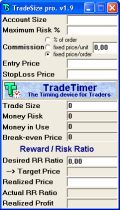
Avec Trade Size calculator, chaque commande que vous donnerez à votre agent aura maintenant une taille responsable, pour que vous puissiez être en paix et dépasser la prochaine baisse des marchés.
GIVEAWAY download basket
Commentaires sur HDData
Please add a comment explaining the reason behind your vote.
Back in 2007 Google released a research paper presenting the data collected based on their own population of 100,000 disk drives.
http://storagemojo.com/2007/02/19/googles-disk-failure-experience/
Two areas covered in their results analysis - were how effective SMART was in predicting imminent failure of drives, and the correlation between temperature and drive failure.
Surprisingly they found that lower temperatures were associated with higher failure rates ("Only at very high temperatures was there a slight reversal of this trend")
In terms of the accuracy of SMART indicators - the Google report stated, "Our results are surprising, if not somewhat disappointing. Out of all failed drives, over 56% of them have no count in any of the four SMART signals, namely scan errors, reallocation count, offline reallocation and probational count. In other words, models based only on those signals can never predict more than half of the failed drives... even when we add all remaining SMART parameters (except temperature) we still find that over 36% of all failed drives had zero counts on all variables"
Your hard drive is the most likely component in a computer to fail (with the exception perhaps of cooling fans that get clogged with dust). It's not a question of "if" your hard drive will die, but "when". (Yes some people consider themselves lucky because after 4 or 5 years their hard drive seems to still be running ok - but each day using these drives, the risk of failure increases)
The best advice I've seen is still - "Make sure you have a current backup of all important data" and if your drives are approaching 3 years of age, it is a good idea to consider replacing them with new drives.
Hi Folks
Chas @ No.2 said Actually, most drives fail within 90 days of installation, just like most electronic items.
I can only suggest you use a different manufacturer because I've been building PCs for the last 17 years & I HAVE NEVER had a drive fail in 3 months of install !!!
In fact I've only had 2 fail within a year of first 'Spin-Up'. I routinely install Second-Hand Hard Drives as Masters as well as Slaves & I never have any bother !
I test them with Hard Disk Sentinel Pro & so long as their health is above 90% - I use them.
The most common cause of Hard Drive Failure - is excessive SHOCK. People having the PC on a desk above a heavy drawer while being slammed closed or under the desk - hit by the chair or behind a door etc. - the BANG impact causes the head to bounce off the platter spinning @ 5400 / 7200 RPM.
Since MOST PEOPLE aren't that daft - I'm not sure how "Most Drives" would fail with careful useage inside of their 5 year expected lifespan ! I'm still running disks older than that - I occasionally use 1Gb & 2Gb drives as a secondary 'FALL BACK' XP Environment Drive - which means they are running the entire time the PC is.
My laptops & PCs run 24/7 & I've had only 1 drive fail in the last 2 years &
it was my own fault - the laptop was running 24/7 in a tall cupboard with not enough cold air ventilation -
The Hard Disk cooked itself ! It ran 2 months before that happened. I've even used cheaper GENERIC Branded Hard Disk Drives & STILL had no issues.
I would guess I've fitted 250 - 300 Hard Drives & maybe 5% have failed ( within the 5 year expectancy ) in the last 15 years -
So scaring users that their drive is going to die soon is not helpful !
I certainly agree that making regular backups is essential - especially for Windows Crashes / Viruses etc. BUT unless you are particularly careless with your hardware - like most stuff -
IF YOU LOOK AFTER IT (with plenty of ventilation & shock surpression under the PC etc.) your Hard Disk should continue to run fine !
I WILL be trialing this software & IF I get the chance I'll put a comment on here later BUT
I Don't want GAOTD users thinking that their drive is on it's Death Bed because it's older than 8 weeks !!!
THAT'S JUST NOT THE CASE !!!!!
I hope I've been of help to some of you!
Cheers For Now :o)
- - Mike - -
- Macs PC -
BuBBy said: "The best advice I’ve seen is still – “Make sure you have a current backup of all important data” and if your drives are approaching 3 years of age, it is a good idea to consider replacing them with new drives."
Actually, most drives fail within 90 days of installation, just like most electronic items. So, replacing them when they're three years old isn't a bad idea...but keep the old drives around in case the new ones fail.
As for how well S.M.A.R.T. can predict a drive failure, it's kind of hard to say because almost nobody runs S.M.A.R.T. detection software on their computer. Some motherboard manufacturers put a detection in the BIOS POST, but none seem to pause the boot process to make sure that the user sees the problem.
I recently had a drive in a RAID-5 array start to throw daily S.M.A.R.T. errors into my server's event log, and about four days later the drive failed out of the RAID array. By then, I already had a replacement drive on it's way to me.
S.M.A.R.T. may not alert you to all hard drive failures, but there's no denying that it can spot some impending failures. Some is better than none in my book.
And as for backups: Anybody buying hard drives, especially with today's capacities, really should be buying two. Ask yourself if you can stand to lose a terabyte or more of data due to a hard drive failure. If not, you need to purchase a second drive to back up the first drive's data to. If you can't afford two 2TB drives, then buy two 1TB drives. Seriously, all hard drives fail eventually. It may be in 20 days or it may be in 20 years, but that drive is going to fail. Can you afford to lose all of the data on it?
Chas,
Which report were you reading? The Google report -
Section 2.2 Deployment details:
The data in this study are collected from a large number of disk drives, deployed in several types of systems across all of Google’s services. More than one hundred thousand disk drives were used for all the results presented here. The disks are a combination of serial and parallel ATA consumer-grade hard disk drives, ranging in speed from 5400 to 7200 rpm, and in size from 80 to 400 GB. All units in this study were put into production in or after 2001. The population contains several models from many of the largest disk drive manufacturers and from at least nine different models. The data used for this study were collected between December 2005 and August 2006.
There were no SCSI drives tested - they were consumer style hard drives - the same type almost every user has in their current PC.
I forgot to mention this in my previous comment, but most of Google's 100,000 drives were server-class drives. That means that they're on 24/7 for up to years at a time. The drives used in a typical desktop computer are not made to the same specifications, as most desktops are turned off routinely. Shutting drives on and off tends to lead to failure more than leaving them on all of the time. Also, desktop drives typically run much hotter than server drives, as they're not in a temperature-controlled server-room environment.
What I'm trying to point out is that Google's experience with SCSI server drives doesn't necessarily reflect what a typical user will see with their desktop drive. What harm is there in running software that might possibly give you a few days notice that your desktop's drive is probably going to fail within a few days? Granted, it should all be backed up, but that's no reason not to have this (or similar) software installed on your computer.
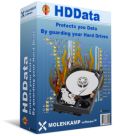


Je préfère personnellement SpeedFan (gratuit) qui saura aussi donner des informations au sujet de la température du disque dur mais aussi du processeur et qui a la capacité supplémentaire de contrôler la vitesse des ventilateurs du boîtier et du processeur de façon à maintenir la température désirée de ces éléments.
Le logiciel actuel pourra être très utile cependant pour quelqu'un à qui les fonctionnalités offertes sauront plaire.
Save | Cancel
Autre logiciel qui affiche aussi la température des disques même usb ; http://crystalmark.info/?lang=en
Logiciel open source et bien fait.
Savane
Save | Cancel
Bonjour!
Aujourd'hui HDData
-1- êtes-vous sûr que votre configuration supporte le S.M.A.R.T !
à vérifier, rien n'est sûr. ( carte mère, disque dur, et autres composants )
Avez-vous une sonde pour la température, tension, vitesse de rotation ?
Votre Bios est-il configuré ?
Certains DD ne supportent pas ces fonctions. ( non reconnus)
-2- S'intéresser au monitoring ( affichage d'alertes, alarmes )
surveiller son ordinateur. Pour en savoir un peu plus -->
http://www.clubic.com/article-75058-1-surveiller-ordinateur-clubic.html
Disque dur: maintenance et récupération de données -->
http://www.pcworld.fr/article/disque-dur-maintenance-et-recuperation-de-donnees/la-technologie-smart/109821/
Personnellement j'utilise Speedfan ( mais il est compatible avec mes composants )
Voici de quoi lire, et d'en savoir un peu plus avant d'installer
n'importe quoi.
J'espère une bonne lecture, et que ceci vous aidera dans votre choix!
Bonne journée!
Manposer
Save | Cancel