Chaque jour, nous vous offrons des logiciels sous licence GRATUITS que vous devriez autrement payer!
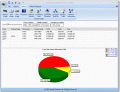
Giveaway of the day — HSLAB Sys Monitor
L'offre gratuite du jour pour HSLAB Sys Monitor était valable le 2 avril 2009!
HSLAB Sys Monitor est un outil de surveillance et de statistiques en direct qui vous permet de garder un oeil sur des valeurs de performance système spécifiques. Vous pouvez choisir entre processeur, mémoire, connexions réseau, circulation réseau, espace disque, utilisateurs connectés et plus.Vous ne pouvez surveiller qu'une de ces valeurs à la fois, mais vous pouvez changer entre elles autant que nécessaire. Le petit affichage peut être placé n'importe où sur votre écran et prend très peu d'espace bureau.
Configuration minimale:
Microsoft Windows 2000/XP/2003/Vista/2008; local area network (or dial up connection) to Internet and TCP/IP is not required but recommended; 2 Mbytes for the program and minimum of 3 Mbytes for installation; screen resolution 640 x 480 (with any color depth), 1024 x 768 x 16-bit color recommended.
Éditeur:
Handy Software LabPage web:
http://www.sys-monitoring.com/products/sm/hslab-system-monitor.phpTaille du fichier:
4.37 MB
Prix:
$31.62
Titres en vedette
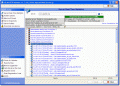
Avec HSLAB HTTP Monitor, les administrateurs savent toujours qui est connecté, la distribution des opérations serveur, la quantité de bande passante consommée, et le nombre de requêtes serveur par unité de temps. Puisque le logiciel est indépendant du serveur, un serveur sous Apache peut être situé à des milliers de kilomètres d'où le programem est installé. Le logiciel montre tous les serveurs virtuels étant hébergés, leurs statistiques et quels fichiers ou documents sont ouverts.
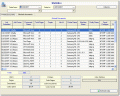
Le logiciel Print Logger est conçu pour la gestion des imprimantes sur un print server basé Windows 2000/XP/2003/2008/7. Le programme inspecte les tâches d'impression sur un ordinateur où Print Logger est installé. La fonction principale du programme - la collecte d'information sur la taille (en page) des tâches d'impression locales et l'enregistrement de cette information dans une base données pour la création de rapports ou pour analyse subséquente sur les activités d'impression.
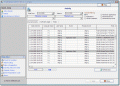
HSLAB Access Control est un système puissant et flexible pour le contrôles des employés travaillant sur un réseau ou sur un serveur terminal. HSLAB Access Control est l'outil pour les administrateurs réseau, créé pour les réseaux de niveau affaires et conçu pour augmenter l'économie de ressources informatiques et financières, sur les paies.
Commentaires sur HSLAB Sys Monitor
Please add a comment explaining the reason behind your vote.
@6 Ken - Please don't leave it at "There are free ones out there that do more than this one"
This is an "empty comment".
Please add to a comment like this - include the names and download website of these "Free and better" programs - perhaps with a comment on exactly how the free products are better.
Depending on "how much better" the free products are - the $31 price may well be unrealistic - but without knowing what you are comparing it to - a claim against price is pointless.
(Note ken - this isn't directed towards only you - but lots of others who simply say "X is better" without saying how or why)
BEWARE : just after the installation, the program asks the user to chose a theme for the interface. I choosed the white one. Immediately after that my monitor settings were changed (!?!)? That's an inacceptable behaviour!
I'm really mad about software developpers incapable of coding properly their applications and proposing half-backed products.
Thinking this software is supposed to be sold 31$...
If the people who rate this product, would also explain why they rated the product good or bad, that would be awesome... Cause rating it this bad without any comment whatsoever is just stupid.
@10 - I also use many of the sysinternals tools regularly - to compare this with Process Explorer isn't really comparing apples with apples.
Whereas Process Explorer obviously has a focus on managing processes and displaying that information, HSLAB Sys Monitor will also monitor disk space and network connections & stats. When a user defined threshold is exceeded a visible alert and/or sound can play. This is not even close to what Process Explorer is designed for, which is like a Task Manager on Steroids.
To be honest - I'm still not at all impressed by HSLAB Sys Monitor. I've found that over time, the options screens (with the ribbon bar along the top) becomes unresponsive - and eventually the lower detail part of the screen ceases to repaint - and then the ribbon menu bar no longer responds to mouse clicks. After a restart - the options window no longer displays at all - the program crashes with an error - Invalid XML Element.
I guess I broke it. I think it might be the "Save Settings" button that toasted its own config. An uninstall followed by a reinstall should fix it - but I think I'll be skipping the reinstall part.
HSLAB Sys Monitor feels like it needs more work before it is rock solid. Secondly a little more flexibility in setting the alerts, and the ability to monitor more than one item at a time would be an obvious improvement.
For real monitoring - Windows Perfmon (Perfmon.exe or Perfmon.msc) allows you to monitor just about anything running on your system - and further more, when a threshold is exceeded you can have windows perform an action (an Alert) - literally anything from displaying a message, to running a user defined command/program. But Perfmon is likely to confuse the 'casual' user.
For someone who just wants something configurable, simple (and stable) http://www.winbar.nl/ is a freeware alternative that is worth investigating. (I don't know if it is still being added to - I'm running the version 1.2.95 beta from Christmas Eve 2002 - it has been a long time between updates).
Almost as long since an update - (July 25, 2003) is StatBar http://www.statbar.nl/ (very similar to WinBar). I like StatBar more than WinBar because the UI is smarter. Little things like you can open a drive in Explorer from the drive usage window - which is impossible in WinBar. Also the ruler to check you have enough 'pixels' to fit more info across the bar.
For monitoring a large range of counters in a floating toolbar - Moo0 System Monitor lets you keep watch over 30 kinds of counters like not only the usual CPU, Memory, Network, and HDD but as of the most recent review - CPU Temperature for "recent Intel CPUs". http://www.moo0.com/software/SystemMonitor
But to monitor CPU Temps - I've always run CoreTemp http://www.alcpu.com/CoreTemp/ (which was mentioned earlier). This will monitor both Intel and AMD CPUs or else I usually go by the rule - if you can smell smoke, your PC is probably getting too warm. ;)
Good:- Smooth and simple installation.- A small window showing summary of selected process.- Very user friendly and easy to understand interface.- Easy to access features.Awesome:Showing statistics about connected computers and other network connections, so that we can be aware of any connections made to our machines on the fly.
A little bad:
- Its toolbar is little weird because of large icons along with text captions, and half of the caption is not visible properly and you can't read directly what that icon means. However if you place our mouse over that icon, a pop up description would show you about that.- While playing with the toolbar options like "place it below ribbon" or "Customize toolbar", it hanged and crashed two times.:( (I have XP + SP3)
Overall, its a very good and informative tool. :)



D'accord avec tallionman..
Save | Cancel
Le gadget "multimeter" de la side bar de vista fait mieux et ne plante pas.
Save | Cancel
Et bien, application comme d'habitude, peu être utile mais dans le négatif, même plus de commentaires :'(
Save | Cancel
Hier, j'ai été censuré, poils au nez !!!
Save | Cancel
Réponse :Commentaire par Le Grand-Père de Jacques D'outre-Tombe et de l'au-delà ................
-OUI, je sais, mais ça peut toujours renseigner qq'un qui l'a télécharger !.......
-Mais il est vrai, que chaque jour, GAOTD me déçoit de plus en plus,
de part son modérateur qui ne fait rien de son côté pour nous aider !
-Et par les produits proposés aussi !
Je navigue sur les forums de chaque pays, et je me rend compte que
notre modo, fait parti de celui qui est le plus invisible !
-Ce que je ne comprend pas dans ses explications, c'est qu'il se
contredit lui-même ! Mais bon, il y a des règles ( la nétiquette )
- C'est pas ma faute,c'est les autres !
-Preuve d'une compétence à toute épreuve !ça c'est ce que l'on appelle
la liberté d'expression, MERCI .
GAOTD est avant tout un site à but commercial, donc nous sommes
clients potentiels !
-Il ne faudrait pas qu'il l'oublie !
-Pour moi, le respect est une chose importante !
et la politesse aussi !
-J'espère que mon message ne sera pas censuré.
Manposer.
Save | Cancel
Bonjour !
J'avais, testé (en 2008) ce log : HSLAB Sys Monitor Lite 1.3.40 ( donc la version freeware ).
Au début du test il m'apparaissait pas mal, oui super !! : tu as les infos
en temps réel ( ram, espace libre sur disque, trafic entrant/sortant
etc,etc )puis, petit à petit l'ordi ramait de + en + !
-Et finalement ce log ne me servait à rien !
Désinstallé difficilement ( histoire de ne rien laisser dans la BDR )
-Finalement beaucoup mieux sans, qu'avec !
hé,oui ! je m'accroche !je suis tenace ....
-j'ai même, posté en Français sur le site Italien ça à
marché ! Peut-être une solution pour arriver à communiquer
puisque nous n'avons plus de droit à la liberté d'expression
sur le site Francophone ! En nous,nous excusant auprès des
Italiens! Bien-sûr, j'espère qu'ils comprendront !
Save | Cancel