Chaque jour, nous vous offrons des logiciels sous licence GRATUITS que vous devriez autrement payer!
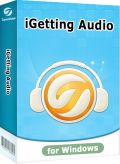
Giveaway of the day — iGetting Audio 1.0
L'offre gratuite du jour pour iGetting Audio 1.0 était valable le 12 juillet 2014!
Tenorshare iGetting Audio est un logiciel complet et performant permettant d’enregistrer n’importe quel son depuis la carte son et le microphone de votre PC. Ce programme permet aux utilisateurs d’enregistrer des fichiers audio en streaming en ligne, des radios et des VoIP, ainsi que d’autres voix humaines, et ce, dans n’importe quelles circonstances. Grâce à ce logiciel, tout est désormais possible, en passant par l’enregistrement des fichiers audio de chargement, des interludes vidéo jusqu’aux programmes radio, et bien d’autres encore.
iGetting Audio se caractérise également par sa fonctionnalité d’export de fichiers audio depuis d’autres appareils, et ce, dans de nombreux formats. Se faisant, le logiciel identifie les balises ID3 des fichiers audio et peut créer des sonneries.
Fonctionnalités clés :
- Enregistrez en un seul clic n’importe quel fichier musical joué en streaming sur votre ordinateur via l’ensemble des sites de streaming audio et vidéo populaires, le tout en qualité 1:1 ;
- Enregistrez un VoIP (comme Skype) ainsi que n’importe quelle voix humaine via le microphone sans perte de qualité ;
- Enregistrez gratuitement des radios en ligne depuis la BBC, XM, AOL, et toute autre chaîne radio ;
- Paramétrez un calendrier des tâches afin d’enregistrer automatiquement des radios durant un certain laps de temps ;
- Identifiez des titres, artistes, albums, années, tailles, etc., des chansons et éditez les balises par vous-même grâce à une prise en charge complète ;
- Créez des sonneries à partir de vos musiques favorites ;
- Exportez des fichiers audio vers l’ensemble des appareils iOS, des téléphones et tablettes Android, ainsi que vers n’importe quel autre appareil mobile, et ce, dans n’importe quel format ;
- Prise en charge de l’ensemble des fichiers audio tels que MP3, AAC, WMA, M4R, OGG, WAV, APE et FLAC.
Configuration minimale:
Windows 8.1/ 8/ 7/ Vista/ XP (x32/x64); CPU: 1GHz (32 bit or 64 bit) or above; RAM: 256 MB (1028 MB is recommended); Hard Disk Space: 1GB and above
Éditeur:
TenorsharePage web:
http://www.tenorshare.com/products/streaming-audio-recorder.htmlTaille du fichier:
22.8 MB
Prix:
$49.95
Titres en vedette
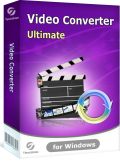
Tenorshare Video Converter peut convertir des vidéos et des DVD familiaux vers plus de 160 formats et exporter les fichiers vers un iPhone, iPad, iPod, téléphone Android et tout autre appareil permettant de lire des vidéos. Ce programme vous permet en outre d'extraire des fichiers audio depuis des DVD et fichiers vidéo dans des formats tels que MP3, M4A, AAC, etc. Offre exclusive limitée à 7,95 $ pour obtenir Tenorshare Video Converter (Prix original 24,95 $)

Tenorshare Windows Video Downloader vous permet de télécharger gratuitement des vidéos SD, HD, 720p HD, 1080p HD et 4k depuis l'ensemble des sites de partage de vidéos, le tout, avec en haute qualité. Vous pouvez télécharger les vidéos voulues par lots en copiant leur URL ou en utilisant le bouton Téléchargement en un clic. Ce programme possède en outre une fonction permettant de gérer et de convertir les vidéos téléchargées ou locales vers n'importe quel format audio ou vidéo, ce qui vous permet de lire ces vidéos sur n'importe quel appareil portable. Offre exclusive limitée à 9,95 $ pour obtenir Tenorshare Windows Video Downloader (Prix original 24,95 $)
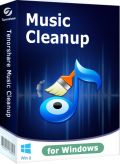
Tenorshare iTunes Music Cleanup peut nettoyer les bibliothèques iTunes et de votre ordinateur en supprimant les chansons dupliquées. En outre, ce logiciel permet de détecter et d'ajouter automatiquement les informations musicales manquantes. ITunes Music Cleaner vous permet de maintenir vos bibliothèques iTunes et de musique locale en bon ordre. Offre exclusive limitée à 9,95 $ pour obtenir Tenorshare iTunes Music Cleanup (Prix original 29,95 $)
GIVEAWAY download basket
Commentaires sur iGetting Audio 1.0
Please add a comment explaining the reason behind your vote.
The key to recording from any source is to make sure you turn on the mixer recording from within Windows.
This program seems a little too oversimplistic. The recording could be done using a range of programs including Audacity. This program claims to be able to record from online radio but it has none of the features of Audials One. It's basically just a sound recorder. If you happen to be playing online radio it can record that but you have to manually separate and name each song recorded.
I downloaded and installed on Windows 7 and all went well with the install and registration. Went and grabbed some music off of YouTube and was very happy with the results. I think it is a keeper :)
Lots of people can't record the audio playing on their PC/laptop -- it's disabled from the factory I assume as DRM. Fixing it may be as simple as setting the audio properties for Stereo Mix [or whatever it's called on your hardware] to Use this device [in win7 right click the speaker icon in the tray & select Recording devices]. When that doesn't work, another way to enable recording what you hear is to install a virtual soundcard driver.
Tenorshare iGetting Audio includes just such a driver. If you're one of the folks who needs that driver it sets this GOTD apart from apps like Audacity. If OTOH you can already record the audio coming out of your speakers, be a bit careful as virtual sound card drivers can sometimes be a liability. Usually not a problem AFAIK, but set a restore point or better, install after a fresh backup so you can go back if there's any problem, e.g. using your audio hardware to from a mic.
For recording the freeware program AUDACITY is the best, hands down.
http://audacity.sourceforge.net/
Why anyone purchases music from iTunes is beyond me. You can find any song at YouTube and freely convert it to an MP3 using this site and there in NOTHING to install onto you pc.
http://www.youtube-mp3.org/
or this site:
http://convert2mp3.net/en/index.php?p=home
If you want to record any STREAMING radio station you only need to sign up and use DAR.FM, which is free. Most of the popular stations are already set up but you can manually set up any station that you want to record. You can also set up the TIME you want to start & stop the recording. The site stores all the recordings for you for later play back or you can download then to your MP3 player or iPhone device.
http://dar.fm/player.php
So $45 for this software is a bit over the top.
@Patrick, #1: It's not actually just a sound recorder, this program creates a virtual sound card which is used when recording something.
When you're set to record something, that card becomes the default one and programs that start playing after that (generally) use it. That's probably why they say they can record from every program.
A simple sound recorder may not work in systems where you can't record "what you're hearing". In those systems the only alternatives are using a program like this one or using a cable that has two male connectors (connecting one of the ends to the headset jack and another to the microphone one, selecting then line input for recording).



Ondes Chine, merci.
Je prends sur tes conseils.
Save | Cancel
Je suis étonné du peu de succès sur GIVEWAYFOFTHEDAY de ce produit qui semble bien faire son job.
Je l'ai testé avec une vidéo de Youku (en chinois), il est capable de l'enregistrer en s'arrêtant à la fin et il est ensuite possible (mais non exigé) de rechercher les tags (en chinois) qui correspondent
ce qui est très pratique en radio FM comme en web radio pour établir les playlists à fournir à la SACEM.
A mon sens bien plus intéressant qu'Audacity donc (qui a d'autres mérites).
Bien sûr il s'agit d'utiliser les sons dans un usage autorisé et professionnel, pas de les pirater...
C'est mon cas.
Si c'est aussi le vôtre vous regretterez de ne pas l'avoir testé et une manière de donner un retour à la société productrice que je ne connaissais pas mais qui mérite notre intérêt et retour critique.
J'en profite pour remercier GIVEWAYFOFTHEDAY pour cette très honnête proposition que je proposerai aux radios de mon entourage.
Save | Cancel