Chaque jour, nous vous offrons des logiciels sous licence GRATUITS que vous devriez autrement payer!
Giveaway of the day — Inpaint 5.6
L'offre gratuite du jour pour Inpaint 5.6 était valable le 9 janvier 2014!
Inpaint vous permet de supprimer des éléments présents sur vos photos en un coup de baguette ! Avec quelques gestes simples, vous obtiendrez des images claires et spectaculaires, exactement comme vous les imaginiez. L'outil Magic Wand d'Inpaint vous permet de sélectionner les objets ou les personnages indésirables présents sur une photo en quelques secondes littéralement. Tout ce que vous avez à faire est de laisser Inpaint se charger du reste.
En seulement 3 étapes, vous pouvez faire disparaître des lignes électriques, des touristes, des bâtiments, des débris présents en arrière-plan et tout autre élément, comme si ils n'avaient jamais existé. Inpaint vous permet également d'effectuer rapidement des retouches de la peau et de masquer tout ce que vous ne souhaitez pas afficher. Appliquez simplement l'outil Marker ou Magic Wand sur n'importe quelle zone à problème et observez instantanément la différence !
Configuration minimale:
Windows XP, Vista, 7, 8
Éditeur:
TeoreXPage web:
http://www.theinpaint.com/Taille du fichier:
14.8 MB
Prix:
$19.99
Titres en vedette
iResizer scale an image without changing important visual content such as people, buildings, animals, etc. iResizer lets you shrinking or enlarging images to improve a composition, fit a layout, or change the orientation.
Multi-View Inpaint allows you to remove moving objects such as vehicles, construction work, or simply other tourists from the photo by blend different areas of two or more pictures of the same scene.

PhotoStitcher will automatically combine overlapping photos to produce perfect panoramic image. You just snap some overlapping images and click Stitch button. PhotoStitcher is a fully automatic image stitcher.
BatchInpaint is a batch version of a popular software Inpaint. Now you can remove watermarks, date stamps and other unwanted objects in a batch mode.
RadioZilla allows you to listen and download radio station content in one click for free!
GIVEAWAY download basket
Commentaires sur Inpaint 5.6
Please add a comment explaining the reason behind your vote.
Excellent software to remove unwanted objects from a pic...actually it's probably the best one of this genre...
So my suggestion is to download and install it.
BEST(and more comprehensive) FREE ALTERNATIVES
http://www.softpedia.com/get/Multimedia/Graphic/Graphic-Editors/MAGIX-Xtreme-Photo-Designer.shtml
http://graphicssoft.about.com/od/paintnet/tp/clone-stamp.htm
http://www.rw-designer.com/remove-objects-from-photo-tutorial
http://www.pcdon.com/032209IrfanviewCloneTool.html
http://www.photo-toolbox.com/free/clone-stamp-tool.html
And of course GIMP:
http://www.scriptol.com/design/gimp/removing-objects.php http://liquidrescale.wikidot.com/en:examples
http://registry.gimp.org/node/27986
http://registry.gimp.org/node/144
https://github.com/bootchk/resynthesizer
Wanna remove the background from your images for FREE, without installing anything in your system?
http://clippingmagic.com
Enjoy!
My $19.99 for today's giveaway...
Pros
*Remove unwanted objects from images easily — like an automated clone stamp
*Also you to select Mask area (removal area) using four different tools
*You can customize Donor area (area used to fill in Mask area)
*Supports undo/redo
Cons
*Won’t work magic
Free Alternatives
MAGIX Photo Designer (a freeware image editor that has an Inpaint-like tool built-in)
Final Verdict
Click here for final verdict and full review
More than a year ago we got ver. 4.7 now 5.6. Works very well on my XPSP3. Two main differences I've found. the first is that on 4.7 the referenced area around the object was rectangular rubber band, now in 5.6 the default is still rectangular but you can add or remove sections with the brush.
The second is, on 4.7 there was "multiview" now on 5.7 there isn't (I don't know if it's good or bad).
Successfully installed over the top of previous 5.5 version - thanks!
For anyone wondering about the difference between 5.5 and 5.6, the Inpaint Facebook webpage states:
What's new in Inpaint 5.6
*Added clipboard support
*Added ability to close current image
*Added ability to save image with default quality by shortcut
*Corrected old translations and added some new
*Minor interface improvements
Hope that helps!
I've used Inpaint since it first appeared here through various incarnations- don't think there's anything of major change on 5.6 from 5.5. It is a good program indeed. I usually prefer to come out of Photoshop do a quick job with this and then return.
Any chance of it turning up as a Photoshop add-in?
That said Ashrafs query over the word 'magic', which appears on the official website etc., is correct. You can get brilliant results but you need to work at it. A quick scribbled blot out of an unwanted object will probably not get the best result especially against a changing background. At the least you will often do best to do it in sections taking note of the background. In the latest versions you can choose where the fill in material comes from; this can be the best answer. Over christmas I moved the flame from a lighted candle to a non lit candle on an advent ring picture totally successfully by blotting out and area above an unlit candle and filling it in from a lit one elswhere in the picture. The best indication of the kind of careful work needed is on the website showing a picture of the Eiffel tower which is very carefully marked.
There have been times when this program has failed to give me the very best result, but they have been few indeed. Overall this is an excellent piece of software. If you've not got it grab it now and be prepared for a moderate learning curve and you can expect some really good results. Glad to see this continuing to develop
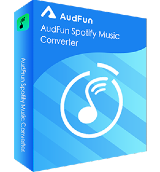


testé et conservé, bon programme
Save | Cancel
Sympa mais pourquoi n'est-il pas disponible également pour Mac alors que l'éditeur le propose sur son site ?
Save | Cancel
Excellent logiciel.
La traduction française est cohérente et...
...Sans fautes d'orthographe, ce qui rare.
Save | Cancel
:lol:
Save | Cancel
:mrgreen:
Save | Cancel
Amélioration de cette version 5.6 par rapport à la 5.5 offerte en octobre dernier: elle s'installe automatiquement en français.
Save | Cancel
Très bon Programme , enlever ce qu'il faut sur une photo comme enlever une faute d’orthographe .
Save | Cancel