Chaque jour, nous vous offrons des logiciels sous licence GRATUITS que vous devriez autrement payer!
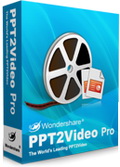
Giveaway of the day — PPT2Video Pro
L'offre gratuite du jour pour PPT2Video Pro était valable le 21 septembre 2010!
Wondershare PPT2Video Pro est un convertisseur tout-en-un PowerPoint vers vidéo pour convertir une présentation PowerPoint en vidéo. Avec ce convertisseur, vous pouvez jouer votre vidéo de présentation avec la plupart des lecteurs vidéo, la partager sur des sites de partage vidéo comme YouTube, Facebook, etc Hulu et la distribuer sur des appareils portables comme iPod, iPhone et iPad.
Fonctionnalités
- Conservation des fonctionnalités de la présentations comme les animations, transitions, sons et vidéos
- Convertissez 12 présentations en même temps
- Plus de 130 formats de sortie comme AVI, WMV, MOV, MPEG et plusieurs HD
- Paramètres de sortie personnalisables comme la résolution, le taux d'échantillonnage et la fidélité audio
- Plus de fonctionnalités de PPT2Video>>
Événements supplémentaires – Produisez un vidéo et obtenez PPT2Flash Std ou DemoCreator gratuit!
Pour les membres GOTD, faites un vidéo avec Wondershare PPT2Video Pro, partagez-le sur n'importe quel réseau social comme YouTube, Facebook, Hulu, Vimeo etc. et obtenez une licence pour PPT2Flash ou DemoCreator. Plus de détails au: http://www.ppt-to-dvd.com/giveaway/ppt2video-pro.html
Configuration minimale:
Windows XP(Service Pack 2)/ 2003/ Vista; Microsoft PowerPoint Version 2000/ 2002/ 2003/ 2007/ 2010
Éditeur:
Wondershare SoftwarePage web:
http://www.wondershare.com/Taille du fichier:
10.4 MB
Prix:
$ 49.95
Titres en vedette

Wondershare PPT2DVD est le convertisseur PowerPoint vers DVD leader mondial qui permet aux utilisateurs de convertir des présentations PowerPoint sur DVD dynamique. Après les présentations PowerPoint graver sur DVD, vous pouvez visionner la présentation à la télévision grâce à un lecteur DVD en toute simplicité. Le produit final conserve toutes les caractéristiques de l'original PowerPoint, telles que des animations, des transitions, des sons, des clips vidéo, des diapositives. Rabais de 50% >>

Wondershare PPT2Flash Standard est un outil facile à utiliser pour convertir PowerPoint en Flash en un clic. Le film Flash créé non seulement conserve la présentation PowerPoint d'origine avec toutes les animations, transitions, les audios, et des liens hypertexte, mais apporte aussi des avantages du Flash. Avec cette PowerPoint au convertisseur de Flash, vous pouvez facilement partager votre présentation PowerPoint sur le Web et e-mail à d'autres. Rabais de 50% >>

Wondershare DemoCreator est un enregistreur d'écran puissant pourtant simple pour Windows qui vous permet de capturer les activités de bureau et de créer une voix sur la présentation d'effet d'animation convaincante Flash sans aucune connaissance en programmation. Rabais de 50% >>
Commentaires sur PPT2Video Pro
Please add a comment explaining the reason behind your vote.
Please read the information from Wondershare Software before installation.
Installation and Activation Guide:
1. Unzip the package you’ve downloaded.
2. Run the Setup.exe to install Wondershare PPT2Video.
3. Run the Activate.exe to activate the program.
GOTD users can participate in making a video and get a free license of PPT2Flash std or DemoCreator from http://www.ppt-to-dvd.com/giveaway/ppt2video-pro.html.
Meanwhile, Wondershare offers exclusive 50% discounts of Wondershare PowerPoint to DVD converter and other software. The special offer is only available on Sep 21th to Sep 24th!
It requires Microsoft Office 2000. I do not own that so I got this error:
http://tinypic.com/r/2ih9lz8/7
Installations would never complete because it kept asking me what version of Office I have. No matter what I did the installation would fail.
Windows Movie Maker does the same thing this product does. ppt2video-pro may be better but Windows Movie Maker can turn power-point presentation into video and embed music. It will also do it with pictures.
Considering that I’ve tried Wondershare products before, I decided to try PPT2Video, which I must say, I’m pretty happy I did.
It is extremely user friendly, there is no loss of settings. Simply select the file that you want to convert, no matter if it’s PPT or PPTX, and set the custom settings. I’m aware some of them are indeed hard to read, but they do offer a frames-per-minute option, something I never expected to see on anything shy of a video converter or editor.
First off, Wondershare offers many quality software, and most I have been able to obtain here free via GOTD. So I thank both Wondershare and GOTD for the opportunity.
Unfortunately I haven't had the best experience with today's offering "PPT2Video Pro". First issue I noticed is that it doesn't explicitly support Windows 7. I really don't give much mind to this as most programs will run on Windows 7 even if not explicitly supported. I decided to install anyway which brought up the second issue. PPT2Video Pro failed to detect my MS Office 2010 Installation, being optimistic I continued the install. The install went fine until I discovered it had attempted to disable UAC. The logic behind this is completely beyond me as the installer was given UAC elevation in the beginning. Also this is not something that should be done without prior notice to and or the consent of the user. Those issues aside the installation completed without error. Upon run the application stalls at the splash screen, and can only be terminated via the task manager. Compatibility modes were of no help and ultimately I haven't been able to run PPT2Video successfully.
As of Wondershare's reputation of excellent software, I don't mean to show PPT2Video in a bad light. I just hope that these issues will be addressed in later versions. The problems I experienced could be attributed to any manner of incompatibility issues (likely due to Office incompatibility). Host specs: Windows 7 Ultimate x64, MS Office 2010 x64.
For some reason the installer could not detect my Office 2010 installation, so this program won't work on my machine: XP Pro 64-bit; Office 2010 Standard (with Powerpoint). Looks like nice software but possibly not for Office 2010?


Aucun problème d'installation ou de fonctionnement.
Bon logiciel (et pourtant, je fais le tri dans ce qui est proposé !)
Save | Cancel
Après un ou deux essais avec activate.exe alors que le logiciel était lancé, je n'ai plus maintenant le menu de demande de clé au démarrage et le logiciel est fonctionnel alors...
Save | Cancel
Dans le zip il y a "activate.exe" qui ne fait que dire "Successfully activated" sans même avoir installé le logiciel et ce autant de fois
que l'on lance celui-ci bizarre !!!!!
Save | Cancel
Je n'ai jamais réussi à obtenir la clé d'activation du logiciel. ca me répond juste que l'activation est réussie mais ne me donne aucun code. Je ne peux donc pas m'enregistrer.
Save | Cancel
rien que le nom ma muse :))
Save | Cancel
Ce logiciel est un faux gratuit.
on ne peux pas l'enregistrer, éviter,ce n'est pas bon pour votre image.
Save | Cancel