Chaque jour, nous vous offrons des logiciels sous licence GRATUITS que vous devriez autrement payer!

Giveaway of the day — Process Lasso
L'offre gratuite du jour pour Process Lasso était valable le 21 mai 2010!
Process Lasso est une nouvelle technologie unique qui améliorera le temps de réaction et la stabilité de votre PC. Windows, par design, permet à vos programmes de monopoliser votre processeur, causant des micro-délais.
La technologie ProBalance de Process Lasso (Process Balance) ajuste intelligemment les priorités des programmes en exécution de façon à limiter les processus rebelles de ralentir votre PC.
Pour ce faire, il n'augemente pas les priorités de processus, mais plutôt diminue temporairement les priorités des processus d'arrière-plan qui pourraient interférer avec le temps de réaction en premier-plan. De plus, de nombreuses fonctionnalités vous permet de prendre le contrôle complet sur les processus de votre PC.
Utilisateurs en 64-bits, téléchargez-le ici (2.46 MB).
Configuration minimale:
Windows 2000, XP, 2003, 2008, Vista, and 7
Éditeur:
Bitsum TechnologiesPage web:
http://www.bitsum.com/Taille du fichier:
2.40 MB
Prix:
$24.95
GIVEAWAY download basket
Commentaires sur Process Lasso
Please add a comment explaining the reason behind your vote.
I am the author guys. I wanted to quickly address some concerns and misunderstandings.
1. The activation issue during the first few minutes of launch is fixed. I am very sorry for this.
2. Process Lasso is NOT yet another task manager... it is an automated process priority optimization and management tool. Its primary feature is ProBalance, which temporarily lowers the priority of select background processes when they may be interfering with your PC responsiveness.
3. I write about all the technical details of ProBalance, and other capabilities of Process Lasso (i.e. default priorities and affinities) here: http://www.bitsum.com/prolasso.php .
4. There is a graphical demo of the ProBalance feature also at http://www.bitsum.com/prolasso.php . The demo is essentially a CPU Eater app that runs at normal priority. Believe it or not, NORMAL priority thread(s) can bring a Windows PC to a stall. It is a long known issue of the NT scheduler, and is what Process Lasso was originally created to fix. Without Process Lasso, your PC will grind to a halt during the demo. With Process Lasso, it will keep chugging right along.
Hope this helps, and clears some things up. I get the 'oh, its just a task manager' stuff all the time. I long hesitated adding task manager like capabilities for this reason.. BUT, users wanted them, so I did add task manager capabilities to compliment the automated process management it was intended for.
Also, as for resource consumption... It is written in Native C++, and the core engine that applies process rules is isolated from the GUI (a different process) for even less resource consumption if desired. The CHM help file takes up 1MB of the installer, the 500-600kb is the application itself, with all the many languages included. My point is its tight and fast.. I am obsessed with optimality, and am a low-level programmer. There is no bloat inducing .NET managed code, high level languages, or abstraction layers anywhere near Process Lasso ;).
@Nema: Yep, minor updates for free ;). I am very liberal with my licensing, and I hope people appreciate it. Even after v4, you can switch to the free version. It has less capabilities and does have a nag screen though (I have to differentiate it somehow).
Thank you all for trying my software. I hope you love it as much as me and my current users do. This is software I personally use every day, and that makes a difference when it comes to development. It isn't something I wrote to make money with, though am now attempting to support my family with my small business.
The concept is sound, anyone who has ever had a program stuck in an infinite CPU eating loop knows this ;). I'm always open to feature requests, so everyone can please feel free to email me any time at support@bitsum.com .
Thank you ;)
If you find this page after the offer has expired, a good freeware alternative to this application would be DonationCoder's Process Tamer.
http://www.donationcoder.com/Software/Mouser/proctamer/index.html
Let me take the time to compose a more proper response, instead of one off the cuff... ok, done ;p.
I appreciate all input and feedback here, and apologize for any questions I've missed. I have now been awake for far too long (its now 7:31am here and I didn't sleep), so I really need just a little cat nap to function. I am fighting it though ;).
Again, me and the author of Process Tamer are friends. Many, many years ago I developed Process Lasso under the name Process Supervisor. It then sat dormant for a while. Mouser independently (and without being aware of PL) developed Process Tamer. We then both developed for a while. He has A LOT of other utilities, so moved on to them with good reason. I stuck with my Process Lasso and continued enhancing it for the last several years. Its quite different from PT, so some users will prefer PT, and others PL. Naturally, I tend to speak to the ones that like Process Lasso best ;). As for the 'bugs' mentioned above.. again, they are very minor and won't be seen by many people. If those are the worst bugs, I did pretty good. I appreciate having those 'annoyances' pointed out though, I will work on them immediately. I apologize if I sounded defensive before.
Process Lasso offers a lot of features. You can explore them yourself. Some may find the software too technical, and I can understand that. However, do remember that simply installing it will at least save you from some worst case scenarios, and improve responsiveness during high CPU loads, without you ever having to touch it again. Also, its obsessively (yes, obsessively) low resource use won't hurt anything (unlike so much software today).
I was one of the first people to publicly rant against the 'memory optimizer/defragmentor/cleaner' scam, and have rallied against other snake-oil products... sometimes at cost to myself. I do the best I can to fully document my methodologies and provide testable proof, as I fully appreciate anyone skeptical in this day and age. In fact, to ensure there are no misunderstandings, Process Lasso isn't a magic pill that will solve all sorts of PC performance problems. All its ProBalance algorithm can do is improve responsiveness during periods of high CPU loads.

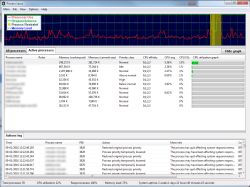
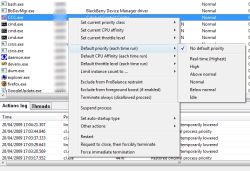


"AnVir Task Manager 6.2" proposé ici en janvier à une fonction similaire qui fonctionne très bien.
Save | Cancel
Je remets le lien du tuto:(pas passé)
http://sd-1.archive-host.com/membres/up/5000722354114867/tuto_process_lasso.jpg
Save | Cancel
Aucun problème pour moi, ni dans l'installation ni avec le fonctionnement du PC (XP familial)
Jusqu'à maintenant, sans trop manipuler la grande quantité de paramètres a disposition, il accompli bien son objectif : privilégier les ressources des applications en marche.
Save | Cancel
Si on recherche le nom du produit sur google, on se rend compte qu'ils sont en train de nous refiler un logiciel duquel il existe une version gratuite, même sur le site de l'éditeur.
D'après les avis des sites consultés, il mérite 3/5.
Save | Cancel
on est ami durée de l'offre et toujours AUCUN commentaire visible en francais et sur site US beaucoup plus que d'habitude
que penser de ceci????
Save | Cancel
Un hors sujet :
Pour prévention (on ne sait jamais)
http://www.generation-nt.com/bitdefender-bytedefender-faux-antivirus-actualite-1019271.html
Save | Cancel
Bonjour !
Malgré la censure je fais un petit tuto pour compléter celui
du site. ( enregistrement, et certaines fonctions du soft )
Taille : 2.38 Mo (laissez lui le temps de se télécharger)
21/05/2010 - 14:36
Ce soft est assez spécial, et mérite que l'on s'y attarde un peu !
Contrairement à ce que l'on peu croire, ce n'est pas un gestionnaire de tâches .... mais aide de façon concluante, aux priorités des programmes en cours et fait son petit travail en arrière plan sans manger une mémoire et un CPU .
Même pour un novice en le laissant préréglé d'origine !
Conclusion perso :
Bon petit soft à première vue, en réalisant le tuto, je me suis rendu
compte de son travail en arrière plan (barre des tâches) et ainsi , que ma tablette graphique n'était pas réglée au mieux,
(priorité haute) donc me bouffait de la mémoire.
Un conseil ne touché pas les priorités, sauf si problème!
Je le trouve très bien, pouce en haut! ( pour le moment, à voir avec le temps )
Save | Cancel
Attention, chez moi sous XP Pro, ce soft m'a viré tous mes programmes du menu démarrage et a divisé par 2 mon débit internet (en up comme en down)avant même que je commence à vouloir m'en servir...
Donc désinstallé dans la foulée !
Save | Cancel
Au temps pour moi, il faut cliquer sur "Obtenez le code d'activation" avant d'obtenir une clé !
Save | Cancel
"Trial period has ended"...
L'activation ne fonctionne pas (version x64)
Save | Cancel