Chaque jour, nous vous offrons des logiciels sous licence GRATUITS que vous devriez autrement payer!

Giveaway of the day — Simple Task Timer
L'offre gratuite du jour pour Simple Task Timer était valable le 22 février 2010!
Faites le suivi du temps que vous passez sur vos projets.
Sachez comment le temps file, votre tâche la plus profitable, votre taux horaire moyen, et encore plus. Partez et stoppez le chrono et changez de tâche en cours de projet. Fixez un taux horaire ou un montant fixe pour chaque tâche, et laissez Simple Task Timer s'occuper des maths. Créez une facture à allure professionnelle avec votre logo et info entreprise, et imprimez-la ou enregistrez-la en PDF.
Configuration minimale:
Windows Server 2008/ Vista/ XP/ 2003/ 2000/ NT/ 98; Microsoft .NET Framework 2.0
Éditeur:
AGWords LtdPage web:
http://www.simpletasktimer.com/index.aspxTaille du fichier:
3.46 MB
Prix:
$49.95
GIVEAWAY download basket
Commentaires sur Simple Task Timer
Please add a comment explaining the reason behind your vote.
Nice move to save bandwidth and decrease download time, rather then simply supplying the 12 MB MSI GAOTD zipped it up inside a self-extracting zip exe... which is located inside a RAR file.
Please note you can extract this MSI where ever you want as the installation will install in \Program Files\ by default. The MSI is the exe, not the Setup.exe you find within the RAR.
Activation is automatic, the program is already activated for you rather then using a cd-key or having to open a different program to insert a license.
Very simple interface, but the menus are within the "File" bar (a.k.a ALT bar)
I must admit everything about this program is confusing, and adding a new task requires going through 3 menus and you must click the + button then type, not type then the + button (you will receive an error that DOES NOT explain this).
I don't recommend this program.
PROS:
* Successful download, installation, activation on Win 7 (32-bit) OS.
* Simple, easy-to-understand, easy-to-navigate GUI.
* Allows User to Edit: Customers, Task Types, Projects, Company Information.
* Allows User to: export data to excel(.cvs) file, backup data to user-designated folder on PC.
* Allows user to generate the following reports: invoices, projects by customer, finished tasks between dates.
CONS:
* No local help file located within program.
* No help file link provided for developer's website.
* Export function is slow to react (hangs for a bit, for 30 secs, as if frozen) before Win docs pane opens, so user can export file to excel (.cvs) format.
* Spelling mistakes abound within program - not a biggie, but this does speak to developer's professionalism (or lack, thereof).
SUMMARY: - Despite minor weakness noted above, program does what it claims
Freeware Option
Timesheets
This is a completely manual task timer which can calculate labor costs for invoicing. How to use: There are task types, which are global, and you'll need to define before creating tasks. The order of definition and selection is Customer, Projects, Tasks. Always make sure that the things which are higher in the hierarchy are defined and selected. You do need to select "+" (add new) before adding anything. Some things don't update on-screen until you select Save. Being completely manual without reminders (although the tray icon changes when a task timer is running, and the tooltip indicates that), it's imperative that manual editing of task times be possible, and it is. You can edit task times, you can also manually add or delete them. Starting a task timer stops another running task timer. One bug, if a task is marked as complete, it still shows up in the tray icon context menu task timers. You only see tasks related to the current customer, which you can only see and change from the main window. That's a major flaw. Simple Task Timer doesn't require you to label a task (it always displays the Task Type label first), so similar tasks associated with different customers may result in your use of the wrong task timers.
There are lots of time tracking applications, but most don't invoice, although most can export data for use in a spreadsheet. I like time trackers which track active process activity on the PC. There are a great many such products, such as the commercial A!K Research Labs Smart WorkTime Tracker, Neuber Visual TimeAnalyzer, TwoLogs TimeTraces, NesterSoft WorkTime, etc. Personally, I like TimeSnapper Professional (not the free version). One which does calculate labor costs is the open-source PC Fare Meter (ProjectTimer.SourceForge.net). ManicTime is free. There are online sites like myHours, RescueTime, and Slife Labs. There are some other open-source projects which I haven't looked at, such as WorkTracker.SourceForge.net and TimeCult.SourceForge.net (I have looked at TimeTracker, but PC Fare Meter is better). On the commercial side, Watership Planner looks like it has some interesting features, but it's expensive, and too much into "life coaching" for my tastes.
Someone posted an attack on me today, apparently upset by what I said yesterday. GOTD isn't the proper forum to discuss environmental issues, I was responding to the misplaced attacks on technology when much of the blame for the world's environmental problems are due to human social issues, which no one ever wants to deal with. It's a fact that corporations are intentionally addicting people to excessive food consumption by addicting them to fats, sweets, salt, and excessive portion sizes. It's a fact that human food production (in addition to energy production, manufacturing, medicine, mining, land use, and habitat destruction) is destroying the environment. It's a fact that people in developed nations are over-eating and people in underdeveloped nations are starving to death. It's a fact that humans are ridiculously overpopulating the planet, the guaranteed end result of which will be the collapse of global civilization, just as human civilizations have always collapsed (not to mention the extinction of almost all non-domestic large animals on the land and in the sea). It's a fact that people can regain control of their food consumption by eating actual food (look at the ingredients, if anything on the label isn't food, don't eat it), substituting healthy fats for bad fats, substituting low glycemic load sweeteners for sugar, eating at most very small portions of high glycemic load foods, reducing their consumption of fats, sweets, and salt, reducing portion sizes, eating only whole grains, and increasing consumption of fruits, vegetables, and leafy greens. No offense was intended.
Free alternative for Vista / Windows 7 sidebar: http://www.screeperzone.com/2007/08/09/activity-tracker-version-01-released/
Price: $ 0
Doesn't work on 64 bit OS.


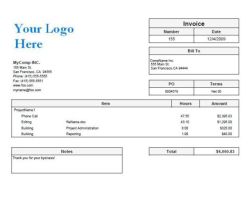
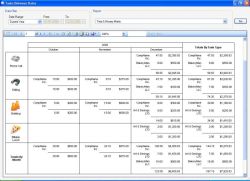


Merci manpo.
Mais où trouvez-vous donc cette information et facilement sur le site de l'éditeur?
C'est la mon point!
Save | Cancel
J'ai installé ce programme qui m'avait très intéressant mais en lançant l'application via le raccourcis : bug. Souhaitez-vous rechercher une solution sur internet ...
Au final rien n'a fonctionné et j'ai été obligé de le désinstaller. Mon pc tourne avec Windows 7. J'ai installé d'autres programmes et tout s'était bien passé jusqu'à maintenant.
Si quelqu'un a une idée car passer à côté de logiciels qui dépanne c'est légèrement frustrant sur le coup ;)
Save | Cancel
Pour Jacques :
Test gratuit, 49.95 $ pour acheter
Editeur Agwords Ltd
Taille du fichier 3121 kb
Version Version 2.5
Added Ajoutée 19 février 2010
License Licence Test gratuit, 49.95 $ pour acheter
Windows Windows XP/Vista/7 x64
Requirements Exigences .NET Framework 2.0 .
Limitations 30 jours d'essai.
Popularité: 2/5
Problème majeur : avec windows 7 64 bits!
Et pour Léornado:
Avis juridique : Strictement pour usage personnel ....
Manposer
Save | Cancel
Que du bonheur ce logiciel, enfin en cadeau,
merci
et je l'attendais depuis très longtemps
pour ma petite entreprise
Save | Cancel
Simple Task Timer est un bon petit logiciel pour connaitre le temps passé sur un projet et établir une facture en conséquence.
Il est relativement convivial et, de par ses fonctions, bien utile si vous êtes consultant, webmaître, graphiste, avocat ou autre professionnel facturant des honoraires.
A télécharger sans hésiter si vous avez ce profil, sinon voir les alternatives gratuites ci-dessous qui pourraient être plus appropriés tout dépendant de vos besoins spécifiques.
Comme gratuiciels intéressants à connaître, il y a
- Worktime Express (en français et anglais) http://www.softweerd.com/pages/wex.htm
- Task Coach (multilingue dont français) http://www.taskcoach.org/
- Klok Free Personal Edition http://klok.mcgraphix.com/klok/index.htm
- TimeSage Timesheets Free Edition http://www.microsystools.com/products/timesheets/
- Reliable Task Timer http://www.advancedreliablesoftware.com/reliable_task_timer.html
- Activity Tracker http://www.screeperzone.com/2007/08/09/activity-tracker-version-01-released/
- Time Stamp Freeware http://www.syntap.com/downloads.htm
- Toodledo Free Online Manager http://www.toodledo.com/index.php
Save | Cancel
Bonjour Lamour !
En réponse à ton laïus d'hier concernant "le camarade sécuritaire de dernier recours" qu'est WinAVM :
- Volume statistique des cas où "avm.exe" est une menace --> 75% (je parle du fichier exe, pas des autres )
- Origine Nombre d'incidents
Fédération de Russie 1 (Chine et Tchèque)
Les menaces suivantes sont connues pour être associées avec le fichier "avm.exe":
(Menace Alias) Nombre d'incidents
AntiVirus2008 [Symantec] 4
Generic PUP.x [McAfee] 2
Generic.Win32.Malware. Antivirus2008 [Ikarus] 2
Mal/FakeAV-E [Sophos] 2
FraudTool.Win32. MSAntivirus.w [Kaspersky Lab] 2
TROJ_FAKEALRT.CQ [Trend Micro] 2
Trojan:Win32/FakeSecSen [Microsoft] 2
Programme: Win32/Antivirus2008 [Microsoft] 1
liste des modifications dans le registre :
* Les clés de registre suivantes ont été créées:
o HKEY_LOCAL_MACHINE\SOFTWARE\Microsoft\Windows\CurrentVersion\Uninstall\Windows Anti-Virus Mate Professional_is1
o HKEY_LOCAL_MACHINE\SOFTWARE\AVM
o HKEY_LOCAL_MACHINE\SOFTWARE\AVM\system
o HKEY_LOCAL_MACHINE\SYSTEM\ControlSet001\Services\avm
o HKEY_LOCAL_MACHINE\SYSTEM\ControlSet001\Services\avm\Security
o HKEY_LOCAL_MACHINE\SYSTEM\ControlSet001\Services\avm\Enum
o HKEY_LOCAL_MACHINE\SYSTEM\CurrentControlSet\Services\avm
o HKEY_LOCAL_MACHINE\SYSTEM\CurrentControlSet\Services\avm\Security
o HKEY_LOCAL_MACHINE\SYSTEM\CurrentControlSet\Services\avm\Enum
o HKEY_CURRENT_USER\Software\AVM
o HKEY_CURRENT_USER\Software\AVM\system
* Nouvellement créé, les valeurs d'enregistrement sont les suivantes:
o [HKEY_LOCAL_MACHINE\SOFTWARE\Microsoft\Windows\CurrentVersion\Uninstall\Windows Anti-Virus Mate Professional_is1]
+ Inno Setup: Setup Version = "5.1.9"
+ Inno Setup: App Path = "%ProgramFiles%\Winavm"
+ InstallLocation = "%ProgramFiles%\Winavm\" InstallLocation = "% ProgramFiles% \ Winavm \"
+ Inno Setup: Icon Group = "Windows Anti-Virus Mate"
+ Inno Setup: User = "%UserName%"
+ Inno Setup: Selected Tasks = "desktopicon"
+ Inno Setup: Deselected Tasks = "quicklaunchicon"
+ DisplayName = "Windows Anti-Virus Mate Professional 2.0.459" DisplayName =
+ UninstallString = ""%ProgramFiles%\Winavm\unins000.exe""
+ QuietUninstallString = ""%ProgramFiles%\Winavm\unins000.exe" /SILENT"
+ DisplayVersion = "2.0.459"
+ Publisher = "Winavm Lab"
+ URLInfoAbout = "http://www.winavm.com/"
+ HelpLink = "http://www.winavm.com/"
+ URLUpdateInfo = "http://www.winavm.com/"
+ NoModify = 0x00000001
+ NoRepair = 0x00000001
+ InstallDate = "20100221"
o [HKEY_LOCAL_MACHINE\SOFTWARE\AVM\system]
+ REG_NO = ""
+ USER = ""
o [HKEY_LOCAL_MACHINE\SYSTEM\ControlSet001\Services\avm\Enum]
+ 0 = "Root\LEGACY_AVM000"
+ Count = 0x00000001
+ NextInstance = 0x00000001
o [HKEY_LOCAL_MACHINE\SYSTEM\ControlSet001\Services\avm\Security]
o [HKEY_LOCAL_MACHINE\SYSTEM\ControlSet001\Services\avm]
+ Type = 0x00000001
+ Start = 0x00000003
+ ErrorControl = 0x00000001
+ ImagePath = "%System%\drivers\avm.sys"
+ DisplayName = "avm"
+ Description = "Windows Anti Virus Mate"
-*Modifications Mémoire
* Il y a un nouveau noyau pilote en mode installé dans le système:
Driver Name Nom du pilote Driver Filename
avm.sys %System%\drivers\ avm.sys % System% \ drivers \ avm.sys
- (avis perso) c'est pourquoi il ne connait pas le succès des testeurs !
- et donc il s’adresse, à mon avis, à un public averti uniquement,
mais dans le bon sens du terme ( danger !)
Avec mes excuses! Amitiés!
Manposer
Save | Cancel
Anything in french?
À fuir, ça put!
Peut-être en est-il rien, mais l'apparence de...transparence est nul.
Évidemment que sur GAOTD je connais le prix de la version payante.
Mais si je ne viens pas sur GAOTD et que je fais une recherche pour un obtenir un logiciel tel que celui-ci, et que j'arrive directement sur le site de l'éditeur, et que je veux savoir le prix de la version sans limite de temps en achetant une licence: impossible!
Si je me trompe, dites-moi donc à quel endroit le prix d'une licence est indiqué.
Pour le savoir, il faut d'abord que je télécharge et installe une version d'essai et que je demande l'achat d'une licence en suivant un processus déterminé.
C'est suffisant pour moi, pour m'inquiéter des méthodes d'honnêtetés, de transparences et de fiabilités de cet éditeur?
Non merci: c'est peut-être dangereux!
Les techniques de mise-en marché qui ne sont pas claires, qui vous dit essayez-moi d'abord, je répondrez à vos questions, comme celle très importante du prix, après, les cachoteries, ce n'est pas pour moi. Je laisses cela aux naïfs et aux gens pour qui se sentent confortable avec ce genre de pratique...probablement parce qu'ils les utilisent eux-mêmes! Pourtant ne dit-on qu'il n'y a pas plus inquiet de se faire voler: qu'un voleur? Ceux qui refusent d'être transparent, ne devraient-ils pourtant pas savoir pourquoi ils agissent eux-même ainsi? Une des raisons pour le faire, ça s'appelle: manipulation que l'on appelle en 2010, par les spécialistes: techniques de mise-en marché!
Sur le site de l'éditeur, où est-il donc indiqué clairement et facilement accessible, le prix d'achat d'une licence?
Anything in french?
Save | Cancel