Chaque jour, nous vous offrons des logiciels sous licence GRATUITS que vous devriez autrement payer!

Giveaway of the day — SnowFox Total Video Converter 3.3.1.0
L'offre gratuite du jour pour SnowFox Total Video Converter 3.3.1.0 était valable le 11 août 2013!
SnowFox Total Video Converter est un logiciel facile à utiliser avec lequel vous pouvez convertir des vidéos parmi les formats les plus populaires (y compris les vidéos HD/SD et flash) sans perte de qualité vidéo et avec une vitesse de conversion rapide.
Convertisseur vidéo polyvalent, SnowFox Total Video Converter convertit des vidéos HD (comme AVCHD) et SD (comme AVI, MP4, WMV, MOV, MPEG, Xvid) avec une qualité de sortie parfaite et une grande vitesse de conversion. Grâce à lui, vous pouvez convertir de nombreuses vidéos pour iPad, iPod (y compris le dernier iPod Touch 5), iPhone 5 (iOS 6), AppleTV, PSP, Android, BlackBerry, téléphones Android , PMP, Xbox, et autres téléphones populaires avec une qualité d'image supérieure.
Fonctionnalités clés :
- Conversion de vidéos SD/HD, par lots, vitesse rapide et haute qualité.
- Facilité d'obtenir des vidéos d'entrée et de sortie à de nombreux formats, tels que MP4, AVI, MOV, MKV, FLV, RMVB, 3GP, WMV, etc.
- Conversion de nombreuses vidéos pour iPad, iPod, iPhone, Android, consoles de jeux, lecteurs MP3, etc.
- Extraction d'audio depuis une vidéo aux formats MP3, AAC, AC3.
- Aperçu en temps réel, fonctionnalités de coupe/rognage/réglage vidéo, personnalisation des paramètres vidéo, captures d'écran, etc.
- Pour les utilisateurs d'IOS, ajoute automatiquement des fichiers d'entrée sur la bibliothèque iTunes.
Configuration minimale:
Windows 8, 7, Vista, XP, 2000
Éditeur:
SnowFoxPage web:
http://www.snowfoxsoft.com/video-converter.htmlTaille du fichier:
32.8 MB
Prix:
$35
Titres en vedette

Un convertisseur performant TOUT-EN-UN, désormais à -30 % uniquement pour les utilisateurs de GOTD. Ce logiciel associe conversion vidéo et copie DVD aux formats MP4, WMV, Xivd, RMVB, AVI, MKV, MTS, MOV, FLV et DVD/DVD protégé à des fins de relecture sur iPhone, iPad, Android phone, PSP, Zune, etc.

-30 % uniquement pour les utilisateurs de GOTD. Ce logiciel offre des modèles de collage de style classique, sous forme de grille, de cœur, circulaire et gratuit pour créer des collages photo magiques avec vos photos favorites. Tout un chacun peut se faire designer afin de créer des collages photo magnifiques et les partager dans leur entourage.
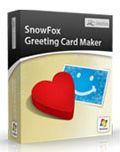
-30 % uniquement pour les utilisateurs de GOTD. Ce meilleur logiciel de création de cartes de vœux est un assistant idéal pour générer tous types de cartes de vœux festives/thématiques. Il offre de nombreux modèles vous permettant de créer rapidement une carte pour : mariages, obtention de diplômes, Noël, Thanksgiving, le Nouvel An, la Fête des Mères, etc.
GIVEAWAY download basket
Commentaires sur SnowFox Total Video Converter 3.3.1.0
Please add a comment explaining the reason behind your vote.
Oh GOSH!!
Another Video Converter? This is clearly a SUPER SATURATED FIELD nowadays...
Thanks GAOTD team for your effort, but wouldn't be time to change the kind of products offered here for free on a daly basis?
In this case, why one should download & install an app like this, if you can do the same things and even more for FREE without any future update limitation?
* (Portable) Video to Video Converter
http://www.videotovideo.org
* (Portable) XMedia Recode (==> My Personal First Choice)
http://www.softpedia.com/get/PORTABLE-SOFTWARE/Multimedia/Video/Portable-XMedia-Recode.shtml
* Free CUDA Video Converter
http://www.cuda-soft.com/video-converter/index.htm
And to extract audio from videos like a PRO for FREE:
http://www.pazera-software.com/products/audio-extractor
What? The sound quality is no good enough? OK, NO Problem!!
How about quickly optimize your MP3 files to an insane sound quality (320 Kbit/s, 48 kHz, Stereo) or just change their bitrate and size in batch, keeping the same level of audio quality and all ID3 tags intact for FREE?
http://www.dvdavitools.com/products/item/free-mp3-quality-optimizer
==> FREE & ALWAYS UPDATABLE APPS LOL <== !!!!!!!!!!!!!!!!!!!!
Pros
*Supports HD/SD video conversions, and can extract audio from video
*Supports many input and output formats
*Can keep original input video resolution
*Supports crop/trim/adjust brightnes, contrast, and saturation
*Can shut down computer after conversions
*Supports batch processing and drag + drop
Cons
*Lacks features found in many other video converters, such as adding watermark, merging, flipping, rotating, etc.
*Requires .NET Framework 2.0
Free Alternatives
Review of best free video converter for Windows
Final Verdict
Click here for final verdict and full review
yeah, i agree 'media converter' gotd category is supersaturated.
however, i still like today's offering, with free trial available at http://www.snowfoxsoft.com/video-converter.html
today's giveaway was downloaded fast from gotd server.
unpacked zip archive contains gotd activation software and a fully functional trial software. (imho, this should be the standard norm and not the *.gcd special software package)
activation is successful.
the default mode of snowpack total video converter is to convert to "*MP4, H.264 video codec, AAC audio codec, 2 channel audio, frame rate is 30 and uses original resolution, which i like.
the settings can be changed manually.
the simplistic gui is an advantage as the user is not cluttered with conversions to an insane amount of media device options. :)
one disadvantage i found is today's giveaway cannot rip media as the ripper function is only available in another paid product version called total media converter, http://www.snowfoxsoft.com/dvd-video-converter.html
with so many free dvd rippers, this function should be an absolutely inherent in total video converter.
advantages i found:
the standard option of 'opening the output folder' and 'turning off computer after tasks are finished' are present.
option to 'add output files to itunes library' for itunes users.
trial conversion of an old video (*.avi), size 863mb, 640x480, 2 channel audio, 1 hour and 46 minutes duration, to *.mp4 format was done in about 24 minutes. i don't know if this is fast or slow as i only i have a few video files and i don't really convert files that much.
i have not tested a full hd (1920x1080) video file as i don't have any.
be aware that snow fox video converter uses temporary files in the same outpud folder so the user needs to have a large free hdd space: *.264, TMP_*, with * as the name of the source video.
the video conversion appears to freeze at around 20 minutes in my case, and the notice 'conversion finished' appears around 24 minutes.
aside from this 'fluke', i like the output *.mp4 file. :)
processor temperature before conversion: 50 degrees centigrade
processor temperature during conversion: 68-75 degrees centigrade
temperature monitors: speedfan 4.48, speccy 1.22.36, cpuid hardware monitor 1.20
my computer specs:
windows 7 home premium sp1 x64
intel dh55tc
intel core i3-530at stock speed, stock heat sink/fan
2x2gb ddr3-1600mhz gskill running at 1333mhz (mobo support)
nvidia 9800gt 1gb ddr3 video card, 320.49 driver pack
1tb hitachi sata 1 hdd
case output fans: top 12cm, back 8cm
case input fan: side 12cm
Come on, Giovanni. I appreciate your posts very much, but I don't think the folks at GoTD are looking at dozens of tantalizing software offerings and then saying "Nah, let's offer another video converter instead."
I get as frustrated as you do sometimes--"oh great, another screensaver"--but let's be honest. GoTD gives us what developers give them. Blame the companies, not the conduit.
#4
Totally disagree with you...there are tons of developers out there with tons of differend kind of apps on the market...
I think that the only hope to get good scoring here with Video Converters is to not be aware of FREE & BETTER (or at least as good as) ALTERNATIVES, taking into account of the update limitation concerning every GAOTD...
But if this is a problem for you, I stop posting them...
No problem...I can survive!!



bon logiciel. simple d'emploi.
Save | Cancel