Chaque jour, nous vous offrons des logiciels sous licence GRATUITS que vous devriez autrement payer!

Giveaway of the day — Solveig MM Video Splitter 4 Home
L'offre gratuite du jour pour Solveig MM Video Splitter 4 Home était valable le 24 février 2015!
SolveigMM Video Splitter est un éditeur vidéo exceptionnel pour Windows qui fonctionne avec les formats de fichiers FLV, AVC/H264, MP4, MOV, AVCHD, MPEG-2, MKV, WEBM, MPEG-1, AVI, WMV, MP3, WMA. Ce logiciel offre une expérience de montage vidéo harmonieuse, des capacités de suppression de séquences vidéo indésirables et de coupe précise, ainsi que des fonctions de fusion de vidéo et de flux audio. Cet éditeur intègre une approche de montage précis des images permettant de conserver 99,9 % des données intactes.
Il peut découper un nombre illimité de fragments vidéo et audio en une seule fois, sans ré encoder les données, et en préservant la qualité originale du film. Ce logiciel est également indispensable pour les tâches telles que l'édition de publicités capturées depuis un programme télévisé ou les avis parentaux, et pour séparer des films et des clips pour l'écriture sur CD et l'extraction de pistes audio depuis un fichier vidéo. SolveigMM Video Splitter vous offre la puissance pour éditer facilement et professionnellement vos vidéos.
Configuration minimale:
Windows XP/ 2000/ 2003/ Vista/ 7/ 8; DirectX 8.0 Runtime or higher; Windows Media Player 9 or higher
Éditeur:
Solveig MultimediaPage web:
http://www.solveigmm.com/en/products/video-splitter/Taille du fichier:
23.8 MB
Prix:
$49.95
Titres en vedette
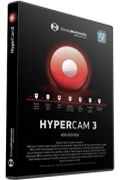
HyperCam 3 est un outil de capture d'écran et d'édition, un logiciel intelligent et facile à utliser à un prix attractif. Son objectif principal est d'enregistrer les actions sur l'écran, les vidéos et sons lus sur l'ordinateur de l'utilisateur et finalement d'éditer les fichiers capturés. Que ce soit l'enregistrement de jeux vidéo, la création de présentations vidéo, de tutoriels ou de films à des fins professionnelles ou de loisir, toutes les tâches sont un jeu d'enfant grâce à HyperCam.

SolveigMM WMP Trimmer Plugin est un outil populaire qui permet de transformer le lecteur média de Windows en un éditeur multimédia. Ce plugin vous permet d'enregistrer une séquence de film favorite ou des morceaux musicaux, ou d'éditer une partie indésirable d'un fichier média chargé sur le lecteur média Windows. Le processus de montage prend moins d'une minute et permet de conserver la qualité vidéo originale et la synchronisation labiale.

SolveigMM Video Editing SDK est un kit logiciel de développement qui permet aux programmateurs de développer des applications pour le montage de pointe de données vidéo/audio numériques dans un grand nombre de formats (AVCHD, MP4, MKV, MOV, FLV, WEBM, MPEG-1, MPEG-2, ASF/WMV/WMA, AVI, MP3, WMA) à l'aide des composants de Solveig Multimedia.
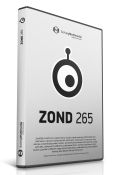
Zond 265 est un logiciel d'analyse de flux binaires HEVC/H.265 et H.264 qui permet aux développeurs de logiciels de lire l'ensemble des informations importantes par cadre et par bloc, et de comprendre comment adapter leurs codecs et périphériques au codage H.265. L'analyse permet de fournir des informations standards comme un tampon dateur, des tailles ou types de cadres, ainsi que des informations supplémentaires pouvant être affichées sous forme de graphiques ou de tableaux.

Commentaires sur Solveig MM Video Splitter 4 Home
Please add a comment explaining the reason behind your vote.
Installed and registered without problems on a Win 8.1.3 Pro 64 bit system.
A Russian company from Tomsk with name, address&phone and a picture of the owner. The company is on the market since 2003. We had a a previous Media Splitter on 2006, long time ago.
Upon start a resizable interface opens, on my screen nearly unreadable - white on grey:
http://i.imgur.com/4iKK1Jj.png (A dear in the dawn in front of my office window)
You can change the color in the settings, but not the font size:
http://i.imgur.com/ngUqt8g.png
The program splits the video automatically in 15 sec slices, this makes it easy to define the parts to cut. The cut out can be adjusted to the frame.
It is not a converter, you cannot define an other output forma, than the input is. But you can select audio only or video stream only.
In the tools, you'll find a join manager, too. ->splitter&joiner.
In my short test, it does what it claims. It works fast and is easy to handle.
I'll keep it, because of its fast handling of deleting unwanted scenes.
Save | Cancel
PS A short primer on why frame accurate matters
Video is encoded as a series of frames, made up into groups called groups of pictures (GOPs). The first frame in each group is a full frame, the whole picture as it were, with the other frames in that group only recording changes - a bit like full backup vs differential backups:
IxxxxxxxxxxxxxxxxxxxxIxxxxxxxxxxxxxxxxxIxxxxxxxxxxxxxxxxxxIxxxxxxxxxxxxx etc where I is a full frame and the x frames record only changes.
The problem comes when you want to cut on a x frame. Non frame accurate editors can't do it. They have to edit at the GOP level. If the GOPs are quite long, as they can be, especially but not only in mp4 video, then you can't cut where you want to cut.
Frame accurate editors fix this by re-encoding the relevant GOP so that in effect the x frame you want to cut on becomes a full frame. So if you wanted to cut in the the middle of the second GOP above, what you would get is:
IxxxxxxxxIxxxxxxxxxxxxxxxxxxIxxxxxxxxxxxxx etc
The other GOPs are then simply copied, which is why frame accurate editors are fast - they only re-encode GOPs that need to be re-encoded.
Save | Cancel
Unable to install as the program aborted the installation itself.
Not too bothered to be honest as have a perfectly good Free program that does the same more or less, it is called Avidemux 2.6 and is available at Avidemux.org.
Just to cut the video there is also Moo0 Video Cutter 1.07 (Free) available from:-
http://www.moo0.com/
Save | Cancel
Thank you for your response to my problem, in an attempt to obtain a screenshot I ran the setup program again.
My very old installation (five years) of XP S3 this time quite happily accepted it without complaint.
Very pleased that it did as after a quick test on a number of video files (FLV, AVI, MP4) was very impressed with the ease-of-use.
At 72 years old I do find the time above the frames difficult to read, if when I hover my mouse pointer over them the option for them to be magnified would be a great help.
Thank you again for your response, much appreciated.
Save | Cancel
Hello XP-Man,
Thank you for your comment.
We will add such feature to magnify the time above the frames when hover mouse pointer to the next releases of Video Splitter.
Olga,
Solveig Multimedia
Save | Cancel
Hello XP-Man,
Could you please send us to support(at)solveigmm(dot)com screenshot of the error message you get on the installation?
Please let us know also what operating system you have.
Thank you in advance.
Olga
Solveig Multimedia
Save | Cancel