Chaque jour, nous vous offrons des logiciels sous licence GRATUITS que vous devriez autrement payer!

Giveaway of the day — Start Menu 10 Pro
L'offre gratuite du jour pour Start Menu 10 Pro était valable le 12 mars 2016!
Si vous êtes à la recherche pour les menus alternatifs Windows, OrdinarySoft peut vous proposer des solutions innovantes qui vous feront plaisir à travailler avec Windows 10! Start Menu 10 a des solutions d'interface uniques: groupes virtuels et lancement en un seul clic. Le programme affiche une liste des programmes utilisés récemment et le plus souvent. Il fournit des fonctionnalités spéciales de la perception cognitive et la mémoire visuelle.
Start Menu 10 a la liste personnalisable des dossiers et des applications. Ajoutez l'un des 25 dossiers système de l'un de vos dossiers à cette liste, et obtenez un accès rapide aux fichiers récemment utilisés n'importe où sur votre ordinateur.
Configuration minimale:
Windows XP/ Vista/ 7/ 8/ 8.1/ 10 (x32/x64)
Éditeur:
OrdinarySoftPage web:
http://www.startmenu10.com/index.htmlTaille du fichier:
10.3 MB
Prix:
$19.99
Titres en vedette

Start Menu X est un remplacement du système de menu pour les professionnels. Les utilisateurs expérimentés savent comment c'est difficile et c'est une perte de temps de lancer des programmes à partir du système de menu. Il existe une solution pour vous!
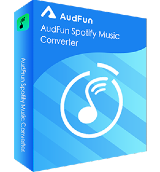
Commentaires sur Start Menu 10 Pro
Please add a comment explaining the reason behind your vote.
I've been using this software program for years! And yes I'm old, it's still programs, not Apps to me. I can't say enough about how good Start Menu is. Started years ago with the free version on Windows 2000. Moved over to the Pro when it came up on GOTD. If you miss out on this giveaway, try the free version, its great too. Thanks to both Ordinary Soft and GOTD for todays offer. BTW. I read a interesting article on Start Menu 10 Pro website about Windows 10 Epic Fail, you may find it interesting also.
Save | Cancel
@ John King: To answer your comment, you are correct in stating that Ordinary Software makes both programs, the difference is in the interface of each application.
Start Menu X was originally developed for Windows 7, and the Start Menu it creates allows you to see all programs on a single screen, or the Control Panel showing on one page, or for Win 10 users, all the installed apps on a single page. One click, 3 all-in-one screen displays, showing 3 different all-in-one alphabetized screens.
Start Menu 10 was created to mimic the Windows 10 GUI. So when that start menu opens it mimics the Windows 10 interface by opening a window that you can then select what you want to view - Jump Lists, files, audio/video links, etc. .
As I prefer to see all my programs on a single screen, I'm staying with Start Menu X, even though I run Windows 10 on all of my 4 computers - 3 paid Pro versions, and 1 freebie on my play computer.
Hope this helps.
Regards,
Techie Bear
Save | Cancel
I have tried both startmenu X and startmenu 10 by Ordinarysoft. While both are better than the basic windows start menu by a country mile, I prefer startmenu X. I just prefer my start menu to be straight forward and simple but with a few extra bells and whistles. Startmenu X is great. Just my two cents.
Save | Cancel
I bought this a while back after trying it out on GOTD, I find it very useful.
A tip I would like to mention for those who are new to this, is that when you have it installed, you can flip between the Start Menu Pro and the original, by simply holding down the shift key as you click on the start button, (I am using it on Windows 7, I assume other OS will be the same).
I found it is well worth the trouble to create the sub menus with program groups, (all music progs in one, office progs in another etc.), as per the help directions, very easy once you get going. For a PC with lots of useless programs installed it is a must!
Save | Cancel