Chaque jour, nous vous offrons des logiciels sous licence GRATUITS que vous devriez autrement payer!

Giveaway of the day — Wondershare Time Freeze 2.0
L'offre gratuite du jour pour Wondershare Time Freeze 2.0 était valable le 25 août 2010!
Wondershare Time Freeze 2.0 est un système virtuel simple et efficace. Il crée un environnement virtuel pour votre partition système, sur laquelle vous surfez en ligne, exécutez des applications, et installez des jeux d'essai. Toutes les modifications (historique de l'ordinateur, nouvelles installations, infections virus) qui se produisent sur le système virtuel disparaîssent. Ainsi, votre système réel est protégé et votre vie privée est sans danger et ne peut être connue par d'autres.
Après le succès avec la facilité et l'efficacité de la version 1.0, Time Freeze 2.0 prend en charge les systèmes 64 bits, la protection MBR améliorée, ajoute un mode tampon mémoire physique qui améliore la performance du système virtuel de 60%. L'interface améliorée vous donne aussi une meilleure expérience.
Activez la protection par système virtuel en deux clics. Quand vous retournez au vrai système, vous avez la flexiblité de sauvegarder ou d'abandonner les données virtuelles système. Utilisez-les ensemble avec un antivirus pour tenir votre PC en sécurité!
Fonctionnalités
- Testez facilement des applications et des jeux, éliminez l'historique de votre ordinateur et protégez votre vie privée.
- Basculement entre le systèmes virtuels et réels flexible. Nul besoin de redémarrer l'ordinateur pour entrer dans le système virtuel.
- Le système virtuel fonctionne comme jumeau du système réel et le protège.
- Protection du MBR améliorée qui garantit le démarrage normal du système.
- Tampon mémoire physique pour accélérer la performance système par 60%.
- La protection dossier empêche les autres de voir et de modifier vos fichiers.
Important:
- Pour activer le logiciel, visitez le site de l'éditeur (complet et gratuit) pour obtenir le code.
- Pour tous ceux intéressés par Wondershare Photo Recovery et Wondershare Data Recovery gratuits, évaluez-les pour obtenir de 1 à 20 licences grauites ici.
Configuration minimale:
Windows XP/Vista/7, Windows2000 (x32 and x64)
Éditeur:
Wondershare SoftwarePage web:
http://www.wondershare.com/Taille du fichier:
7.58 MB
Prix:
$39.00
Titres en vedette
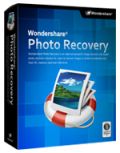
Wondershare Photo Recovery est la solution idéale pour la restauration d'images et de photos accidentellement perdus du PC, d'une carte mémoire ou d'une clé USB. C'est un outil de restauration puissant qui vous aidera à retrouver vos précieux souvenirs!
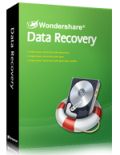
Il vous aide à retrouver non seulement les images mais aussi les autres données perdues comme les documents Office, les vidéos, audios, etc. Il a une interface conviviale, avec quatre options de restauration des données. Vous pouvez spécifier un dossier avant le scan, et prévisualiser les images pour estimer les chances de réussite. Wondershare Data Recovery est une solution rapide et fiable pour toutes sortes de pertes de données.
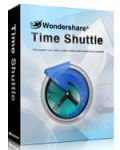
Un outil de restauration système puissant, qui peut vous créer une sauvegarde en 5 secondes et qui ne prend pratiquement pas d'espace disque. Jusqu'à 1000 points de restauration peuvent être créés pour ramener Windows à son état antérieur ou postérieur. Ne vous inquiétez plus à propos des plantages, écrans bleus et virus!
GIVEAWAY download basket
Commentaires sur Wondershare Time Freeze 2.0
Please add a comment explaining the reason behind your vote.
The Good
* Straightforward and easy to use.
* Protects the main system partition (C:/) and gives users the option to protect individual folders which are outside the main system partition.
* Main system partition protection and and folder protection can be toggled individually; enabling one does not mean you have to enable the other.
* For main system partition protection, users chose to keep all changes made or dump all changes upon reboot.
* For folder protection, users can either deny access to folders ("Disable Access") or prevent any changes from occurring ("Disable Changes").
o Each folder can be set individually to either deny access or to prevent changes from occurring.
* Has the ability to "write-protect" or prevent USB drives from loading.
* Has the ability to run on a memory/RAM buffer as opposed to hard drive buffer.
* Has the ability to protect MBR, automatically start protection upon Windows boot, and to hide the system tray icon when protection has started.
* Users can password protect the program.
The Bad
* Does not properly detect the amount of physical RAM/memory (at least on my computer).
* "Disable Changes" for folder protection into 100% bulletproof: Third party programs - like Unlocker - can be used to delete or/and move folders that should be undeletable and/or unmovable.
* Needs to provide better visual notifications that the main system partition is protected and all changes will be lost upon reboot; something like having the option to have some sort of warning displayed right before a reboot occurs, reminding the user all changes will be lost, is needed.
Free Alternatives
Returnil Virtual System Home Free
Wondershare Time Freeze Free
For final verdict, recommendations, and full review please click here.
Not bad virtual system program, I have to say. I am also working for a software company and always do a lot of software test. Not long ago our department purchased this program and it worked very fine. The feature to apply changes made in the virtual environment to the real system makes the software interesting. Here I just want to share my feelings about this not bad system protection software.
For those who work in IT industry particularly computer software or game application developing areas that frequently test new programs or applications. This software is a nice option. Keep current data in virtual system and easy to discard or save to the actual system, making you don’t have to perform frequent reboot to install or uninstall programs. It’s really creative. Moreover, Time Freeze 2.0 supports 64-bits OS which is another point I have to speak highly of.
For those who rarely suffer system problems or need low level computer security, then it’s not necessary to install this program. Especially for those who don’t have too much knowledge about system restore or virtual system, it’s not recommended to use this program as you may mistakenly discard those important data and forget to take them to the actual system.
Please read the information from Wondershare Software before installation:
Installation and Activation Guide:
1. Run Setup.exe to install Wondershare Time Freeze first;
2. Click the “manufacturer's page” on GOTD promotion page, then type your name and Email in the box, and click Get Keycode, then you may find the keycode in your mailbox;
3. Launch Wondershare Time Freeze, enter the key code, and click “Register”, then the software will be activated immediately.
Wondershare provides free support for this giveaway. If you have any questions about the product, please feel free to contact our technical support directly at: support@wondershare.com
Meanwhile, Wondershare offers exclusive 50% discounts on photo recovery software together with this giveaway. If you want to get Wondershare Photo Recovery, Wondershare Data Recovery free, review them so you can get 1-20 free keycode.
On running setup.exe message saying PSSnap detected, strongly recommended to remove program that's using PSSnap. Websearch PSSnap: Macrium Refelct (drive image cloning software) (installed).
So it appears this forces a choice of 'strategy' re: system integrity/security:-
a) protect my system 'real time' using Time Freeze,
OR
b) keep an image periodically using Reflect
but not BOTH.
Any comments from the Developer or others re: fix or workaround welcome, as doing BOTH seems like system peace-of-mind nirvana.
Would be loathe to replace Reflect with an equivalent as has been excellent, and if it is an either/or choice, a good image cloning application is preferred to real time protection (because most of the time don't need real time protection, esp. if a good recent clone image always available, and I'm guessing there will be some noticeable cost to resources/performance running virtual, along with the (hopefully only occasional) bug.
Seems to me that given that this software is for use by those that are paranoid about preserving their system's integrity and/or carrying out activities that are known to have an increased risk of detrimentally affecting the system it is particularly those people who are most likely to be running image cloning/shadow system software such as Reflect in the first place?
I wonder if this issue only applies to Reflect, or is it common to most/all image cloning software, perhaps those like Macrium that use Windows (Virtual) Volume Shadow Copy Service (VSS) e.g. Runtime's DriveImage XML which I used before Reflect (found reflect GUI easier).
I realise PS Snap isn't a MS VSS file, but am guessing other image cloners using VSS may have 'an equivalent' that would cause Time Freeze to do the same? Macrium say PSSnap is a fallback for when VSS's equivalent fails, which it frequently does on start up, and other leading drive clone software have an equivalent to PSSnap. Therefore, likely others will cause the same issue with Time Freeze, and can't simply remove the PSSnap file from Reflect because Reflect may need it when VSS equivalent fails (which would cause Reflect to crash, even if removing it didn't otherwise anyhow).
@ Albert J.Y, it is pretty easy to use. i believe you will be just fine. once you download the software. go to the site and when you sign up for the code. read this
http://www.disk-utilities.com/time-freeze/time-freeze-user-guide.html
the next time after you enter your code in the software. so to setting and select the to start on start up or not. i persoanlly left it uncheck. once you turn on the switch to protech the system, it will ask you to reboot. when you reboot the system you will get a black screen with instruction. for the firty time just let it run. this screen is just to select if you want to start virtual protection or boot into normal mode(ie. regular operation without the virtual mode). so if you want to boot into normal mode when you see the black scree you have to press/hit the "ESC" key, this will skip the vortual mode and boot windows into it;s normal running mode. the link above will pretty much walk you throught the steps. on the top righ corner of that same page with the link above, there is a video Demo that is more then helpful. Enjoy!!! thanks Giveawayoftheday(GOTD) and Wondershare.
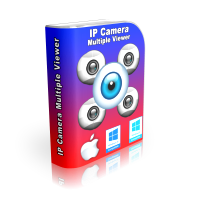

Après une longue utlisation le logiciel ne voulait plus revenir au mode désactivé. Quand j ai redémarré mon windows 7 avait disparue et j ai eu une erreur de scandisk. J ai presuqe perdu tout mon windows 7 d origine avec tous mes parametres.
J en leve donc ce programme.
A vos risques si vos installez!!!
Save | Cancel
http://www.youtube.com/watch?v=X7WeIpj0fGEhttp://www.youtube.com/watch?v=X7WeIpj0fGEhttp://www.youtube.com/watch?v=X7WeIpj0fGEhttp://www.youtube.com/watch?v=X7WeIpj0fGEhttp://www.youtube.com/watch?v=X7WeIpj0fGEhttp://www.youtube.com/watch?v=X7WeIpj0fGEhttp://www.youtube.com/watch?v=X7WeIpj0fGEhttp://www.youtube.com/watch?v=X7WeIpj0fGE
Save | Cancel
j'emploi au quotidien Returnil, qui fonctionne très bien et tiens surtout ses promesses. Un redémarrage et tout est résolu...
J'ai donc par curiosité installé ce bac à sable sur un de mes portable équipé de seven64 , et ne constate aucun problème tant à l'installation qu'à l'utilisation ...
Sans vouloir ici comparer ces deux logiciels, s'il y avait un système de notation , je donnerait 9/10 au premier et 7/10 à celui-ci, la différence et minime en vu des étonnants résultat constaté sur les deux en terme de protection!
Save | Cancel
Francis, redémarre en mode sans échec et désinstalle ce logiciel, puis redemarre en mode normale. Cela devrait régler ton problème..
Au fait, d'où écrit tu? tu a sans doute déjà réglé le problème..
Save | Cancel
Installé sur Windows 7 64 bits sans pbm.
Pas encore utilisé, je vais consulter le didacticiel avant.
Save | Cancel
À installer avec précaution, j'ai installé sur Windows 7 64 bit, j'ai redémarré et puis écran bleu de la mort, Windows 7 ne fonctionne plus.
Save | Cancel
!!Superbe!! comme logiciel à installer sans hésitation.
Save | Cancel
Ce logiciel à l'air pas mal, enfin pour un néophyte comme moi, Je ne suis pas sûr de tout comprendre le pourquoi du comment. téléchargé et installé avec succès, l'activation avec le code fourni par leur site s'est bien passé. logiciel en anglais (snif), mais didacticiel sur leur site..avant de l'utiliser, j'attends de lire vos commentaires et j'irais me renseigner sur la toile..
Dewo
Save | Cancel