Chaque jour, nous vous offrons des logiciels sous licence GRATUITS que vous devriez autrement payer!

Giveaway of the day — 1-abc.net Duplicate Finder 6
L'offre gratuite du jour pour 1-abc.net Duplicate Finder 6 était valable le 15 avril 2014!
In times when thousands of files are located on a computer, sometimes it is very hard to keep track of them. This program will help you to detect duplicate files on your machine, on external hard drives, CDs, DVDs, USB sticks and camera cards.
Since each user defines duplicate files different concerning file name, file size, attributes, last modification time and so on, you can determine by yourself what the program should look for. It is also possible to compare unique CRC32 checksums of each file.
After the selection of any path or drive you like, the program checks all files in all folders and subfolders and compares them with each other, so definitely no duplicate file will be forgotten.
When the search is done, you will see a list where the found duplicate files are categorized according to their file size to make it even easier.
Note that 5 best improvement ideas will be rewarded with a license for 1-abc.net Cleaning Box. Use Idea Informer widget to submit your feedback and do not forget to fill in your name and e-mail – otherwise the Developer will not be able to contact you in case you are the one to win!
Configuration minimale:
Windows XP, Vista, 7, 8; CPU: 300 MHz; RAM: 32MB; Disk space: 10MB
Éditeur:
1-abc.netPage web:
http://www.1-abc.net/0026/index.htmTaille du fichier:
9.6 MB
Prix:
$19.99
Titres en vedette
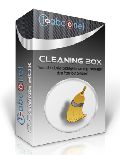
Votre suite tout-en-un pour la suppression des données inutiles de votre ordinateur ! Ce programme combien toutes les fonctions des programmes de 1-abc.net Hard Drive Washer, 1-abc.net Surf Trail Washer, 1-abc.net Registry Washer, 1-abc.net File Washer et 1-abc.net Duplicate Finder avec une interface facile d'utilisation. 1-abc.net Cleaning Box - espace de disque dur disponible, maintenez votre système privé et appréciez une plus grande rapidité ! Téléchargez votre version d'essai gratuite dès maintenant ! Offre de mise à jour à partir de 1-abc.net Duplicate Finder avec une réduction ! Prix spécial de l'offre pour les utilisateurs de GOTD : 26,66 $ au lieu de 39,99 $(prix normal).
GIVEAWAY download basket
Commentaires sur 1-abc.net Duplicate Finder 6
Please add a comment explaining the reason behind your vote.
Installed and registered without problems on a Win 8.1 Pro 64 bit system.
A German Company with name and address including phone&fax.
A small non resizable window opens to enter the search path, the search options. The window changes to full screen to display the search results (which can be unchecked).
And ... no this is not sufficient. Sorry.
The default options are identical name, size, attributes (why that?), but you have check the CRC option, if you want to find really identical files. But the you have to UNCHECK the useless identical name, size and so on options.
The result window is grouped in file sizes :
between 100 and 250 KB or between 1 and 2,5 MB and so on. Why not add file size between 5 and 7.5 MB or... Funny idea!
There you can delete those files, which are "identical" to your definition. The results can be exported and edited for whatever reasons.
This is a very simple program, it works in this restricted way. But a main point is missing for me:
If you want to compare drive/path X with your backup drive/path Y then you are lost. You cannot define different search pools and let the program delete automatically all identical files found in pool2.
I use since long the freeware CloneSpy. Quite often to find duplicates in large lists on different volumes. And a warning : never delete duplicates on your system drive. Windows has a lot of duplicates, which it NEEDS in the actual folders.
Uninstalled via reboot. Not good enough to be kept.
(Far) BETTER FREE ALTERNATIVES:
http://malich.ru/duplicate_searcher.aspx
http://www.fxsearch.com/ldw_eng
http://www.nirsoft.net/utils/search_my_files.html
http://www.softpedia.com/get/System/File-Management/Soft4Boost-Dup-File-Finder.shtml
http://www.clonespy.com/?Features
http://antidupl.sourceforge.net/data/help/english/index.html
Enjoy!! ^_^
Thank you all for your comments.
@5 (Karl): Comment #10 of XP-Man is a good answer on this. Simply set the check box "Identical size", remove all other ones except "Identical CRC32 Checksum" and "Check ... for CRC32 checksum in a 2nd step...", then you have the behaviour you prefer.
@11 (Gene Diamond): Nice to hear that you like the program. And if it should be too expensive for you, be happy that it is free today from this website :-)
@12: By opening the 'Options' screen you can define anything to avoid that files like readme.txt, help.chm or uninstall.exe are found by the program, for example by searching only for files with identical creation date or by adding exceptions.
Keep on enjoying our free edition today!
Enrico (1-abc.net Support)
Today's giveaway set off my antivirus. It said it contains some kind of malwares. Removed it immediately.
A no. of free alternatives available. Giovanni has already covered some. Let me also chip in.
http://www.softpedia.com/get/System/File-Management/Auslogics-Duplicate-File-Finder.shtml
http://www.softpedia.com/get/System/File-Management/Duplicate-File-Finder.shtml
http://www.softpedia.com/get/System/File-Management/Duplicate-cleaner.shtml [Probably the best, I use it]
http://www.softpedia.com/get/System/File-Management/Easy-Future-Fast-Duplicate-File-Finder.shtml
http://puran-utilities.en.lo4d.com/ [a very underrated software, it has diverse uses and I'm sure it has a duplicate files finder]
That should be enough for today. Happy downloading folks!
@Karl/#1
If you want to compare drive/path X with drive/path Y try Easy Duplicate File Finder (last free version is v2.4):
http://www.portablefreeware.com/?id=1334


when i try to install it fails and this message appears;
Installer integrity check has failed. Common causes include
incomplete download and damaged media. Contact the
installer's author to obtain a new copy.
More information at:
http://nsis.sf.net/NSIS_Error
Save | Cancel