Chaque jour, nous vous offrons des logiciels sous licence GRATUITS que vous devriez autrement payer!

Giveaway of the day — 1-abc.net Hard Drive Washer 6.00
L'offre gratuite du jour pour 1-abc.net Hard Drive Washer 6.00 était valable le 20 août 2012!
Windows ainsi que la plupart des autres logiciels installés sur son système génèrent des données temporaires. Cet espace sur le disque est utilisé afin de rappeler les données personnelles ou le comportement de l'utilisateur dans le meilleur des cas, mais la plupart du temps, plus un grand nombre de données est présent, plus elles diminuent uniquement la vitesse de votre système. 1-abc.net Hard Drive Washer recherche ces fichiers inutiles et vous offre de les supprimer.
1-abc.net Hard Drive Washer peut supprimer le contenu des dossiers temporaires et permet à l'utilisateur de configurer les fichiers recherchés. Il est également possible d'éditer des listes d'exceptions pour les fichiers que vous ne souhaitez en aucun cas supprimer. Afin de rendre le processus entièrement sûr, l'ensemble des données inutiles peut être supprimé dans la corbeille pour permettre l'annulation de ces modifications.
Langues de l'interface prises en charge : anglais, allemand, français, espagnol, hongrois et polonais.
Mise à niveau vers 1-abc.net Cleaning Box à partir de 1-abc.net Hard Drive Washer à un prix spécial pour les utilisateurs de GOTD : 26.66 $ au lieu de 39.99 $ (prix normal).
Configuration minimale:
Windows XP, Vista and 7; CPU 300 MHz, RAM 32MB, disk space 10MB
Éditeur:
1-abc.netPage web:
http://www.1-abc.net/0012/index.htmTaille du fichier:
6.72 MB
Prix:
$19.99
Titres en vedette
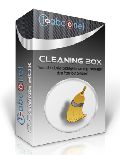
Votre pack tout-en-un destiné au nettoyage des données indésirables présentes sur votre ordinateur ! Ce programme combine l'ensemble des fonctions d'1-abc.net Hard Drive Washer, 1-abc.net Surf Trail Washer, 1-abc.net Registry Washer, 1-abc.net File Washer et 1-abc.net Duplicate Finder avec une interface incroyablement simple à utiliser. 1-abc.net Cleaning Box - espace sur disque dur disponible, vie privée protégée et système plus rapide ! Téléchargez votre essai gratuit dès maintenant ! Mise à niveau vers 1-abc.net Cleaning Box à partir de 1-abc.net Hard Drive Washer à un prix spécial pour les utilisateurs de GOTD : 26.66 $ au lieu de 39.99 $ (prix normal).

Commentaires sur 1-abc.net Hard Drive Washer 6.00
Please add a comment explaining the reason behind your vote.
Overall this GAOTD does its job (delete unnecessary files) without any hassle: it can find and delete even the .bak files (temporary data) extension, .log files or files that were renamed to .old for security reasons. And it's also highly customizable.
So THUMBS UP from me!!
Does this mean I would spend 20 bucks for a sw like this??
Certainly NOT, of course...otherwise why on earth do I sign myself as King of Freebies?? LOL!
BETTER FREEWARE ALTERNATIVES:
* DiskMax
Pretty unknown but terrific FREE cleanup app in my view, which makes your PC like brand new again in a few seconds time: simply amazing dudes!!
It sports 4 scanning profiles:
- “Quick” mode, to empty the Recycle Bin, remove all related temporary data, browsing information, history and browser cookies in a blink of an eye
- “Standard” mode, the same as above plus removes user accounts data, as well as leftover files from old Windows updates, orphaned Windows installer files, windows logs, multimedia and instant messaging caches etc….
- “Detailed” mode, the same as above plus web browser form data and database optimization, user assist, Windows event logs, deep PC scan, prefetch optimization and more.
- “Complete” mode, the same as above plus Hard Disk defragmentation.
Last time I’ve used it it found over 4 GB of junk missed by other more popular registry cleaners, like the overrated CCLeaner for instance!!
* (Portable) Xleaner
Great lightweight and simple-to-use FREE app designed to clear Internet and Windows garbage from your hard disk. It can also take care of your web browsers history, cookies, browser cache, offline websites and downloaded program files, Microsoft Office components etc... And it's highly customizable as well since it allows you to get the latest plugins and apps, as well as create a custom list of files, folders and registry keys to cleanup, along with the ability to clean the registry and memory after purging, check volume disks etc...
http://www.softpedia.com/get/PORTABLE-SOFTWARE/Security/Secure-cleaning/Xleaner-Portable.shtml
Enhanced version:
http://www.morethanacleaner.de/download/viewcategory/33-xleaner-enhanced-version.html
Screenshots:
http://www.softpedia.com/progScreenshots/Xleaner-Portable-Screenshot-181247.html
* Gilisoft Free Disk Cleaner
http://www.softpedia.com/get/Security/Secure-cleaning/Gilisoft-Free-Disk-Cleaner.shtml
* Wise Disk Cleaner
http://www.wisecleaner.com/wisediskcleanerfree.html
* TempKill
http://www.softpedia.com/get/Security/Secure-cleaning/TempKill.shtml
* (Portable) Cleaner Traces Eraser
http://tcpmonitor.altervista.org/cleaner-traces-eraser/
To clean the REGISTRY of your PC as a PRO:
* (Portable) CCleaner + CCEnhancer
http://www.piriform.com/ccleaner/features
http://singularlabs.com/software/ccenhancer/
To get the maximum performance from this magic tool, just apply these 9 nice tips:
http://www.howtogeek.com/113382/how-to-use-ccleaner-like-a-pro-9-tips-tricks/
* (Portable) Wise Registry Cleaner
http://www.wisecleaner.com/wiseregistrycleanerfree.html
If your main goal is instead to remove UNWANTED TRIAL version of programs preinstalled in your new PCs, just use one of these 2 great FREE APPS:
http://slimcomputer.com/
http://www.pcdecrapifier.com/home
And finally for a more comprehensive FREE PC TUNEUP solution....
http://www.kingsoftsecurity.com/pcdoctor/
http://www.toolwiz.com/products/toolwiz-care
http://www.softpedia.com/get/PORTABLE-SOFTWARE/System/System-Enhancements/Portable-Glary-Utilities.shtml
http://www.bluesprig.com/jetclean.html
Enjoy!!
Save | Cancel
SERIOUS problems with this immature software:
-- you cannot browse to inspect which drive you are about to "clean", you must open your own Windows Explorer to find the drive and confirm it's contents are what you want to clean, then return to this software to select a drive
-- you cannot select a directory, but must select a whole drive (workaround: learn the DOS SUBST command, such as, to clean your C:\Backup directory, type [ SUBST X: C:\Backup ][Enter] into a DOS window, then clean the "X:" drive)
-- it does not show you the entire path and filename, nor the size, of the files it's about to delete, nor does it allow you to inspect any file to confirm it's contents, so you can neither see it inside the program, nor find it outside the program, to inspect it and confirm before deletion
-- it does not show you what it is about to do, and it remembers your last selected options, so open it again and start, and it will start to inspect your prior selection, even if you canceled the prior selection because you decided it was in error and you don't really want to repeat the prior error again!
-- you cannot highlight and select or unselect a group of files in the results list, instead, you must point to and select or unselect one frickin' file at a time (hence I call this software immature because it does not recognize standard controls like [ Ctrl ][ A ], [ Shift ][ Click ], [ Ctrl ][ Click ],and so on).
-- the screen cannot be resized from tiny 638 x 483 Pixels, so there's hardly any space to inspect their results list anyway, another reason to consider this program immature -- we all have HUGE screens, let us use them.
I care about fellow members here, that is why I comment, please contact me directly if you want to dialog about other things, and the programmers can arrange to get additional valuable beta-test feedback from me as Peter Norton, Steve Gibson, PC Tools, Lotus Software, and other programmers have done in the past.
Save | Cancel
What's so special about Hard Drive Washer?
disk cleanup - build in to windows itself does the same thing.
Save | Cancel
"Cleanup!" has been around since Microsoft included it as a freebee on their Windows '98 OS disk. It's been much improved since then, and it's still free.
http://www.stevengould.org/index.php?option=com_content&task=view&id=15&Itemid=223
Save | Cancel
Please note that we also offer e-mail support for this free edition!
Easily visit our support website to find out more:
http://1-abc.net/support.htm
Save | Cancel