Chaque jour, nous vous offrons des logiciels sous licence GRATUITS que vous devriez autrement payer!
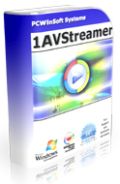
Giveaway of the day — 1AV Streamer 1.9.9
L'offre gratuite du jour pour 1AV Streamer 1.9.9 était valable le 21 août 2015!
1AVStreamer est une solution pour la diffusion de vidéos et de fichiers audio en direct sur le web. Facile à utiliser et sans paramètres compliqués, ce programme prend en charge toutes les sources vidéo et audio présentes sur un PC.
Il peut diffuser un simple fichier audio depuis n'importe quelle source et faciliter la publication de votre contenu audio ou vidéo en direct sur votre blog ou site web.
Configuration minimale:
Windows 2000/ XP/ 2003/ Media Center/ Vista/ 7/ 8; Intel 1.3GHz; 120MB HD; 256MB RAM; Minimum screen resolution of 800x600
Éditeur:
PCWinSoftPage web:
http://www.pcwinsoft.com/1AVStreamer/index.aspTaille du fichier:
5.23 MB
Prix:
$59.95
Titres en vedette

1AVCenter est une application performante pour Windows qui accomplit les tâches d'un gestionnaire entier d'applications audio et vidéo. 1AVCenter est un logiciel tout-en-un dédié à la capture d'écran, de vidéos, de sources audio, de l'activité d'une webcam, mais également de surveillance de l'ordinateur ou du système de sécurité de votre domicile, ainsi qu'à la diffusion de l'activité en live du bureau, de la webcam. En outre, ce programme vous permet de capturer des vidéos diffusées en continu, de publier sur internet et de partager des fichiers en toute sécurité. Achetez 1AV Center pour 14,99 $ (soit à - 85 % de réduction)

ScreenCamera.Net tient lieu de logiciel d'enregistrement de vidéos, de serveur de diffusion en continu de vidéos et de caméra virtuelle. ScreenCamera.Net est compatible avec tous les écrans, appareils vidéos, cartes de télévision et webcams, et prend en charge tous types d'images, films, fichiers audio, et tampons texte/dateurs. Diffusez en continu et enregistrez des vidéos formatés selon vos besoins exacts. Aucun programme sur Internet n'est en mesure de générer des vidéos personnalisées comme ScreenCamera.Net. Achetez ScreenCamera.Net pour 14,99 $ (soit à - 85 % de réduction)

Commentaires sur 1AV Streamer 1.9.9
Please add a comment explaining the reason behind your vote.
Installed without any problems, but on opening although there were a number of options under broadcasting the only capture options were for image files.
As I only installed it because of its advertised video capture capabilities I uninstalled it.
It appears that it examines your system and that decides the options presented, you therefore may find it more useful.
Save | Cancel
A simpple desktop streamer without any of the options I would need for broadcasting. I might have missed the option but I can not choose what I want to stream... it is either my desktop or nothing. And although the help files might provide the answer (didn't read them, don't even know if there) I could not see how to find out my streaming url.
Now if you want to do some serious streaming, especially those that want to stream games and high quality content in HD, you should head over to OBS https://obsproject.com/ for a fully 100% freeware very versatile broadcaster/recorder that will fit ALL your needs regardless what you need a broadcast software for. You want to broadcast or record your games...with or without overlays....with or without live commentary..... on twitch or any other broadcast channel you like..... you can with OBS
recorded with OBS https://www.youtube.com/watch?v=Knu5H1fsGcw
recording of one of my earlier broadcasts with overlays http://www.twitch.tv/mavadelo/c/6551832
Save | Cancel
I hope someone will correct me if I'm wrong, but the Review found here at CNET seems to me as not indicating any ability or capacity to actually "record" anything. Please let us know, anyone, if I am mistaken:
http://download.cnet.com/1AVStreamer/3000-2348_4-10911705.html
(P. S. This review is of a slightly "earlier" version.)
Save | Cancel
@Blowfish: You´re right! You can NOT record anything only stream from your PC.
Save | Cancel
"1AVStreamer is a solution for live video and audio broadcast over the web." Well When I see the words LIVE VIDEO or AUDIO it means it must be able to Capture Video and Audio yet I do not see any such option. I see the option to stream a recorded video or audio but Not live. Shame I thought this would be something I could use but clearly the authors of this software have a habit of trying to sell or in this case give away something by saying it does one thing but in reality it does not do what they claim. Uninstalled
Save | Cancel