Chaque jour, nous vous offrons des logiciels sous licence GRATUITS que vous devriez autrement payer!
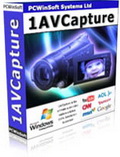
Giveaway of the day — 1AVCapture 1.8.7
L'offre gratuite du jour pour 1AVCapture 1.8.7 était valable le 15 décembre 2010!
1AVCapture peut capturer et enregistrer tout ce que vous pouvez entendre ou voir sur votre PC. Peu importe si la vidéo que vous souhaitez capturer vient de votre webcam, du bureau, de votre tuner TV, de sites web ou de lecteurs multimédias. Tout est bon. 1AVCapture enregistre également0 l'audio de n'importe quelle source y compris du streaming audio, de CD, de DVD, de jeux, et de la voix. Vous souhaitez enregistrer votre caméscope? Pas de problème. 1AVCapture supporte n'importe quel périphérique externe que vous pouvez brancher sur votre PC. 1AVCapture est l'ultime solution de capture audio/vidéo!
Configuration minimale:
Windows 98/ Me/ NT4/ 2000/ XP/ 2003/ Media Center/ Vista/ 7
Éditeur:
PCWinSoftPage web:
http://www.pcwinsoft.com/1AVCapture/index.aspTaille du fichier:
4.91 MB
Prix:
$59.95
Titres en vedette

1AVCenter est une application Windows puissante qui effectue le travail de toute une bibliothèque d'applications audio et vidéo. 1AVCenter est un logiciel tout-en-un de capture d'écran, capture vidéo, capture audio, capture webcam, surveillance informatique, surveillance de sécurité à domicile, diffusion de l'écran du bureau en direct, diffusion webcam, diffusion capture vidéo, diffusion webcam Internet, et de partage de fichiers sécurisé.

1AVMonitor est un outil tout-en-un de surveillance vidéo webcam à distance et de contrôle du bureau à distance qui permet aux utilisateurs de sécuriser leur maison, leur bureau, leurs enfants et leur PC. 1AVMonitor offre un accès à distance à l'audio et vidéo en direct, aux vidéos enregistrés et aux photos prises.

1AVStreamer vous permet de diffuser votre webcam ou votre bureau avec audio en haute résolution dans une page Web personnalisée dans votre site web. Tout est automatique et très facile à monter. Tuners TV et caméras DV pris en charge.
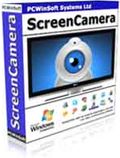
ScreenCamera est une caméra virtuelle pour votre bureau et un multiplicateur de webcam. Il transforme n'importe quelle application vidéo/chat en solution screencast. Il vous permet d'envoyer le vidéo de toute zone sélectionnée sur votre écran, fenêtre sélectionnée, votre bureau entier, ou même une zone qui suit le curseur de votre souris en mouvement.

SuperLauncher est un lanceur d'applications puissant. Il vous permet de lancer vos programmes, sites web, et des dossiers favoris par des raccourcis clavier ou un clic de la souris. SuperLauncher vise à accélérer votre vie sur le PC, vous permettant de produire davantage en moins de temps et d'arriver à la fin de la journée avec beaucoup moins de stress dans votre esprit.
GIVEAWAY download basket
Commentaires sur 1AVCapture 1.8.7
Please add a comment explaining the reason behind your vote.
The online user guide is here:
http://www.pcwinsoft.com/1AVCapture/user_guide/
Please help me.
I ran "activate" and it says "activated successfully" but when I run the prog it says "trial had expired" and trying to Register does not work.
What can I do?
Thanks.
I'm unimpressed with 1AVCapture given it's somewhat complicated design, use of older tech, high impact on Windows, & the all around reduced need for this sort of app with the rapidly increasing amounts of on-line video freely available. Yes, software's needed to host all that on-line video, but 1AVCapture's not in that class -- it's more along the lines of a VB [Visual Basic] front end for the rather old-aged Windows Media Encoder 9 (2002), that you might use to stream lower rez live video around your home/small office/smaller school... unless you're serving live video there's no need for it at all. 6 or 7 years ago 1AVCapture might have been useful to send a live TV feed to other PCs on your home network -- today most of that same TV programming is already on-line, & at higher quality levels than you'd get capturing to lower rez wmv. If you do want to stream live video, or a web cam feed, or stream already encoded video files, there's plenty of better choices, some free. If you want to share your desktop for biz purposes, there are sites/services that make the whole thing interactive. If you want to do screen capture, recording stills &/or video there's much better software available. If you want to record an analog video feed, be it cable TV or from an old VHS type camera &/or VCR, there's much better, while media center apps work with standard TV like a DVR, with auto commercial skipping, pause & fast forward, recording etc. Using "live video streaming software" with Google gets 57 mill hits, &/or check out videohelp.com's tools section. You might also check out the Green Button & AVS Forums sites -- both have a wealth of video-related info. And for some folks services like Orb are the better choice, e.g. connecting your video capture hardware securely to their site, where you can sign in to watch it.
1AVCapture won't install if your display is set to less than 32 bit color. InstallWatch Pro recording setup in 7 32 reports 116 new files, 20031 new registry entries. 15 new files were added [out of the 16 that are included] to Windows' system folder & registered with Windows [mostly .ocx files], while the program's folder takes up ~4 MB with 60 files, 2 folders. Besides Start Menu shortcuts, a folder was added to Users\Public\Documents.
Today the most efficient video formats are H264, AVC & probably VP8 [ http://goo.gl/7fu9 & http://goo.gl/wlN7i ]. VP8 is still new so a bit of an unknown -- it takes time & horsepower to encode AVC, & with larger frame sizes it's difficult in real-time for broadcast &/or streaming while maintaining quality. Efficiency's important since inefficient formats need high bit rates to compensate, & high bit rates can clog network pipes. It's both logical & common practice then to encode video 1st, then stream or host it when/if possible. For best quality with video capture/recording use fast software to fast codecs creating [sometimes huge] files on fast drives that you'll encode to final format later. When you need live web or broadcast use hardware assist &/or fast PC(s) with highly optimized (i.e. fast) software, or accept lower quality & smaller frames. While the Real audio/video formats are not nearly as popular as they once were, development has continued and there's some cool stuff at their Helix site http://goo.gl/mxp2X , & while it can get more expensive if/when you buy Microsoft's tools, check out their newer encoder & Silverlight.
Had really bad luck with this the last time it was offered-- interface wasn't very friendly, it was very cranky about when it'd work and when it wouldn't, (sometimes it'd start recording and then mysteriously stop with no warning-- and I'd only figure out later I missed what I was trying to record!) and the worst part was it'd occasionally record fine but when I went to finally save the recording, it crashed and took the file with it!
I eventually uninstalled, it was just too flaky to waste time with. I since discovered Total Recorder Video Edition. Works fantastic, but obviously costs a LOT more than free.
Won't let me uninstall. It Asks if I would like to uninstall and clicking "Yes" doesn't do anything and the dialogue stays until I push "No. at which time another dialogue comes up saying that uninstall was successful and would I like to answer a question to improve the software and then pressing "No" or "yes" does nothing and the dialogue remains. I now have 3 of them on the screen that I can't get rid of.


Nul.
Inutile.
Version d'évaluation
Save | Cancel
Il fallait cliquez 2 fois sur Activate ! Et il fonctionne très bien ainsi
Save | Cancel
Le mien a été activé sans problème. J'ai juste testé la fonction capture de video Yotube. Ca fonctionne (faire attention à bien détourer la seule zone à récupérer).
Save | Cancel
Idem pour moi, une connerie de plus pour GAOTD, comme d'hab.
Save | Cancel
Un très bon logiciel, un peu difficile a enregistrer.
Il faut bien lire le fichier texte pour l'enregistrer
Save | Cancel
Il n'y a pas moyen d'activer ce programme. Temps perdu...........
Save | Cancel
Je viens de télécharger le logiciel et il dise qu'il est expiré???
Save | Cancel