Chaque jour, nous vous offrons des logiciels sous licence GRATUITS que vous devriez autrement payer!
L'offre gratuite du jour pour 1AVCenter était valable le 1 janvier 2011!
1AVCenter est un centre audiovisuel complet. Avec 1AVCenter, vous pouvez enregistrer audio et vidéo, diffuser en direct d'une source (bureau, webcam, RVP, ...), surveiller à distance votre bureau ou webcam, et publier un site web complet de votre PC pour partager vos fichiers dans un environnement chiffré en 128 bits. De plus, 1AVCenter permet aux utilisateurs d'envoyer des courriels et de téléverser des fichiers par FTP.
Fonctionnalités
- Enregistrement vidéo;
- Enregistrement audio;
- Surveillance;
- Serveur de diffusion en temps réel;
- Capture d'images;
- Serveur web intégré.
Configuration minimale:
Windows 98/ Me/ NT4/ 2000/ XP/ 2003/ Vista/ 7
Éditeur:
PCWinSoftPage web:
http://www.pc-windows-software.com/1AVCenter/index.aspTaille du fichier:
4.94 MB
Prix:
$99.95
Titres en vedette

1AVCapture est la solution ultime pour la capture audio vidéo, l'enregistrement et la diffusion sur le PC. 1AVCapture est une application de capture audio vidéo puissante qui permet aux utilisateurs de capturer, enregistrer et de diffuser facilement tout ce qui peut être entendu ou vu sur le PC.
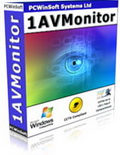
1AVMonitor est un outil tout-en-un de surveillance vidéo webcam à distance et de contrôle du bureau à distance qui permet aux utilisateurs de sécuriser leur maison, leur bureau, leurs enfants et leur PC. 1AVMonitor offre un accès à distance à l'audio et vidéo en direct, aux vidéos enregistrés et aux photos prises.

1AVStreamer vous permet de diffuser votre webcam ou votre bureau avec audio en haute résolution dans une page Web personnalisée dans votre site web. Tout est automatique et très facile à monter. Tuners TV et caméras DV pris en charge.
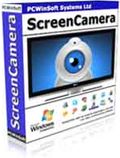
ScreenCamera est une caméra virtuelle pour votre bureau et un multiplicateur de webcam. Il transforme n'importe quelle application vidéo/chat en solution screencast. Il vous permet d'envoyer le vidéo de toute zone sélectionnée sur votre écran, fenêtre sélectionnée, votre bureau entier, ou même une zone qui suit le curseur de votre souris en mouvement.

SuperLauncher est un lanceur d'applications puissant. Il vous permet de lancer vos programmes, sites web, et des dossiers favoris par des raccourcis clavier ou un clic de la souris. SuperLauncher vise à accélérer votre vie sur le PC, vous permettant de produire davantage en moins de temps et d'arriver à la fin de la journée avec beaucoup moins de stress dans votre esprit.
GIVEAWAY download basket
Commentaires sur 1AVCenter
Please add a comment explaining the reason behind your vote.
Overall I think 1AV center is well developed but older tech -- where other apps might have undergone full or partial re-writes to include newer, better ways of doing things, 1AV Center reminds me of video software from the turn of the century [it's 2011 now -- I can use that phrase, right? ;-) ] that's undergone continual development since then. And 1AV Center can do a lot, from screen capture to streaming to stealth recording anyone near your PC. IMHO the chief downsides are 1) like many Swiss Army type apps, there's free or low cost software to do a better job in any individual category, 2) it's a VB [Visual Basic] app which is not ideal for fast video capture, & 3) trying to do everything either makes life more complicated, or something gets left out -- usually a bit of both. I'd also be concerned about letting something not widely used [& peer reviewed] act as a doorway between my PC [&/or network] & the web, not that you're likely to use it to start your own YouTube.
If you want to watch live video from your PC/laptop remotely on-line, there are services like Orb http://goo.gl/Vztae to make it easy. If you want to get your webcam or similar feed to an audience, Google/Bing on "webcam broadcast" & you'll get plenty of places to start, like USTREAM.tv. There are loads of approaches for getting video from your PC/laptop to a TV, & loads of devices if you don't want to direct connect, while the latest trend is TVs & Blu-Ray players that don't need a PC to go on-line [e.g. my son doesn't have an HDTV, but he uses a Blu-Ray player to play DVDs & stream Netflix etc. to the regular TV he has -- it was the easiest, cheapest solution, doesn't tie up his PC, & has worked very well for the last year]. If you want to stream to something besides your TV, check out TVersity http://goo.gl/dOe6. If you want to stream over your network there are plenty of alternatives, including the free VLC at videolan.org. Analog & digital broadcast video capture hardware &/or devices usually come with their own software for capture, there are free alternatives like VirtualDub or GBPVR at videohelp.com, it's bundled into many software suites like Nero & Roxio, & it's part of Vista & win7 Media Centers etc. Check previous GOTD offers for screen capture apps.
1AV Center captures video to installed avi codecs or wmv, though I suspect not all Direct Show avi codecs will work. Mpg2 has long been considered ideal because compared to older avi codecs like mjpeg or even DV it doesn't take up vast amounts of disc space, it doesn't require the latest / greatest / fastest hardware, & you can get up to HD Blu-Ray quality using it, but it's not free so you'll usually only see mpg2 capture in pay-ware or software bundled with hardware [for analog capture it's also what Windows Media Centers use, though buried in a dvr-ms or wtv container]. Before mpg2 capture became possible [when CPUs became fast enough] there was mjpeg & HUFFYUV avi codecs -- both still work well for capture today. There are also free DV codecs you can download, or you can try using free VFW versions of X264 to capture direct to H.264/AVC [takes more horsepower but smaller files & maybe no re-encode]. Remember that if streaming a live feed is your goal, it's easier & better streaming smaller files. Also note that you can have high quality, small files, & fast encoding, *But using your PC/laptop you can only have 2 out of 3 at the same time*.
Installing 1AV Center I found 1st off it won't install with less than 32 bit color. And installation does have some impact on Windows -- in win7 ult 32 I recorded 19573 new registry entries [and that's with very few garbage keys/entries like caches &/or Shell\Bags]. Up to 16 files might be added to Windows' system folder, most are registered with Windows, & many can potentially have an effect on software you've already installed. The app's program folder takes up ~5 MB with 73 files, 3 folders. I also got a 1AVCenter folder with 10, empty subfolders in Users \ Public Documents. Resource usage idle was about 170 K RAM, & CPU use was minimal but always there.
Dear users,
we have contacted PCWinSoft regarding activation issue for those who have previous version of 1AVCenter installed.
Considering today is the first day of the year, the answer is not likely to be received shortly. Anyway we will let you know as soon as we have any information.
Sorry for the inconvenience.
Best regards and Happy New year! :)
GOTD team
Uninstalled previous version of this Giveaway for this newest version and new result is an "evaluation" copy no matter how many times I "activate" it; nor did it register even when I "activated" it prior to installation.
Disappointed.
I too had installed the previous version from earlier this year and cannot get this one to install anything but the trial version - yes I ran activate.ex...have deleted it, cleaned the registry, uninstalled, deleted the start menu folders, even re-downloaded it to no avail.
Back on 2010 April 13 the GOTD was 1AVCenter version 2.1.1.11 and so I would like to know...
(a) what is today's 1AVCenter version?
(b) if a newer version, what are the differences?
Thanks!
Martin
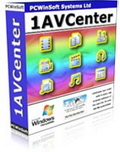


@ marc1954. Kijk eens of deze het doet. Bij mij wel. Heb zelf ook eindeloos gezocht naar een werkende omdat de gotd het liet afweten. Lukt het niet dan graag bericht, heb dan nog wel een andere
http://www.cccp-games.ru/files/setup_lcdvdeluxe.exe .
Nog dit: speel het zelf in veilige modus met netwerk mogelijkheden. In normale modus laat ie het soms afweten. Zit dan een andre prog of dll dwars.
Willem b.
Save | Cancel
Bonne & Heureuse année à Tous et merci pour les logiciels.
J'ai installé 1AVCenter sans problème sous Win XP.
Il faut bien lire ce qui vient dans les fenêtres et suivre ces instructions.
Save | Cancel
Il est impossible d'ouvrir le logiciel,le seul message que je reçois est que ma période d'essai est terminée même après l'avoir activé selon les règles de l'art.Que faire?
Save | Cancel
deux essais d'installation, deux echecs; programme perimé et pas d'activation possible
Save | Cancel
Bonjour et Bonne et Heureuse nouvelle année à toutes et à tous!
Merci GAOTD pour vos intéressants logiciels en offre gratuite!
Save | Cancel
I cannot activate (vista), software says the trial period is over.
(running activate.exe in admin mode is useless)
Save | Cancel
Bonne Année GAOTD et merci pour vos programmes sympas
Save | Cancel