Chaque jour, nous vous offrons des logiciels sous licence GRATUITS que vous devriez autrement payer!
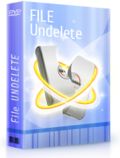
Giveaway of the day — 1st File Undelete 3.1
L'offre gratuite du jour pour 1st File Undelete 3.1 était valable le 9 novembre 2014!
1st File Undelete est un outil de restauration de fichiers de niveau professionnel. Associant des algorithmes sophistiqués de restaurations de données et une interface utilisateur soigneusement conçue, 1st File Undelete est l'outil parfait pour l'utilisateur amateur souhaitant restaurer des fichiers qui ont été supprimés ou perdus suite à une corruption du disque. 1st File Undelete permet de restaurer des fichiers de tous types et d'annuler la suppression de documents, archives et images numériques avec une fonction Aperçu de l'intégralité des fichiers.
1st File Undelete prend en charge les fichiers les plus importants de façon spéciale et comprend des algorithmes spécifiques de bas niveau permettant de restaurer les archives perdues, les documents Office, les fichiers multimédias, les images numériques et les bases de données d'emails, et ce, même si le disque contenant ces fichiers est sévèrement endommagé, formaté ou complètement inaccessible. L'algorithme de numérisation de bas niveau lit le disque dur secteur par secteur en détectant le début et la fin de chaque fichier par signatures caractéristiques. Cette opération permet d'assurer une restauration précautionneuse, et ce, même dans les circonstances les plus difficiles.
Vous pouvez désormais commander n'importe quel logiciel de l'entreprise NTFS Recovery Company en bénéficiant d'une réduction de -80 % ! Utilisez ce code pour profiter de ces conditions avantageuses : « GiveawayoftheDay »
Configuration minimale:
Windows 2000, XP, Vista, 7, 8, 8.1
Éditeur:
NTFS Recovery CompanyPage web:
http://ntfs-recovery.com/file_undelete/file_undelete.phpTaille du fichier:
16.3 MB
Prix:
$39.95
Titres en vedette

Grâce à 1st Drive Recovery, restaurez les données perdues et fixez les disques et partitions endommagés à votre domicile. Notre algorithme unique PowerSearch permet de restaurer plus de 250 types de fichiers, et ce, même s'ils ne sont plus présents dans le système de fichiers en raison d'un formatage ou d'une repartitionnement des disques durs, une attaque destructrice de virus ou une corruption sévère des structures du système de fichiers.
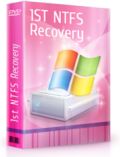
Le fixage de partitions NTFS et la restauration de données n'ont jamais été aussi simples ! 1st NTFS Recovery scanne minutieusement vos partitions en rassemblant autant d'informations concernant vos fichiers et données que possible, pour ensuite reconstruire les fichiers endommagés et les structures de fichiers. Une restauration complète des données est possible même si votre disque dur est complètement inaccessible !

Commentaires sur 1st File Undelete 3.1
Please add a comment explaining the reason behind your vote.
Installed and registered without problems on a Win 8.1.2 Pro 64 bit system.
A (Canadian?) company without name and address.
This agreement shall by laws of the Province of Ontario and the laws of Canada applicable therein. from the license agreement.
Hello NTFS Recovery Company! Anybody at home and workin' ?
The first Data "Recovery News and Events by NTFS Recovery" started on July 22nd 2009 02:00 and ended after 4 entries on Sunday, Juli 26th 2009 02:00.
http://ntfs-recovery.com/rss.php
The press room isn't up-to-date either...
Recovery does not require a Windows Server system to work, though. Running on every 32-bit version of Windows since Windows 95 and up to the latest Vista and 2008 Server...
I know this software already. We had had this under different names, e.g. NTFS Mechanic Standard 2.1.1 - today's software is a "version" 3.1.1 from July 2012...
An American company with address … Really???, this software looks similar like Canadian Disk Recovery Wizard 4.1 from June 13th 2014. (WizardRecovery Inc.) And yes : the disclaimers says :
This agreement shall by laws of the Province of Ontario and the laws of Canada applicable therein. -> the American Address of the Canadian company.
Today’s software NTFS Mechanic Standard 2.1.1 is from June 11th, 2012. It is a subset from HDD Mechanics of the same date (June, 11th 2012), which was given here on July 22nd, 2014 and November 27th, 2012.
So there is no real need of a new test from my side. I repeat my impression from the last GiveAway:
The possibility to create an image of the (corrupted) disk is a good and safe way to work on corrupted files.
The program makes a good and professional impression.
A reliable, a well structured and well tested program. What do you demand else? I will keep this, even if I did not need any of these recovery programs up to now. Backup is my favorite solution.
And you can get a free copy, if you help translating this software. There is the Englisg language only. Looking for years for an translator and did not find any? Strange...
Uninstalled via reboot.
Have a nice sunday.
Save | Cancel
Installed and registered without problems, opened up to a simple to use interface.
For a quick test an eight gig FAT formatted Flash thumb drive was used; two tests were carried out, one under the heading of common folders and the second scan of the whole drive.
The first chosen was My Pictures and it found a surprising number of files and was able to recover them.
The second found a considerable number of files including a Delphi Pascal program source file and gave a very good preview of it, obviously recognising its type.
It did find a few supposed text files which obviously weren't when previewed.
The scans were done quite rapidly and so was surprised at how successful it was at recovery.
Probably the best recovery tool at this price range that I have seen, a keeper mainly because it's speed.
Save | Cancel
#2 - Try 7-Data Recovery. I accidentally wiped out an entire external drive, and thought I had lost everything I had saved over several years, photos, documents, executables.....everything I had put on the external because I didn't want to lose them. Well, I tried everything I could think of and nothing worked. As a last resort, I got a copy of 7-Data Recovery, installed it on a different drive, and ran it. I was able to recovery everything.....every single photo, document, etc.
So I would say try this. What have you got to lose? Just remember to install it on a different drive.
Save | Cancel
thanks for your professional and incisive reviews Karl!many companies simply publish the same software under different names or purchase older versions of software from other companies and simply re-brand it using their own company logo.
Save | Cancel
Tran ... one thing to be careful of with programs like this, is not to install it on the hard drive you are trying to recover files on. If you do, it may mess up the file pointers and other info that the program would need to find your file. Also it is best to use this as soon as possible after you lose a file. The longer you wait, the more likely the program will not be able to find lost files.
Save | Cancel