Chaque jour, nous vous offrons des logiciels sous licence GRATUITS que vous devriez autrement payer!

Giveaway of the day — 3D Text Commander 3.0
L'offre gratuite du jour pour 3D Text Commander 3.0 était valable le 21 octobre 2009!
Donnez du mordant à votre site web ou logiciel avec du texte en 3D réaliste. Générez des bannières ou des boutons impressionnants avec du texte 3D ray-tracé, incluant ombres et reflets. Concevez des dépliants et des circulaires avec un style innovateur avec du texte 3D haute résolution. Insofta 3D Text Commander fait tout ceci en toute facilité, et bien plus! Pas de paramètres complexes et aucun temps d'apprentissage impliqués, merci aux contrôles visuels fonctionnant en temps réel.
Raisons de choisir 3D Text Commander
- Capturez l'attraction de votre lecteur avec une bannière 3D animée.
- Profitez d'une bibliothèque de textures gratuite.
- Donnez forme à votre texte selon vos goûts.
- Appréciez la simplicité et la confiance.
- Prévisualisez votre texte 3D dans la fenêtre de prévisualisation en temps réel; tournez-le de tous côtés en cliquant et glissant avec votre souris.
- Décorez votre texte 3D avec des ombres et réflexions 3D réalistes - en bougeant la lumière et en jouant avec son intensité.
- Emmenez votre bannière texte 3D anticrénelée en format haute résolution jusqu'à 4000 x 4000 pixels chez l'imprimeur; sautez un nombre énorme d'opérations de conversion et enregistrez-le directement au format de votre choix.
Configuration minimale:
Windows 98/ME/2000/XP/2003/Vista
Éditeur:
Insofta DevelopmentPage web:
http://www.insofta.com/3d-text-commander/Taille du fichier:
12.6 MB
Prix:
$33.75
Titres en vedette

Cover Commander crée des boîtes, livres, pochettes, manuels, disques et screenshots virtuels, professionnels et personnalisés. Quelques clics et le travail est terminé. Les paramètres de lumière, d'ombre et de reflet du programme vous permettront de créer une image parfaite. Voyez l'image finale lorsqu'elle est générée en temps réel dans la fenêtre de prévisualisation.
Vous n'êtes pas satisfait du look de votre site web ou de votre application? Utilisez vous des icônes gratuits ordinaires que des milliers d'autres concepteurs utilisent déjà dans leurs projets? Vous voulez que votre produit se distingue de vos compétiteurs pour générer plus de ventes? Alors voyez cette collection professionnel d'icônes de style Windows Vista.
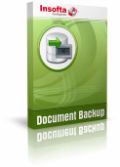
Document Backup est une solution facile à utiliser conçue pour sauvegarder automatiquement vos données importantes sur un disque dur local ou réseau, un CD, DVD, Blue-Ray, HD-DVD ou même un serveur FTP. Les sauvegardes compressées sauvent de l'espace et les sauvegardes incrémentales sauvent du temps.
Commentaires sur 3D Text Commander 3.0
Please add a comment explaining the reason behind your vote.
You know....
This program *could* be great if the programmers would get their acts together and do some testing BEFORE they make a release.
SOOOOOOOOO many parts of this program don't work at all - that I almost believe the dev's got their files mixed up.
To charge a single dollar for this program would be thievery. Frankly, I feel cheated just because I was foolish enough to waste my time downloading this piece of garbage and installing it.
As mentioned earlier, you get one font - period. You can select a different font, but no matter what you do you will be stuck with the one the program developers chose for you.
You cannot change from a background to a solid color. This sucks since you cannot pick a solid color from the wizard.
Most of the features of this program don't work - AT ALL. Why should I, or anyone else believe that Insofta didn't know this? They knew alright. So why release this? I'm not sure. Maybe to get higher search engine rankings. I can't imagine what else they were hoping for.
So in a little over a week it will be Halloween in the U.S. This download is fitting - since it is scary what some people will charge money for in a crappy economy.
In about a month it will be Thanksgiving here in the U.S.
We won't need it though. We've already been served up a heaping helping of Turkey right here - today.
Do yourselves a favor. Don't bother to download and install this. It flat out does not work. If it did I would be singing its praises from the mountain tops.
Everest will be a lonely place today.
GAOTD, I hope you are getting paid to supply alpha testers for software like this. If not, renegotiate.
Thumbs waaaayyyyy down for this one. (if a person could still give a thumbs down here)(boo)
~ Disgusted
The Good
* Very easy to use.
* Nice clean interface.
* Has predefined templates for you to use.
* Full control over the look of the text (size, look, shadow, light, angle, rotation etc.)
* "New Project Wizard" helps make creating 3D text very easy.
* Multiple language support (English, German, Russian, and more).
The Bad
* Very, very computer resource intensive.
* "Render Preview"/"Render Image" is slow.
* Interface can become very laggy.
* No "Undo" or "Redo" features.
For final verdict, recommendations, and full review please click here.
Nice idea...
*Can't change the image once in preview mode - there is an option, but doesn't seem to work - at least not in preview?
*Needs a font preview, so you dont need to render it each time if you have a lot of fonts installed.
*Changing fonts, doesnt seem to work, when rendering preview. Making a new image does not allow you to change fonts.
* Multiple lines, with an angled shadow, only shos one line as being shadowed. Cant seem to be able to change or add lighting to show the 2nd shadow.
*Can't seem to be able to apply bold or italics.
*Can save in jpg, gif, png, bmp, or proprietary format
*Able to add more backgrounds, just need to use a different jpg image.
*Creating a new project uses the last used text.
Overall, I would say find a different program. The limited font usage (Trebuchet MS, only), limits any real usage for this program other then having a little fun time with it.
Alternative... cooltext.com
Win XP sp3: downloaded and registered without incident. This version is 3.0b (beta), not 3.0 final, which they have available on thier home page. Nice program; but still it is a beta!
3D Text Commander is a fairly simple utility for rendering text as 3D stills or animation. It doesn't come close to what you can achieve using a full 3D app, but you don't have the steep learning curve either -- most people should be able to fire up 3D Text Commander & have something usable to show for it in literally just a few minutes of poking around the straightforward GUI. It's important to note that this app uses OpenGL, which means that depending on your PC/laptop, it'll either work well or almost not at all... If your hardware & graphics drivers don't support OpenGL, then today's GOTD is not for you [it might work, but feel it's probably not worth it].
3D Text Commander is weak in some areas when compared to the 2 alternatives below -- Crystal & Cool 3D... there aren't a lot of templates or canned FX, & no beveling, while both animation & video export could be improved [3D text overlaid on video is maybe the most common use -- for static images you only need to *look* 3D, which you can do in lots & lots of software.] Using 3D Text Commander is very intuitive... The 1st tab, Text, gives you an editing window where you type or paste your text, set the font & size, color or fill image (often it was B & W - not as I expected). You can also set the background color or click the radio button for Transparent. On the right you see your Preview. The 3D Font tab lets you stretch the rendered text in 3 dimensions. Camera & Position gives you 7 sliders -- best just to play with them & see for yourself what they do -- but missing is a reset button, so save a default preset 1st, before you start to experiment. Light gives you 6 sliders to control one, or a max of 2 spots & one global light, but again, save that preset because there's no reset. Shadow gives you 5 sliders & your choice of 2 gradients {but again no reset), while Reflection gives you sliders for Intensity & Opacity (no reset).
If you're not used to 3D, this might help you get a feel for 3D Text Commander... When you create a new image, you're presented with a wizard that starts with 11 templates. With 10 of those the default setting has a spot overhead, and instead of a background (or wall) behind the text you have a floor -- there's only one surface for shadows & reflection. Sometimes that's cool, but you might want your text parallel to that surface -- if you're going to use your text over a background image or video, chances are there is no *floor*, and floor shadows/reflections would be entirely out of place. To setup the floor as a background, go to the Camera & Position tab, & rotate the text image parallel to the floor by moving the slider for Incline, Back - Front to -90 or there about. OK, now the text is where you want it, but not your view -- move the Camera Vertical rotation to somewhere around -90.
Alternatives:
I still like & use an older app (1998) called Crystal 3D Impact! Pro -- it's still available in pretty much the same form & under a few brands/names. For many years the standard for this sort of thing was Ulead Cool 3D -- they came out with a more video-centric version that was used by quite a few pros. AFAIK the 2 Ulead apps are no longer under active development. The video graphics you see on TV are mostly done in hi-end stuff like Adobe's AE & in apps from Boris, but you can always use the free 3D app Blender, which is *extremely* capable [a version to use/try out without install is available at portableapps.com].
Slightly Tech:
The app itself takes up a bit over 14 MB in 88 files, 2 folders. Aside from Start Menu shortcuts, it leaves Windows alone. Changes to the registry are very mild. According to Microsoft's WinDiff, today's GOTD & the trial download are identical. As usual running GOTD's Activate.exe adds the software key to the registry, & it needs permission to do so -- may need to Run as Admin. in Vista/7. Some might find it useful to know that, using Process Explorer from Sys. Internals [Microsoft], 3D Text Commander uses OpenGL, Direct Draw, & VFW [Video For Windows]. There is no Video with Alpha (transparency).
About OpenGL:
Once upon a time in Windows you had to worry about 3 competing technologies for rendering/displaying 3D [Microsoft's, Apple's, & OpenGL] -- today Microsoft's Direct X dominates, and most people have never heard of let alone worried about OpenGL capabilities. [You could compare OpenGL vs. Direct X to the competition between Mozilla vs. Internet Explorer a few years back, before FireFox took off in popularity.] The way it works, simplified, is developers use special code that bypasses the CPU & Windows, going straight to the graphics card (or on-board graphics chipset)... there they act as shortcuts triggering special, built-in functions. It can be very, Very fast -- the proof is when that stuff's missing, your PC/laptop has to work it's way through all sorts of additional code to try & do the same rendering/display... it can take what seems like ages, if/when it works at all. Whether your graphics card/chip handles OpenGL, & how well are determined by the card's or on-board chipset's design & the drivers [for updated drivers check the chip manufacture's site for the latest version, & don't use those that come bundled in Windows.]



J'avais beaucoup d'attente avec ce logiciel mais il ne semble pas fini. Les réglages de couleurs et de polices ne marchent pas, les fichiers obtenus ne sont pas à l'échelle attendue, grosse déception...
Save | Cancel
Michel c'est incompréhensible votre commentaire!
parfois il vaut mieux s'asbtenir
Save | Cancel
MERCI à alligator:
OUI! je clone mon C !
Et un petit salut, en passant.
Save | Cancel
Suite, le message est parti avant que je finisse :oops:
- Donc, l'interface pourrait être plus simple, pour créer une bannière 3D animée.
- Et le gros blême se trouve sur la vitesse de calcul, et ne faite rien
en parallèle sinon ça va coincer!
- Exemple dans la pub : Emmenez votre bannière texte 3D anticrénelée en format haute résolution jusqu’à 4000 x 4000 pixels chez l’imprimeur.
Faut avoir de la ressource, sous le capot !
- Je n'ai pas trouvé d'incurvation pour le texte !!!
Ne soyons pas trop dur, légèrement en dessus de la moyenne ( mais très légèrement ) manque pas mal de chose encore pour en faire un bon ! Surtout lorsque l'on veux toucher la 3D.
Manposer
Save | Cancel
Bonjour!
Aujourd'hui 3D Text Commander 3.0
- Installation sans problème .
Concernant le log :
- Texte, choix de l'intervalle entre les lignes,
choix des polices,italique, gras, texture avec une image, ou une couleur, fond coloré ou transparent.
- 3D Font taille par défaut, largeur, hauteur, profondeur de la perspective.
- Caméra, présélections Caméra, pivot horizontal,vertical, zoom perspective, incliner arrière, avant, gauche, droite, positionnement.
- Lumières, présélection, ambiante, éteindre, allumer seconde lumière,
pivot horizontal, vertical, distance, idem pour la deuxième lumière.
- Ombre, présélection, caché, direction, longueur,intensité, opacité, adoucissement, type de dégradé, ajusté, linéaire.
- Réflection, présélection, caché, intensité, opacité.
- Sauver image, identique à la fenêtre d'aperçu, taille personnalisée,
marges, fichiers image ---> PNG (transparence supportée)
GIF ( 256 couleurs, transparence 1-bit)
JPEG( transparence non supportée)
BMP ( transparence supportée )
- Langage ---> possibilité de mettre le Français !
Malheureusement, l'aide et en English !
- Logiciel qui aura des avis partagés selon son utilité ! (Webmaster, peu fortunés), autrement pour les néophytes de la 3D, ils
vont trouver ceci génial ! ( je pense qu'il va faire un score de 50/50)
- Avis perso, le télécharger pendant qu'il est gratuit, mais je ne l'achéterais pas
Save | Cancel
Quelques options me manquent cruellement : couleur de l'éclairage, etc.
Sinon, logiciel pas mal, mais ne vaut pas ses $33.75 à mon avis.
Save | Cancel
Bonsoir
Enfin un logiciel original qui semble fonctionner.
J'attend les commentaires des graphistes pour connaitre leur opinion sur ce log pour un usage amateur en comparaison avec d'autres log et des plus pro (et plus honnereux).
Merci GAOTD et bonne soirée a tous.
Save | Cancel
3D Text Commander
Distribué par GAOTD, il y a quelques mois, c'est un des soft que j'utilise de temps à autre sur ma page d'accueil de divers sites, pour de petites annonces flash (exceptionnelles) mais très visuel.
Un soft simple d'emploi, pratique et rapide.
Les polices ne sont pas légions mais le peu qu'il fait il le fait bien.
A reserver au concepteur de site.
Patrick
Save | Cancel
Je me régale avec ce programme! Très amusant et hyper simple à utiliser.
Save | Cancel
Bonjour .........
toujours le meme probleme !!!
plus de negatifs que de positifs et ne sait pas POURQUOI
Pas de commentaires pour expliquer ......
Il y a pourtant de nombreuses methodes classiques pour empecher les emmm de publier des messages non souhaités
A quand leurs utilisations pour dynamiser ce site qui semble vouer au casse-pipe de ne pas etre complet sur ce qu il propose
Impatiemment ......
Michel
Save | Cancel
beaucoup de bugs dans le programme... il faut souvent le relancer... encore une belle bouze... dommage l'idée de départ était bien.
Save | Cancel