Chaque jour, nous vous offrons des logiciels sous licence GRATUITS que vous devriez autrement payer!

Giveaway of the day — Aviosoft 3GP Video Converter 3.0
L'offre gratuite du jour pour Aviosoft 3GP Video Converter 3.0 était valable le 12 novembre 2011!
Aviosoft 3GP convertit l’ensemble des formats populaires video en 3GP à vitesse supérieure, fournissant la meilleure qualité et vous permettant de les visualiser sur vos téléphones portables.
Formats pris en charge en tant qu’entrée : RM, RMVB, AVI, WMV, ASF, MPG, MPEG, MPE, M1V, MPV2, MP4, DAT, 3GP, FLV, MOV, VOB etc.
Avant conversion, nous pouvons utiliser le convertisseur 3GP pour modifier une vidéo, y compris faire des chutes de montage de clips vidéo, recadrer des cadres vidéo, fusionner des nombreuses vidéos en une seule, ajouter des filigranes et des sous-titres. Vous pouvez également utiliser ce programme pour télécharger des vidéos YouTube et Yahoo, puis les convertir aux formats 3GP. De plus, il prend en charge la création de diaporamas photos, puis les convertir en 3GP pour lecture.
Support technique
Nous offrons un support technique gratuity à Facebook and Twitter
Configuration minimale:
Windows XP/ Vista/ 7; 64MB RAM or more; Intel CPU with 350 MHz and MMX, or AMD CPU with 450 MHz or higher
Éditeur:
AviosoftPage web:
http://www.aviosoft.com/3gp-video-converter.htmlTaille du fichier:
19.9 MB
Prix:
$29.95
Titres en vedette

CloneDVD est un logiciel de copie de DVD professionnel et puissant qui peut copier tout film DVD pour BlackBerry, iPhone, iPod, 3GP Smartphone, PSP. Vous pouvez choisir de copier le DVD en entier, ou le DVD principal, ou des contenus de DVD personnalisés. De plus, le re paramétrage de résolution de vidéo de sortir, de bitrate vidéo, de fréquence d’image, de bitrate audio, de fréquence d’échantillonnage, de chaînes est pris en charge.

En utilisant ce logiciel de lecture de DVD, vous pouvez lire l’ensemble des disques DVD sur tous les lecteurs DVD sans vous inquiéter du code de région. Vous pouvez également l’utiliser pour lire VCD, CD, DivX, Xvid, MPEG-4, QuickTime, RealMedia, MacroMedia Flash, les fichiers vidéos HD.
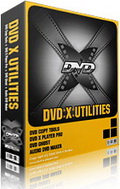
DVD X Utilities 3.0 contient 5 outils DVD puissants : CloneDVD, DVD X Player, DVD Ghost, Audio DVD Maker. CloneDVD vous aide à copier des DVD vers des DVD par 1:1, convertir des DVD en fichiers images ISO, copier des DVD pour iPod, PSP, formats de téléphone portable 3G et bien plus. DVD X Player est un lecteur professionnel et un enregistreur de DVD. DVD Ghost supprime l’ensemble des protections DVD ou restrictions tels que RC, RCE, CSS, CPPM, ARccOS etc. Audio DVD Maker graver tous les fichiers audio, disques CD et DVD et bien plus.

Aviosoft Video Converter 4.0 est un convertisseur de video tout en un qui est conçu pour l’ensemble des appareils portables tels que iPad, iPhone, iPod, BlackBerry, HTC, PSP, Nokia, Archos, 3GP Smartphone etc. Avec ce convertisseur, vous pouvez convertir DVD, HD, vidéos SD aux formats vidéo desirés ou aux formats audio tels que MPEG-4, MPEG-2, H264, H263, Xvid, WMV2, MP3, MP2, AAC, AC3 etc.

Commentaires sur Aviosoft 3GP Video Converter 3.0
Please add a comment explaining the reason behind your vote.
I have a suggestion for all of you who always ask ask ask the same monotonous questions.
Buy a used PC and set it up as a test machine for various programs you find on the Internet.
That way you can even help with writing good constructive comments on this website.
If you can not afford one more PC, so help keep the comment list bearable for most potential users!
Save | Cancel
#1
This software can crop, trim and merge videos and these are not available features in format factory.
I intend to use these features for editing MPEG videos, convert them to 3GP then reconvert them back to MPEG formt using format factory or iwisoft free video converter!
Save | Cancel
There are great free alternatives. for example see http://dvdvideosoft.com/free-dvd-video-software-download.htm
Free Studio is a pack of many converters, all operated from a single user interface.
Save | Cancel
#5: "This software can crop, trim and merge videos and these are not available features in format factory. I intend to use these features for editing MPEG videos, convert them to 3GP then reconvert them back to MPEG formt using format factory or iwisoft free video converter!"
FWIW you'd be much better off coming up with another workflow -- what you're proposing would be a little bit like taking a wallpaper image, converting it to a thumbnail, & then expecting that thumbnail to look good once you enlarged it back. It's not just extra work, but you've thrown out a lot of the original data.
As far as free & low cost alternatives, there's a good selection at videohelp.com, GOTD often has video converters that do the same thing, but output a variety of formats, &/or you can watch for giveaways from the devs themselves, e.g. I've seen more than a few from companies like Wonderfox & WinX.
* * *
#8: "WHY have a combo box to select PROFILE SETTING if there is only 1 setting?"
#9: "I will even post it... “With this converter you can convert DVD, HD, SD videos to desired video formats"...”
Some companies release different versions of basically the same core software, in this case a video converter, so they can offer customers who don't need/want all the features an alternative at a cheaper price. The description kevin [#9] quoted for Aviosoft Video Converter 4.0 [advertised above] is I think an example, with that converter being a higher priced option than today's GOTD.
* * *
#14: "Does not support MKV. What a pity!"
A lot of software doesn't -- there are apps like MKVCleaver, one of several that use mkvtoolnix, & they let you take the video out of the mkv container & put it inside another one, like avi.
"What really bothers me. In the folder installation, there is another version of ffmpeg, mencoder, mplayer... Every video converter has its own version of ffmpeg/mencoder/mplayer... Note that all this stuff takes up to 45.6 MB... As ffmpeg/ffdshow/mencoder/lame/… are used by every video converter, there should ONLY one library for all..."
Ffmpeg is popular, but it is by no means universal -- some apps use it, many don't. There are apps that do use ffmpeg in a more stand-alone form, rather than integrating it into their code, so if that's what you prefer use one of those -- videohelp.com has several listed, like Avanti, as well as ffmpeg compiled as a stand-alone app. Unlike *nix there's nothing to install actually -- you put ffmpeg into a folder & tell whatever front end where you put it. As far as some of these video conversion apps taking up a lot of space on your HDD, you're right, many do, & you can try minimizing their footprint by running them through the free portableapps.com AppCompactor... it doesn't matter whether the app you're compacting is portable or not, it has various settings you can play with, & generally the total size of a converter will be cut in half. Do back up that folder first though, & do test the results thoroughly of course before you delete that backup.
"Product uninstalled. Better off using SUPER for 3GP since I already have it."
ummm... If you already have Super installed, then you'll likely do no further harm by using it. Super's not bad, though it can be confusing to use, but importantly installing it may or may not mess up video handling in Windows depending on what else you have installed. In a nutshell Super installs codecs & related files that can take the place of what you already have installed, & that can break other apps &/or the way Windows handles video. I think it a bit ironic to complain about Aviosoft 3GP video converter using a single key, but recomending an app like Super with a MUCH higher impact, including to the registry, as an alternative.
Save | Cancel
#5 if you convert to 3GP then back to mpeg you will start to lose the quality of your video, every time you save a video or pic you lose quality, convert a copy not the original
Save | Cancel