Chaque jour, nous vous offrons des logiciels sous licence GRATUITS que vous devriez autrement payer!

Giveaway of the day — 3StepIcon 1.0.0
L'offre gratuite du jour pour 3StepIcon 1.0.0 était valable le 1 juin 2020!
3StepIcon est un puissant générateur d'icônes et de graphiques pour les applications mobiles et de bureau. Utilisez des dégradés de couleurs, du texte artistique et une grande variété de modèles d'images plats ou colorés pour créer de superbes icônes et graphiques pour vos applications. Sélectionnez la forme et la couleur de l'arrière-plan de votre icône, sélectionnez l'image de votre icône dans un ensemble prédéfini de modèles d'image ou choisissez votre propre image personnalisée, appliquez le texte souhaité sur votre icône et vous avez terminé. Une toute nouvelle icône en seulement trois étapes faciles.
Configuration minimale:
Windows 7/ 8/ 10
Éditeur:
Cezar PopescuPage web:
https://64bitapps.com/3stepicon-create-beautiful-icons-and-graphics-for-your-apps/Taille du fichier:
8.3 MB
Licence details:
lifetime
Prix:
$4.99
Titres en vedette

Avec NeatMP3, vous pouvez fusionner, organiser, renommer et modifier les balises de vos fichiers audio en une seule session de traitement. Sélectionnez simplement un ensemble de fichiers audio, choisissez la façon dont vos fichiers seront organisés et renommés à partir d'un large éventail de modèles prédéfinis couramment utilisés, sélectionnez l'emplacement où vous souhaitez que vos fichiers soient déplacés et vous êtes prêt à partir. Obtenez une collection de musique parfaitement organisée en seulement trois étapes faciles.

3StepPDF est un puissant processeur PDF qui vous aidera à créer, fusionner, diviser, filigraner et recadrer des documents PDF. Par exemple, si vous souhaitez filigraner un ensemble de documents PDF avec le logo de votre entreprise, 3StepPDF fera le travail en quelques secondes. Sélectionnez simplement les fichiers que vous souhaitez filigraner, sélectionnez le logo souhaité et 3StepPDF fera le reste.

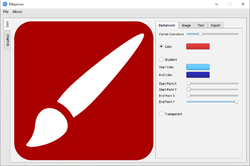
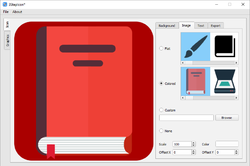
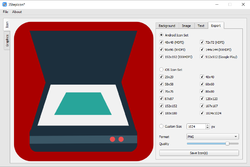
Commentaires sur 3StepIcon 1.0.0
Please add a comment explaining the reason behind your vote.
A quick initial comment - the Activation dialogue doesn't render properly on my 4k monitor (Win10 Pro x64), so the e-mail field is almost entirely hidden behind the Key field. I was able to paste the data in though.
The main interface doesn't resize and doesn't draw correctly, so for example I only see about the top half of all the icons on the Image tab.
Changing the High DPI setting to "System(Enhanced)" in the Compatibility Settings tab of the program's Properties dialog does seem to fix it.
Also in the colour pickers an immediate preview in the main Window would be nice.
The ability to import images would be good too.
There is no Help file. Something simple, especially talking about icons for various target O/Ses, would be handy.
Save | Cancel
Same problem I been having with some of the other offers. Enter information for activation and it tells you that this information is not correct. I am about to give up on this site. Very annoying to run into this sometimes.
Save | Cancel
Dave Wiloch, If it happens with other offers and no-one has expressed a specific issue, then (not being rude) but it appears the issue is with you. How do you select a key to copy it? If you double click it, or select the next line, then you could be copying too much, for example, extra line spacing. Entering keys manually can also be a pain and error prone (is that a zero or a letter o? Is that a 1 or a number I?) so copying and pasting is the best way, but just ensure you're copying the right information.
Save | Cancel
Every photo editor has ICO format for saving any picture into icons, makes this software un-necessary.
Save | Cancel
Mike, The advantage is it has a huge number of ready-to-go icon parts you can combine, without having to draw stuff.
Save | Cancel
Dear users,
If you are experiencing problems with the serial key provided for the product, try copying and pasting the data again while paying attention to the extra space at the end. The program nearly always accepts it after the second try.
Save | Cancel