Chaque jour, nous vous offrons des logiciels sous licence GRATUITS que vous devriez autrement payer!

Giveaway of the day — 4Videosoft DVD Ripper 5.3.6
L'offre gratuite du jour pour 4Videosoft DVD Ripper 5.3.6 était valable le 15 mai 2016!
4Videosoft DVD Ripper, vous permet de convertir des DVD en d'autres formats vidéos, tels MP4, MPEG, MKV, AVI, M4V, FLV, MTV, MOV, WMV, DV, ASF, TS, 3GP, SWF, VOB etc. avec une qualité supérieur, et une vitesse rapide de ripping. Les vidéos 4K et 1080p HD sont supportées. En plus, il peut vous aider à transformer des vidéos originaux 2D DVD en 3D.
Il supporte la plus part des lecteurs médias, des appareils mobiles tels iPhone SE/6S Plus/6s/6 Plus, iPad Pro/Air/mini, iPod, Creative Zen, Zune, DV, PSP, Samsung, Sony, LG, Xbox 360 et autres. Il peut aussi vous aider à extraire des audio des DVDs, et à changer des audio en tout autres formats sans perte de qualité.
4Videosoft offre un code promo de 50% de rabais: VIDEGOTD (s'applique aux produits recommandés et autres produits) pour tous les utilisateurs de GOTD.
Configuration minimale:
Windows XP (SP2 or later)/ Vista/ 7/ 8/ 10; Processor: 1.2GHz processor or higher recommended; RAM: 1GB RAM or more
Éditeur:
4Videosoft StudioPage web:
http://www.4videosoft.com/dvd-ripper-platinum.htmlTaille du fichier:
46.8 MB
Prix:
$45.00
Titres en vedette
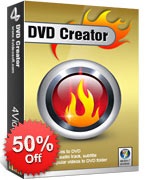
4Videosoft DVD creator peut convertir la plus part des formats vidéo tels MP4, MOV, AVI, WMV, 3GP, MTS, MKV, et ainsi de suite sur disque DVD, dossier DVD, aussi les fichier image ISO. Le logiciel fournit une vaste fonction d'édition afin de vous permettre d'ajuster les effets de la vidéo de sortie. Maintenant, obtenez 4Videosoft DVD creator avec le code promo de 50% de rabais: VIDEGOTD
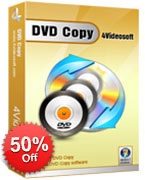
4Videosoft DVD copy vous permet de sauvegarder votre disque DVD maison, dossier DVD et fichier image ISO sur PC ou sur disque dur sans aucune perte de qualité. Il vous permet également de copier un dossier DVD/fichier ISO sur un disque DVD en conservant les fichiers source avec la qualité de l'original. Il propose trois modes de copie de DVD, y compris "Full Copy", (copie complète) "Main Movie"(Film principal) et "Customize" (Personnaliser) afin que vous copiez librement le DVD. Maintenant, obtenez 4Videosoft DVD Copy avec le code promo de 50% de rabais: VIDEGOTD
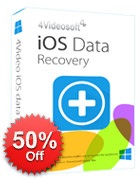
4Videosoft iOS Data Recovery est capable de récupérer les données supprimées de l'appareil iOS tels l'iPhone SE, iPhone 6s/6 plus, iPhone 6s/6 plus/6/5s, iPad Pro/Air 2/mini 4 et plus directement, et il peut restaurer des données manquantes à partir des fichiers de sauvegarde iTunes/iCloud. Que les données se soient perdues ou supprimées lors de la perte de l'appareil, jailbreak, mise à niveau de iOS ou appareil endommagé etc. Il peut aussi fonctionner comme un logiciel de sauvegarde de données iOS professionnel pour sauvegarder vos fichiers précieux pour PC / Mac. Maintenant obtenez 4Videosoft iOS Data Recovery avec le code promo de 50% de rabais: VIDEGOTD
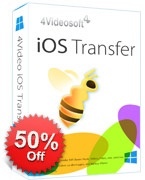
4Videosoft iOS Transfer a la capacité de transférer plusieurs types de fichiers tels les contacts, les photos, musiques, playlists, vidéos et plus encore entre PC et appareils iOS. Il peut également vous aider à transférer des importants messages SMS sur PC comme format CSV, HTML et les fichiers TXT. Ce transfert et la gestion des logiciels iOS vous permettent d'éditer des photos/musiques/vidéos sur PC, et vous permet de gérer les contacts par des contacts de-duplication supprimés. Maintenant obtenez 4Videosoft iOS Transfer avec le code promo de 50% de rabais: VIDEGOTD
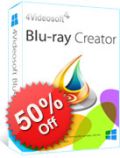
Videosoft Blu-ray Creator enables you to burn any video formats to Blu-ray disc or ISO image files, such as MP4, MKV, M2TS, TS, WMV, MXF and other formats. With the software, you can get a customized menu by downloading free menu templates, and edit your Blu-ray video by adjusting its brightness, saturation, contrast, audio effects and so on. Besides, you can add watermark, or split video length into several cuts as you like. Now get 4Videosoft Blu-ray Creator with 50% OFF Coupon: VIDEGOTD

Commentaires sur 4Videosoft DVD Ripper 5.3.6
Please add a comment explaining the reason behind your vote.
Please read this guide if you are not sure how to register the software.
Installation Guide:
Step 1. Download Zip package from GOTD.
Step 2. Unzip the Package and run setup.exe to install the software.
Step 3. Click the "Register" button in the resigister window.
Learn more information about the software, please visit this page: http://www.4videosoft.com/dvd-ripper-platinum.html
A 50% off coupon code (VIDEGOTD) is for GOTD Users. You could use it to buy all the products at:http://www.4videosoft.com
Save | Cancel
Works for me! Ripping speed is ok, and it provides many editing options to edit video effects. It can even add 3D effect to the 2D video. Though there is room for improving the effects, but it is an interesting feature.
Save | Cancel
Download, installation and registration went smoothly on my Windows 10 64-bit Dell. I was quite impressed with the conversion speed when ripping to mp4 format. I've ripped 3 movies since downloading, with the shortest movie at just under 2 hours ripping at 8 minutes and change, while the longest movie of slightly over 3 hours took 20 minutes. That is quite acceptable to me.
I am on a "new" computer because my previous one died about a month ago, and I'd been missing a good ripping program. It looks like I found what I was missing!
Thanks to 4Videosoft and thanks to GAOTD!
Save | Cancel
I forgot to mention my recommendation: that the action after completion include playing a sound or ringing a bell, or just announcing "hey, your ripping is completed". That way the user is free to do something else without checking back every couple minutes to see how much time is left. Just a suggestion that might be a feature that nobody else has!
Save | Cancel
Downloaded, Installed and Activated with no problems on my Win10x64 machine, using Edge as my browser. Nice U.I., clean and simple. Many many conversion formats but the only one I'm really concerned about and use is .TS and this seems to be ripping to that nicely. I say seems because I'm still in the process of ripping a dvd. Yes, its a commercial DVD and I've been having problems with it on other rippers. They will rip but the menu does not work. (Season 2 of the Twilight Zone)I'm hoping for better results with this program. Dvdfab (paid) and Aiseesoft Video Converter Ultimate (from here) have both faltered on this dvd. Aiseesoft wouldn't even touch it, while Dvdfab ripped it but with a "broken" menu. Multiple times. Hopefully this will do the trick. The program itself says it will be almost another hour and a half before its finished with disk 1 and I wanted to get this review right out there. If this doesn't work I'll come back and update everyone.
As far as recommendations for the developers............ maybe a bigger incorporated Help file, though to be honest if you've ever used a ripper/converter before you shouldn't have any problems at all. Thank you 4Videosoft and Gotd for this versatile and easy to use program.
Save | Cancel
Just a quick update. Copied everything just fine and I am extremely satisfied. Thank you again 4Videosoft and Gotd!
So to all that asked, yes indeed it does rip commercial dvd's. (And quite nicely btw)
Save | Cancel