Chaque jour, nous vous offrons des logiciels sous licence GRATUITS que vous devriez autrement payer!

Giveaway of the day — 7thShare Any MP4 Converter 3.2.8
L'offre gratuite du jour pour 7thShare Any MP4 Converter 3.2.8 était valable le 24 janvier 2017!
7thShare Any MP4 Converter est capable de convertir des FLV, MKV, WMV, MOV, MTS et d'autres formats vidéo en MP4, un format largement accepté qui fonctionne sur la plupart des appareils électroniques. Différents formats d'encodage MP4 sont disponibles, notamment la vidéo HD MPEG-4 (* .mp4), la vidéo HD H.264 / MPEG-4 AVC (* .mp4), la note Samsung Galaxy Note (* .mp4), la vidéo HD H.264 (* .mp4), YouTube HD Video (* .mp4), et plus encore.
Outre la conversion de fichiers vidéo au format MP4, vous pouvez facilement extraire des pistes audio de vos fichiers vidéo et les enregistrer en utilisant un certain nombre de formats audio standard tels que MP3, OGG, M4A, AAC, AC3, AIFF, AMR, AU, MP2, DTS, M4R, M4B et MKA.
Avec le convertisseur vidéo MP4, vous pouvez facilement régler la luminosité vidéo, la saturation, le contraste, la teinte et le volume. La fonction "Deinterlacing" convertit une vidéo entrelacée en une vidéo progressive de meilleure qualité. L'interface utilisateur intuitive permet de joindre facilement plusieurs vidéos, de réduire la longueur de la vidéo, de recadrer les cadres vidéo et d'ajouter des filigranes d'image ou de texte à la vidéo de sortie finale.
7thShare fournit 50% de réduction sur le code de réduction: THS-DJ68-JSTN (S'appliquent à tous les produits 7thShare).
Configuration minimale:
Windows 10/ 8/ 8.1/ 7/ Vista/ XP (SP2 or later)
Éditeur:
7thShare StudioPage web:
http://7thshare.com/any-mp4-converter/Taille du fichier:
32.3 MB
Prix:
$29.00
Titres en vedette

Un outil professionnel de récupération de carte SD, conçu pour récupérer des images supprimées, formatées, corrompues ou perdues, des fichiers musicaux, des documents, des vidéos, etc. à partir de n'importe quelle carte SD, Memory Stick, appareil photo numérique, lecteur USB, disque dur et autres périphériques de stockage. Obtenez 7thShare Card Data Recovery avec 50% de réduction sur le coupon: THS-DJ68-JSTN

Le logiciel 7thShare iPhone Data Recovery peut récupérer les contacts, les messages, le calendrier, les notes, le rappel, le signet de Safari, le WhatsApp, le document d'application, le rouleau d'appareil photo, la bibliothèque de photos, le flux de photos, les mémos vocaux, les pièces jointes de message, la messagerie vocale, les attachements de message, et plus de fichiers de votre iPhone, iPad ou iPod. Obtenez 7thShare iPhone Data Recovery avec 50% de réduction sur le coupon: THS-DJ68-JSTN

Le logiciel Android Data Recovery récupère les photos supprimées, les vidéos, les contacts, la messagerie, les journaux d'appels et bien d'autres périphériques Android et cartes SD. Support Samsung, HTC, LG, Sony, Motorola et autres 500 téléphones Android, tablette et carte SD externe. Obtenez 7thShare Android Data Recovery avec 50% de réduction sur le coupon: THS-DJ68-JSTN

7thShare Data Recovery est un outil sûr et fiable de récupération de données qui vous aide à récupérer des données supprimées de votre PC, partition de disque dur, carte SD, lecteur flash USB, disque dur externe. Obtenez 7thShare Data Recovery avec 50% de réduction sur le coupon: THS-DJ68-JSTN
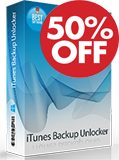
7thShare iTunes Backup Unlocker est l'outil de décryptage de mots de passe iTunes, qui peut vous aider à récupérer le mot de passe de sauvegarde iPhone / iPad / iPod et l'accès à la sauvegarde cryptée iTunes. Obtenez 7thShare iTunes Backup Unlocker avec 50% de réduction sur le coupon: THS-DJ68-JSTN

Commentaires sur 7thShare Any MP4 Converter 3.2.8
Please add a comment explaining the reason behind your vote.
Long story short, 7thShare Any MP4 Converter is a ffmpeg--based video converter much like many others that have been on GOTD. They can differ in the encoder settings that are hard-wired, so the video from one may work better than another on a particular device you own. And because these apps are so frequently updated, bugs can creep into one version or another just because of human error. If you regularly use a video converter & have the time to try it, you might find 7thShare Any MP4 Converter works better than what you're using now, or maybe what you're using now has a bug or 3 that annoys you. And if you decide to keep using what you've been using, no harm done other than the time you spent -- unlike something like Nero or Format Factory, 7thShare Any MP4 Converter doesn't have much of an impact on Windows at all, so can easily be gotten rid of.
And in case it helps at all...
The video encoding format refers to the type of video compression used. Some formats like mjpeg or DV use complete frames, & so have larger files -- most OTOH use key frames, which are complete frames appearing every so often, with all the frames in between recording just what changes from one key frame to the next. Less data stored means smaller files, but more hassles editing or converting. Mpeg-2 is what's used on DVDs, & since it was developed in the 90s, requires much less processing -- H.264 [AVC] requires more processing to encode & view its smaller files. H.265 & WebM are newer, less common formats similar to AVC.
Today H.264 [AVC] is the most common, with more devices having hardware support to decode & play the Video. One gotcha is that there are encoding enhancements that can be turned on when the video's encoded, those generally require more processing to decode & play, and something like a cell phone or tablet might not be able to handle all of them at the device's maximum video frame size. The bit rate can be a 2nd gotcha... The bit rate is how much data has to be moved from the file to the player, processed & displayed -- the higher the bit rate the less video compression used, & the less quality loss from that video compression.
The bit rate can be too high, too much for Wi-Fi, or even a wired network connection if that network's traffic is congested. It's why higher quality &/or larger frame sizes might not stream well, or even be available, if your internet connection's bandwidth isn't sufficient. It's the Why behind Blu-ray, which has the highest bit rate video you probably can get your hands on. Many devices with ARM processors, like common Android cell phones, tablets, & media players, can only handle lower bit rate H.264 video, though many of the latest generation of media players are designed to handle 4k, so you will probably be able to use 1080p H.264 at Blu-ray bit rates.
Generally you'd use 7thShare Any MP4 Converter to convert higher bit rate video to a lower bit rate H.264/AVC for smaller file sizes &/or to meet the requirements for the device(s) where you want to play that video. Reducing the frame size &/or the fps [Frames Per Second] reduces the amount of data stored, & so also reduces the bit rate, same as adding more video compression. The quoted "FLV, MKV, WMV, MOV, MTS" *file* formats, along with AVI are just containers that hold the video, & e.g. in the case of H.264/AVC, may hold the video's timing information. If a video already has the right file & frame sizes, it can be smarter to just use a player that handles whatever file format, e.g. VLC, rather than convert or re-encode that video -- you also *might* be able to take the video out of whatever container & put it into another. You cannot re-encode video without quality loss, period.
7thShare Any MP4 Converter uses ffmpeg, an open source set of video [& audio] encoding, conversion, & playback code libraries [ffmpeg[.]org & ffmpeg[.]zeranoe[.]com/builds/]. Ffmpeg can be run from the command line, or included in an app like 7thShare Any MP4 Converter so you don't have to -- the biggest downside is that running ffmpeg from the command line you can use more settings or switches. Ffmpeg includes the open source X264 H.264/AVC encoder, which can itself be run from the command line or using an app that provides a GUI -- you can get X264 from videolan[.]org. You can tell 7thShare Any MP4 Converter uses ffmpeg by the presence of file names like avcodec-54.dll, which is part of ffmpeg.
The possible hardware acceleration encoding with X264 [on its own or included in ffmpeg] is minimal -- the way the software works there's just very little that can be offloaded to a GPU. Enabling hardware acceleration in 7thShare Any MP4 Converter [or pretty much any similar converter] may help or hurt encoding times. To really use hardware acceleration encoding H.264/AVC you'll need to use another encoder. There are apps that focus on that hardware assist, e.g. A's Video Converter [a long time staple of AMD GPU users], but the quality is less than you'll get with all software encoding e.g. with X264. If you're viewing the video on a small screen however, that may not matter. At least some versions of Vegas [sold by Sony to Magix] includes a Sony AVC encoder that **may** work with hardware acceleration -- it's generally worth it only for 1080p with a bit rate between 12 & 20, but it is high quality. Nero Ultimate can do the same, but encoding is harder to set up & manage, it might be slightly slower, and like Vegas, it's best with 1080p higher bit rate & your mileage will vary -- encoding for something like a cell or tablet you're better off using Nero Recode vs. their video editor.
One Very Big advantage of 7thShare Any MP4 Converter [& many similar, usually out of China] is that it's self contained -- many apps like Format Factory are anything but. Windows' media handling is a can of worms because media handling components can be shared -- those individual components can lie to Windows about their capabilities &/or perform very poorly &/or conflict with other software, and any software that uses those shared components, including Windows itself, can suffer or break because of them. Please be Very cautious about installing Any video [or audio] software that sends its roots deep, sharing components with Windows & other software. It can be Very hard to fix when/if something breaks, & sometimes as with Roxio software, impossible to completely undo short of restoring a backup or reinstalling Windows fresh.
Another advantage is that 7thShare Any MP4 Converter uses ffmpeg, & ffmpeg understands the timing of a H.264/AVC file you want to convert or re-encode. LOTS of other video software [without ffmpeg] may not. The same can be said of some audio formats, particularly multi-channel, & worse if the audio's HD. If the software you're trying to use doesn't understand the audio, the original file may not open in the app to convert it -- you have to use extra steps to remove the audio 1st. If that software doesn't understand the video's timing, it can drop frames making audio sync near impossible -- you can often tell by comparing the duration of the original & the converted file.
Save | Cancel
The usual question: can this do frame accurate cutting/trimming? For those unsure about the importance of this, if the input video is already one flavour of mp4, then GOPs can be very long, meaning that if the editor/converter can't do frame accurate (ie within GOP) cutting/editing, then the output will either by messy around the cut region, or only within up to say 10s accuracy if it cuts on key frames (no mess, but the cut has to be where the key frame is). I've had a look at their website and there's no mention of frame accurate cutting, so I suspect it can't do frame accurate - in which case it doesn't really offer anything that all those free converters not to mention ffmpeg can already do.
Save | Cancel
The problem I have with this program is if I want to convert a 1920 x 1080 video to MP4 it will only allow me to convert the video to 1280 x 720.
Save | Cancel
Format Factory was recommended by JEB.
It passes Virus total. However, it is a malware trap. My AVG caught it during install. Fortunately, I always install with Revo and it removed all the entries.
I am scanning my system now...
DO NOT INSTALL FORMAT FACTORY
Save | Cancel
Frank , I've had Format Factory for years. I've had a number of different anti-virus programs also along with different laptops. NEVER have I had a problem with Format Factory. NEVER have I gotten a warning from either AVG, Avast, 360 Total Security, and Malwarebytes about Format Factory. I still use it and NO WARNINGS from my current anti-virus software.
Save | Cancel