Chaque jour, nous vous offrons des logiciels sous licence GRATUITS que vous devriez autrement payer!

Giveaway of the day — 7thShare Any Video Converter 5.8.8
L'offre gratuite du jour pour 7thShare Any Video Converter 5.8.8 était valable le 13 mai 2019!
7thShare Any Video Converter vous aide à convertir des vidéos Ultra HD 4k, 1080p HD, AVCHD, etc., en formats vidéo tels que TS, MP4, MOV, M4V, MKV, AVI, WMV et FLV, etc. Vous pouvez facilement sortir de l'audio fichiers de la vidéo et les convertir au format audio requis comme MP3, FLAC, WAV, WMA, AAC, ALAC, AC3, etc.
Vous pouvez profiter de la vidéo convertie sur votre iPhoneXS / XR / X, iPhone 8/8 Plus, iPad pro, iPad mini 4/3, Samsung S10 / S10 + / Note 9/8, Huawei, Surface, Google Nexus, Xbox 360,
PS4, et plus de périphériques. Avec ce convertisseur de fichier vidéo, vous pouvez couper la vidéo à la longueur requise en définissant l’heure de début et l’heure de fin, rogner l’image vidéo, redimensionner l’effet vidéo en définissant les options Luminosité, Contraste, Saturation et Teinte, et ajouter un filigrane à la écran.
7thShare fournit un code de réduction de 50%: THS-DJ88-JSTN ( s'appliquent à tous les produits 7thShare).
Configuration minimale:
Windows XP/ Vista/ 7/ 8/ 8.1/ 10; Server 2003/ 2008/ 2012
Éditeur:
7thShare StudioPage web:
http://7thshare.com/any-video-converter/Taille du fichier:
32.5 MB
Prix:
$45.00
Titres en vedette
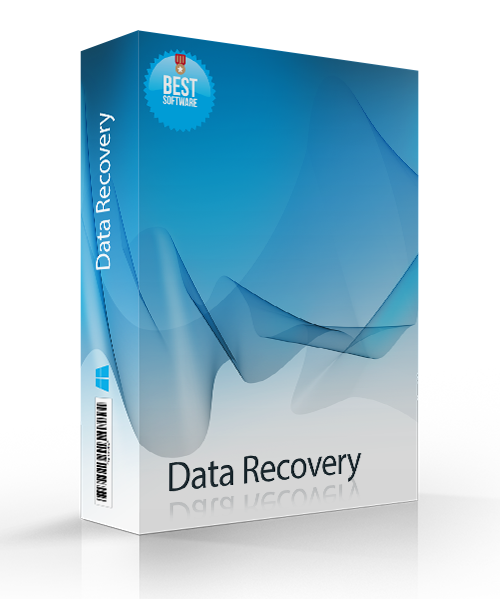
7thShare Data Recovery est un outil de récupération de données sûr et fiable qui vous aide à récupérer les données supprimées de votre PC, partition de disque dur, carte SD, clé USB, disque dur externe. Obtenez maintenant la récupération de données 7thShare avec un coupon de réduction de 50%: THS-DJ88-JSTN
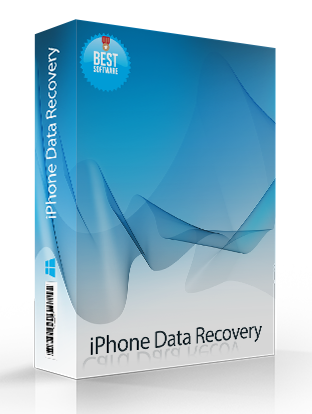
Le logiciel de récupération de données iPhone 7thShare est capable de récupérer des contacts, des messages, un calendrier, des notes, un rappel, un signet Safari, WhatsApp, un document d'application, une pellicule photographique, une bibliothèque de photos, un mémo vocal, des mémos vocaux, des pièces jointes, App Videos, App Audio et autres fichiers de votre iPhone, iPad ou iPod. Obtenez maintenant la récupération de données sur iPhone 7thShare avec un coupon de réduction de 50%: THS-DJ88-JSTN
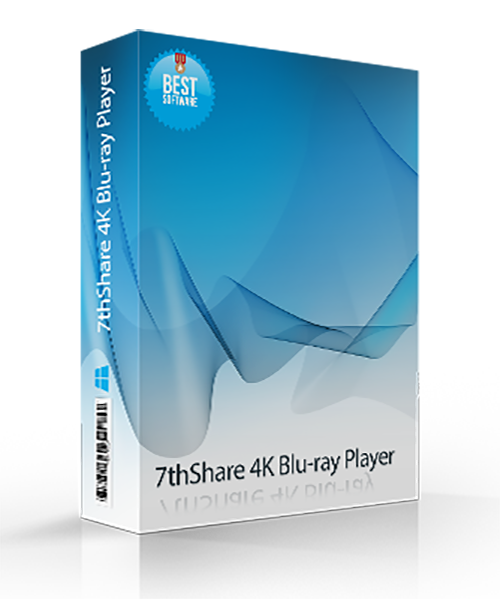
7thShare 4K Blu-ray Player est un logiciel multimédia complet permettant de lire des disques Blu-ray / DVD / 3D, des vidéos / audios courants, ainsi que des vidéos 4K Ultra HD en douceur sous Windows 10/8/7 / Vista / XP . Recevez maintenant le lecteur Blu-ray 7thShare 4K avec un coupon-rabais de 50%: THS-DJ88-JSTN
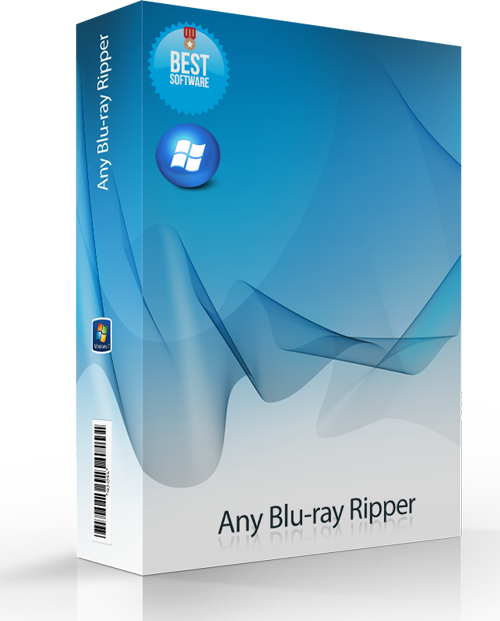
7thShare N'importe quel Blu-ray Ripper peut convertir un disque Blu-ray en tout format vidéo populaire comme AVI, MP4, MOV, M4V, MPEG, WMV, 3GP et même des vidéos HD comme HD WMV, HD MKV, HD MOV, etc. Ce logiciel Blu-ray Ripper a la capacité d'extraire des fichiers audio d'un disque Blu-ray et de les convertir en formats AAC, AC3, AIFF, MP3, M4A, MP2, WAV, WMA et plus encore. Obtenez maintenant un 7thShare Any Ripper Blu-ray avec 50% de réduction: THS-DJ88-JSTN
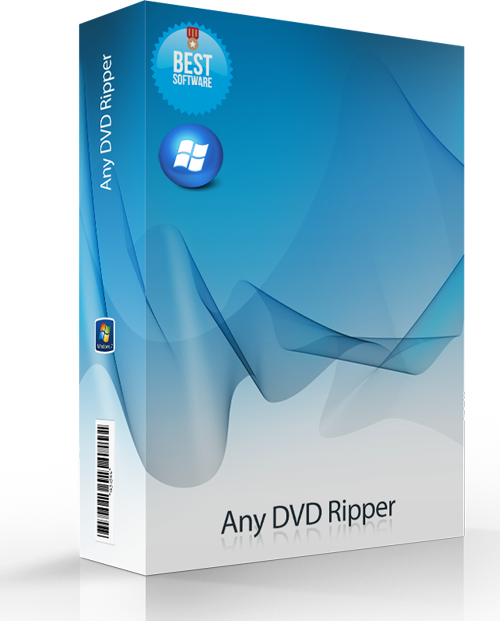
Convertissez un DVD en vidéos 4K / 1080p, convertissez-le en n’importe quel format vidéo 2D comme MP4, AVI, FLV, WMV, MKV, MOV, H.264, H.26, etc., et même au format vidéo 3D. Éditez les effets vidéo DVD avec les puissants outils d’édition du logiciel DVD. Obtenez maintenant un 7thShare Any DVD Ripper avec un coupon-rabais de 50%: THS-DJ88-JSTN
GIVEAWAY download basket
Commentaires sur 7thShare Any Video Converter 5.8.8
Please add a comment explaining the reason behind your vote.
Installed on W10 1809 HP laptop.
Converting an MP4 (177MB) to AVI (658GB). Took 15 minutes.
Ran my CPU (i3 5th gen) up to 100% for the whole duration.
The RAM (8GB) rose to almost 4.75GB.
This is the first time I have seen it above 4Gb in 3 years!
Oh - lip sync is slightly out on the AVI, perfect on the MP4.
Hm.
peter,
FWIW & in case it helps at all...
MP4 & AVI are both video file containers that can hold different kinds of video inside. The kind of input & output video compression, the encoder settings when originally encoded as well as output encoder settings, the video frame size, & number of frames [fps] will all effect the speed of conversion -- so will the CPU [& often GPU], the read & write speeds to the storage drive(s), and any other software processes running at the same time. While video file size matters to you [why else convert the video?], the length of the video may be a better measure if you're comparing video converters using your laptop, since that lets you better predict how long similar conversions will take. And then remember that the conversion speed you measure applies to your laptop, so while handy to compare brand X & Y converters on your laptop, they likely won't apply for example using your PC.
With CPU-only video encoding, using as close as possible to 100% CPU is generally considered a very good thing, but as the number of CPU cores increases it becomes harder & harder to achieve, & is actually a good measure of the encoding software. With GPU assisted encoding you want to look at that use percentage instead, as the CPU percent will drop considerably. The detailed view of Windows Task Mgr. tells you which processes are using how much RAM, but unless you're close to running out of available RAM, it usually isn't something to worry about -- the RAM is there to be used, & using it is faster than using the hard drive(s).
Audio sync is a more difficult topic, since lots of things can effect it, including the software you use. You might have lost audio sync because of the input &/or output formats you used, because of the converter, because your laptop couldn't keep up processing the video & audio streams etc. I'm guessing that you chose a MP4 to AVI conversion to test the software [AVI has limited practical uses nowadays], & if so, test the kinds of conversions that you really want/need, and only try to fix it if it's a problem with those. You can try different converters &/or output settings, or you may have to change your workflow if the problem is the type of input video you normally use -- AVC/H.264 video &/or AC3 audio can sometimes be particularly difficult.



Très bon logiciel pour la conversion de fichiers multimédias.
MERCI.
Save | Cancel