Chaque jour, nous vous offrons des logiciels sous licence GRATUITS que vous devriez autrement payer!

Giveaway of the day — Abylon APP-BLOCKER 2013.2
L'offre gratuite du jour pour Abylon APP-BLOCKER 2013.2 était valable le 6 août 2013!
Une fois le démarrage de Windows effectué, l’ordinateur exécute de nombreuses applications (APP) automatiquement. La plupart du temps, ces processus ne sont pas visibles par l’utilisateur. Un grand nombre d’applications surveillent l’ordinateur, vérifient les mises à jour ou exécutent des tâches périodiques. Toute application lancée demande une partie de la puissance du processeur, de la mémoire et ralentit l’ordinateur. Le logiciel abylon APP-BLOCKER affiche clairement toutes les applications dans une arborescence, comme les entrées dans le menu de démarrage et le registre, ainsi que tous les services et les processus en cours d’exécution. Un clic suffit pour désactiver ou supprimer l’application à partir du démarrage de façon permanente.
Fonctionnalités clés :
- Suppression permanente des entrées de démarrage dans le menu Démarrage.
- Suppression permanente des entrées de registre Run, RunOnce, RunOnceEx.
- Suppression permanente des programmes (liste des tâches).
- Arrêt permanent ou suppression de services.
- Prise en charge des systèmes d’exploitation x32 et x64.
- Prise en charge « Connecté » et « Tous les utilisateurs ».
Configuration minimale:
XP, Vista, 7, 8 (x32/64)
Éditeur:
AbylonsoftPage web:
http://www.abylonsoft.com/app-blocker/index.htmTaille du fichier:
28.1 MB
Prix:
$28.36
Titres en vedette
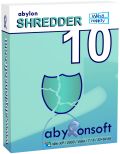
Travailler avec l’ordinateur et naviguer sur Internet laisse de nombreuses traces numériques sur le disque. Les fonctions normales du système d’exploitation ne suppriment pas complètement ces traces. Pour supprimer réellement les fichiers, abylon SHREDDER écrase l’ensemble les fichiers, les traces internet et libère de l’espace jusqu’à 35 fois.
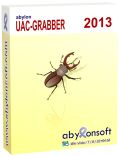
Grâce à abylon UAC-GRABBER, vous pouvez décider à l’avance de lancer directement un programme sans demande supplémentaire. Tout en maintenant continuellement le concept de sécurité de Windows, la boîte de dialogue de confirmation apparaît seulement dans des situations réellement critiques. Dans Windows 8, un menu de démarrage alternatif s’affiche.
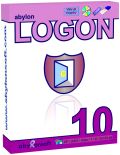
abylon LOGON protège votre ordinateur de tout accès illégal de façon confortable. Vous devez simplement générer une carte à puces, un média externe (comme une clé USB) ou un CD avec vos données d’identification Windows. Vous n’aurez besoin que d’une clé physique à l’avenir pour vous connecter. Lorsque vous souhaitez quitter votre poste, vous devez uniquement retirer la carte à puce ou la clé USB pour verrouiller ou déconnecter automatiquement votre ordinateur.
GIVEAWAY download basket
Commentaires sur Abylon APP-BLOCKER 2013.2
Please add a comment explaining the reason behind your vote.
Unlike other users here I didn't find this utility so bad, since it groups any running app in order to give you the ability to select those processes necessary for system startup and those belonging to the "RunOnce" list in the system Registry.
So for what it does it deserves a THUMBS UP!
But 28 BUCKS? Come on...LOL...the developer of this GAOTD probably lives on another planet and is totally unaware of the existence of many FREEWARE alternatives out there which do the same thing and even more for FREE...
----------------------------------------------------------------------------------------------------------------------------------------------------------------------------------------------------------
First of all, if you use the awesome FREE PC Tuneup utility "Toolwiz Care" you don't need a program like this, because Toolwiz Care already sports an amazing startup module showing you even how many second each process takes to load (and it also gives you the ability to disable or even delay any app at startup).
http://www.toolwiz.com/products/toolwiz-care
If your main goal is to permanently block any kind of unwanted processes staring at Windows boot, besides the award-winning "WinPatrol", you may also use the freeware "N-Shield" for that:
http://www.softpedia.com/get/Security/Security-Related/N-Shield.shtml
But if you are eager to use more sophisticated apps to manage your Windows Startup processes & services for FREE, no problem:
http://www.smartpcutilities.com/startupmaster.html (==> great FREE app)
https://www.kace.com/products/freetools/process-director
http://tcpmonitor.altervista.org/startupeye-monitor-registry-startup
http://www.nirsoft.net/utils/what_run_in_startup.html
http://www.softpedia.com/get/Tweak/System-Tweak/Startup-Sentinel.shtml
http://technet.microsoft.com/en-us/sysinternals/bb963902.aspx
Not happy yet? Try this FREE GEM (warning: only suitable for SUPERGEEKS...are you?):
http://www.softpedia.com/get/System/System-Miscellaneous/Process-Hacker.shtml
There is also a great FREE & PORTABLE tool called "SYSTEM SECURITY GUARD", which helps you keep your system safe by checking any processes, modules and files running in your system through a massive cloud-based file security database:
http://www.systemsecurityguard.com
Besides that, to perform an automatic threat analysis of a whatsoever Windows Service with an integrated online Virus/Malware scan, in order to detect the presence of any possible malicious rootkit services hidden behind legitimate running services, also try this FREE GEM (to do that it uses a sophisticated heuristic analysis and other advanced anti-rootkit techniques like the "Bypass Hook" method):
http://securityxploded.com/winservicemanager.php
28 bucks?? ==> LOL <== !!!!!!!!!!!!!!!!!!!!!!!!!!!!
Enjoy!!
Got to use this program one time before and while it does what it's engineered for, there is a bit of irony in the fact that it actually adds to your boot time since it's running at boot along with everything else.
Also, it's a bit intrusive since it loads as a full window at boot.
In the end analysis, yes it does what it states but also exacerbates the problem at the same time.
Pros
*Startup manager + process blocker in one
*Also works with services
Cons
*Cannot delay startup programs or proccesses
*Has a terrible interface
*Cannot be minimized to system tray
Free Alternatives
Task Blocker (block processes and programs)
Autoruns (startup manager)
WinPatrol (delay startup programs and more)
Final Verdict
Click here for final verdict and full review
This can easily be done without any software by doing the following:
Press both the Windows key and the R keyAfter the Run window pops up type in msconfig and press okNow click on the tab labeled Start-up
A list should appear of all the programs which start when you start up your computer. Now just find which programs you don't want to start up and remove them from that list by deselecting the box next to it.
If you'd like your computer to never slow down, then switch to a Free as in Freedom OS which is completely controlled by the user unlike the proprietary Windows and Mac OS. Try switching to a free GNU/Linux Distro like gNewSense for the full free as in freedom experience. Or if you're just looking to speed things up and maybe not very good with computers, try out an easier to manage distro like Kubuntu which is 100% FREE like almost every other GNU/Linux distro out there!
msconfig and CCleaner suffice. And are safer to use.



Dance : Je ne vois pas le rapport entre votre lien et le logiciel !!!
UN PEU DE SERIEUX SVP, Dance ("" Veuillez commenter les logiciels seulement. "")
Save | Cancel
http://www.youtube.com/watch_popup?v=5MUlT5P2xFk
Save | Cancel
Ce logiciel est de la merde!
Si vous comprenez l'anglais, vous devriez lire cet examen:
http://dottech.org/120339/windows-review-abylon-app-blocker
Les derniers mots de l'examen mentionné ci-dessus: «Ma recommandation? Economisez votre temps et d'effort, et de rester loin de ce programme.»
S'il vous plaît juger par vous même!
Save | Cancel
http://www.winpatrol.com/
Save | Cancel
http://technet.microsoft.com/en-us/sysinternals/bb963902.aspx
Save | Cancel
Abylon APP-BLOCKER 2013.2 pas en français on ne comprend rein a revoir
Save | Cancel