Chaque jour, nous vous offrons des logiciels sous licence GRATUITS que vous devriez autrement payer!

Giveaway of the day — Abylon Logon 12.9 PRV
L'offre gratuite du jour pour Abylon Logon 12.9 PRV était valable le 16 avril 2015!
Protégez votre ordinateur des accès illégaux grâce à Abylon Logon. Tout ce que vous avez à faire est d'enregistrer vos données de connexion Windows sur une carte intelligente ou un périphérique externe (comme une clé USB) ou un CD. À partir de maintenant, vous n'aurez besoin que d'une clé physique à l'avenir pour vous connecter. Une fois le travail effectué, retirez simplement le disque externe et votre ordinateur s'éteindra automatiquement. Le programme protège facilement votre ordinateur des visteurs mal intentionnés et des voleurs de données.
Fonctionnalités clés :
- Connexion à Windows avec une clé matérielle ;
- Augmentation de la sécurité (combinaison de mots de passe et de clés), confort d'utilisation (aucune note requise ; il n'est pas nécessaire de taper de longs mots de passe) ;
- Clés matérielles prises en charge : Clés USB, cartes intelligentes (y compris les cartes à puce radio RFID, les cartes intelligences avec certificat X.509 et les jetons), CD/DVD ;
- Mot de passe aléatoire : Changement journaliter de mot de passe Windows (en option).
Configuration minimale:
Windows XP/ Vista/ 7/ 8; USB-token or Smartcard
Éditeur:
AbylonsoftPage web:
http://www.abylonsoft.com/logon/index.htmTaille du fichier:
29.4 MB
Prix:
$23.12
Titres en vedette
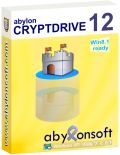
The encrypted drives can be opened with passwords, chip cards, USB sticks (flashdrives), CD or (PKCS) certificate. Get an access to them like to a normal drive in File Explorer. During every file operation the encryption works transparently on the background. If you lose your notebook, the closed drives will be invisible and protected like a safe.
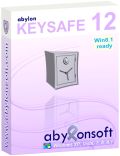
Can you keep all passwords and access data in your mind? The abylon KEYSAFE is a simple password manager to manage all your secret data. You need only one password or alternatively a USB Stick, CD, chip card or certificate as “keys”. The stored data can simply be pulled with a mouse into the appropriate fields of the Browsers or dialogue (Drag&Drop).
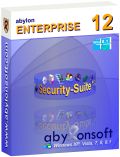
The protection of the computer and stored files against undesirable access is very important. This comprehensive software package offers innovative and professional security and encryption modules for private and business use. Beside the password- or certificate-based encryption you can protect the computer against ineligible access or files removal.
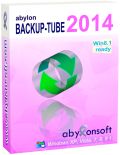
Abylon BACKUP TUBE creates exact copies of all files and directories. The backup or synchronization can be done automatically or manually. Intelligent routines speed up the backup process and reduce the amount of data. Only changed or new files are copied to the backup store.
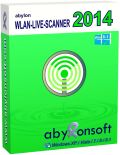
WLAN-LIVE-SCANNER checks regular intervals of any available wireless network and lists them in a clear tree structure. Network name (SSID), connection status, network type, encryption algorithm and signal strength are displayed as additional information. With one click the connection to the selected network is established, despite the access is free, public or already used.
Commentaires sur Abylon Logon 12.9 PRV
Please add a comment explaining the reason behind your vote.
Installed and registered without problems on a WIn 8.1.3 64 bit system.
A German company with all required legal information. This is a real "impressum":
http://www.abylonsoft.com/impressum.htm
We had a version 7 of abylon LOGON on March 16, 2010. Here are the very old reviews...
http://www.giveawayoftheday.com/abylon-logon/
Hmmm... After start a colorful user interface opens. I didn't find the way to change the interface language to English, so the screenshots will be in German.
http://i.imgur.com/XPPz91h.png
http://i.imgur.com/DQARJ5J.png
You define a login account, which will be managed by this software. The installation requires some time.
http://i.imgur.com/OS2rR0i.png
I entered an USB stick as login key. The software did not recognize my USB stick, it claimed to search a key card. My fault. You have to select the USB stick first.
http://i.imgur.com/MDnMjst.png
Now it recognizes the USB stick. You enter the login info and password.
http://i.imgur.com/xHQK9ts.png
This will be stored on the stick - in future you can use this USB stick as your login key. In my test, this works without problems. The user interface is like the homepage. More "homemade" - the program itself makes a professional impression. I think you should only use this, if your normal Windows Logon is not safe enough for you. When any number of unknown persons have at time time physical access to your computers. For the normal home user this is overpowered - and simply not needed.
Don't mess up your login procedure, if you have no real security concerns. For those in a high risk environment - recommended anyhow.
Uninstalled via reboot. I work in a safe environment.
----------------------------
For those using CryptoPrevent (I wrote about) - there is a new update.
The problem is alex that they could get the data off your laptop hard drive by putting it into a USB caddie, what I do if I can't get a hard drive to boot and need some information from it.
Given having experienced numerous instances where USB memory sticks have completely failed ie denied recovery software any access, I would never allow a memory stick to control access to my laptop. USB Failures have occurred with different laptops and different memory sticks irrespective of their brand name or cost despite adhering strictly to my rule of never removing a memory stick until the operating system has shut down - even "safely remove" apps don't prevent failures. If a cd is used as the hardware, you'll be left high and dry if the driver for the cd/dvd drive gets corrupted on system shut down and the drive does not work on a subsequent reboot. Is there some way known only to the laptop owner of over-riding such failures?
I have not even tested this app due to my concerns above. Of course, I may have misunderstood how the app works.
Bill
Freeware Alternatives :
* Rohos Logon Key Free - http://www.rohos.com/products/rohos-logon-free/ ( the free version doesnt offer password change. It gives a simple way to log in via usb credentials alongside the manual windows log on. It can protect the computer when in the safe or hibernation mode. )
* VSUsbLogon- http://www.lokibit.com/products.htm
* USB Raptor - http://sourceforge.net/p/usbraptor/wiki/Home/
I did not use/try 'Predator' which also does the same job as today's Program.
You may as well just set the bios to only boot to a USB boot disk. That way you don't have to worry if the boot disk fails...just change the bios. Who is going to think of looking in the bios. If you are worried just password protect the bios. Any recue disk available on the Net will do the job.


telechargement impossible la cle n'accede pas au site de chargement du logiciel
Save | Cancel