Chaque jour, nous vous offrons des logiciels sous licence GRATUITS que vous devriez autrement payer!

Giveaway of the day — abylon LOGON 20.60.2
L'offre gratuite du jour pour abylon LOGON 20.60.2 était valable le 15 décembre 2021!
Si vous souhaitez protéger votre ordinateur de manière efficace contre les accès non autorisés, alors le logiciel abylon LOGON est une bonne solution. Vous pouvez utiliser une carte à puce, un support de stockage USB ou un CD/DVD comme clé matérielle pour la connexion Windows. Cette clé sera suffisante pour la future inscription à l'ordinateur. L'enregistrement Windows peut être en outre protégé par un mot de passe individuel qui peut être modifié automatiquement une fois par jour.
Fonctions :
- Ouverture de session Windows automatique avec une clé matérielle.
- Clés matérielles prises en charge : clé USB, diverses cartes à puce (également cartes à puce radio RFID), CD/DVD.
- Sécurité supplémentaire grâce à une combinaison de mot de passe et de jeton (facultatif).
- Connexion Windows avec un mot de passe long sans le mémoriser et le taper.
- Verrouiller ou déverrouiller l'ordinateur automatiquement en cas d'absence.
- Mot de passe aléatoire : Changement automatique quotidien du mot de passe Windows (optionnel).
Configuration minimale:
Windows XP/ Vista/ 7/ 8/ 8.1/ 10/ 11 (x32/x64)
Éditeur:
AbylonsoftPage web:
https://www.abylonsoft.com/logon/Taille du fichier:
60.9 MB
Licence details:
A vie
Prix:
$37.43
Titres en vedette
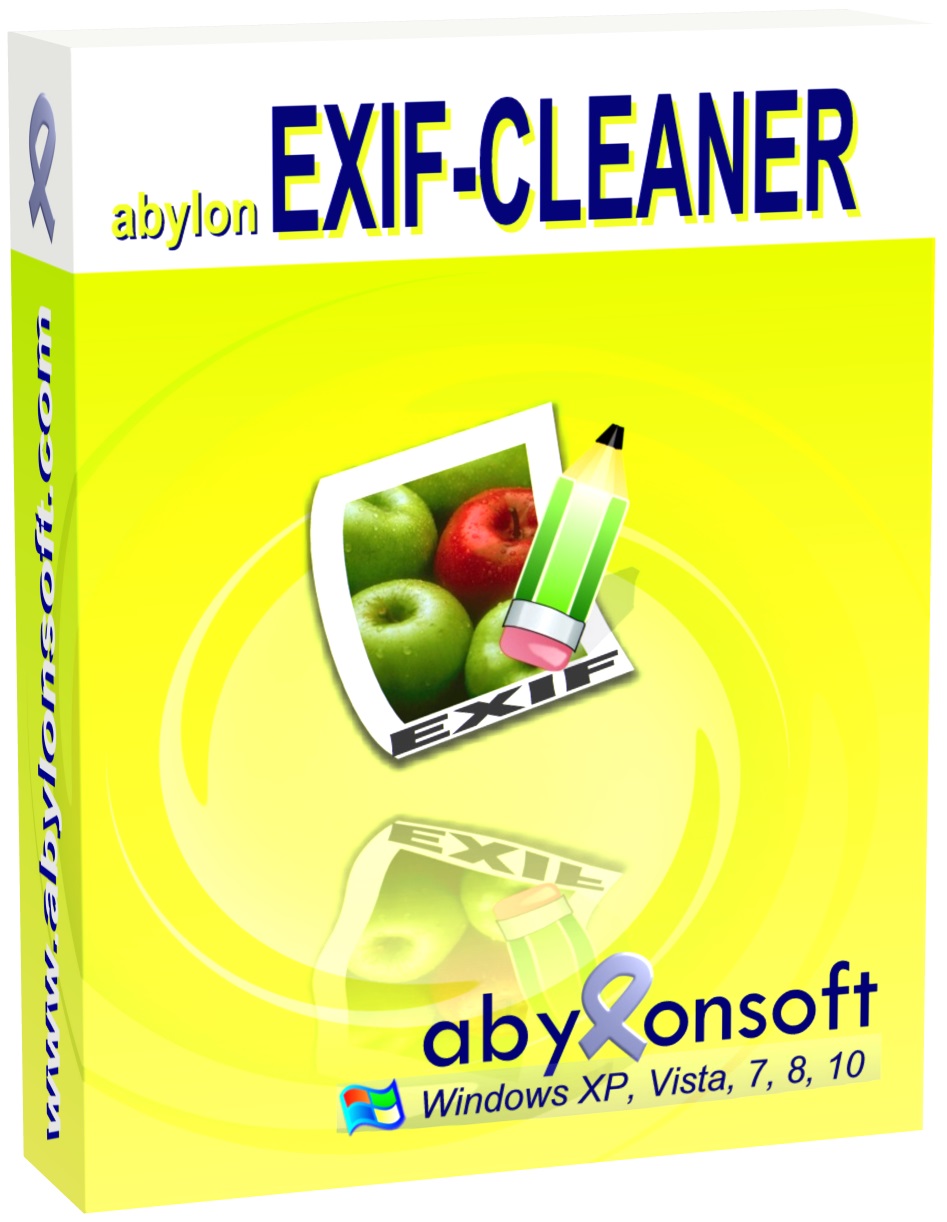
Supprime les informations d'image EXIF d'une ou plusieurs images ou fichiers graphiques en une seule fois.
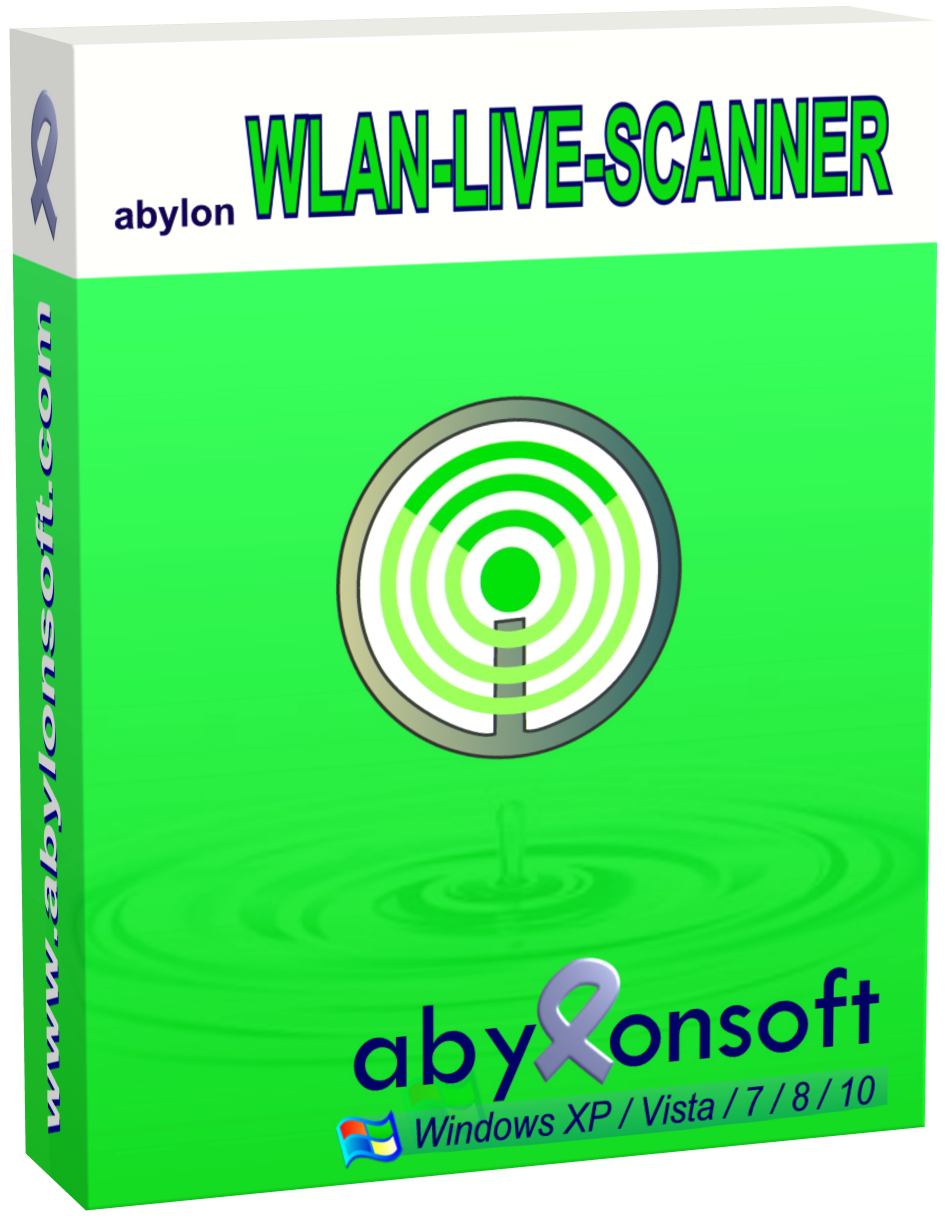
Répertorie les réseaux WiFi et trouve des hotspots gratuits ou un accès public.


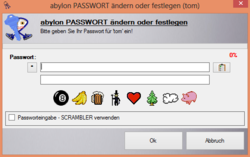
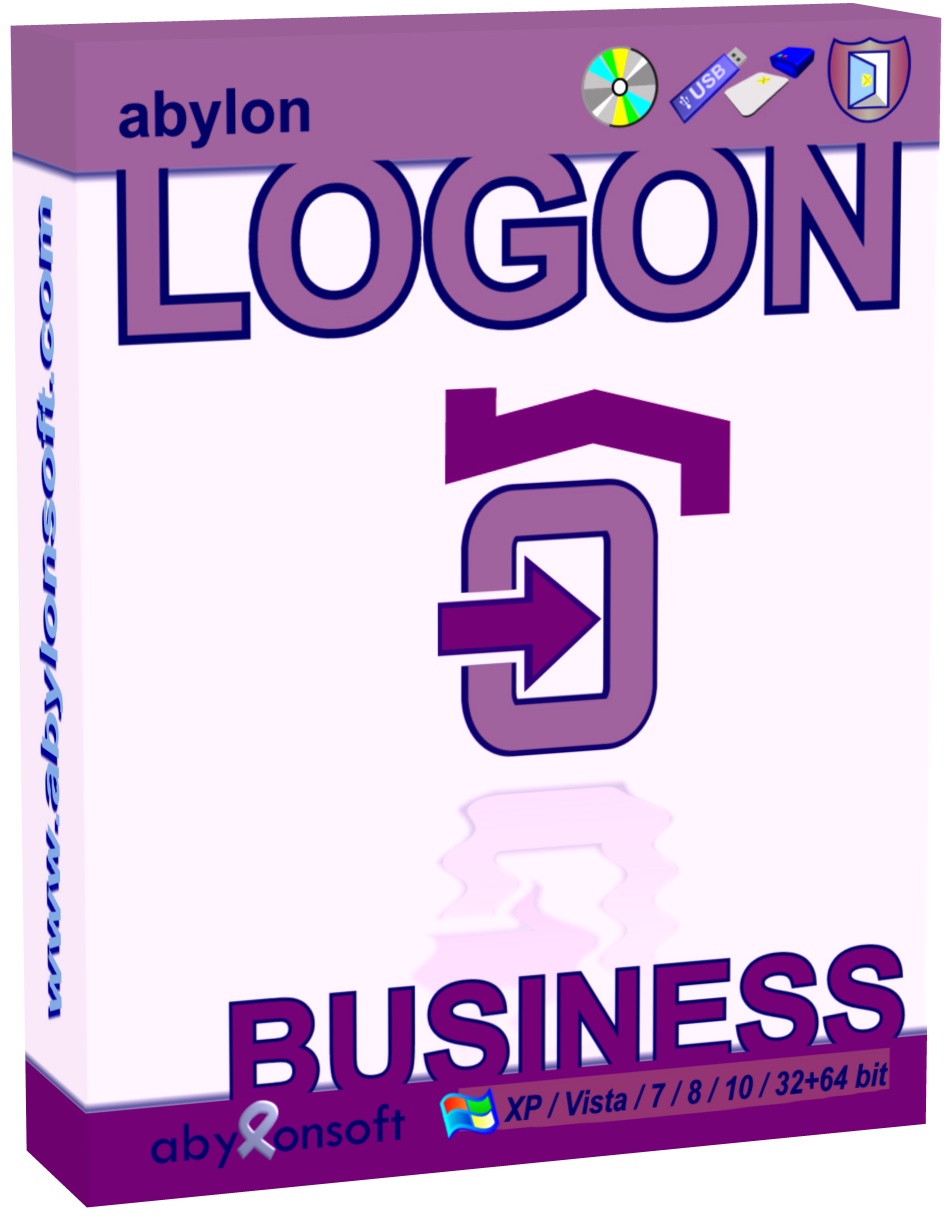
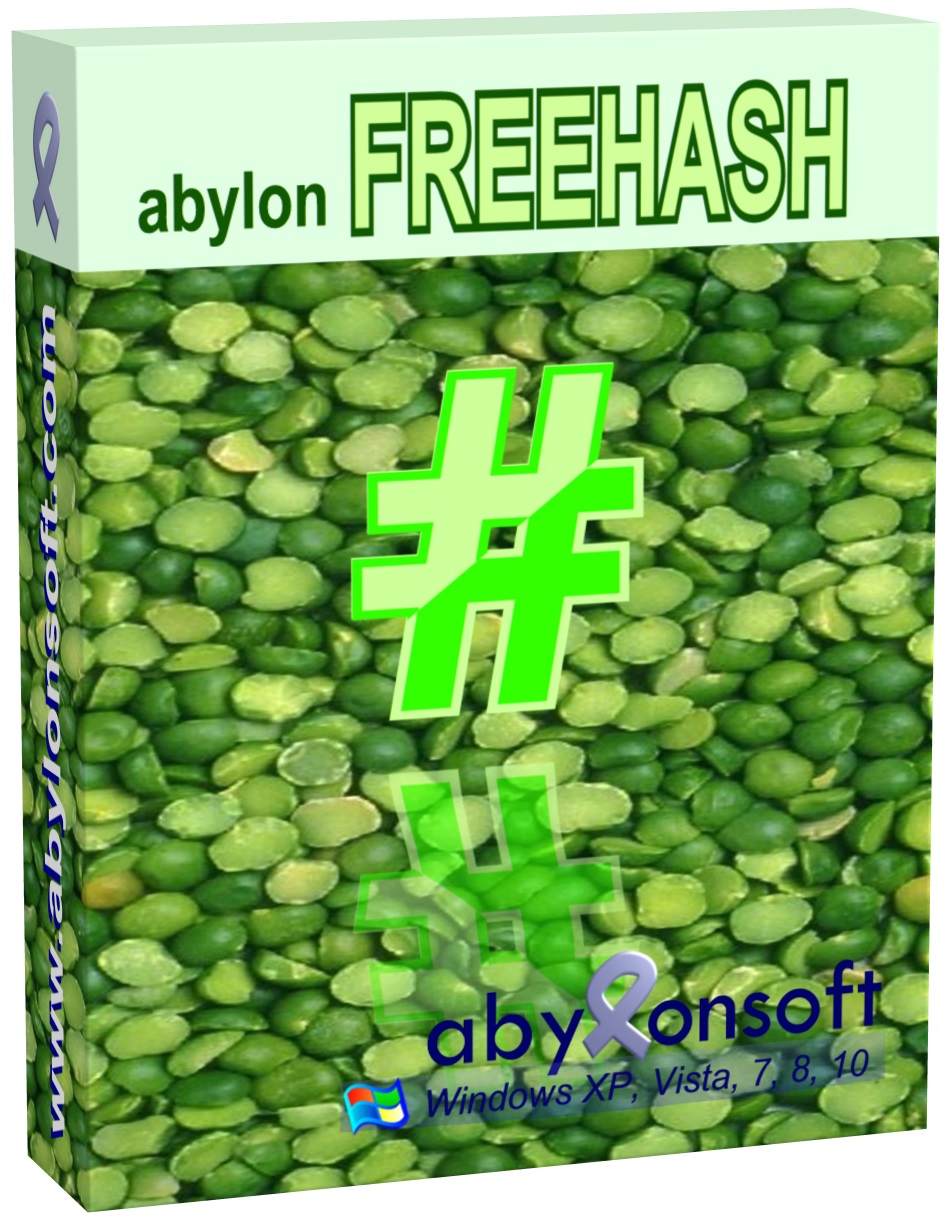
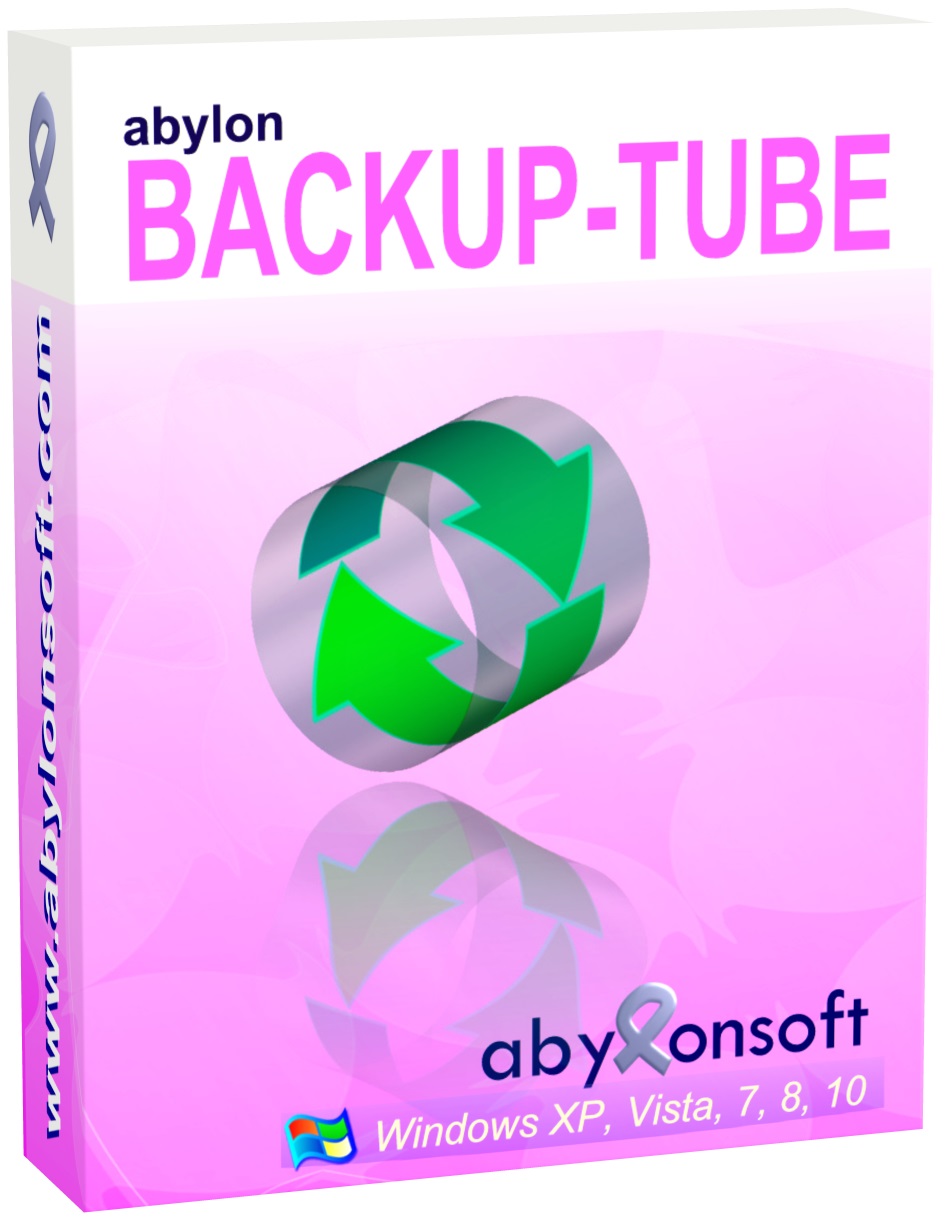
Commentaires sur abylon LOGON 20.60.2
Please add a comment explaining the reason behind your vote.
What happens when you lose the USB stick, I know, I was without computer for few days and I had to re-install everything from start (over 1TB of nightmare).
There is no alternate log in but to reformat the hard drive, also be careful, some backup software can not access the drive in the background if it is in lock mode or if you computer is in sleep mode. If locking the computer is your priority, I will not recommend this method of security.
Save | Cancel
"There is no alternate log in but to reformat the hard drive"
According to the FAQ that's incorrect:
"If abylon LOGON is activated, the Windows lock window can only be leave under Windows 10. When pressing the Cancel button the "normal" Windows logon screen is displayed.
On older Windows operating systems a login window of abylon LOGON is displayed. Here the password of the locked user can be entered via the keyboard."
And
In response to a question about Safe Mode: "The software abylon LOGON is NOT active in secure mode (without network). This is a protection from our side, so that you can deactivate the software abylon LOGON in an emergency, without having to reinstall your whole system."
Save | Cancel
Hi Mike,
You are wrong with your statement. There are several options for this case. Without going into details now, you could also get a spare key (2nd USB stick) and teach it with the login data. Or the emergency password (SecureID) is used.
With abylon LOGON it is also not an encryption solution.It can be a relief to not have to enter a very complex password every time when logging in. Another very common application is in companies, where the admin does not want to tell the user the Windows password. Here, a smart card is simply handed over, for example.
Save | Cancel