Chaque jour, nous vous offrons des logiciels sous licence GRATUITS que vous devriez autrement payer!
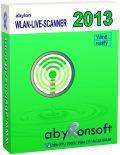
Giveaway of the day — abylon WLAN-LIVE-SCANNER 2013.2
L'offre gratuite du jour pour abylon WLAN-LIVE-SCANNER 2013.2 était valable le 14 août 2013!
Parfois, trouver un hotspot ou un accès internet gratuit relève de la corvée, que ce soit pour des raisons professionnelles ou non. La fonctionnalité intégrée dans Windows est peu rapide. Au contraire, le logiciel abylon WLAN-LIVE-SCANNER contrôle à des intervalles réguliers la disponibilité de réseaux sans fil et les répertorient dans une structure en arborescence claire. Le nom de réseau (SSID), le statut de la connexion, le type de réseau, l’algorithme de cryptage et la force du signal s’affichent en informations complémentaires. En un seul clic, la connexion au réseau sélectionné est établie, sauf si l’accès est gratuit, public ou connu.
Fonctionnalités clés :
- Recherche de réseaux WiFi à portée.
- Affiche le nom de réseau (SSID), le statut de la connexion, le type de réseau, l’algorithme de cryptage (si disponible) et la force du signal.
- Rythme de numérisation personnalisable.
- Connexion à des points d’accès gratuits ou aux réseaux connus.
- Mode de connexion automatique.
Configuration minimale:
XP, Vista, 7, 8 (x32/64)
Éditeur:
AbylonsoftPage web:
http://www.abylonsoft.com/wlan-live-scanner/index.htmTaille du fichier:
27.5 MB
Prix:
$28.48
Titres en vedette
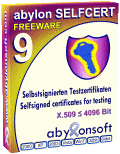
Cet outil permet de créer des certificats de test auto-signés (X.509 v3) à des fins d’utilisation privée. Ce logiciel est extrêmement facile à utiliser et vous pouvez crypter vos données avec ce certificat.
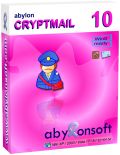
n’envoyez plus jamais d’emails qui ne soient pas cryptés. Seul le propriétaire de la clé privée (système HYBRID) ou du mot de passe correct (système SYMM) peut ouvrir et lire l’email. Pour toute autre personne, le contenu est verrouillé.
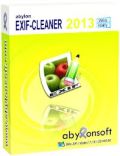
De nombreux fabricants d’appareils photo et programmes graphiques stockent un grand nombre d’informations personnelles complémentaires présentes dans un fichier image. Les méta-informations, connues sous le nom de « EXIF », comprennent des renseignements, tels que des commentaires, le modèle d’appareil photo, le numéro de série, le copyright, l’exposition, le programme graphique, des miniatures ou des coordonnées GPS. Celles-ci peuvent être extrêmement pratiques pour archiver et analyser les images à domicile. Le logiciel abylon EXIF-CLEANER affiche une vue d’ensemble de l’ensemble des informations EXIF.
GIVEAWAY download basket
Commentaires sur abylon WLAN-LIVE-SCANNER 2013.2
Please add a comment explaining the reason behind your vote.
Today's giveaway is a pretty decent software in my view...so once again the current low GAOTD rating misled readers.
The Windows built-in functionality is slow and weak compared to this tool.
That being said, the question is: do I need it?
My answer is NO, because I already know a way to have FREE access on the web wherever I am (but for obvious reasons cannot mention here the tool I'm using...LOL!!). After all INTERNET should be FREE for anyone, shouldn't it?
As best FREEWARE ALTERNATIVES, besides "inSSIDer", have a look at these FREE tools:
http://www.wefi.com
http://www.makayama.com/easywifiradar.html
http://www.xirrus.com/Products/Wi-Fi-Inspector
http://www.vistumbler.net/index.html
http://www.nirsoft.net/utils/wireless_network_view.html
http://quicklz.com/outssider (==> good for noobs)
But, how about having a FREE program which can not only locate available networks around you, but also create a wireless network of your own?
http://visualsoftware.wordpress.com/apps/connecttometro
==> FREE <== Enjoy!!
I can recommend the freeware "inSSIDer" (instead):
http://www.metageek.net/products/inssider/
I'm sorry, but am I missing something?
Windows itself does exactly this as part of the OS. That's what the Network and Sharing Centre is for?
OK, it is free today, but who on earth would pay for something they already have?
I will NEVER AGAIN install anything from ABYLON - due to the following experiences from Abylon APP-BLOCKER 2013.2 (GAOTD August 6, 2013):
(1) The readme.txt file does not tell that one has to go to a website and register to get a key. That website is not revealed until the program is started.
(2) When checking one’s e-mail it is not obvious whether the name given should be exchanged with the name used be me on the website or not.
(3) The registration box of the program does only accept big letters and not small ones. I used small letters in ny name in the website. The website refuses me another try with the same e-mail-address.
(4) After uninstalling the folder Appblocker is not empty – but contains web links to facebook google twitter to promote Abylon. And a folder CONFIG and a folder App-Blocker inside folder App-Blocker.
(5) Abylon APP-BLOCKER 2013.2 also seem to do something in the “Google” folder in the “Program Files” folder. Maybe it installed a “Google Earth” web-browser-plugin – judging from the “time stamp” of its containing folder.
With today's smartphones, and numerous wifi scanner apps, this seems rather pointless unless you take a laptop out and forget your phone. For me however, I don't have a smartphone. So I've downloaded this to my computer first, trial run I suppose, and so far it's only found 2 of the 5 open wifi spots surrounding my place. Wifi spots that Windows found with no problems. If this old computer does better stock, than I'm going to assume my laptop will be about the same. Thanks anyways


bon programme, il suffit juste de le mettre en anglais lors de l'installation.
Save | Cancel
hello
help
only german version ???
Save | Cancel