Chaque jour, nous vous offrons des logiciels sous licence GRATUITS que vous devriez autrement payer!

Giveaway of the day — AceThinker Video Master (Win & Mac) 4.7.6
L'offre gratuite du jour pour AceThinker Video Master (Win & Mac) 4.7.6 était valable le 14 mars 2018!
AceThinker Video Master fournit une solution complète qui répond à presque tous vos besoins en matière de traitement de vidéos. Cette suite dispose d'un convertisseur audio / vidéo, d'un enregistreur d'écran, d'un créateur de MV (créateur d'album photo), d'un éditeur vidéo, d'un lecteur et d'un téléchargeur. En quelques clics, vous pourrez transformer votre vidéo au format compatible pour la visualisation sur les appareils mobiles, la télévision numérique, les navigateurs Web et plus encore grâce au préréglage intelligent des sorties.
De plus, il vous permet de télécharger ou d'enregistrer des vidéos sur le Web (plus de 100 sites vidéo pris en charge). Il a également un éditeur décent pour polir les vidéos brutes ou créer des albums photos. Après tout, c'est un outil idéal pour personnaliser vos propres vidéos ou pour améliorer les fichiers vidéo sans aucun problème.
Remarque: L'installateur Mac est également inclus dans les archives du programme! Le programme est fourni avec 1 an de mises à jour gratuites et un support technique.
Configuration minimale:
Windows Vista/ 7/ 8/ 10; Mac OS X 10.7 and above
Éditeur:
Acethinker SoftwarePage web:
https://acethinker.com/video-convert-masterTaille du fichier:
81 MB
Prix:
$39.95
Titres en vedette

Un outil pratique pour vous d'enregistrer l'écran d'ordinateur Windows / Mac avec webcam, sons et plus encore. Il fournit une barre d'outils robuste pour vous permettre de contrôler le screencast pendant que vous pouvez annoter sur l'écran en temps réel. Il comporte également un programmateur pour l'enregistrement automatique d'écran, le convertisseur visuel, le joueur intégré et plus.

AceThinker Online Video Downloader vous permet de télécharger des vidéos à partir de 100 plates-formes en entrant simplement le lien. C'est 100% gratuit sans restriction à la durée de la vidéo ou d'autres. En quelques clics, vous pouvez enregistrer la vidéo dans la résolution et le format souhaités en quelques minutes.
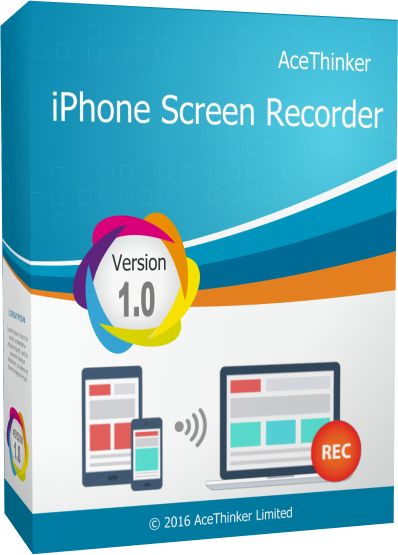
AceThinker iPhone Screen Recorder est un outil pratique pour projeter l'écran de votre iPhone / iPad sur l'ordinateur et enregistrer l'activité avec le son. Peu importe si vous voulez montrer du contenu à un ordinateur de classe avec votre appareil portable, enregistrer votre jeu ou créer des tutoriels d'utilisation d'une application, c'est le choix idéal. En quelques clics, vous pouvez rapidement connecter votre mobile à un ordinateur, enregistrer l'activité de l'écran et ensuite publier votre screencast dans plusieurs formats.

L'application en ligne qui fournit la capture d'écran, l'éditeur d'image et l'uploader. Il suffit de cliquer pour lancer cette application à partir de votre navigateur et vous pouvez capturer n'importe quelle partie de l'écran avec facilité. Vous pouvez également retoucher votre capture d'écran avant de l'enregistrer sur un disque local ou de le partager via un réseau social.
Commentaires sur AceThinker Video Master (Win & Mac) 4.7.6
Please add a comment explaining the reason behind your vote.
AceThinker support sorry for this question but are you a subset of apowersoft?
because design - package - accounting panel and other of your app is one.
and I can sing in With apowersoft accont in your product. thanks if you answer.
Yet another commercial software using copyrighted material without complying with the licences terms...
They use FFmpeg, Winpcap, Avisynth, MediaInfo, and other libraries.
They should mention it and include the licences in their product. They don't.
Using other people work without giving them any credit is not fair.
https://www.ffmpeg.org/legal.html
https://www.winpcap.org/misc/copyright.htm
https://mediaarea.net/fr/MediaInfo/License
They also use FiddlerCore (very expensive commercial library)
https://www.telerik.com/purchase/fiddlercore
I guess they have an agreement with this company.
Hello Everyone,
Thanks for your interest in AceThinker Video Master. On behalf of tech support team, we would like to express our sincere gratitude to you. In order to help you better utilize this tool, we just place this post here with useful guides and more. Also, if you have any suggestions or questions regarding this product, you could either send your feedback here or post in the support center as mentioned below.
Note: Please follow the instructions of Giveaway of the Day to install AceThinker Video Master on your computer. Once it's installed, you only need to enter in key code and activate the program within 24 hours.
Important!
Learn how to register this software (choose one that suits you below)
1.Comprehensive registration guide: https://acethinker.com/video-convert-master/register-video-master.html
2. Brief step-by-step guide:
- Get installation file as well as instruction file from Giveaway of the Day (click the green button at the top of this page), and then install the program properly on your computer.
-Obtain keycode by navigating to the link inside the instruction file that you have downloaded.
-Activate the software, click "Log in & Sign Up" on the pop-up registration window and then click "Sign Up".
-Enter your email and password to proceed sign-up step. Then you'll receive a verification code via email immediately. Please note that this is to verify your account and not the registration keycode.
-Copy the verification code from your email, resume to the software and then setup your account.
-Now click into your account again, click “Active” on the pop-up window (or click the user’s icon on top-right menu) enter your registration keycode directly into the field.
-Click “Confirm” to finish your registration and enjoy!
Learn how to use this software (choose one that suits you below)
1. Software guide (web page): https://acethinker.com/video-convert-master/guide
2. Download User Guide in PDF: https://acethinker.com/pdf/Guide_video-master.pdf
Tech Support
If you have any problems or suggestions about our product, please feel free to send us your feedback via online form (http://acethinker.com/support/contact-us.html) or drop an email to support@acethinker.com.
Nigel, the first support comment was made right after the giveaway campaign. We just added another guide to provide more helpful information. Also, our tech support team is checking the comments made by users here and reply them on timely basis. Due to our experience, we actually have more punctual response than many other software developers. Thanks.
What does it mean 1 year? Does it lock after 1 year? Does it continue as is without any updates?
teo, you can still use it after a year, but there's no free update available, thanks.


Bonjour je ne trouve pas ou enregistrer le code.Merci de m'aider
Save | Cancel