Chaque jour, nous vous offrons des logiciels sous licence GRATUITS que vous devriez autrement payer!

Giveaway of the day — AcroPano Photo Stitcher 2.1.3
L'offre gratuite du jour pour AcroPano Photo Stitcher 2.1.3 était valable le 20 mars 2012!
AcroPano Photo Stitcher 2.1.3 relie automatiquement et parfaitement vos photos en de merveilleux panoramas tout en vous fournissant un contrôle manuel total afin de complètement contrôler les résultats finaux.
Organisateur de photos intelligent :
- Organise automatiquement les photos associées dans le bon ordre.
- Relie automatiquement les photos.
- Formats de sortie et tailles pris en charge : formats JPEG (JPG), BMP, TIFF (TIF), PNG ou TGA différentes qualités d'image.
- Mode de liaison multiple : Panorama Horizontal, à 360, ou Vertical.
Configuration minimale:
Windows 98/ 2000/ XP/ Vista/ 7
Éditeur:
AcroPano.comPage web:
http://www.acropano.comTaille du fichier:
4.25 MB
Prix:
$99.00
Titres en vedette

BigAnt Instant Messenger est une solution efficace pour les communications en agence/bureau. Ce logiciel permet de sécuriser un système de messagerie sécurisé et stable pour les communications quotidiennes de votre entreprise. Facile à entretenir et fonctionnalités de pointe. Fonctionnalités clés :
- Envoi de messages instantanés ou hors ligne ;
- Partage de fichiers ou de dossiers ;
- Envoi de messages groupés ;
- Discussion instantanée vocale ou vidéo ;
- Bureau à distance ;
- Conference hôte ;
- Envoi de messages protégés par mot de passe ;
- Convivial.

Conçu pour une publication de magazine numérique en ligne, axmag est un outil de conversion innovant pour créer des lectures à pages feuilletables en ligne. aXmag PDF to flash converter créer des magazines feuilletables numériques. Transformez votre document PDF entier en un magazine dynamique et visualisez le contenu tout comme des journaux réels. Vous pouvez désormais envoyez vos catalogues, manuels, flyers, rapports, articles techniques, nexsletters, brochures, magazines et albums photo ainsi que d'autres documents numériques en SWF et simplement naviguer parmi eux sur IE. Obtenez 15 % de réduction à l'aide du code de promotion “AXMG-7C6P” lors du paiement.
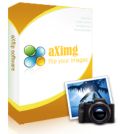
aXimg créé des livres photos feuilletables en 3D, des albums avec vos photos numériques. Importez vos images dans aximg et appréciez ce programme créatif et facile d'utilisation. Vous pouvez facilement personnaliser la mise en page, spécifiez vos paramètres d'image et de sortie, et ajouter de la musique à vos livres photo. De plus, vous contrôlerez totalement les fichiers de sortie, que ce soit pour les conserver localement ou pour télécharger vos fichiers en ligne afin de les partager en famille ou avec vos amis. >Obtenez 15 % de réduction à l'aide du code de promotion “AXMG-7C6P” lors du paiement
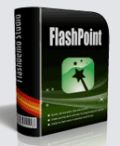
FlashPoint Pro est un outil de création flash facile à utiliser. Il convertit les fichiers PowerPoint en Flash en respectant la plupart des fonctions de PowerPoint. Très facile à utiliser avec une taille de fichier flash radicalement réduite. Prend en charge Office 2007. il convertit exactement vos ppt en flash pour une accessibilité supérieure sur un site web. Nouvelles fonctions : 1. Capture la plupart des clips vidéo (MPG,MPEG,ASF,WMV); 2.Prends en charge les formats audio MP3,WAV,WMA 3. Permets l'ajout des paroles correspondant à la musique en fond sonore pour créer un MTV. >Obtenez 1o % de réduction à l'aide du code de promotion “FLAS-U8RR” lors du paiement.
GIVEAWAY download basket
Commentaires sur AcroPano Photo Stitcher 2.1.3
Please add a comment explaining the reason behind your vote.
Gudday - I've used a few photo stitchers in my time of doing property inspections - the initial best was a program for the Canon digital camera 'Canon Photostitch' - it had similar outputs to this, and required horizontal or vertical photo arrangements. The blending between pictures was similar to this AcroPano Photo Stitcher 2.1.3.
Sadly that free-with-a-camera piece of software's availability was removed and it's effectively no longer available (there is a workaround - if your a keen google searcher, you will find it)
Then I used a couple of others such as the java platform based Autostitch and AutoPano.
Autostitch has features AcroPano Photo Stitcher 2.1.3 lacks, such as taking a mess of pictures from all around you to form a fisheye view of where you are - not just horizontal or vertically arranged photos - again the detail of the output was low resolution, but it worked fairly well.
AcroPano Photo Stitcher 2.1.3 makes a better resolution output and it is very user friendly, the way it dives into fairly advanced features simply and cleanly is admirable - for example the use of control points in the advanced section.
However, when you compare to things like Hugin, a suite of photo manipulation and blending tools to apply a range of methods to creating a panorama, this is very simplistic. It's an easy entry software which presents a good output, but fails in some of the more complicated aspects where tweaking and masking might be useful.
Price - I can guess where people might say this is too expensive, but I understand the ownership of photo merging IP is well controlled so this might have costly licencing behind it. I think it's too much, but I like a lot of 'under the hood' options - and dont mind Hugin crashing every 24 minutes (which it does, until I get to know what settings to avoid).
I've had no crashes with my play of AcroPano Photo Stitcher 2.1.3. It's reasonable, simple, does what it says it does, and produces a clean output with the input sizes working well.
Usability - Easy & you cant go wrong (unless its not a horizontal or vertical set of photos)
Output - Simple but effective.
Features - limited outputs (jpg, targa, bmp, tiff & one other)
Missing features are the non-vertical and non-horizontal panoramas. Changing the number of control points. Web quality colour manipulation. Straight Line projection (ie, make one feature into a straight line which is then used to warp the rest of the picture).
Overall - 2.25 out of 5. Competent and simple.
Dear all,
I'm Tony from acropano.com. It's my pleasure to publish acropano again in Giveaway of the Day.
This is the online tutorial of acropano.http://acropano.com/photo-stitcher-tutorial.html
Just remember you have to keep 20-30% overlaps between photos then the program will detect the similar point and stitch them into a whole panorama.If you don't have one, try the demo photos we provided?http://www.acropano.com/download/sample.zip
Please feel free to contact me if you have any problem or suggesstion. I will be happy to hear from you.
The obvious and necessary comparison is with the freeware Microsoft ICE. Here are my brief first impressions.
APPS doesn't allow drag-and-drop file loading, but in every other way is faster and simpler to use. The stitching mechanism seems better than ICE - more tolerant of out-of-plane camera movement. The saved file (using "best" quality) of APPS is about two-thirds the size of ICE's, and the loss of definition is only just appreciable to the naked eye, certainly negligible for ordinary purposes.
Whether these advantages are worth an extra $99 is for the user to decide, of course. I think I shall continue to use ICE. I'm used to its idiosyncrasies now, and its demands for a little extra care with the actual camera-work are probably a good thing in the long run!
The software is okay; the results using the sample images provided from the developers web site are pretty good, but how does this perform with more difficult panoramas (for example taken with different lens types).
I can do the same for free with for example Hugins Panoramic Stitcher that has much more in the way of manual control and has lens type data included. That's available from the Sourceforge site:
http://hugin.sourceforge.net/download/
The overall impression I get is of a basic photo-stitcher with a boring interface. For $99 I'd expect something a little more professional looking. That said, it does its job well and with no extra controls to confuse novice users is very easy to use. It's a straight out of the box type software.
I would suggest to the developer that they improve the user interface and add tool tips that can either be set to show when the program opens or to access via a toolbar. I'd also include a manual mode where the user can adjust control points manually.
The other things that seems missing from this expensive software are a 360 degrees viewer. You can stitch images to create a 360 degree view, but there's no viewer provided to view them.
The ability to include lens data for example wide angle, rectilinear (normal) orthographic, stereographic etc would also be of use otherwise you will get problems stitching together images taken form all but the rectilinear lens type.
I'd also include a decent help document onboard rather than forcing users to go to your site. The examples you use on the site are too small to be of any use, plus it would be nice if you had links to several video tutorials.
Just another thumbs up for Microsoft ICE
http://research.microsoft.com/en-us/um/redmond/groups/ivm/ice/
Surprised poor Hariks has been voted down for suggesting it. Its a great program, and has an excellent community.
The new version accepts video too, so you can quickly video a panorama, then turn that into a panoramic photograph.
The software allows full control over the end result of the panorama, and is blisteringly quick. Its always free, too.



voir aussi http://fr.giveawayoftheday.com/acropano-photo-stitcher-2-1/
et aussi http://www.giveawayoftheday.com/acropano-photo-stitcher-2-1/
Save | Cancel
Salut !
La procédure d’enregistrement ne fonctionne pas, j’ai le même problème qu’avec la version 2.1.2 distribuée au par avant sur le site de Giveaway Of The Day.
J’ai la petite fenêtre du logiciel après l’installation qui donne le code d’enregistrement, je clique sur ‘’Close’’, une fenêtre d’Internet Explorer s’ouvre sur une page de Giveaway Of The Day disant que le logiciel a été enregistrer.
Maintenant si je ne me fie pas à cette confirmation, j’ouvre AcroPano Photo Stitcher et dans le coin supérieur droit c’est écrie ‘’Register’’ donc le logiciel n’est pas enregistrer, je suie donc la procédure d’enregistrement décrite dans le fichier ‘’Readme.txt’’ qui contient le code d’enregistrement, le logiciel m’indique ensuite ‘’Registred version’’, toute semble ok, c’est vrai, FAUX, si je ferme le logiciel et que je le redémarre il n’est plus enregistrer.
Ça va faire la même chose que la version 2.1.2 dont je ne pouvais plus utiliser parce que semblerait-t-il que je ne l’avais pas enregistré, ce qui est faux bien entendu, ça fait plus de quatre ans que je viens ici chercher certains logiciels et je sais très bien comment enregistrer un de leurs logiciels, mais pour celui-ci ça ne fonctionne pas.
J’avais dans le temps contacté la compagnie AcroPano Photo Stitcher pour leur faire part de ce problème et la seule chose que j’ai eu en retour c’est un lien pour télécharger une version d’essais, pfffff.
Ça fait quatre ans je fais une discussion dans le forum dont je fais partie pour annoncer le logiciel du jour de Giveaway Of The Day, ce logiciel AcroPano je tiens à l’avoir cette fois.
Dell XPS M1730
J’suis avec Windows Vista 32bit. (À Jour)
Core2Duo
2Go de mémoire RAM.
2 X NVidia 8700M GT 512Mo.
IE9 (À Jour)
Save | Cancel
@IQ : peux-tu expliquer tes comm’ différemment, merci ?
Save | Cancel
Bonsoir IQ
le cas n'est malheureusement pas isolé
par exemple tous les logiciels proposés par AISEESOFT (en moyenne 2 fois par mois) ont plus de 80% de votes positifs avec plus de 2000 participants (sauf pour les 2 derniers)
alors qu'aucun gros editeurs connus et reconnus (Ashampoo, Paragon, Easeus) n’atteins se taux de satisfaction et ce nombre de votant.
jamais je n'essaierais un quelconque logiciel de cet editeur
Save | Cancel
Un des plus mauvais soft du genre que j'ai essayé !
Pas foutu de reconnaître le bon ordre des d'images
Pas de correction d'expo
Seulement 2 points de recollement (bonjour les déformations)
Pas de déplacement du point de fuite
Pas de correction des verticales
Même proposé à 99 cents, c'est une daube
Save | Cancel
Ma précedente inscriptionest confirmée on vient d'atteindre vers 17h a paris le nombre normal de pouces tous confondus 634+136= presque 800 a atteindre en 24h
la preuve sur le site US la maririté de commentaires sont en ecrasante majorité NEGATIFS
la faute n'est pas a GAOTD mais le développeur qui fait cliquer pour avoir soit disant l'exellence donc a fuir cet escroc
Save | Cancel
@IQ : peux-tu expliquer ton comm' différemment, merci ?
Save | Cancel
Il y a manipulation de pouces par developpeur plus de 100 pouces en l'air en 1 heure contre 20 negatifs plus de 130 par rapport aux 600-800pouces positifs ET negatifs en moyenne ce n'est pas normal et pas encore de commentaires en anglais hmmmmmmmmm
Save | Cancel