Chaque jour, nous vous offrons des logiciels sous licence GRATUITS que vous devriez autrement payer!

Giveaway of the day — Adoreshare Video Converter Genius 1.0
L'offre gratuite du jour pour Adoreshare Video Converter Genius 1.0 était valable le 5 février 2015!
Adoreshare Video Converter Genius est un programme de conversion stable, polyvalent et exhaustif pour Windows. Ce logiciel vous permet de convertir facilement et efficacement des vidéos parmi l'ensemble des formats audio et vidéo courants, le tout, avec une vitesse supérieure et sans perte de qualité. Sa liste complète de formats pris en charge comprend tous les formats vidéo standards (MP4, FLV, AVI, MOV, MKV, etc.) et Haute Définition. Video Converter Genius peut extraire des sons depuis des vidéos aux formats tels que MP3, AIFF, M4A, etc. Lire et visionner des films sans ennui de compatibilité sur des appareils portables (tels qu'iPhone, iPad, PS3, Android) n'est plus un problème.
Fonctionnalités clés :
- Prise en charge de plus de 100 formats vidéo et audio populaires ;
- Extraction de sons depuis des fichiers vidéo en un seul clic ;
- Conversion et visionnage de vidéos sur iPhone, iPad, Samsung, etc, n'importe où où vous vous trouvez ;
- Édition de vidéos sources en les coupant, rognant, en ajoutant un filigrane, remplaçant des fichiers audio, etc.
- Conversion de vidéos à des fins de visionnage sur iMovie, iDVD, ou de partage sur YouTube, Vimeo, etc. ;
- Conversion de vidéos par lots et vitesse de conversion 30 fois plus rapide que sur d'autres logiciels de conversion.
Configuration minimale:
Windows XP/ Vista/ 7/ 8/ 8.1 (32 & 64 bits); CPU: 1G Hz Intel Processor or above; RAM: at least 512MB; Hard Disk Space: 21.9 MB
Éditeur:
AdoresharePage web:
http://www.adoreshare.com/products/video-converter-genius-for-mac.htmlTaille du fichier:
30.6 MB
Prix:
$39.95
Titres en vedette
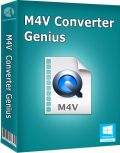
Un seul clic suffit pour supprimer les protections DRM des films iTunes achetés ou loués, des émissions télévisées ou bien encore de clips vidéo, etc. Ce programme vous permet de visionner des vidéos M4V sur n'importe quel type d'appareils (tels qu'iPhone, iPad, iPod, appareils mobiles Samsung ou lecteurs MP4,etc.). Offre exclusive limitée à 9,99 $ pour obtenir Adoreshare M4V Converter Genius (Prix original 49,95 $)

Adoreshare Video Converter Genius pour Mac est un outil de conversion tout-en-un qui offre une solution simple pour convertir parmi plus de 100 formats vidéo et audio (y compris MP3, MP4, AVI, MOV, MKV, FLV etc.). Ce programme prend en charge Mac OS X 10.10 Yosemite, 10.9 Mavericks, et 10.8 Mountain Lion, etc. Offre exclusive limitée à 9,99 $ pour obtenir Adoreshare M4V Converter Genius (Prix original 39,95 $)
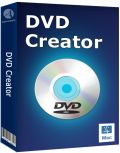
Adoreshare DVD Creator pour Mac offre la meilleure solution pour créer des disques/dossiers DVD ou des fichiers ISO sur système d'exploitation OS X à partir de nombreux formats vidéo (tels qu'AVI, MP4, WMV, MKV, DV et MOV). Grâce à ce graveur de DVD, vous pouvez visionner des vidéos sur votre lecteur DVD de salon en toute liberté. Offre exclusive limitée à 9,99 $ pour obtenir Adoreshare M4V Converter Genius (Prix original 39,95 $)
Commentaires sur Adoreshare Video Converter Genius 1.0
Please add a comment explaining the reason behind your vote.
Installed and registered without problems on a Win 8.1.3 Pro 64 bit system. A clean install(*)
A company without name and address:
""There may be things that never occur to your mind, but no such a thing that can not be achieved." This is true in Adoreshare!"" ???
This is something special. No PRO version, no Gold, Platinum or Ultimate version, but a "Genius" version. Let's see.
"GPU acceleration enables to remove iTunes DRM at 30X faster speed than ordinary converters."
The program itself brings codecs from June 2014, quite new ones.
A resizable blueish screen opens, no options to change. You add your video, you can edit (trim, crop, watermark or undertitle), select among different output devices, and convert. The conversion is in my short test fast and without problems. It seems to miss the latest codecs, there is no information of used GPU accelerations or other...
It is an easy to use converter, does what it claims, no "Genius", but standard - and in my eyes a brother/sister from the big family of Chinese converters. If you don't have a converter or a rather old one, why nbot take this?
Uninstalled via reboot, I still do not collect all family members.
(*) if I write "a clean install", I see no problems in the installation process, the files and registry keys, which were added or changed. Meanwhile I monitor everything...
It's a decent converter, nothing special though and I think I have seen the interface somewhere before, trust me! ;)
Why have so many programs when you can just have one doing it all? And, that too free!
MACROPLANT ADAPTOR :
Convert anything basically audio/video/image to any video format of any resolution,frame rate/audio/image sequences/animated gif/ringtones.
That's not all preview the video and adjust the output size on-the-fly,batch conversions,subtitles,watermark,text overlays and video-audio-muxing all supported in one app.
I even use this to create time-lapse videos for Youtube.
Thanks GAOTD
didnt see all the formats it converts. i was wondering if it would covert a swf format for example or maybe a scr format. hummmm
#1
Hello, Dusty
This is Sarah from Adoreshare. I am more than happy to meet you here.
You can see all formats Adoreshare Video Converter Genius for Mac supported here:
http://www.adoreshare.com/tech-spec/video-converter-genius-for-mac.html
Wish this giveaway helps you in your daily digital life!
Best Wishes!
Sarah
http://www.adoreshare.com/
Now-a-days Almost all of these converter programs support a large number of input/output file formats and electronic devices .They all have good conversion quality , speed and support for batch processing with multiple editing features such as trimming, watermarking etc.
Among commercial products we are well familiar with Converter Programs from UrexSoft, Digiarty WinX or MacX, WonderFox , AiseeSoft etc.
Few really efficient Non-commercial programs are :
*Xmedia Recode Portable
*Free CUDA Video Converter
*Moo0 Video Converter
Video to Video Converter
- an excellent free program that has a number of different uses
*converting a video or an audio file to another format
*joining or splitting video files
*ripping or burning DVDs.
*Muxing of Audio and Video
It supports dozens of output formats and has a portable version.
Some other Multimedia suites (freeware) other than Format Factory are:
*Freemore Audio Video Suite
*DVDVideoSoft:Free Studio
.
Installed on my Dell 5150, Pentium 4, 3GB RAM, Windows 8.0 32bit
One thing to watch out for is in the registration, the email address line required is the one provided in the 'readme' NOT your own ( as I tried ), and the registration code is also the one provided in the 'readme' note.
Another option not obvious, is that more settings for each format such as screen size, bitrates etc, if you click on the format's coloured icon after you have selected it.
Runs fine, tried a couple of tests converting mp4 video to .3gp for my phone, which worked well.
Conversion speed is fast, quality seems to be high in audio and video in the tests that I have done so far.


comme toujours, c'est irrécupérable, dossiers corrompus, je ne vois pas l'intérêt de ce site
Save | Cancel
Qu'est-ce que ce logiciel pourrait apporter de plus que Format Factory?
Save | Cancel
1 N'a pas pris en compte mon précédent commentaire (qui était erroné)
2 Pas de choix autre que tiré d'une liste pour le débit video
3 Pas de choix autre que tiré d'une liste pour le format d'image
4 Pas de choix pour forcer le son à CBR
5 Pas de choix boost/normalisation du son
Bref, rien d'intéressant
Save | Cancel
Pas de choix de débits (p.ex. 1050 kb/s) ni de formats d'image
(p. ex. 704x400 pixels) pour le fichier résultat.
Pas de choix de codage (p.ex. MP3 128 CBR 48000) ni de boost du son
(p. ex. 1 = normaliser) pour le fichier résultat.
Pas trouvé comment rajouter une seconde piste son à un fichier video.
Bref, n'apporte rien de plus que des tas d'autres programmes gratuits.
Save | Cancel