Chaque jour, nous vous offrons des logiciels sous licence GRATUITS que vous devriez autrement payer!
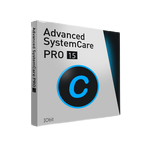
Giveaway of the day — Advanced SystemCare Pro 15.3
L'offre gratuite du jour pour Advanced SystemCare Pro 15.3 était valable le 2 avril 2022!
NOTE: The Pro version is activated with the provided giveaway license.
Advanced SystemCare is an all-in-one yet easy-to-use software to clean, optimize, speed up, and protect your PC and privacy. The powerful 1-click approach helps you easily clean up junk files, leftovers, and invalid shortcuts, sweep privacy traces, remove spyware, accelerate Internet speed, update outdated programs and drivers, fix disk errors, system weaknesses, and security holes, and enable antivirus & firewall protections.
With a brand-new UI, the new version Advanced SystemCare 15 is easier to use, delivering a more intuitive interaction experience than ever. Besides, Advanced SystemCare 15 adds many new features to further optimize and secure your PC. First, the new AI Mode can intelligently clean and optimize your PC based on how you cared your PC. Second, the new Startup Optimizer greatly enlarges the startup database to ensure overall management of all startup items for faster PC bootup. Last, the new System Protection, Browser Protection, and Private Data Protection provide you with the one-stop comprehensive protection against viruses, spyware, phishing scams, cryptocurrency mining attacks, suspicious emails, homepage & search engine modifications, annoying ads, unauthorized accesses to your sensitive data, digital fingerprint being stolen, and other online risks.
Besides these new features, Advanced SystemCare also improves almost all modules. The greatly enhanced Junk File Clean and Privacy Sweep can clean up junk files and privacy traces more deeply and thoroughly. The improved Performance Monitor helps you monitor your PC’s RAM/CPU/Disk usage, CPU/GPU/Mainboard temperature, and fan speed in real time, and lets you quickly end the processes with high RAM/CPU/Disk usage to speed up your PC. The optimized Turbo Boost can intelligently stop the unnecessary startup items, apps, and services to further accelerate your PC. And the significantly enhanced Software Updater helps you update your programs to their latest versions at the earliest time. Last but not least, Advanced SystemCare also rebuilds and improves over 10 useful tools, such as Win Fix, Smart RAM, Internet Booster, Large File Finder, Disk Cleaner, Registry Cleaner, File Shredder, Undelete, FaceID, and DNS Protector to further clean and optimize your PC.
In summary, Advanced SystemCare helps you unlock the full potential of your PC and delivers you an unprecedented experience of a faster and safer PC.
Configuration minimale:
Windows XP/ Vista/ 7/ 8/ 10/ 11
Éditeur:
iObitPage web:
http://www.iobit.com/advancedsystemcarepro.phpTaille du fichier:
45.4 MB
Licence details:
6 months with full support
Prix:
24.99

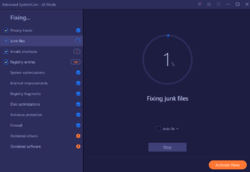
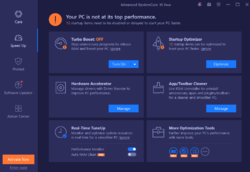
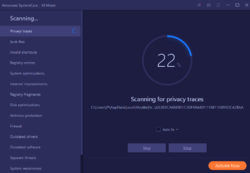
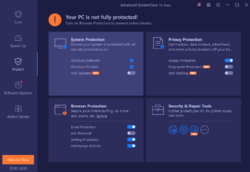
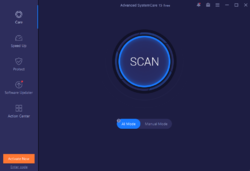
Commentaires sur Advanced SystemCare Pro 15.3
Please add a comment explaining the reason behind your vote.
I've used earlier versions as well as other iObit software and you have to be careful when clicking OK so you know exactly what it's about to do. I found that it would download and install other iObit products that I didn't want. You can deselect them, but don't just assume that clicking on OK to allow the fixes that Advanced SystemCare offers to make is all that it will do. As long as you're aware of this, you retain control of what is installed on your system. I hope they've changed this tactic since I last used Advanced SystemCare, but after an extended discussion with a customer service rep, it sure sounded like it was an integral part of how they do things.
Save | Cancel
Programs like this are very dangerous, especially if, like this one, they make changes without backing up the registry. I speak from experience. One of the worst experiences I had was with such a program. It took forever to get my computer running again. So, if you must use it, back up your computer completely. If not that, then at least your registry. Then, have a go at it.
Save | Cancel
"So, if you must use it, back up your computer completely. If not that, then at least your registry.
While there are a few apps to back up the registry, performing a partition image backup of the Windows partition is Not a big deal -- it's something we all should do regularly & before making any changes to Windows. Depending on drive speed & how much data is on that partition, it can take as little as 5 minutes to backup & 5 minutes to restore.
Save | Cancel
This software is incompatible with Malwarebytes. This is because there has been a long running legal dispute between Malwarebytes and Iobit with the former claiming Iobit stole their code! So every time you run a scan, Malwarebytes will remove ASC for your computer!
Save | Cancel