Chaque jour, nous vous offrons des logiciels sous licence GRATUITS que vous devriez autrement payer!
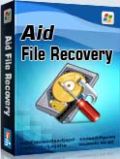
Giveaway of the day — Aidfile Data Recovery 3.6.5.8
L'offre gratuite du jour pour Aidfile Data Recovery 3.6.5.8 était valable le 23 mai 2014!
Aidfile Recovery est un utilitaire facile à utiliser et performant destiné à la restauration des données du disque dur permettant de récupérer facilement des fichiers d'une table de partition. Ce logiciel peut restaurer des fichiers et des données depuis des partitions FAT32, NTFS et EXFAT. Aidfile data recovery peut restaurer les données en cas d'erreur sur votre logiciel. Par exemple, une erreur d'écriture d'une partition, un formatage non intentionnel, une suppression accidentelle, une mauvaise sauvegarde, une perte de MBR, un mauvais secteur de DÉMARRAGE, une attaque de virus ou de pirates, une erreur de conversion, une erreur de partition logique, des mauvais secteurs logiques du disque dur, une perte de table de partition, etc.
Aidfile utilise une combinaison de quatre stratégies de pointe pour accroître les chances de succès d'une restauration exhaustive répondant à une grande variété de problèmes.
Configuration minimale:
Windows 2000/ 2003/ 2008/ 2012/ XP/ Vista/ 7/ 8
Éditeur:
AidfilePage web:
http://www.aidfile.com/Taille du fichier:
11.4 MB
Prix:
$69.95




Commentaires sur Aidfile Data Recovery 3.6.5.8
Please add a comment explaining the reason behind your vote.
No bad at all: can even recover lost files by file type from RAW partitions, a key features missing in most FREE and PAID recovery data software out there.
So the current ridiculous low GAOTD rating is once again utterly wrong and misleading!
Full tutorial:
http://www.aidfile.com/how-to.htm
Softpedia Review:
http://www.softpedia.com/get/System/Back-Up-and-Recovery/Aidfile-recovery-software-professional.shtml
BEST FREE ALTERNATIVES
- PhotoRec & TestDisk
http://www.cgsecurity.org/wiki/PhotoRec
Test Disk Bootable CD & Live CD version:
http://www.cgsecurity.org/wiki/DOS_BootDisk
http://www.cgsecurity.org/wiki/Create_a_TestDisk_FreeDos_LiveCD
http://www.cgsecurity.org/wiki/TestDisk_Livecd
- Puran File Recovery
Superb FREE app which helps you recover deleted or lost partitions and files from formatted and even from RAW drives.
Supports pretty much any kind of storage medium detected by Windows as a drive (Hard Disks, Pen Drives, Memory Cards, Mobile Phones, CDs, DVD etc...).
http://www.puransoftware.com/File-Recovery.html
See also:
http://www.icare-recovery.com/index.html
Enjoy! ^_^
Save | Cancel
Installed and registered without problems on a Win 8.1 Pro 64 bit system.
A company without name&address.
A small window opens, can be resized to full screen.
You can search for deleted files of the recycle bin (the files with the $$ in the file name), you can search for a deleted partition and you can do a full search.
This program recognizes virtual drives (e.g. Truecrypt). You cannot change any "preferences".
I tested it on a small Truecrypt partition (13 GB), where my main programs are running. The result is...
I'll explain in detail. The program claims to have found 140.345 files in a rather short time - about two minutes. This are of course all files in this drive. The existing good files are mixed together with directories "Lost files scanned by aidfile recovery". By clicking the directory with these names you can see, which files are in this directory. You have a "preview" utility of Hex/Text/Image...
With the search button, you can search for file characteristics.
Within the 140 thousand files I wanted search for files with a "*.jpg". It does not accept the wildcard sign, you have to search for "jpg". It shows ALL existing files on the drive. The good files (with a correct filename) and the "deleted" files with a name like $rndgb64.jpg. On my drive thousands...
In the preview area not a single file(I checked some thirty ...)could be shown as image. The recovery wasn't successfully.
One of the many recovery tools, not in the group of the best ones.
Uninstalled via reboot.
Save | Cancel
Many data recovery programs, I used the following good programs to get my data back.
M3 Data Recovery Free
http://www.m3datarecovery.com
Easeus Data Recovery
http://www.easeus.com
Recuva
www.piriform.com/recuva
Save | Cancel
# 4 George
Will this software allow you to recover a program which was accidently uninstalled and all registry keys pertaining to that program removed?
A good question and a detailed answer.
Yes and no. This program could restore your uninstalled program, if nothing happened between uninstalling and recovering.
But you booted several times. This means creating and deleting temporary files from the windows operating system itself. These would with a high probability overwrite the now free space, where your former program was. Let's assume you could recover the complete directory of your program.
One thing cannot be recovered and this is your registry. Your registry is not deleted! It has changed values in the registry. In this case also your "registering" and program details. You cannot recover these information with any program, since this is a permanently ongoing dynamic process.
You need to restore a former state of your registry... and this is done by one single program : backup! nothing else helps.
Save | Cancel
#3 Blu Jack
without any question for me it is a former giveaway, the Munsoft Data Recovery Suite or the subset, the EasyFileUndelete from the same russian programmer. For me a top class software. No, I have no connections to the company.
There are many reasons to prefer this, among these the possibility to skip files in temporary folders, overwritten files or files with overwritten first cluster and the chance to determine the file type.
Save | Cancel