Chaque jour, nous vous offrons des logiciels sous licence GRATUITS que vous devriez autrement payer!
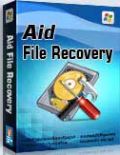
Giveaway of the day — AidFile Data Recovery 3.6.7
L'offre gratuite du jour pour AidFile Data Recovery 3.6.7 était valable le 18 janvier 2015!
Aidfile data recovery is a software for recovering pictures, word, documents, images, photos, videos and other files from hard drive, SD card, flash drive, partition, external hard drive, USB drive.Aidfile data recovery tool is an easy-to-use and powerful specialized in recovering files from corrupted partition table in an easy manner. It could recover files and data from FAT32 partition as well as from NTFS and EXFAT.
Aid file recovery software professional can recover the data if there is an error to your software. For example, partition error writing, unintentional formatting, accidentally deletion, false backup, MBR losing, bad sector of BOOT, virus attack, hacker attack, conversion error, partition logic error, logical bad sectors of hard drive, partition table lost, etc.
Configuration minimale:
Windows XP/ Vista/ 7/ 8/ 8.1
Éditeur:
AidfilePage web:
http://data-recovery-software.aidfile.com/Taille du fichier:
13.9 MB
Prix:
$69.95
Commentaires sur AidFile Data Recovery 3.6.7
Please add a comment explaining the reason behind your vote.
Installed and registered without problems on a Win 8.1.3 Pro 64 bit system.
A company without name and address. We had the previous version Aidfile Format Drive Recovery 3.66 on September 8, 2014. Here are the old reviews:
http://www.giveawayoftheday.com/aidfile-format-drive-recovery-3-66/
They changed the description from
Aidfile Format Drive Recovery is the best recovery software for recovering files, photos, documents after formatting flash drive, external hard drive, pen drive, usb drive. Format drive data recovery software can help you recover photos, pictures, videos,...
to
Aidfile data recovery is a software for recovering pictures, word, documents, images, photos, videos and other files from hard drive, SD card, flash drive, partition, external hard drive, USB drive.
The support team advises:
You need run Aidfile recovery software as "Administrators Mode" in Windows 7,Windows 8,Windows 8.1,Windows Vista,Windows 2008,Windows 2012 etc !!!
This software came today just in time. I was formatting in this minute a 32 GB Micro-SD card for my new tablet. My first idea was - test it!
A simple and clean install.
Starting the software showing a blueish full screen. I selected to "unformat" the freshly formatted Micro-SD (in this first test a FAT32 card formatted to FAT32!), it showed the original files and I could recover it.
This worked in my short test without problems.
http://i.imgur.com/QyWdE1h.png
In the second test I formatted the previous FAT32 card to NTFS. The software uses very little resources:
http://i.imgur.com/cxEQG7V.png
This test failed. It started "verifying cluster size" (wrongly written: verifing), ending about ten minutes later without showing a result - or an error message:
http://i.imgur.com/xzKV7mq.png
One of the many recovery tools. Can recover in certain cases, in others not.
Uninstalled via reboot.
Karl, who are you anyway? Do you write for a website or magazine? Or just a regular user? I'm just asking because you do some extensive research on the software that is offered on GOTD. BTW, thank you for your time to research about the software. I think it is really helpful for all of us. My main concerns are where the software is from, who makes it and what kind of reputation the developer has.
This smallish developer has kindly run promotions of this software before on GOTD; I had no particular difficulties with whichever of those earlier versions I tried out at the time. However: I uninstalled then, and won't be installing now, because the developer's continuing determination to charge a wholly unrealistic retail price means the cost of any re-install is much too high: $70 is (and always was) hopelessly uncompetitive in a software market sector as crowded as this one.
Thanks then, GOTD, and Aidfile, but no thanks: downloading and installing this giveaway would be as much a waste of my time as a waste of your generosity, seeing as how I'd only consider spending $70 with you if Aidfile Data Recovery was exponentially superior to all the other freeware and commercial offerings out there. Unfortunately, it ain't.
Tried the program on a rewriteable DVD used as a USB -- recovered mid and jpg files correctly, failed on PDF and txt file. Tried on a DVD that was erased completely and had the same results. Using Windows 10 X64 Build 9879
Installed on Windows 7.1 x64 with no issues.
I looked to update the minor build to the current version, but that was a no-go. The software has no update button, furthermore installing the latest PRO version over it does not work. It cleverly installs as "Aidfile professional.exe" into the existing "Aidfile recovery" folder, alongside the GOTD named version of "Aidfile.exe". Does renaming the latest build to "Aidfile.exe" work? Nope, it appears to be a different product.
The change-log at http://data-recovery-software.aidfile.com/download.htm states:
Aidfile recovery Software professional 3.679 Date Updated : 01/15/2015
update info :optimize software.
Aidfile recovery Software professional 3.678 Date Updated : 01/09/2015
update info :optimize software.
Aidfile recovery Software professional 3.677 Date Updated : 12/29/2014
update info :optimize software.
Aidfile recovery Software professional 3.676 Date Updated : 12/21/2014
update info :optimize software.
Aidfile recovery Software professional 3.675 Date Updated : 12/16/2014
update info :optimize software.
Aidfile recovery Software professional 3.674 Date Updated : 12/09/2014
update info :optimize software.
Aidfile recovery Software professional 3.673 Date Updated : 12/05/2014
update info :optimize software.
Aidfile recovery Software professional 3.672 Date Updated : 12/01/2014
update info :fix a bug.
Aidfile recovery Software professional 3.671 Date Updated : 11/28/2014
update info :fix a bug.
Aidfile recovery Software professional 3.670 Date Updated : 11/23/2014
update info :optimize software.
Uninstalled the program since I have no idea if those bugs affect data recovery in any way, shape, or form, but to be sure, the uninstall is due to the software not allowing minor build updates, which occurs on a WEEKLY BASIS.

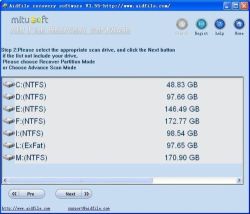

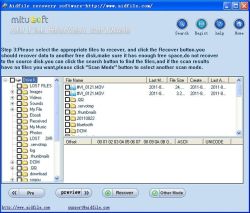

impossible a installer fichier corrompu !
Save | Cancel