Chaque jour, nous vous offrons des logiciels sous licence GRATUITS que vous devriez autrement payer!
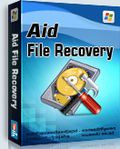
Giveaway of the day — Aidfile Recovery
L'offre gratuite du jour pour Aidfile Recovery était valable le 29 mars 2011!
Aidfile Recovery est un utilitaire de restauration de données puissant pour restaurer des données supprimées, formatées, manquantes, dont la table de partition est endommagée, etc. Il prend en charge les systèmes EXFAT, FAT32 et NTFS.
Aidfile Recovery peut restaurer des données après erreur: erreur d'écriture sur la partition, formatage involontaire, suppression accidentelle, fausse sauvegarde, perte du MBR, mauvais secteur de démarrage, attaque virale, attaque de pirates, erreur de conversion, erreur de partition, mauvais secteurs du disque dur, endommagement physique des disques durs, perte de la table de partitions, etc. Le taux de succès est exceptionnellement haut.
Fonctionnalités
- Restaure les données perdues, supprimées ou formatées de systèmes FAT ou NTFS;
- Restaure les fichiers audio et vidéo incluant rmvb, wav, wmv, mp3, mp4, mpeg etc.;
- Restaure des fichiers supprimées de type MS Word, Excel, Access, PowerPoint, Zip, et BKF;
- Restaure des fichiers accidentellement formatés, même si Windows est réinstallé;
- Restaure des photos, images de disques durs, cartes mémoire, clés USB, cartes SD et disques externes;
- Restaure des disques après plantage.
Configuration minimale:
Windows 2000/ 2003/ XP/ Vista/ 7
Éditeur:
Mitusoft Ltd.Page web:
http://www.aidfile.com/Taille du fichier:
4.53 MB
Prix:
$69.95
Titres en vedette

Lorsque le disque a été formaté, rencontré pas formaté erreur, Aidfile Unformat Software est la meilleure solution si vous viens de formater votre disque dur.
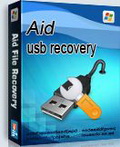
Aidfile USB Recovery logiciel peut récupérer et restaurer tous perdu le fichier de données manquantes et le dossier supprimé de votre clé USB qui comprend une clé USB, carte mémoire, le pouce Drive, disque compact, lecteur de puce, lecteur de clé, lecteur flash, et une mémoire flash de compact flash , carte multimédia, carte numérique bloquée, les médias futés et autres supports de lecteurs flash, peut également récupérer les données de clé USB formatée.
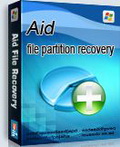
Aidfile Partition Recovery Software est un outil puissant de récupération de partition pour restaurer des fichiers supprimés à partir de / table mise en forme / répartition / disques manquants partition / endommagés, etc
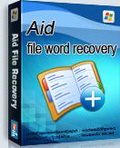
Aidfile Word Recovery Software est un document Word puissant premières outil de récupération de fichier pour restaurer les fichiers perdus doc par type de fichier à partir corruptted endommagé, nom, etc
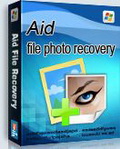
Aidfile Photo Recovery est un logiciel puissant d'une photo et l'image premières outil de récupération de fichier pour restaurer des fichiers image perdue par type de fichier à partir corruptted endommagé, nom, etc

Commentaires sur Aidfile Recovery
Please add a comment explaining the reason behind your vote.
Tested recovery of several (intentionally) shift-deleted (but not overwritten) files on internal (and external) storage.
Here the resumed conclusion... Final judgment up to you.
Used Applications:
- Aid File Recovery (70 USD) here today or http://www.aidfile.com/
- Recuva (freeware) http://www.piriform.com/recuva
- N'deleter (freeware) N. A.
- DataRecovery (freeware) http://tokiwa.qee.jp/EN/dr.html
Ease of use:
1st N'deleter
2nd DataRecovery
3rd Recuva
4th Aid File Recovery
Recovery speed:
1st DataRecovery
2nd N'deleter
3rd Recuva
4th Aid File Recovery
Eye candy:
1st DataRecovery
2nd Recuva
3rd N'deleter
4th Aid File Recovery
Quality of recovered files:
1st Recuva
2nd DataRecovery
3rd N'deleter
4th Aid File Recovery
Intuitiveness of dialogs/prompts/GUI elements:
1st DataRecovery
2nd Recuva
3rd N'deleter
4th Aid File Recovery
Quality/quantity of provided info (about potentially recoverable files) and/or file preview:
1st Recuva
2nd Aid File Recovery
3rd DataRecovery
4th N'deleter
Application portability:
DataRecovery YES
Recuva YES
N'deleter YES
Aid File Recovery NO
Hopefully you found the above comparison useful...
Save | Cancel
Ok I have commented on some "file recovery" programs in the past and yet I see they still claim the impossible. If your computer cannot access the drive, the drive cannot be recovered. Basic common sense should make one realize this. Yet here we have a program claiming they can do just that to physically damaged drives. Sorry, but It ain't possible. The only way to access information on a disk that is physically damaged beyond your computer even acknowledging it's existence is to have the disk shipped to a company with a platter reader that will pull the platters and scan the disc sector by sector, bit by bit. Needless to say this is quite expensive with no guarantee anything will be recovered. Now the other issue I have with this particular software is one of identity. The companies website list Aidfile and Wondershare Data Recovery on a page with extremely broken english related to recovery of Western Digital drives:
http://www.aidfile.com/western-digital-file-recovery.htm
"Note: when you are taking Wondershare Data Recovery to restore your WD files, it is advicable to save the restored files to another hard disk or storage device in case the source files are overwritten."
So who are we dealing with Aidfile or Wondershare? If they are not one in the same why mention the competition? if it is the same Aidfile is listing for $40 more than Wondershare. Seems shady to me.
Now lets get reality involved. Recuva from Pinform is a highly regarded and respected free program for the same purpose as Aidfile. Free, lightweight, portable version available, and no claims of defying physics or common sense.
Save | Cancel
How exactly does this help if this Aidfile Recovery is installed and REGISTERED on the primary drive, and is then lost?
Perhaps a portable version of this might be of some use. Cheers.
Save | Cancel
To answer Ozawa and Mr Snoozles jointly, this is useful for 'IT Professionals' in that you can install the programme on your HDD as normal, then recovery data from a second HDD attached to the computer by way of a 'caddy' or via IDE/SATA cable. The software sees the second (the customer's) HDD merely as a new storage medium and you can recover any data lost - hopefully. We use 'Recuva' for this purpose, and very good it is too, but we will certainly install this one as well and give it a go.
Having said all that, I agree a portable version would be very useful!
Save | Cancel
Tested recovery of several (intentionally) shift-deleted (but not overwritten) files on internal (and external) storage.
Here the resumed conclusion... Final judgment up to you.
Used Applications:
- Aid File Recovery (70 USD)
- Recuva (freeware)
- N'deleter (freeware)
- DataRecovery (freeware)
Ease of use:
1st N'deleter
2nd DataRecovery
3rd Recuva
4th Aid File Recovery
Recovery speed:
1st DataRecovery
2nd N'deleter
3rd Recuva
4th Aid File Recovery
Eye candy:
1st DataRecovery
2nd Recuva
3rd N'deleter
4th Aid File Recovery
Quality of recovered files:
1st Recuva
2nd DataRecovery
3rd N'deleter
4th Aid File Recovery
Intuitiveness of dialogs/prompts/GUI elements:
1st DataRecovery
2nd Recuva
3rd N'deleter
4th Aid File Recovery
Quality/quantity of provided info (about potentially recoverable files) and/or file preview:
1st Recuva
2nd Aid File Recovery
3rd DataRecovery
4th N'deleter
Application portability:
DataRecovery YES
Recuva YES
N'deleter YES
Aid File Recovery NO
Hopefully you found the above comparison useful...
Save | Cancel