Chaque jour, nous vous offrons des logiciels sous licence GRATUITS que vous devriez autrement payer!
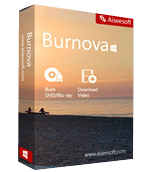
Giveaway of the day — Aiseesoft Burnova 1.3.52
L'offre gratuite du jour pour Aiseesoft Burnova 1.3.52 était valable le 14 juin 2019!
Votre assistant 100% fiable pour la création de DVD / Blu-ray - Burnova. Avec sa propre interface conviviale et ses fonctions avancées, créer un DVD / Blu-ray, comme un DVD-R, un DVD + R, un DVD-RW, un DVD + RW, un DVD + R DL, un DVD-R DL ou un DVD-R, n'est pas un problème . Burnova prend en charge la plupart des formats de vidéos, tels que MP4, AVI, WMV, MKV, M4V, MOV, MTS, VOB, etc. Il peut également vous aider à ajouter et éditer des pistes audio et des sous-titres, à fusionner et à scinder un chapitre, à sélectionner le type de disque et rapport d'aspect et définir la qualité des vidéos. À propos, il a récemment mis à jour son moteur ISO afin qu'il soit plus puissant et plus stable lors de la création.
Vous devriez essayer de voir ce logiciel magique.
Aiseesoft propose un code de réduction de 50%: AISESUOD (s'applique aux produits recommandés et à d'autres produits) pour tous les utilisateurs de GOTD.
Configuration minimale:
Windows XP (SP2 or later)/ Vista/ 7/ 8/ 10; Processor: 800MHz Intel or AMD CPU or above for DVD creating; RAM: 512MB RAM or more for DVD creating
Éditeur:
Aiseesoft StudioPage web:
http://www.aiseesoft.com/burnova/Taille du fichier:
63.1 MB
Prix:
$35.95
Titres en vedette
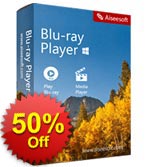
Obtenez-le avec un coupon-rabais de 50%: AISESUOD pour tous les utilisateurs de GOTD.
Aiseesoft FoneLab est le logiciel de récupération de données pour iPhone / iPad / iPod le plus fiable. Il vous permet de récupérer directement les fichiers texte supprimés (contacts, messages texte, journaux d'appels, notes, etc.) et le contenu multimédia perdu (photos, musique, vidéos, etc.) à partir d'appareils iOS. En outre, il vous permet de restaurer des données iOS à partir d'une sauvegarde iCloud ou iTunes. Totalement compatible avec iOS 12, il sauvegarde très bien les derniers iPhone XS / XR / X, iPhone 8, iPhone 7, iPhone SE, iPhone 6s / 6s Plus, iPad Pro et iPad mini 4 sur votre ordinateur.
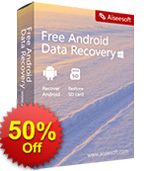
Obtenez-le avec un coupon-rabais de 50%: AISESUOD pour tous les utilisateurs de GOTD. Aiseesoft Android Data Recovery est le logiciel de récupération de données pour téléphones et tablettes Android. Il récupère directement les contacts, les messages, le journal des appels, les messages WhatsApp, les photos, les notes et autres fichiers multimédias supprimés du téléphone et de la carte SD.
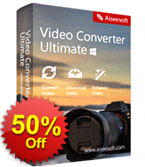
Obtenez-le avec un coupon-rabais de 50%: AISESUOD pour tous les utilisateurs de GOTD. Aiseesoft Video Converter Ultimate est l'utilitaire vidéo multifonctionnel le plus professionnel. Il convertit les vidéos et les DVD en un autre format (MP4, MOV, AVI, MKV, FLV, etc.). Il prend également en charge la conversion de la résolution vidéo 4K, HD et SD pour répondre à vos besoins. Ses puissantes fonctions d'édition vous permettent d'éditer des effets vidéo spéciaux et d'effectuer une rotation latérale de la vidéo. Il améliore également la qualité de votre vidéo en augmentant la résolution vidéo, en optimisant automatiquement la luminosité, en supprimant le bruit des vidéos et en réduisant les tremblements. Vous pouvez ajouter / supprimer / modifier le sous-titre ou la piste audio de votre fichier vidéo pour obtenir l’idéal que vous souhaitez.
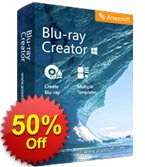
Obtenez-le avec un coupon-rabais de 50%: AISESUOD pour tous les utilisateurs de GOTD. Aiseesoft Blu-ray Creator est l’un des meilleurs logiciels de création de disques Blu-ray. Il peut graver n’importe quel fichier vidéo sur un disque Blu-ray (BD 25 et BD 50), un dossier Blu-ray et un fichier ISO Blu-ray. Les utilisateurs peuvent facilement personnaliser la piste audio, les sous-titres (formats SRT, SSA et ASS) et le menu eux-mêmes. Pour accélérer la conversion, Aiseesoft fournit à Intel, CUDA et AMD trois méthodes d’accélération. Donc, vous n'avez pas à vous soucier de l'heure.

Obtenez-le avec un coupon-rabais de 50%: AISESUOD pour tous les utilisateurs de GOTD. Aiseesoft Screen Recorder est un enregistreur d'écran facile à utiliser. Il vous permet d'enregistrer de la vidéo et de l'audio en ligne avec une qualité supérieure. Vous pouvez capturer des vidéos en streaming, des vidéos de jeux en direct, des conférences en ligne, des didacticiels vidéo, etc., pour les lire ou les partager en ligne. Vous êtes capable d’éditer une vidéo tout en enregistrant pour la partager directement. De plus, vous pouvez sélectionner la fenêtre d’enregistrement et la laisser effectuer d’autres opérations avec votre ordinateur. De plus, vous ne manquerez pas la fonctionnalité d’instantané pour l’utiliser comme logiciel de capture d’image. Dans sa dernière mise à jour, vous êtes capable d’éditer les enregistrements tout en enregistrant l’écran de votre ordinateur.

Commentaires sur Aiseesoft Burnova 1.3.52
Please add a comment explaining the reason behind your vote.
The Readme.txt file included in the downloaded zip file states : "NB: The offer is valid for NEW users only."
This is a limitation that is happening with the giveaways more and more recently that I'm not fond of.
I already have an old version given away back in 2017 installed on my laptop. If I were to install today's new version what will happen to my already installed old version ? Am I right to assume that it will get scrapped with the new version and then I would be prevented from registering the new version; thus, making today's offer more than useless. I will not take the chance of losing my old version, if that is the case. Neither will I bother to try to register the new version under a different name (assuming that would work to circumvent the problem).
Save | Cancel
mm,
Yep, I had not even seen that 1-year limitation.
Over the past many years, Aiseesoft has provided GAOTD members many software titles with very little or no limitations for us to try out, which I appreciated a lot. I installed many of them to try them out and purchased only a couple of them.
As for burning-type software, I installed and tried out many of the burning software products offered here by most of the developpers. However, I rarely need to create DVDs or CDs and as for the Blu-ray media, I chose to ignore completely. In fact, despite its reduced functionnality, my burning software of choice to this day has been the old faithfull 'ImgBurn' that I still trust the most for my CD or DVD burning tasks.
Therefore, in my case, if software developpers are going to impose serious limitations in their products offered via GATD, then I find there not much value to go through the trouble to install them just to have to uninstall then not long after.
Save | Cancel
I have version 1.1.8 installed on 14/6/2017. The registration remains valid. There doesn't seem to be a compelling reason to update so I'll pass on today's offering. Belated thanks to Aiseesoft and GoTD for two years ago.
Save | Cancel
There's still a lot of software available for creating DVDs, including open source & free, that will let you control the quality of mpg2 video. Things like VBR [Variable Bit Rate] & setting pull down flags are important. Aiseesoft Burnova just lets you select from 3 quality levels plus 4:3 or 16:9, so for DVD authoring, if quality is important, I'd give it a pass.
Blu-ray is different -- it's never become as popular as DVDs, so there's much less software available. Aiseesoft Burnova will again only let you select one of 3 quality levels, so again you'll not get the best quality video, but with the lack of competing tools, it *might* be good enough for you. One unknown is Blu-ray video compliance... This is somewhat of a big deal with pro Blu-ray authoring, and it is possible with the x264 encoder included with the ffmpeg code Aiseesoft Burnova uses, but you don't know what the encoder settings are, so you don't know if Aiseesoft Burnova produces Blu-ray compliant video. OTOH that may not mean much -- if the results work with your Blu-ray player you probably won't care if it's compliant or not... it just *may not* work on some other player(s).
If your after pro quality video encoding to Blu-ray specs, here are the settings to use with the free x264 encoder: x264bluray[.]com/home . If you just want your already encoded video on a Blu-ray disc so it'll work in a Blu-ray player, without any menus, tsMuxer will work: videohelp[.]com/software/tsMuxeR . Nero Platinum works for authoring simpler, spec compliant Blu-ray video discs with menus, but unlike previous versions, I haven't seen Nero Platinum 2019 drop in price below $40 on sale. While Nero of course is capable of burning discs, and from a quick look Aiseesoft Burnova seems to use VSO software for burning, AFAIK most still use the free ImgBurn with great results.
Save | Cancel
Thanks to the those that drew my attention to the 1 year license (I did not notice).
I would appreciate it, if that info was made a little bigger/bolder on the giveaway pages.
As soon as I see that it is a 1 year license, i immediately lose any interest in downloading it.
But I do peruse the other comments for valuable insights (EG Mike's).
Save | Cancel