Chaque jour, nous vous offrons des logiciels sous licence GRATUITS que vous devriez autrement payer!

Giveaway of the day — Aiseesoft Data Recovery 1.1.6
L'offre gratuite du jour pour Aiseesoft Data Recovery 1.1.6 était valable le 25 juin 2018!
Aiseesoft Data Recovery est le logiciel de récupération de données puissant et sûr. Il peut vous aider à récupérer presque tous les fichiers supprimés / perdus tels des photos, documents, courriels, audio, vidéos et plus à partir du disque dur, lecteur RAW, lecteur flash, carte mémoire / stick sur appareil photo numérique ou téléphone mobile, etc. Que vous ayez perdu des données en raison d'une suppression accidentelle, d'un crash système, d'un formatage ou de dommages, ou que vous ayez raté les fichiers pour réinstallation du système, attaque de virus, clonage incorrect, etc.
Aiseesoft offre 50% de réduction sur le code promo: AISESUOD (s'applique aux produits recommandés et autres produits) pour tous les utilisateurs GOTD.
Configuration minimale:
Windows XP (SP2 or later)/ Vista/ 7/ 8/ 8.1/ 10; 1GHz Intel/AMD CPU or above
Éditeur:
Aiseesoft StudioPage web:
https://www.aiseesoft.com/data-recovery/Taille du fichier:
9.9 MB
Prix:
$24.97
Titres en vedette

Aiseesoft FoneLab est le logiciel de récupération de données iPhone / iPad / iPod le plus fiable. Il vous permet de récupérer les fichiers texte supprimés (contacts, messages texte, journaux d'appels, notes, etc.) et le contenu multimédia perdu (photos, musique, vidéos, etc.) à partir d'appareils iOS directement. En outre, il vous permet de restaurer les données iOS à partir de la sauvegarde iCloud ou iTunes. Complètement compatible avec iOS 10.3, il fait un excellent travail en sauvegardant les derniers iPhone 7, iPhone SE, iPhone 6s / 6s Plus, iPad Pro et iPad mini 4 sur votre PC. Dans sa dernière mise à niveau, ce logiciel ajoute une nouvelle fonctionnalité, iOS System Recovery, qui permet de fixer votre iPhone désactivé, le mode de récupération, le mode DFU, etc. à une utilisation normale. In its latest upgrade, this software adds new feature, iOS System Recovery, which enables to fix your iPhone disabled, recovery mode, DFU mode, etc. to normal for using conveniently. Now get it with 50% OFF Coupon: AISESUOD for all GOTD users.
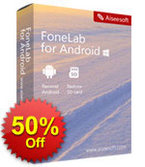
Aiseesoft FoneLab pour Android - Récupération de données Android Aiseesoft FoneLab pour Android est l'un des meilleurs outils de récupération de données Android. Il vous permet de récupérer des données supprimées (messages texte, contacts, journaux d'appels, photos, musique, vidéos, audio, données WhatsApp et documents) de Samsung, HTC, LG, Huawei, Sony, Sharp, téléphone Windows et tablette Android ou Carte SD. Lors de la dernière mise à niveau, FoneLab pour Android prend en charge la réparation de votre écran noir avec des mots de passe, oubliés, non réactifs et bloqués. Obtenez-le maintenant avec 50% de réduction - coupon : AISESUOD pour tous les utilisateurs GOTD.
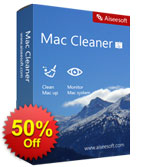
Aiseesoft Mac Cleaner est un outil de gestion Mac professionnel pour supprimer les fichiers inutiles, encombrer, fichiers volumineux / anciens, détruire des fichiers, supprimer des images / fichiers en double ou similaires et gérer toutes les extensions installées sur votre Mac. Vous pouvez l'utiliser pour vous aider à désinstaller les applications et les journaux en un seul clic. Quoi de plus, vous êtes capable de le prendre pour vérifier l'utilisation du disque, l'état de la batterie, l'utilisation de la mémoire et l'utilisation du processeur, de sorte que vous pouvez surveiller votre ordinateur pour l'accélérer considérablement. Obtenez-le maintenant avec 50% de réduction avec le coupon: : AISESUOD pour tous les utilisateurs GOTD.
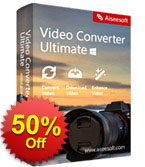
Aiseesoft Video Converter Ultimate est l'utilitaire vidéo multifonctionnel le plus professionnel. Il convertit la vidéo en un autre format (MP4, MOV, AVI, MKV, FLV, etc.). Il prend également en charge la conversion de la résolution vidéo parmi 4K, HD et SD pour répondre à vos besoins. Ce programme vous donne pour télécharger des vidéos chaudes de sites Web partagés par vidéo (YouTube, Yahoo, Facebook, etc.). Ses puissantes fonctions d'édition vous permettent d'éditer des effets vidéo spéciaux et de faire pivoter la vidéo latérale. Il améliore également la qualité de votre vidéo en optimisant la résolution de la vidéo, en optimisant automatiquement la luminosité, en supprimant le bruit des vidéos et en réduisant les secousses vidéo. Vous pouvez ajouter / supprimer / changer le sous-titre ou la piste audio pour votre fichier vidéo pour obtenir quel idéal que vous voulez. Obtenez-le maintenant avec 50% de réduction avec le coupon: AISESUOD pour tous les utilisateurs GOTD.

Aiseesoft Screen Recorder est un enregistreur d'écran facile à utiliser. Il vous permet d'enregistrer de la vidéo et de l'audio en ligne de haute qualité. Vous pouvez capturer des vidéos en streaming et des vidéos VOD pour les enregistrer sur votre PC pour les lire. Ce logiciel d'enregistrement d'écran vous permet de créer vos propres didacticiels vidéo et d'enregistrer des vidéos webcam en quelques clics. L'interface simple vous permet de sauvegarder des vidéos vivantes et de capturer des chansons gratuites de la radio, etc. facilement. Remarque: dans sa dernière mise à jour, il vous permet de modifier la vidéo pendant l'enregistrement et d'ajouter des effets pour votre instantané capturé. Obtenez-le maintenant avec 50% de réduction avec le coupon: AISESUOD pour tous les utilisateurs GOTD.
Commentaires sur Aiseesoft Data Recovery 1.1.6
Please add a comment explaining the reason behind your vote.
I'm always baffled by software developers who claim to be the absolute best at data recovery but then require the PC user to install their software on the same hard drive from which data is to be retrieved. Either that's rank stupidity on the part of a developer pretending to know what it's doing, or couldn't-care-less.
Fact is, if you've lost some precious files from your PC the very last thing you should be doing is installing anything at all on that same drive because of the risk of that installation writing itself over the very data you're trying to get back.
I don't know if the "famous editors" mentioned on the Aiseesoft website as having favourably reviewed this software have the faintest clue about data recovery or are merely famous because, er, Aiseesoft says they are.
I do know that where any recovery software is concerned, it (a) isn't guaranteed to work; (b) should never be installed on the same drive from which it's hoped to retrieve data; and (c) there's a ton of recovery software out there available at no cost whatsoever, amongst them , Piiriform's Recuva, available in a portable version which means it doesn't need installing and thus, doesn't write anything to the HDD.
I can't find any reference to a portable version on Aiseesoft's website so have no encouragement to go anywhere near this giveaway. Thanks, GOTD, but no thanks.
MikeR,
Absolutely, if the drive that needs to be checked is your c-station I would even advise to take is out and check it separately cause even switching-on your PC always writes data to the main drive; update checks and the auto launchers etc. etc.
GOTD - You need to state upfront (in all offers like this) that this is only a One Year license. That does not become evident in this case until the very last minute, after the registration code is received.
Ian, About does not mention anything about this:
https://www.dropbox.com/s/dsycu1pkzkups06/AboutTaal.png
"Annual" only seen at the site for getting a code:
https://www.dropbox.com/s/mrdq8odpxgsziow/Codeaanvraag.png
Please read this guide if you are not sure how to register the software.
Installation Guide:
Step 1. Download Zip package from GOTD.
Step 2. Unzip the Package and run setup.exe to install the software.
Step 3. Click the "Get Free Registration Code" button to get the registration code for free.
Step 4. Click the "Register" button in the register window.
To learn more information about the software, please visit this page: https://www.aiseesoft.com/data-recovery/
A 50% off coupon code (AISESUOD) is for GOTD Users. You could use it to buy all the products at:http://www.aiseesoft.com/



Hello,
D'abord (avant d'installer) ne manquez pas de lire le #5 ici :
https://www.giveawayoftheday.com/aiseesoft-data-recovery-1-1-6/
-
Bon, j'ai installé ADR sur une clé USB (comme recommandé en ROUGE lors de l'installation) laquelle installation (en français) s'est passée sans problème.
-
Evidemment je n'ai pas encore eu le temps de tester mais je +1 au vu de la population sur le site.
-
Cordialement.
Save | Cancel
gya,
Je voulais dire #6 ici :
https://www.giveawayoftheday.com/aiseesoft-data-recovery-1-1-6/
Sorry !
Save | Cancel