Chaque jour, nous vous offrons des logiciels sous licence GRATUITS que vous devriez autrement payer!

Giveaway of the day — Aiseesoft Data Recovery 1.2.20
L'offre gratuite du jour pour Aiseesoft Data Recovery 1.2.20 était valable le 6 juillet 2020!
Aiseesoft Data Recovery est un logiciel de récupération de données puissant et sûr. Il peut vous aider à récupérer la quasi-totalité des fichiers supprimés/perdus tels que des photos, des documents, des courriels, du son, des vidéos et plus encore à partir d'un disque dur, d'un lecteur RAW, d'un lecteur flash, d'une carte mémoire/d'un stick sur un appareil photo numérique ou un téléphone portable, etc. Que vous perdiez des données suite à une suppression accidentelle, une panne système, un formatage, des dommages ou que vous manquiez des fichiers pour la réinstallation du système, une attaque de virus, un cloneur inapproprié, etc., vous pouvez utiliser cet utilitaire de données professionnel pour restaurer des fichiers en un simple clic.
Aiseesoft fournit de Code coupon de 50% de reduction : AISESUOD (appliqué aux produits recommandés et autres produits) for all GOTD users.
NB: 1 year license.
Configuration minimale:
Windows XP (SP2 or later)/ Vista/ 7/ 8/ 8.1/ 10; 1GHz Intel/AMD CPU or above
Éditeur:
Aiseesoft StudioPage web:
https://www.aiseesoft.com/data-recovery/Taille du fichier:
10.6 MB
Licence details:
1 year
Prix:
$24.97
Titres en vedette
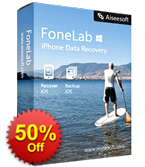
Obtenez-le avec un coupon-rabais de 50%: AISESUOD Aiseesoft FoneLab est le logiciel de récupération de données pour iPhone / iPad / iPod le plus fiable. Il vous permet de récupérer directement les fichiers texte supprimés (contacts, messages texte, journaux d'appels, notes, etc.) et le contenu multimédia perdu (photos, musique, vidéos, etc.) à partir d'appareils iOS. En outre, il vous permet de restaurer des données iOS à partir d'une sauvegarde iCloud ou iTunes. Totalement compatible avec iOS 12, il permet de sauvegarder les derniers iPhone XS / XR / X, iPhone 8, iPhone 7, iPhone SE, iPhone 6s / 6s Plus, iPad Pro et iPad mini 4 sur votre ordinateur.
Remarque:
1. Dans sa dernière mise à niveau, ce logiciel accélère 3 fois plus vite la vitesse de numérisation et prend en charge de manière optimale la récupération des messages Kik et Line à partir d'appareils iOS.
2. Outre les fonctionnalités de récupération, cet outil apporte également deux fonctions supplémentaires aux utilisateurs:
Récupération du système iOS: permet de fixer votre iPhone désactivé, le mode de récupération, le mode DFU, etc. à une utilisation normale. Vérifiez ici: https://www.aiseesoft.com/ios-system-recovery/
Sauvegarde et restauration de données iOS: permet d'effectuer une sauvegarde et une restauration en un clic de vos contacts, messages, historique des appels, photos, calendriers, rappels, messages vocaux, messages WhatsApp, etc. sans iCloud ni iTunes. Vérifiez ici: https://www.aiseesoft.com/ios-data-backup-and-restore/
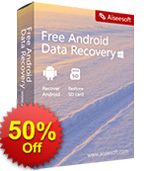
Obtenez-le avec un coupon-rabais de 50%: AISESUOD
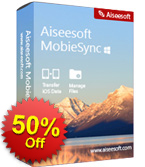
Obtenez-le avec un coupon-rabais de 50%: AISESUOD

Obtenez-le avec un coupon-rabais de 50%: AISESUOD
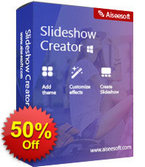
Obtenez-le avec un coupon-rabais de 50%: AISESUOD
GIVEAWAY download basket
Commentaires sur Aiseesoft Data Recovery 1.2.20
Please add a comment explaining the reason behind your vote.
Many have of cause enabled encryption on their devices, and also encrypt memory-card/sticks, and here this software will not help you recover lost data/files, and often even without encryption the data areas are often already overwritten so recovery chances are minimum.
Use Backup & Sync
GertJ, Of course you are right about encrypted files. However, provided the user has not written any data to the drive to be recovered there is a good chance of recovery, provided the drive itself is not damaged. It's also worth mentioning that the recovery software should not be installed on the drive you are attempting to recover. I've found that in general most data recovery programs do a decent job, some are slightly better than others, but they can only recover what's there, they can't magically pull data from nowhere.
"Many have of cause enabled encryption on their devices..."
I think most individual users [not corp.] use encryption mainly on their phones when/if they use them for banking &/or have stuff like credit card numbers stored, but I don't think Aiseesoft Data Recovery would help there anyway, because Android & iOS. For biz users with BitLocker encrypted drives, if you Google there are data recovery apps available, though Aiseesoft Data Recovery doesn't list this capability on their site.
"... even without encryption the data areas are often already overwritten so recovery chances are minimum."
That depends on several things, e.g. if there's very little storage space, new data has to overwrite old, deleted data, because there's no where else to write it. It also helps if you stop writing to the drive immediately when/if you discover you need to recover a file or files, to the point that if it's the system partition [the one with Windows on it] it's not a bad idea to power the PC/laptop off rather than shutting down normally. That sort of thing is more important if the lost data is on an SSD -- if the drive runs Trim that data's gone forever.
" It's also worth mentioning that the recovery software should not be installed on the drive you are attempting to recover. "
That common caution is mainly because installing the app on the partition with lost files might overwrite those lost files. That said, if the data you're after is on the system partition, along with most of your software, you're better off not running that copy of Windows at all, either doing a complete sector by sector backup from a bootable USB stick, then running file recovery on a restored copy of that backup, or running file recovery from another copy of Windows, e.g. WinPE or Windows to Go etc.



Bon logiciel pour récupérer les fichiers perdus.
MERCI
Save | Cancel