Chaque jour, nous vous offrons des logiciels sous licence GRATUITS que vous devriez autrement payer!

Giveaway of the day — Aiseesoft iPhone Transfer Platinum
L'offre gratuite du jour pour Aiseesoft iPhone Transfer Platinum était valable le 19 novembre 2011!
Aiseesoft iPhone Transfer Platinum est un logiciel de gestion professionnel pour iPhone qui peut exporter la/les Musique/Films/Emissions TV/Podcast/iTunes U/Sonneries/Livres/Images/Pellicule/Mémos Vocaux/fichiers Images Appareil Photo du iPhone vers le PC et les transférer vers iTunes; Transférez et sauvegardez les contacts/SMS du iPhone ; Importez de la/des Musique/Films/Images/Livres/Sonneries du PC directement vers un périphérique. Copiez des DVD et convertissez des vidéos/audio vers la Musique/Films/Sonnerie du iPad.
Fonctionnalités clés :
- Transfére la/les Musique/Films/Emissions TV/Podcast/iTunes U/Sonnerie/Livres/Images/Pellicule/Mémos Vocaux/fichiers Images Appareil Photo du iPhone vers le PC
- Transfère et sauvegarde les SMS/Contacts du iPhone vers le PC
- Importez de la/des Musique/Films/Images/Livres/Sonneries du PC directement vers un périphérique
- Transfère des fichiers entre deux périphériques
- Copie des DVD et convertit video/Audio vers la/les Musique/Films du iPhone
- Créer des sonneries personnalisées pour iPhone à partir d’un DVD et de fichiers Vidéo/audio
- Prend en charge l’iOS 5 et s’applique pour toute les version d’un iPhone, iPad, iPod
Évènement supplémentaire :
Pour célebrer Thanksgiving, Aiseesoft offer un code de reduction de 30% : AISE-NTH (peut s’appliquer sur Tous les produits Aiseesoft) pour l’enesemble des utilisateurs de GOTD.
Configuration minimale:
Windows NT4/ 2000/ 2003/ XP/ Vista/ 7
Éditeur:
Aiseesoft StudioPage web:
http://www.aiseesoft.com/iphone-transfer.htmlTaille du fichier:
35.3 MB
Prix:
$45.00
Titres en vedette

Aiseesoft DVD Converter Suite est fourni avec DVD Ripper, Total Video Converter et iPod to Computer Transfer. Il peut facilement convertir un DVD en video/audio dans n’importe quel format tel que MP4, H.264, AVI, MP3, WMV, WMA, 3GP, VOB, M4A, MOV etc. De plus, il peut transférer les fichiers à partir d’un iPod/iPad/iPhone vers un ordinateur.
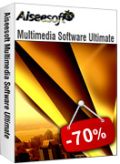
Aiseesoft Multimedia Software Ultimate est un pack professional tout-en-un proposé avec DVD Ripper, Total Video Converter, DVD Copy, Sldieshow Maker, iPod Transfer, iPhone Ringtone Maker, MP3 to DVD Burner, Audio Converter et YouTube Downloader. Avec ce programme, vous pourrez convertir des DVD, vidéo et audio, transférer des fichiers entre un iPod/iPhone/iPad et un ordinateur, créer une sonnerie pour iPhone.

Aiseesoft iPad Transfer Platinum est fourni avec l’ensemble des produits correspondants à l’iPhone. Il peut idéalement convertir des DVD et tous films en MP4, MOV, H.264, MP3, M4A, formats pour iPhone, iPhone (3G), iPhone 3GS, iPhone 4, iPhone 4S, iPod, Apple TV. De plus, il peut également transférer des fichiers vidéo, audio et photo entre un ordinateur et un iPhone, créer une sonnerie pour iPhone avec vos propres sources audio et vidéos, et gérer les SMS de votre iPhone.

Aiseesoft iPad Converter Suite est l'outil tout en un pour les utilisateurs de iPad comprenant iPad Video Converter, DVD to iPad Converter et iPad Transfer pour convertir des DVD et des fichiers vidéos vers des fichiers vidéo/audio pour iPad. Il transfère/sauvegarde des fichiers vidéo/audio/image entre un ordinateur et un iPad et prend en charge les versions de iTunes récemment mises à jour et iOS (Système d'exploitation Apple).

Aiseesoft DVD to iPad Converter pour Mac est conçu pour les utilisateurs de Mac OS X. Ce convertisseur de DVD vers iPad pour Mac peut copier des DVD aux formats vidéo MPEG-4, H.264/MPEG-4 AVC, MOV, et M4V, et les formats audios MP3, AAC, AIFF, M4A pour iPad.

Commentaires sur Aiseesoft iPhone Transfer Platinum
Please add a comment explaining the reason behind your vote.
The iphone transfer system is one of the worst features of the otherwise gorgeously designed device, so anything that might help ease the transfer pain is worth a try. Thanks Aiseesoft & GOTD.
Save | Cancel
Wow! Finally! So sick and tired of trying to figure out I-Tunes convoluted logic that for months my wife's I-phone pics stayed there- on her I-phone!
My other Aiseesoft programs I've been totally pleased with, and this is no exception!
A totally easy install, no fuss, no muss- within 5 minutes of opening program I had ALL her pics on my PC!
Thanks GATO and ESPECIALLY Aiseesoft!
Save | Cancel
This software is MUCH more complex and feature loaded than the blurb may imply. It not only does the export / import to iPhone/iPad, it is a media center which rips DVD's, does media conversions, and can even make ringtones for the iphone.
Due to this, the UI is more complex than just the tree / file system I anticipated meaning it took some experimentation for me to learn how to use it. For example, I selected only one photo and then told the software to export all. It exported all - not just the checked item which confused me, but since it was non-destructive, no harm done. To export only one, right click on it and then choose to export to PC.
I'm mixed a bit since all I wanted was a tree in iDevice and a file tree on my PC as an alternative to the *(#*#&* iTunes but it's more. Well, even after a short exposure to this software I find it much better than iTunes and more understandable as well.
The best thing about this is that I sense I'm in control of the software / process instead of iTunes which just does whatever it wants to no matter what I want. Thanks.
Save | Cancel
there are loads of this type of app out there but the one ive been using for ages is copy trans manager which is simple to use and free.
http://www.copytrans.net/copytransmanager.php
Save | Cancel
Download, install and register smoothly on my windows XP SP2.
Plug in my iPhone 4, automatically find it and show my iPhone 4's info on the main interface, classified by music, video and so on. Cause I don't need to backup my iPhone files to my computer, I just tried to import one of my videos, which is not in .mp4 format, to my iPhone 4s. It is .avi actually. My video size is about 200MB. This softwar first converted my videos to iPhone 4 supported video and then transfer it to my iPhone 4. The ouput video quality is pretty good and speed is cool. I don't have DVD now so I can not try import DVD movies to iPhone 4. Is there anyone tried and share something. Maybe I will try it later when I find my DVD movies. I notice it can also create ringtones, its a nice feature. I love it.
Till now it works well and I did not try the backup part.
Thanks GOTD and Aiseesoft.
Save | Cancel