Chaque jour, nous vous offrons des logiciels sous licence GRATUITS que vous devriez autrement payer!
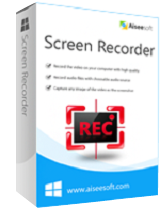
Giveaway of the day — Aiseesoft Screen Recorder 1.0.8
L'offre gratuite du jour pour Aiseesoft Screen Recorder 1.0.8 était valable le 19 décembre 2015!
Aiseesoft Screen Recorder est un programme facile à utiliser pour l'enregistrement d’écran. Il enregistre des vidéos et audio de bonne qualités en ligne et aide à capturer les vidéos en continues et vidéos VOD pour les enregistrer sur votre ordinateur pour relecture.
Ce logiciel d'enregistrement d’écran vous permet de créer vos propres tutoriels vidéos et d'enregistrer des vidéos de webcams en quelques cliques. L'interface simple qui vous aide à enregistrer des vidéos live et à capturer facilement des chants gratuits de la radio etc.
Aiseesoft vous offre un coupon de réduction de 50%: AISESUOD (s'applique au produit recommandé et aux autres produits) pour tout les utilisateurs de GOTD.
Configuration minimale:
Windows Vista/ 7/ 8/ 10; Processor: 1GHz Intel/AMD CPU or above; RAM: 1G RAM or more
Éditeur:
Aiseesoft StudioPage web:
http://www.aiseesoft.com/screen-recorder/Taille du fichier:
15.9 MB
Prix:
$39.00
Titres en vedette

Aiseesoft Video Converter Ultimate convertir les vidéos à MP4, MOV, AVI, MKV, FLV, etc. et parmi 4K, HD et SD, et vous permet d'ajouter les effets spéciaux, et faire pivoter les vidéos. Il améliore aussi la qualité de la vidéos en amplifiant la résolution de la vidéo, en optimisant automatiquement la luminosité, en retirant le bruit et en diminuant les vibrations de la vidéo. Obtenez un coupon de réduction de 50% pour Video Converter Ultimate: AISESUOD

Aiseesoft Blu-ray Player est un lecteur multimédia tout-en-un qui lit des disques Blu-ray , des répertoires Blu-ray, fichier Blu-ray ISO et autres fichiers multimédia. Il joue tout formats de video: MP4, MOV, M4V, TS, RM, RMVB, WMV, etc., et a aussi un H.265/HEVC encodage de 4K de fichier vidéo. Obtenez Aiseesoft Blu-ray Player avec un coupon de rebais de 50%: AISESUODd

Aiseesoft PDF Converter Ultimate converti les PDF en image et documents. Il reconnait plus de 190 langues et vous permet de convertir rapidement les fichiers PDF en Texte et Microsoft Word/Excel/PowerPoint. Il converti dans le lot des fichiers PDF en TIFF, JPG, PNG, GIF, BMP, TGA, PPM, JPEG2000. Personnalisez les paramètres de sortie en ajustant la taille de l'image et le codage du texte selon vos préférence. Obtenez Aiseesoft PDF Converter Ultimate avec un coupon de réduction de 50%: AISESUOD

Aiseesoft FoneLab permet de récupérer des fichiers textes supprimées (contacts, messages, journaux d'appel, etc.) directement des appareils iOS, et de recouvrir des contenus médias (photos, musique, videos, etc.) des sauvegardes iClouds ou iTunes. Obtenez Aiseesoft Fonelab avec un coupon de reduction de 50%: AISESUOD
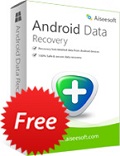
Aiseesoft Free Android Data Recovery est un logiciel de récupérer de données gratuite pour les utilisateurs d’androïde. Il récupère directement des messages, contacts, journaux d'appel supprimées des téléphones/tablettes Androïde et cartes SD. Il fonctionne avec Samsung GALAXY S6, HTC One (M8/9),d LG, Sony Xperia Z3, il récupère et sauvegarde en un seul clique vos fichiers même d'un téléphone Androïde endommagé.

Commentaires sur Aiseesoft Screen Recorder 1.0.8
Please add a comment explaining the reason behind your vote.
The new format of having to supply an email address has ruined this site. Programs never install. I have to go to the main website to download and then apply the code. This giveaway didn't accept the key. I am done with this site.
Save | Cancel
This program was installed for all users on Win 7 Pro. I had to register it once in each user account; the same registration code was accepted each time. The program starts quickly and is very easy to use because it offers few choices. Output is saved in .wmv format, and plays well on Windows Media Player but is unusable on VLC Media Player. No choices of output format or frame rate or codec are offered; movement in the recorded video is very jerky. The program records at a low frame rate and low resolution, but one's screen is recognizable when the output file is played in WMP. The screen recorder is a bit of resource hog and slowed down my computer, which as only a Core2Duo 3.00 GHz, and 4 GB. I wouldn't bother installing this program on a slower machine. I suspect that the program offered today is offered as a market test, because the output just isn't good enough that I'd want to show it to anybody else. All other Aiseesoft software that I've tried has been very good, and I hope Aiseesoft will soon offer an upgraded version of Screen Recorder 1.0.8. I'm going to uninstall today's offering because the output is not good enough to be used.
Save | Cancel
Works fine for me. I am using Windows 7. After registering the program, set where you want the videos to be saved to. Go to Menu, Preferences.
The only short coming of this program is it can only save a video in WMV format. It should be something more popular like MP4.
Captured video looks great in Windows Media Player.
Pixelated and unusable in VLC Media Player.
If you can live with WMV as your only video format for captured video. Then this is for you.
Would love to try this again in the future if they can incorporate saving a video to MP4 or MKV.
Save | Cancel