Chaque jour, nous vous offrons des logiciels sous licence GRATUITS que vous devriez autrement payer!

Giveaway of the day — Aiseesoft Streaming Video Recorder
L'offre gratuite du jour pour Aiseesoft Streaming Video Recorder était valable le 17 septembre 2010!
Aiseesoft Streaming Video Recorder vous permet de télécharger des vidéos à partir de YouTube, Google video, Yahoo video, PBS, ESPN, blogtv, Adobe TV, etc. et de les convertir en tout autre format.
Fonctionnalités
- Téléchargement de la diffusion vidéo automatique
- Conversion sur votre ordinateur
- Le fichier enregistré peut être ajouté à l'outil de conversion intégré
- Jouez les vidéos du cache de IE et extrayez-en les vidéo
Configuration minimale:
Windows NT4/ 2000/ 2003/ XP/ Vista/ 7
Éditeur:
Aiseesoft StudioPage web:
http://www.aiseesoft.com/streaming-video-recorder/Taille du fichier:
9.97 MB
Prix:
$28
Titres en vedette

Aiseesoft Total Video Converter peut convertir la vidéo à tous les formats populaires avec une vitesse élevée, son excellente qualité d'image / et modifier l'effet vidéo. Il peut aussi extraire l'audio des fichiers vidéo et les convertir en d'autres formats populaires.
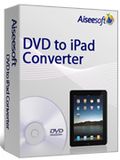
Aiseesoft DVD iPad Converter est le meilleur et le DVD le plus puissant au convertisseur IPAD. Il peut déchirer DVD à iPad formats vidéo compatibles, modifier l'effet vidéo et extraire l'audio des DVD avec seulement quelques clics.

Aiseesoft iPhone Ringtone Maker est le meilleur assistant pour faire sonnerie pour votre iPhone à partir de produits de votre propre vidéo / audio et les fichiers sources DVD. Il peut convertir presque tous les vidéo populaire et des fichiers audio et les transférer à l'iPhone directement.

Aiseesoft DVD Ripper for Mac est le meilleur DVD déchirant le logiciel spécialement conçu pour les utilisateurs de Mac OS X. Il découpe DVD en vidéo populaires et d'autres formats audio compatibles avec la plupart des appareils portables sur Mac avec la vitesse la plus rapide. Vous pouvez également modifier l'effet de votre vidéo.

Aiseesoft MTS peut convertir MTS, TS, M2TS et fichiers de toute autre vidéo / audio formats. Et il vous permet d'optimiser les fichiers de sortie, tels que de mettre la vidéo et des effets audio, longueur de la vidéo de garniture, région de culture vidéo en jouant, un filigrane de votre vidéo et ainsi de suite.
Commentaires sur Aiseesoft Streaming Video Recorder
Please add a comment explaining the reason behind your vote.
Please read this guide, if you are not sure how to register and use this software.
Installation Guide:
Step 1. Download Zip package from GOTD
Step 2. Unzip the Package and run setup.exe to install the software.
Step 3. Open “read me” txt, use the registration code to register it.
A coupon code on the interface of Aiseesoft Streaming Video Recorder, you can use it to buy any product in http://www.aiseesoft.com at half price (50% off).
Here is a how-to guide for you:
It is a really easy to use software, and there are 2 ways to download videos with it.
A. When you are watching the video you want to download, run Aiseesoft Streaming Video Recorder, it can automatically download the video.
B. If you have the url of the video you want to download, Click “Add Download” and paste the url into the pop up window. It will begin the download.
Tips:
1.How to cancel the auto download function: click the green round button in the top left corner. It will stop shining.
2.How to watch the video you download: after the “status” shows 100%, right click the “title” and choose “play”, you can watch it directly in Aiseesoft Video Player.
3.How to convert the video to other video formats: after the download is complete, right click the title and choose “convert”
1.
Pros:
1.Smoothly download and install and register successfully, also get the half price coupon.
2.Auto download video fast.
3.Enough output profile when you need to convert the videos.
4.Support so many video websites (I like best)
Cons:
1.Only allowed 10 download tasks at the same time(maybe because it's the giveaway version)
2.The video player can not maximize.
All in all, it is another wonderful software from Aiseesoft Studio. Powerful functions and run smoothly in my Win xp 32bits (a little old) and also my Win vista 64 bits. It can not only download videos and also convert the videos you download and also videos in your computer.
Thanks GOTD and Aiseesoft Studio.
I am very happy with Aiseesoft's earlier GOTD slide-show creator and this one looks like another winner, however I wonder whether someone could enlighten me (and everyone else?) about WinPCap.
After running 'Setup', a second Licence Agreement appeared and I am now being asked whether I want to start the WinPCap Driver automatically at boot time.
Reading their website, winpcap.org, leaves me little wiser:
"WinPcap: The Windows Packet Capture Library
"WinPcap is the industry-standard tool for link-layer network access in Windows environments: it allows applications to capture and transmit network packets bypassing the protocol stack, and has additional useful features, including kernel-level packet filtering, a network statistics engine and support for remote packet capture.
"WinPcap consists of a driver, that extends the operating system to provide low-level network access, and a library that is used to easily access the low-level network layers. This library also contains the Windows version of the well known libpcap Unix API."
Ah yes, of course, the 'libpcap Unix API', I use that to cook my breakfast... I think.
Am I right in thinking that Aiseesoft uses WinPCap to grab the videos?
Should the driver start automatically at boot time, even though I may only use Aiseesoft Streaming Video Recorder once a month or so?
Your knowledge on this little matter would be appreciated.
WinPcap is the industry-standard tool for link-layer network access in Windows environments: it allows applications to capture and transmit network packets bypassing the protocol stack, and has additional useful features, including kernel-level packet filtering, a network statistics engine and support for remote packet capture.
WinPcap consists of a driver, that extends the operating system to provide low-level network access, and a library that is used to easily access the low-level network layers. This library also contains the Windows version of the well known libpcap Unix API.
Thanks to its set of features, WinPcap is the packet capture and filtering engine of many open source and commercial network tools, including protocol analyzers, network monitors, network intrusion detection systems, sniffers, traffic generators and network testers. Some of these tools, like Wireshark, Nmap, Snort, ntop are known and used throughout the networking community.
Winpcap.org is also the home of WinDump, the Windows version of the popular tcpdump tool. WinDump can be used to watch, diagnose and save to disk network traffic according to various complex rules.
http://www.winpcap.org/
In the user agreement, item 4 states:
"(ii) Installation. When you install the Software, the install program adds an update service UpdateSve.exe responsible for software upgrade, database download and peer to peer management. You understand and agree that other users may download this file from your computer and by doing so your Internet connection will be used."
Is it good to have other users computers accessing my computer?


Programme malicieux. Qualifié de dangereux par Kaspersky
Save | Cancel
Quand on regarde le nombre de vote positif par rapport aux autres jours, on peut se poser des questions sur la validité du vote.
Save | Cancel
message d'erreur sous seven64 : impossible de démarer le programme car il manque wpcap.dll
et un autre : acess violation at address 0320824C in module'videoRecorder_dll.dll .read of address 00000000.
je fait ok et le programme fonctionne c'est bizarre
Save | Cancel
J'ai toujours refuse de tester les logiciels de cette entreprise.
Elle a mauvaise réputation et le site aussi.
Cette entreprise chinoise n'est pas recommandable.
De toute façon, il y tellement d'autre logiciel qui font exactement la même chose, ne serais-ce que "RealPlayer SE" version 12 qui fonctionne a merveille, pourquoi s'emmerder avec ça ?
Col-Hectorz
Save | Cancel
virus détecté (netcapture.dll)
Save | Cancel