Chaque jour, nous vous offrons des logiciels sous licence GRATUITS que vous devriez autrement payer!

Giveaway of the day — Aiseesoft Total Video Converter 9.2.28
L'offre gratuite du jour pour Aiseesoft Total Video Converter 9.2.28 était valable le 12 février 2019!
Aiseesoft Total Video Converter est le convertisseur vidéo professionnel sur le marché. Logiciel de conversion vidéo de base, il vous permet de convertir plus de 300 formats audio et vidéo (MP4, MOV, AVI, M2TS / MTS, WMV, MKV, 3GP, FLV, SWF, VOB, WTV, H.264 / MP4 AVC, H.265 / HEVC, DivX, AAC, AC3, AIFF, AMR, AU, FLAC, MP3, M4V, MP2, OGG, WAV, WMA, etc.) librement. De plus, vous ne pouvez pas manquer ses puissantes fonctions d’édition pour couper, rogner, faire pivoter, dupliquer, filigraner, fusionner et activer en 3D les fichiers multimédias directement sur ordinateur. Les sous-titres supplémentaires et les pistes audio sont également très pris en charge par cet outil. Dernier point mais non le moindre, il vous offre 4 façons d'améliorer les vidéos pour divertir pleinement votre fichier multimédia.
Aiseesoft propose un code de réduction de 50%: AISESUOD (s'applique aux produits recommandés et à d'autres produits) pour tous les utilisateurs de GOTD.
Configuration minimale:
Windows 8/ 7/ Vista/ XP (SP2 or later); CPU: 2GHz Intel/AMD CPU or above; Hardware Requirements: 2GB RAM or more
Éditeur:
Aiseesoft StudioPage web:
https://www.aiseesoft.com/total-video-converter.htmlTaille du fichier:
43.9 MB
Prix:
$45.00
Titres en vedette
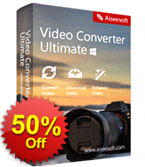
Obtenez-le avec un coupon-rabais de 50%: AISESUOD pour tous les utilisateurs de GOTD. Aiseesoft Video Converter Ultimate est l'utilitaire vidéo multifonctionnel le plus professionnel. Il convertit les vidéos et les DVD en un autre format (MP4, MOV, AVI, MKV, FLV, etc.). Il prend également en charge la conversion de la résolution vidéo 4K, HD et SD pour répondre à vos besoins. Ses puissantes fonctions d'édition vous permettent d'éditer des effets vidéo spéciaux et d'effectuer une rotation latérale de la vidéo. Il améliore également la qualité de votre vidéo en augmentant la résolution vidéo, en optimisant automatiquement la luminosité, en supprimant le bruit des vidéos et en réduisant les tremblements. Vous pouvez ajouter / supprimer / modifier le sous-titre ou la piste audio de votre fichier vidéo pour obtenir l’idéal que vous souhaitez.

Obtenez-le avec un coupon-rabais de 50%: AISESUOD pour tous les utilisateurs de GOTD. Aiseesoft Screen Recorder est un enregistreur d'écran facile à utiliser. Il vous permet d'enregistrer de la vidéo et de l'audio en ligne avec une qualité élevée. Vous pouvez capturer des vidéos en streaming, des vidéos de jeux en direct, des conférences en ligne, des didacticiels vidéo, etc., pour les lire ou les partager en ligne. Vous êtes capable d’éditer une vidéo tout en enregistrant pour partager directement une vidéo. De plus, vous pouvez sélectionner une fenêtre d’enregistrement et le laisser effectuer d’autres opérations avec votre ordinateur. De plus, vous ne manquerez pas la fonctionnalité d’instantané pour l’utiliser comme logiciel de capture d’image. Dans sa dernière mise à jour, vous êtes capable d’éditer les enregistrements tout en enregistrant l’écran de votre ordinateur.
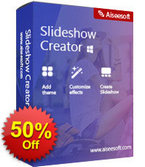
Obtenez-le avec un coupon-rabais de 50%: AISESUOD pour tous les utilisateurs de GOTD. Aiseesoft Slideshow Creator est un tisserand vidéo facile à utiliser avec des photos, des vidéos et des fichiers de musique en haute résolution (prise en charge 4K). Il fait un diaporama avec BMP, JPG, JPEG, PNG, TIF, TIFF, ICO, DIB, JFIF, EMF, GIF, MP4, FLV, WMV, MTS, AVI, MOV, MP3, AIFF, FLAC, AAC, AC3, WAV et plus. Vous pouvez créer une animation rapide avec les thèmes prédéfinis et personnaliser librement les diapositives en combinant du texte, des filtres, des transitions et des éléments. L'ajout de musique de fond / sous-titres et l'édition de vidéos (rognage, clip, rotation, miroir, accéléré / ralenti, rognage, etc.) peuvent être entièrement pris en charge. Remarque: Ce logiciel est compatible avec les ordinateurs Windows 64 bits.
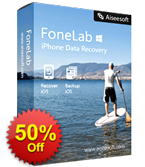
Obtenez-le avec un coupon-rabais de 50%: AISESUOD pour tous les utilisateurs de GOTD. Aiseesoft FoneLab est le logiciel de récupération de données iPhone / iPad / iPod le plus fiable. Il vous permet de récupérer directement les fichiers texte supprimés (contacts, messages texte, journaux d'appels, notes, etc.) et le contenu multimédia perdu (photos, musique, vidéos, etc.) à partir d'appareils iOS. En outre, il vous permet de restaurer des données iOS à partir d'une sauvegarde iCloud ou iTunes. Totalement compatible avec iOS 12, il permet de sauvegarder les derniers iPhone XS / XR / X, iPhone 8, iPhone 7, iPhone SE, iPhone 6s / 6s Plus, iPad Pro et iPad mini 4 sur votre ordinateur. Remarque: dans sa dernière mise à niveau, ce logiciel accélère 3 fois plus rapidement que la vitesse de numérisation et prend en charge la récupération de vos messages Kik et Line sur des appareils iOS.
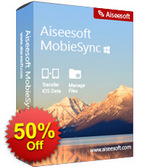
Obtenez-le avec un coupon-rabais de 50%: AISESUOD pour tous les utilisateurs de GOTD. Aiseesoft MobieSync est l’assistant de données iOS pour transférer, convertir et gérer facilement des photos, des vidéos, des contacts et autres. Il fonctionne comme le transfert de données pour copier des fichiers de / vers un périphérique iOS vers / depuis un ordinateur et entre des périphériques iOS (iOS 12 pris en charge). De plus, il vous permet de convertir les images HEIC de votre iPhone pour qu'elles soient visionnées sur plusieurs appareils faciles à lire. Vous pouvez même personnaliser la sonnerie de votre appareil iOS sans acheter facilement sur iTunes Store. Obtenez le transfert de données tout-en-un, le convertisseur HEIC et le créateur de sonneries, et vous pourrez utiliser votre appareil iOS à l'aise.
GIVEAWAY download basket
Commentaires sur Aiseesoft Total Video Converter 9.2.28
Please add a comment explaining the reason behind your vote.
Giveaway of the day,
Why are you silent?
-------------------------------------------
License - Lifetime?
---------------------------------------
License - 1 Year?
Leone4, according to the registration page:
..."In a few minutes, you will receive an email with an annual license."...
Installed and registered fine. As already mentioned, this software comes with a annual license.
Over the years i collected a decent amount of different video converters, so there is a lot to choose and differ from.
Things i like
- Lots of output profiles you can choose from, to select the proper output format, for lots of devices too, so you don't have to manually fiddle around with profiles
- 4K and 3D support
- Hardware acceleration
- Trim, Merge, Adjustment, Crop, Rotate, Flip, Watermark function
- Subtitle and Audio Track editing
- Video Enhancement (like upscaling, noise reduction)
- Batch conversion
- Preview
What i disliked or miss
- Conversion can be slow, depending on the input and output format or by simply not having the required hardware for acceleration
- No option to transfer files to other connected devices
- No burning functionality
In my test i converted a 744 MB 1h:44m:20s MKV file into a 974 MB XviD file (nothing changed profile wise), which took 1h:11m:10s to convert and just from experience with other converters, it can be faster than that but also slower, depending on the software that's been used (for example, in many cases the conversion speed takes as long as the video goes but it was faster than that), so i would say it lands somewhere in the middle in terms of speed. In terms of quality, i couldn't tell much of a difference in the output file picture wise but at the beginning of the video, i could see some artifacts on the intro logos (like black pixels on them) that weren't there in the original video but the sound was ok, the rest of the video was fine after that. I applied noise reduction, maybe it has to do with that, idk.
Overall it's a ok converter imo after initial impression.
"Annual licence" - does it mean after one year, there will be no more free updates OR, the program will DISAPPEAR from the computer.
Will appreciate a response.
drvajra, the only thing i found:
1. What is 1 Year Subscription?:
When purchasing from the official website, you have two license types to choose from: 1 Year Subscription and Lifetime License. If you choose 1 Year Subscription, you are only allowed to use this license for one year, and after that you can renew if you want.
https://www.aiseesoft.com/faq/subscription-issue.html
So my guess is that the program becomes unregistered after 1 year and then the Trial limitations will apply, which are: https://i.imgur.com/hzg3Sy7.png
Aiseesoft Total Video Converter, while well-polished, is basically your more-or-less average ffmpeg converter with additional capabilities for GPU assisted re-encoding. I tested using an AMD graphics card [RX470], and rather than using the pretty limited hardware acceleration available with the X264 H.264/AVC encoder that's included in ffmpeg, the Aiseesoft converter went the extra mile and used AMD's GPU-based encoder. Unfortunately I can't measure the difference in performance, because with the AMD GPU assist turned off, the hard coded X264 encoder settings are tuned more for speed than quality or efficiency, so the results don't really match.
I converted 10 minutes worth of a 1080p AVC [variable bit rate] video with a max bit rate of 29.7 Mb/s to AVC 720p at a fixed bit rate of 1.5 Mb/s. Using the AMD GPU assist, it took just over 6 minutes with a file size of 117 MB -- it took less than 1/2 that time with the GPU assist off, with a file size of 120 MB. The AMD encoder used something called CABAC -- the X264 encoder settings did not -- which takes more processing, both encoding & viewing, but being more efficient, creates smaller files. That alone would make the GPU assisted encoding take longer. To try and get a hint of the converter's performance without GPU assist & with encoding settings not tuned just for speed, I encoded the same clip with the same settings to H.265, which is *very roughly* similar, and it took just a little longer than the GPU assisted AVC conversion, with a file size of almost 138 MB. The H.265 encoder is not set up as well -- of the 3 it was the only one that showed noisy artifacts, plus the larger file size -- so again not a completely accurate comparison. With a Ryzen 2700 & the RX470, during GPU assisted encoding CPU = ~20%, GPU = ~50% -- AVC without GPU assist CPU = ~ 30%, GPU = 0 -- H.265 CPU = ~93% [all cores evenly used, but max speed was never reached], GPU = 0.
The 2 AVC video files looked very close to the original -- the main difference was the original was a bit sharper -- while as I mentioned, there was a bit of noise [like very minor static] with the H.265 video. Without being able to use VBR [Variable Bit Rate] however, none of these would be my preferred choice if I wanted/needed the best quality at the smallest file size. VBR uses a higher bit rate, meaning less video compression, when the scene calls for it, e.g. high amounts of action or motion, with lower bit rates & more compression when it will least effect what you see. VBR lets you use higher max bit rates, for better quality & fewer artifacts in those high action scenes, with a smaller file size than otherwise possible.
If Aiseesoft went to similar lengths with Nvidia's CUDA & Intel's Quick Sync, the effects of using GPU assist could be more pronounced -- AMD [ATI] stopped trying to compete with Nvidia's CUDA years ago, focusing instead on OpenCL [which Nvidia backed away from], and the Aiseesoft Total Video Converter does not use OpenCL.
Aiseesoft Total Video Converter like most converters has very good video format compatibility for input videos, but tries to open all files in a folder rather than understanding something like the Blu-ray format. Output audio formats are also limited, which again is common [I saw AAC & MP3] -- I really wish these converters would let you pass the existing audio through without changing anything. Subtitles if selected are permanently overlaid on the video -- if you want subs that you can turn on/off, & that also look better at a variety of screen resolutions, you need to use something like the free Subtitle Edit to OCR them to a .srt file. When that .srt file is named the same as the video, & present in the same folder, Very many players can use them, letting you turn subs on/off as well as control settings like font & color.
Aiseesoft Total Video Converter itself takes up 119 MB in the program's folder, with additional folders added at default settings to ProgramData\, Users\ [UserName]\ Documents\, & Users\ [UserName]\ AppData\ Local\. Most of the registry entries are confined to a single HKCU\ Software\ Aiseesoft Studio\ key -- there are a couple of others for registration data, & one for uninstall. The GOTD key you get from the Aiseesoft web site is only good for one installation.


Excellent logiciel pour conversion des vidéos.
MERCI.
Save | Cancel